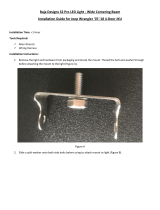Page is loading ...

Owner’s Manual
Power Grader
SAVE THIS MANUAL FOR FUTURE REFERENCE
MODEL NUMBER: _________________________
SERIAL NUMBER: _________________________
DATE PURCHASED:________________________
006100
Register your Generac product at:
WWW.GENERAC.COM
1-888-GENERAC
(888-436-3722)

ii Owner’s Manual for Power Grader
(000393)
WARNING
Operating, servicing and maintaining this
equipment can expose you to chemicals
including engine exhaust, carbon monoxide,
phthalates, and lead, which are known to the
State of California to cause cancer and birth
defects or other reproductive harm. To
minimize exposure, avoid breathing exhaust,
do not idle the engine except as necessary,
service your equipment in a well-ventilated
area and wear gloves or wash your hands
frequently when servicing your equipment.
For more information go to
www.P65Warnings.ca.gov.

Owner’s Manual for Power Grader iii
Table of Contents
Section 1: Safety Rules &
General Information
Introduction ..................................................................1
Read This Manual Thoroughly ....................................1
Safety Rules .................................................................1
How to Obtain Service .................................................1
General Hazards ...........................................................2
Safety and Operating Decals ......................................2
Section 2: General Information and Setup
Remove Contents from Carton ...................................4
Main Parts ...................................................................4
Hardware Bag .............................................................4
Manual Caddy .............................................................5
Assembly ......................................................................5
Installing Tooth Bar .....................................................5
Installing Tow Bar ........................................................5
Installing Pitch Plate ....................................................6
Pin Hitch Install ............................................................7
Ball Hitch Install ...........................................................7
Installing Axle Mounting Bracket and
Wheel Assemblies ......................................................7
Installing Actuator .......................................................8
Installing Actuator Harness ......................................10
Attaching Manual Caddy ...........................................11
Connecting Power Grader to
Tow Vehicle ................................................................11
Lawn Tractor Tow Bar Hitch ......................................11
ATV Tow Ball Hitch ...................................................11
Section 3: Operation
Operation and Use Questions ..................................13
Operating Parameters ...............................................13
Garden or Lawn Tractor ............................................13
ATV ...........................................................................13
UTV ...........................................................................13
Utility Tractor .............................................................13
Adjusting Tooth Bar Height ......................................14
Adjusting Pin Hitch Position .....................................14
Adjusting Mold Board ................................................15
Adjusting Mold Board Angle ......................................15
Converting Mold Board to Smooth or Grooved Edge 15
Operating Tips ............................................................15
Section 4: Maintenance and
Troubleshooting
Maintenance ...............................................................17
Maintenance Schedule ..............................................17
Replacing Tooth Bar ..................................................17
Lubrication .................................................................17
Cleaning the Power Grader .......................................17
Battery Care ...............................................................18
Charging the Battery .................................................18
Troubleshooting .........................................................19

iv Owner’s Manual for Power Grader
This page intentionally left blank.

Safety Rules & General Information
Owner’s Manual for Power Grader 1
Section 1: Safety Rules & General Information
Introduction
Thank you for purchasing a Generac Power Systems Inc.
product. This unit has been designed to provide high
performance, efficient operation, and years of use when
maintained properly.
The information in this manual is accurate based on
products produced at the time of publication. The
manufacturer reserves the right to make technical
updates, corrections, and product revisions at any time
without notice.
Read This Manual Thoroughly
If any section of the manual is not understood, contact
your nearest authorized dealer, or contact Generac
Customer Service at 1-888-436-3722 (1-888
GENERAC), or www.generac.com with any questions
or concerns.
This manual must be used in conjunction with the
appropriate installation manual.
SAVE THESE INSTRUCTIONS: The manufacturer
suggests this manual and the rules for safe operation be
copied and posted near the unit installation site. Safety
should be stressed to all operators and potential
operators of this equipment.
Safety Rules
The manufacturer cannot anticipate every possible cir-
cumstance that might involve a hazard. The alerts in this
manual, and on tags and decals affixed to the unit, are
not all inclusive. If using a procedure, work method, or
operating technique that the manufacturer does not spe-
cifically recommend, verify that it is safe for others and
does not render the equipment unsafe.
Throughout this publication, and on tags and decals
affixed to the unit, DANGER, WARNING, CAUTION, and
NOTE blocks are used to alert personnel to special
instructions about a particular operation that may be
hazardous if performed incorrectly or carelessly. Observe
them carefully. Alert definitions are as follows:
NOTE: Notes contain additional information important to
a procedure and will be found within the regular text of
this manual.
These safety alerts cannot eliminate the hazards that
they indicate. Common sense and strict compliance with
the special instructions while performing the action or
service are essential to preventing accidents.
How to Obtain Service
When the unit requires servicing or repairs, contact your
nearest authorized dealer, or contact Generac Customer
Service at 1-888-436-3722 (1-888-GENERAC), or
www.generac.com for assistance.
When contacting Customer Service about parts and
service, always supply the complete model and serial
number of the unit as given on its data decal located on
the unit. Record the model and serial numbers in the
spaces provided on the inside front cover of this manual.
(000100a)
WARNING
Consult Manual. Read and understand manual
completely before using product. Failure to
completely understand manual and product
could result in death or serious injury.
(000001)
DANGER
Indicates a hazardous situation which, if not avoided,
will result in death or serious injury.
(000002)
WARNING
Indicates a hazardous situation which, if not avoided,
could result in death or serious injury.
(000003)
CAUTION
Indicates a hazardous situation which, if not avoided,
could result in minor or moderate injury.

Safety Rules & General Information
2 Owner’s Manual for Power Grader
General Hazards
IMPORTANT NOTE: Never use grader to haul, tow, or carry items or people. Using grader for other than intended purposes
of grading could result in death, serious injury, or equipment damage.
Safety and Operating Decals
This unit features numerous safety and operating decals. These decals provide important operating instructions and
warn of dangers and hazards. Replace damaged or missing safety and operating decals immediately.
(000130)
WARNING
Accidental Start-up. Disconnect the negative battery
cable, then the positive battery cable when working
on unit. Failure to do so could result in death
or serious injury.
(000128a)
Personal injury. Keep out of reach of children.
Failure to do so could result in death or serious injury.
WARNING
(000377)
WARNING
Vision loss. Eye protection is required when
servicing unit. Failure to do so could result in
vision loss or serious injury.
(000111)
WARNING
Moving Parts. Keep clothing, hair, and
appendages away from moving parts. Failure
to do so could result in death or serious injury.
WARNING
Risk of injury. Do not operate or service this machine
if not fully alert. Fatigue can impair the ability to service
this equipment and could result in death or serious
injury.
(000215)
WARNING
Environmental Hazard. Always recycle batteries at an
official recycling center in accordance with all local
laws and regulations. Failure to do so could result in
environmental damage, death or serious injury.
(000228)
WARNING
(000478)
Personal injury. Using grader for other than intended
purposes of grading could result in death, serious
injury, or equipment damage.
WARNING
(000492)
Personal injury. Wear sturdy shoes with no-slip tread,
long pants, and gloves when operating this unit.
Failure to do so could result in death or serious injury.
006098
006097
006096
006100

Owner’s Manual for Power Grader 3
General Information and Setup
Section 2: General Information and Setup
Table 1 – Specifications
A complete specification sheet is included in the documentation provided with the unit at the time of purchase. For
additional copies, contact Generac Customer Service at 1-888-436-3722 (1-888-GENERAC), or www.generac.com.
0060100
A Tow Hitch
B Pitch Adjust Assembly
C Height Adjust Cables
D Actuator
E Fuse
F Battery
G Actuator Cover
H Mold Bar
I Axle and Wheel Assembly
J Tooth Bar
K Actuator Wire Harness
L Tow Ba r
M Control Box Wire Harness
N Height Adjust Control Box
L
K
J
I
H
G
C
B
A
D
M
N
E
Figure 2-1. Features and Controls
F
Teeth 14 ea.
Material
90/10 tungsten/carbide tipped 4142
hardened alloy steel
Distance Between
Tee th
4 in (10.16 cm)
Mold Board Cold rolled steel .25 in (6.35 mm)
Reversible
Grading or grooming blade types
Adjustable Angle
50° for aggressive cutting
90° for light dragging and mixing
105° for light material and grooming
Frame
12 gauge side plates, 10 gauge rails,
2 in (5.08 cm) square tow bar
Actuator
Electric w/ 4 in (10.16 cm) stroke
Teeth Positions
4.5 in (11.43 cm) above surface to
.563 in (1.49 cm) below
Wheels
11 in (27.94 cm) diameter x 4 in
(10.16 cm) wide x 5 in (12.7 cm) rim
Hitch
Dual hitch system for pin or ball
hitches
Wheel Capacity
(Blocks)
80 lbs (36.29 kg) 2 standard 16 in
(40.64 cm) x 8 in 20.32 cm) x8 in
(20.32 cm) cinder blocks
Remote Control
Rocker switch tethered control
Battery 12 volt 9Ah battery with charger
Drag Screen Optional drag screen
Minimum Tow
Vehicle HP
19hp, 500 lb (226.80 kg) tractor, or
500cc 4WD ATV
Dimensions
76 in (193 cm) L X 49 in (124.46 cm)
W X 17 in (43.18 cm) H
Weight (lb/kg)
175 lbs (79.38 kg)

4 Owner’s Manual for Power Grader
General Information and Setup
Remove Contents from Carton
1. See Table 2-2. Remove and verify carton contents
prior to assembly. Carton contents should contain:
Main Parts
Figure 2-2. Main Parts
Parts Box
Figure 2-3. Parts Box
Hardware Bag
Figure 2-4. Hardware Bag
Item Description QTY
ATow Bar 1
BPitch Bar 1
C Tongue Bar 1
D Ball Hitch 1
EAxle 1
F Wheel Assembly 2
G Actuator Assembly 1
H
Parts Box, See
Figure 2-3
1
Item Description QTY
A Battery Charger 1
BPitch Plate 1
C Adjust Pitch Plate 1
D Axle Mounting Bracket 4
E Tooth Bar Bracket 1
F Control Box Assembly 1
G Extension Harness 1
H Actuator Harness 1
I
Hardware Bag, See
Figure 2-4
1
J Strap, Pin Hitch 1
006101
F
C
B
G
H
A
D
E
006102
D
H
G
F
A
B
C
J
E
I
Item Description QTY
A Bolt, Shoulder, 10mm 2
B Bolt Shoulder, 1/2 X 3/8l, 3/8-16 2
C Spacer, Rail, Center 2
D Spacer, Rail 4
E Bolt, HCS, 1/2-13 X 3.25", GR5, ZP 2
F Bolt, HCS FT, 3/8-16 X 3", GR5, ZP 5
G Bolt, HHCS, 3 /8-16 X 3/4",GR5, ZP 4
H Bolt, HCS, 1/2-13 X 7", GR8 1
I Bolt, HCS, 1/2-13 X 4.5", GR8 1
J Bolt, HHCS, 3/8-16 X 2-1/2", GR5, ZP 4
K Washer, Flat, 3/8", SAE 30
L Hairpin, Cotter Pin 3
M Pin, Cotter, 3/32 X 1", ZP 2
N Washer, Flat, 1/4", USS 4
O Washer, .81" ID X 1.5"OD X .11" L 5
P Washer, Flat, 1/2", ZP 10
Q Nut, Nylon Lock, 1/4-20 4
R Nut, Nylon Lock, Low Profile, 3/8-1615 15
S Nut, Nylon Lock, 1/2-13 4
T Nut, Nylon Lock, M8 2
U Pin, Clevis 2
V Mount, Molex™ 1
W Pin, Pitch Bar 1
X Pull Pin, Assembly 1
Y Bolt, HCS, 1/4-20 X 3/4", GR5 4
006103
A
V
B
C
D
E
F
G
H
I
J
K
L
M
N
O
P
Q
R
S
T
W
U
X
Y

Owner’s Manual for Power Grader 5
General Information and Setup
Manual Caddy
Figure 2-5. Manual Caddy
2. Contact your nearest authorized dealer, or contact
Generac Customer Service at 1-888-436-3722 (1-
888-GENERAC), or www.generac.com with the
unit model and serial number for any missing car-
ton contents.
3. Record model, serial number, and date of pur-
chase on front cover of this manual.
Assembly
Installing Tooth Bar
4. See Figure 2-6. Place power grader frame on a flat
surface with weight box straps (A) on top.
Figure 2-6. Weight Box Straps
5. Loosen hardware securing weight box straps to
frame (B) using two 9/16” wrenches.
6. Align holes in weight box straps with crossbar
mounting holes (C).
7.
See Figure 2-7. Secure each strap with a 3/8-16 X
2-1/2" bolt with 3/8" flat washer, rail spacer (D),
and locknut with 3/8” washer using two 9/16"
wrenches.
Figure 2-7. Rail Spacers
8. Tighten all weight box strap hardware
.
9. See Figure 2-8. Position frame assembly with front
tooth bar area (E) facing up.
Figure 2-8. Tooth Bar
10. Remove the four bolts, flat washers and locknuts
(F) securing tooth bar to frame assembly using two
9/16" wrenches.
11. Turn tooth bar around and flip end to end so the
teeth are facing forward. Replace bolts, flat wash-
ers and locknuts. Finger tighten.
Installing Tow Bar
1. See Figure 2-9. Position frame assembly with
tooth bar crossmembers (A) on top.
Figure 2-9. Crossmembers and Tow Bar
Item Description QTY
A Manual Caddy 1
B Washer, Flat, 5/16” USS 4
C Nut, Nylon Lock 5/16”-18 LP 2
D Bolt, HCS, 5/16”-18X3, GR5, ZP 2
006101
A
C
B
D
006104
A
B
C
006142
D
006105
E
F
006106
B
C
A

6 Owner’s Manual for Power Grader
General Information and Setup
2. Place tow bar (B) under crossmembers (A) and
align tow bar holes with crossmember mounting
holes (C).
3. See Figure 2-10. Insert tooth bar bracket (D)
between tow bar and tooth bar.
Figure 2-10. Tow Bar Assembly
4. Secure tow bar to front crossmember with
1/2-13 X 7" bolt with 1/2" flat washer, center rail
spacer, and 1/2" locknut with 1/2” flat washer (E).
Finger tighten.
5. Secure tow bar to tooth bar bracket with
3/8-16 X 3" bolt with 3/8" washer and locknut with
3/8” washer (F). Finger tighten.
6. See Figure 2-11. Secure the rear of tow bar with
1/2-13 X 4.5" bolt with 1/2" washer, center rail
spacer (J), and 1/2" locknut with 1/2” washer (I).
Tighten with two 3/4" wrenches.
Figure 2-11. Tow Bar Assembly
7. Tighten hardware securing tow bar to front cross-
member using two 3/4” wrenches.
8. Tighten hardware securing tow bar to tooth bar
bracket using two 9/16” wrenches.
9. Tighten hardware securing tooth bar to frame
assembly with two 9/16” wrenches.
Installing Pitch Plate
1. See Figure 2-12. Place adjust pitch plate (A) to the
left front of tow bar and align holes in adjust pitch
plate with holes in tow bar.
Figure 2-12. Pitch Plates
2. Place pitch plate (B) to right front of tow bar and
align holes in adjust pitch plate with holes in tow
bar.
3. Install 3/8-16 X 3" bolt with 3/8" washer and locknut
with 3/8” washer through rear mounting holes (C)
and tighten with two 9/16" wrenches.
4. Align hole in Molex mount (D) with front mounting
hole in the adjust pitch plate.
5. Secure Molex mount and pitch plates to tow bar
with 3/8-16 X 3" bolt with 3/8" washer and 3/8”
locknut with 3/8" washer and tighten with two 9/16"
wrenches.
6. See Figure 2-13. Install pull pin assembly (E) onto
pitch bar (F) using a 7/8" wrench.
Figure 2-13. Pull Pin Assembly and Pitch Bar
006143
F
D
E
006107
J
I
006108
A
B
C
D
006109
F
E

Owner’s Manual for Power Grader 7
General Information and Setup
7. See Figure 2-14. Secure pitch bar to pitch plates
with pitch bar pin and hair pin cotter pin with
81" ID X 1.5"OD X .11" washer (G).
Figure 2-14. Pitch Bar
Pin Hitch Install
1. See Figure 2-15. Insert hitch clevis pin (A) into pin
hitch strap (B) and tongue bar (C)
Figure 2-15. Pin Hitch Installation
2. Secure pin hitch strap onto tongue bar with two
3/8-16 X 3" bolts with 3/8" washers and two 3/8”
locknuts with 3/8” washers (D) using two 9/16"
wrenches.
3. Secure tongue bar to pitch bar with hitch clevis pin
and hairpin cotter pin with 1/2” washer (E).
Ball Hitch Install
1. See Figure 2-16. Install ball hitch (A) onto tongue
bar (B) with two 1/2-13 X 3.25" bolts with
1/2" washers and two 1/2” locknuts with 1/2" wash-
ers (C) using two 3/4" wrenches
.
Figure 2-16. Ball Hitch Installation
2. Secure tongue bar to pitch bar with hitch clevis pin
and hairpin cotter pin with 1/2” washer (D).
Installing Axle Mounting Bracket and Wheel
Assemblies
1. See Figure 2-17. Align top and rear holes of axle
mounting bracket (A) with top and rear holes in
rear crossmember.
2. Secure the top of axle mounting bracket onto rear
crossmember with 3/8-16 X 2-1/2" bolt with 3/8"
washer, rail spacer and 3/8” locknut with 3/8"
washer (B) using two 9/16" wrenches.
Figure 2-17. Axle Mounting Bracket
3. Secure rear of axle mounting bracket to cross-
member (C) with 3/8-16 X 3/4" bolts with 3/8"
washers and 3/8” locknuts with 3/8" washers using
two 9/16" wrenches.
4. Repeat steps 1-3 with the second axle mounting
bracket, installing the bracket to the rear cross-
member in the holes provided on the other side.
006110
G
006111
B
A
C
D
E
006112
A
D
B
C
006113
A
B
C

8 Owner’s Manual for Power Grader
General Information and Setup
5. See Figure 2-18. Install axle (E) to both axle
brackets (D) with 1/2 X 3/8L, 3/8-16 shoulder bolts
with 3/8” washers and 3/8" locknuts with 3/8” wash-
ers using a 4mm Allen wrench and 9/16" wrench.
Figure 2-18. Axle Installation
NOTE: See Figure 2-19. Axle weldment and hardware
must be orientated as show with bolt and axle arm on
right side of bracket.
Figure 2-19. Axle Weldment and Hardware
6. See Figure 2-20. Install a .81" ID X 1.5"OD X .11"
L washer onto axle, followed by wheel assembly
with grease fitting (F) facing out.
Figure 2-20. Wheel Assembly
7. Secure wheel assembly with a .81" ID X 1.5"OD X
.11" L washer and 3/32 X 1" cotter pin (G).
8. Bend cotter pin ends (H) over with pliers.
9. Install the second wheel assembly on the opposite
side.
Installing Actuator
1. See Figure 2-21. Loosen hand knobs (A) securing
actuator cover (B) and remove cover.
Figure 2-21. Actuator Cover and Hand Knobs
2. See Figure 2-22. Remove wing nuts (C) and lift
battery strap (D) and battery (E) from actuator
assembly.
Figure 2-22. Battery Strap Wingnuts
3. See Figure 2-23. Position actuator assembly onto
frame crossmembers with cables toward the front.
Figure 2-23. Actuator Assembly on Frame
4. Align actuator assembly mounting holes (G) with
crossmember holes.
5. Secure actuator assembly from the bottom by
inserting four 1/4-20 X 3/4" bolts with 1/4" washers
through the holes in crossmember bottom and
installing 1/4" locknuts with 1/4” washers on top
using two 7/16” wrenches.
006114
D
E
006666
006145
G
F
H
006113
B
A
006117
D
E
C
006118
G

Owner’s Manual for Power Grader 9
General Information and Setup
6. Reinstall battery with battery strap and wing nuts.
7. See Figure 2-24. Route height adjust cables (H)
through the gaps between front crossmember and
tooth bar (I) and rear crossmember and mold
bar (J).
Figure 2-24. Actuator Assembly on Frame
8. See Figure 2-25. Pull rubber boot (K) off right
height adjust cable (L) and unscrew outer nut (M)
off threads.
Figure 2-25. Height Adjust Cable End
9. See Figure 2-26. Slide right height adjustment
cable (O) into right axle bracket hole (P) and pull
threads through.
Figure 2-26. Inserting Cable Through Axle Bracket
10. See Figure 2-27. Install outer nut (Q) and tighten
with 1/2” wrench while holding inner nut with 1/2”
wrench.
Figure 2-27. Inserting Cable Through Axle Bracket
11. Slide rubber boot (R) onto the threads.
12. See Figure 2-28. Insert 10 mm shoulder bolt (S)
through cable eyelet and into axle weldment hole
13. Secure 10mm shoulder bolt with M8 locknut with
3/8” washer using 5 mm Allen wrench and 13 mm
wrench.
Figure 2-28. Securing Height Adjust Cable to Axle
Weldment
14. Repeat steps 9 through 14 on left adjustment
cable, securing it to left axle weldment.
15. See Figure 2-29. Secure height adjust cables to
front crossmember with cable ties using the holes
provided (U).
Figure 2-29. Cable Ties
006119
H
J
I
006120
M
L
K
N
006122
P
O
006124
Q
R
006121
S
T
006123
U

10 Owner’s Manual for Power Grader
General Information and Setup
Installing Actuator Harness
1. See Figure 2-30. Insert actuator harness (A) into
Molex mount (B) and push to snap in place
.
Figure 2-30. Molex Mount
2. Plug extension harness (C) into actuator harness
at Molex mount.
3. Plug control box (D) onto extension harness.
4. See Figure 2-31. Route actuator harness (E) over
tow bar and under height adjustment cable (F) on
left side of unit
.
Figure 2-31. Actuator Harness Routing
5. Insert actuator harness end through grommet (G)
on left side of actuator assembly.
6. See Figure 2-32. Route actuator harness (H)
along left side of actuator (I) and under spacer (J)
.
Figure 2-32. Actuator Harness Routing
7. Continue routing harness until there is no slack at
tow bar.
8. See Figure 2-33. Connect two actuator plugs (K)
to harness.
Figure 2-33. Actuator Plugs
9. Connect the red positive (+) harness wire to red
battery terminal (L).
10. Connect the black negative (-) harness wire to
black battery terminal (M).
11. Route actuator harness alongside battery.
12. See Figure 2-34. Secure harnesses to tow bar and
pitch bar with remaining cable ties (N).
Figure 2-34. Securing Harness with Cable Ties
13. Reinstall battery and secure with battery straps and
wing nuts.
14. See Figure 2-35. Replace actuator cover (O) and
tighten hand knobs (P) to secure
.
Figure 2-35. Actuator Cover and Hand Knobs
006125
A
B
C
D
006126
E
F
G
006127
I
H
J
006128
M
L
K
006129
N
006130
O
P

Owner’s Manual for Power Grader 11
General Information and Setup
Attaching Manual Caddy
1. See Figure 2-36. Place manual caddy on tow bar
and align the caddy mounting holes with tow bar
mounting holes.
Figure 2-36. Manual Caddy
2. Secure manual caddy with 5/16”-18X3 bolts with
5/16” washer and 5/16”-18 locknuts and tighten.
Connecting Power Grader to
Tow Vehicle
Verify power grader frame is level before connecting
power grader to tow vehicle. If frame is not level, see
Adjusting Pin Hitch Position for instructions on adjust-
ing tow bar height.
Lawn Tractor Tow Bar Hitch
1. Stop lawn tractor engine and set parking brake.
2. See Figure 2-37. Alight holes in tow bar hitch (A)
with hole in lawn tractor hitch plate
.
Figure 2-37. Tow Bar Hitch
3. Insert clevis pin (B) and secure with 1/2" washer
and hairpin.
ATV Tow Ball Hitch
NOTE: The power grader tow ball hitch can only be used
with a 2” hitch.
1. Stop ATV engine, put transmission in first gear,
and set parking brake.
2. See Figure 2-38. Pull latch assembly (C) up and
into the open position.
Figure 2-38. Tow Ball Hitch
3. Place ball hitch onto tow vehicle’s tow ball.
4. Close latch assembly to lock it onto tow ball
006621
A
B
006131
B
A
006132
C

12 Owner’s Manual for Power Grader
General Information and Setup
This page intentionally left blank

Owner’s Manual for Power Grader 13
Operation
Section 3: Operation
Operation and Use Questions
Contact Generac Customer Service at 1-888-436-3722
(1-888-GENERAC), or www.generac.com with
questions or concerns about unit operation and
maintenance.
Operating Parameters
This unit is designed for use with garden or lawn tractors,
ATVs, UTVs, or utility tractors. Each vehicle has specific
strengths, weaknesses, and operating parameters.
Garden or Lawn Tractor
•
19 hp, 500 lb (227 kg) minimum.
• Mowing deck must be removed or raised.
• 5 slopes or less.
• Poor traction in loose material.
• Excellent speed control and turning radius.
• Frequent teeth adjustments required.
ATV
•
Good traction.
• Difficult to maintain consistent speed under 5 mph
(8 km/h).
• Best for long, straight drives where tight turning
radius is not required.
UTV
•
Good traction.
• Difficult to maintain consistent speed under 5 mph
(8 km/h).
• Best for long, straight drives where tight turning
radius is not required.
• Tailgate must be lowered for visibility.
• Must be in low gear.
Utility Tractor
•
Excellent traction.
• Good visibility.
• Towing speed must be kept under 5 mph (8 km/h).
• Increased power increases chance of accidentally
damaging frame.
WARNING
(000478)
Personal injury. Using grader for other than intended
purposes of grading could result in death, serious
injury, or equipment damage.
WARNING
(000503)
Personal injury. Verify area is clear of large rocks, embedded
ledge, cattle guards or other obstructions before grading.
Failure to do so could result in death, serious injury, unit or
equipment or property damage
.
WARNING
(000477)
Personal injury. Before clearing debris from grader, shut tow
vehicle OFF and apply parking brake. Failure to do so could
result in death, serious injury, or equipment damage.
WARNING
(000467)
Personal injury. Always verify all guards and shields are in
place prior to use. Removal or modification of guards and
shields could result in serious injury or equipment damage
.
WARNING
(000469)
Personal injury. Allow only one person to operate the unit at
any time. Failure to do so could result in death, serious injury
or equipment damage.
WARNING
(000475)
Personal injury. Observe traffic when operating unit in or near
roadways. Use marker cones to divert traffic away from the
work area. Failure to do so could result in death, serious
injury, or equipment damage.
WARNING
(000409)
Personal injury. Do not ride or allow riders on the unit.
Riding on and allowing riders could result in death,
serious injury, or equipment damage.
CAUTION
(000483)
Personal injury. Lower the grader frame completely
to the ground when transporting,parking, or servicing
the grader. Failure to do so could result in death or
serious injury.
(000456)
Loss of control. Do not tow unit with a passenger car
or truck. Doing so could result in death, serious injury,
unit, or property damage.
WARNING

14 Owner’s Manual for Power Grader
Operation
Adjusting Tooth Bar Height
• Push control box toggle switch to LOWER position
(A) to lower tooth bar for grading.
• Push toggle switch to RAISE position (B) to raise
tooth bar from work for turning around or leaving
work area.
Figure 3-1. Toggle Switch
Adjusting Pin Hitch Position
On units equipped with the pin hitch, the pin hitch posi-
tion can be adjusted to increase or decrease grading
aggressiveness.
• Mount the pin hitch in the lowest position for less
aggressive grading and a smoother surface.
• Mount the pin hitch in the highest position for
aggressive grading.
Adjust pin hitch position as follows:
1. See Figure 3-2. Remove connectors from Molex
mount (A).
Figure 3-2. Pin Hitch On Top
2. Remove the rear bolt, washers and locknut (B)
using two 9/16" wrenches.
3. Remove the front bolt, Molex mount, washers and
locknut (C).
4. See Figure 3-3. Flip pitch plate assembly over and
reinstall bolts, washers, Molex mount, and lock-
nuts.
5. For further adjustments, pull pull pin (D) to disen-
gage pin from pitch plate.
Figure 3-3. Pin Hitch on Bottom
6. See Figure 3-4. Align pitch bar hole with pitch
plate hole at desired setting (E) and slide pull pin
through to lock the setting.
Figure 3-4. Pitch Plate Settings
006133
A
B
005812
A
B
C
005812
D
005812
E

Owner’s Manual for Power Grader 15
Operation
Adjusting Mold Board
Adjusting Mold Board Angle
The mold board can be adjusted to three different angles
to provide for varying degrees of aggressiveness.
See Figure 3-5. Set the mold board at rearmost hole (A)
for aggressive grading. Use forward positions (B) for a
smoother surface.
Figure 3-5. Adjusting Mold Board Angle
To adjust mold board angle:
1. See Figure 3-5. Remove top bolt and locknut (A)
on both mold board ends using two 9/16"
wrenches.
2. Loosen bottom bolt and locknut (C) using two 9/16"
wrenches so mold board can be rotated.
3. Align mold board hole (A) with hole at desired
angle setting (B).
4. Reinstall top bolts and locknuts and tighten all
hardware.
Converting Mold Board to Smooth or Grooved
Edge
•
The mold board can be mounted with straight edge
down for basic grading or for creating smoother
surfaces in finer materials.
• The mold board can be mounted with grooved
edge down for aggressive grading or for creating
grooved surfaces in finer material.
Proceed as follows to convert molding board from one
edge to the other.
1. See Figure 3-6. Remove bolts and locknuts (A)
securing both mold board ends to power grader
frame using two 9/16" wrenches.
Figure 3-6. Converting Mold Board Edge
2. See Figure 3-7. Remove mold board and position
with desired edge down and welded angle (B) fac-
ing the rear of the machine.
Figure 3-7. Welded Angle Facing Rear
Operating Tips
NOTE: Frequently verify the tightness of bolts fastening
tooth bar and mold bar to the frame.
• Avoid large rocks, embedded ledge, cattle guards
or similar obstructions. After each pass remove
rocks pulled to the surface.
• Verify tooth bar is in the raised position before turn-
ing around or leaving work area.
• Avoid pot holes filled with water.
• Work the edges of pot holes more than 4 ft
(1.22 m) wide to loosen sides before filling them.
• Expect to make several passes when repairing a
roadway.
• Once a road surface has been adequately scari-
fied, raise the teeth plate to allow rear scraper
blade to create a smooth surface.
006136
A
B
C
006136
A
006138
B

16 Owner’s Manual for Power Grader
Operation
This page intentionally left blank
/