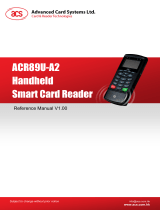Page is loading ...

BioSIMKey - ADT60 Reference Manual rev 1.0, April, 2002
Advanced Card Systems Ltd.
Page 1 of 26
ADT60
Reference Manual
BioSIMKey
Fingerprint Scanner & Plug-in Smart Card Reader
Advanced Card Systems Ltd.
Room 302, 3/F., Shun Fat Industrial building,
T
el: 852-2796 7873 Fax: 852-2796 1286
Website: www.acs.com.hk
E
-
mail : info@acs.com.hk

BioSIMKey - ADT60 Reference Manual rev 1.0, April, 2002
Advanced Card Systems Ltd.
Page 2 of 26
T
ABLE OF
C
ONTENTS
1. Introduction ……………………………………………………………………………….. 4
2. Features ……………………………………………………………………………………. 4
3. Finger print scanner ……………………………………………………………………... 5
4. Smart card reader ………………………………………………………………………... 6
4.1 Supported Card Types ……………………………………………………………… 6
4.1.1 Microcontroller-based smart cards (asynchronous interface) …………... 6
4.2 Smart Card Interface ………………………………………………………………… 6
4.2.1 Smart Card Power Supply VCC (C1) ……………………………………… 6
4.2.2 Programming Voltage VPP (C6) …………………………………………... 7
4.2.3 Card Type Selection ………………………………………………………... 7
4.2.4 Interface for Microcontroller-based Cards ………………………………... 7
4.2.5 Card Tearing Protection …………………………………………………… 7
5. Power Supply ……………………………………………………………………………... 8
6. USB Interface ……………………………………………………………………………… 8
7. PC-Reader Communication protocol ………………………………………………… 9
7.1 Command …………………………………………………………………………..… 9
7.1.1 Normal Command (Length < 255 bytes) ………………………………….. 9
7.1.2 Extended Command ………………………………………………………... 10
7.2 Response …………………………………………………………………………...… 11
7.2.1 No transmission error with normal response (Length < 255 bytes) …… 11
7.2.2 No transmission error with extended response ………………………..… 12
7.2.3 Transmission error ………………………………………………………….. 12
7.3 Reset Message ………………………………………………………………………. 13
7.4 Card Status Message ……………………………………………………………….. 13
7.5 Transmission Protocol ………………………………………………………………. 14
8. Smart card Commands ………………………………………………………………….. 16
8.1 Control Commands …………………………………………………………………. 16
8.1.1 GET_ACR_STAT …………………………………………………………… 16
8.1.2 SET_PROTOCOL …………………………………………………………... 17
8.1.3 SELECT_CARD_TYPE …………………………………………………….. 18
8.1.4 RESET ……………………………………………………………………….. 19
8.1.5 SET_NOTIFICATION ………………………………………………………. 19
8.1.6 SET_PPS_MODE …………………………………………………………... 20
8.2 Card Commands (MCU-based Card) ……………………………………………… 20
8.2.1 RESET ………………………………………………………………………... 20
8.2.2 POWER_OFF ………………………………………………………………... 21
8.2.3 EXCHANGE_APDU …………………………………………………………. 21
8.2.4 EXCHANGE_T1_FRAME …………………………………………………... 22

BioSIMKey - ADT60 Reference Manual rev 1.0, April, 2002
Advanced Card Systems Ltd.
Page 3 of 26
Appendix A: Supported Card Types ………………………………………………………
23
Appendix B: Response Status Codes …………………………………………………….
24
Appendix C: Technical Specifications ……………………………………………………
25
Appendix D: Recommended device cleaning procedure ……………………………..
26

BioSIMKey - ADT60 Reference Manual rev 1.0, April, 2002
Advanced Card Systems Ltd.
Page 4 of 26
1. INTRODUCTION
The ACS BioSIMKey (ADT60) is a device which combines a fingerprint scanner and a smart
card reader/writer. The fingerprint scanner (TouchChip) makes use of the Active Captive-
Sensing Technology from STMicroelectronics. The reader/writer part enables the
communication between a computer (for example, a PC) and a smart card.
Since fingerprints cannot be lost, duplicated, stolen or forgotten, the TouchChip product is
regarded as providing a more reliable and convenient solution than traditional security
devices. With BioSIMKey, security is improved further by storing the fingerprint templates
inside a SIM card instead of the PC. This not only provides a more secure environment but it
also enhances portability and eliminates privacy concerns. It also gives the user the flexibility
of being able to carry their fingerprint template with them, assured with the knowledge that no
one else can use their smart card should it become lost or stolen.
In the present state of the smart card industry, different types of smart cards use different
commands and different communication protocols. In most cases, this situation prevents the
direct communication between a smart card and a computer. The BioSIMKey Reader/Writer
establishes a uniform interface between the computer and the smart card for a wide variety of
cards. By taking care of the card-specific particulars, it releases the computer software
programmer from getting involved with the technical details of the smart card operation, which
in many cases are not relevant for the implementation of a smart card system.
The BioSIMKey is connected to the computer through a USB interface. The device accepts a
command from the computer, carries out the specified function on the TouchChip and the
smart card and returns the requested data or status information back to the computer.
2. FEATURES
Ideal for laptop users – can be carried in your pocket
Enhanced security by requiring a fingerprint instead of PIN or password
Active Capacitive-Sensing Technology ensures highest quality images
ISO7816-1/2/3 compatible smart card interface
Supports CPU-based cards with T=0 and/or T=1 protocol
Support PPS (Protocol and Parameters Selection) with 9600 – 115200 bps in reading
and writing into smart cards
Full speed USB interface

BioSIMKey - ADT60 Reference Manual rev 1.0, April, 2002
Advanced Card Systems Ltd.
Page 5 of 26
3. FINGERPRINT SCANNER
BioSIMKey is built around the TouchChip Silicon fingerprint sensor. It is a fast, reliable and
inexpensive fingerprint peripheral, which can be used to authenticate users of computers and
all kinds of information technology devices.
The TouchChip
device is suitable for applications such as desktop access control, network
security, Internet-based applications and commercial verification and identification systems. It
contains all the necessary biometric components: fingerprint sensing, image optimization and
matching. Application Program Interface (API) is also provided for easy integration into
applications and to save a lot of development time. (Please refer to Programmer’s Guide for
more information on API.)
TouchChip
active capacitive sensing provides a much higher immunity to parasitic effects
leading to a higher signal-to-noise ratio and the ability to capture a wider range of fingerprints
than competing technologies, such as passive capacitive sensing.
Typically there are two processes involved in a biometric application:
Enrollment:
Before the identity of an individual can be verified via his/her fingerprints, it is necessary to
capture one or several fingerprint samples. This process is called enrollment. The samples
are referred to as fingerprint templates and can be stored on a broad range of media such as
computer storage devices or smartcards.
Verification:
The verification process requires a user to verify his identity by placing his finger on the
fingerprint scanner sensor. The live fingerprint is compared with a stored template using a
matching algorithm in order to determine whether they represent the same set of fingerprint.
The matching result is then made available to the computer.
When using the fingerprint device, the security level is mainly governed by two parameters:
False Acceptance Rate (FAR):
FAR is the probability that a false sample matches with the original template previously
extracted from the subject’s fingerprint images during enrollment.
False Rejection Rate (FRR):
FRR is the rate at which the system incorrectly rejects a legitimate attempt to verify.

BioSIMKey - ADT60 Reference Manual rev 1.0, April, 2002
Advanced Card Systems Ltd.
Page 6 of 26
4. SMART CARD READER
4.1 Supported Card Types
The BioSIMKey can operate MCU card with T=0 and T=1 protocol. The table presented in
Appendix A explains which card type selection value must be specified for the various card
types supported by the reader.
4.1.1 Microcontroller-based smart cards (asynchronous interface)
The BioSIMKey supports EEPROM microcontroller-based cards with internal programming
voltage (VPP) generation and the following programming parameters transmitted in the ATR:
PI1 = 0 or 5
I = 25 or 50
The BioSIMKey performs the Protocol and Parameters Selection (PPS) procedure as
specified in ISO7816-3:1997.
When the card ATR indicates the specific operation mode (TA
2
present; bit b5 of TA
2
must be
0) and that particular mode is not supported by the BioSIMKey, the reader will reset the card
and set it to negotiable mode. If the card cannot be set to negotiable mode, the reader will
reject the card.
When the card ATR indicates the negotiable mode (TA
2
not present) and communication
parameters other than the default parameters, the BioSIMKey will execute the PPS and try to
use the communication parameters that the card suggested in its ATR. If the card does not
accept the PPS, the reader will use the default parameters (F=372, D=1).
For the meaning of the aforementioned parameters, please refer to ISO7816, part 3.
4.2 Smart Card Interface
The interface between the BioSIMKey and the inserted smart card follows the specifications
of ISO7816-3 with certain restrictions or enhancements to increase the practical functionality
of the BioSIMKey.
4.2.1 Smart Card Power Supply VCC (C1)
The current consumption of the inserted card must not be higher than
50mA
.

BioSIMKey - ADT60 Reference Manual rev 1.0, April, 2002
Advanced Card Systems Ltd.
Page 7 of 26
4.2.2 Programming Voltage VPP (C6)
According to ISO 7816-3, the smart card contact C6 (VPP) supplies the programming voltage
to the smart card. Since all common smart cards in the market are EEPROM based and do
not require the provision of an external programming voltage, the contact C6 (VPP) has been
implemented as a normal control signal in the BioSIMKey. The electrical specifications of this
contact are identical to those of the signal RST (at contact C2).
4.2.3 Card Type Selection
The controlling PC has to always select the card type through the proper command sent to
the BioSIMKey prior to activating the inserted card. This includes both the memory cards and
MCU-based cards.
For MCU-based cards the reader allows the user to select the preferred protocol, T=0 or T=1.
However, this selection is only accepted and carried out by the reader through the PPS when
the card inserted in the reader supports both protocol types. Whenever an MCU-based card
supports only one protocol type, T=0 or
T=1, the reader automatically uses that protocol type,
regardless of the protocol type selected by the application.
4.2.4 Interface for Microcontroller-based Cards
For microcontroller-based smart cards only the contacts C1 (VCC), C2 (RST), C3 (CLK), C5
(GND) and C7 (I/O) are used. A frequency of 4 MHz is applied to the CLK signal (C3).
4.2.5 Card Tearing Protection
The BioSIMKey provides a mechanism to protect the inserted card when it is suddenly
withdrawn while it is powered up. The power supply to the card and the signal lines between
the BioSIMKey and the card are immediately deactivated when the card is being removed. As
a general rule, however, to avoid any electrical damage,
a card should only be removed
from the reader while it is powered down.
NOTE - The BioSIMKey never does by itself switch on the power supply to the inserted card. This action must be
explicitly done by the controlling computer through the proper command sent to the reader.

BioSIMKey - ADT60 Reference Manual rev 1.0, April, 2002
Advanced Card Systems Ltd.
Page 8 of 26
5. POWER SUPPLY
The BioSIMKey requires a voltage of 5V DC, 100mA, regulated, power supply. The
BioSIMKey gets the power supply from the PC through the cable supplied along with the
device.
Status LEDs
Red LED on the front of the reader indicate the activation status of the smart card interface:
Red LED
Indicates power supply to the smart card is switched on, i.e., the smart card is
activated.
6. USB INTERFACE
The BioSIMKey is connected to a computer through a USB following the USB standard.
i) Communication Parameters
The BioSIMKey is connected to a computer through USB as specified in the USB
Specification 1.1. The BioSIMKey is working in full speed mode, i.e. 12 Mbps.
USB Interface Wiring
Pin Signal Function
1 V
BUS
+5V power supply for the reader
2 D-
Differential signal transmits data between BioSIMKey and PC.
3 D+
Differential signal transmits data between BioSIMKey and PC.
4 GND
Reference voltage level for power supply
NOTE - In order for the BioSIMKey to function properly through the USB interface, ACS PC/SC device driver has to
be installed. Please refer to the BioSIMKey Device Driver Installation Guide for more detail.

BioSIMKey - ADT60 Reference Manual rev 1.0, April, 2002
Advanced Card Systems Ltd.
Page 9 of 26
7. PC-READER COMMUNICATION PROTOCOL
In normal operation, the BioSIMKey smart card reader acts as a slave with regard to the
communication between a computer and the device. The communication is carried out in the
form of successive command-response exchanges. The computer transmits a command to
the reader and receives a response from the reader after the command has been executed. A
new command can be transmitted to the BioSIMKey smartcard reader only after the response
to the previous command has been received.
There are only two cases where the reader transmits data without having received a
command from the computer, namely, the Reset Message of the reader and the Card Status
Message.
7.1 Command
7.1.1 Normal Command (Length < 255 bytes)
A command consists of four protocol bytes and a variable number of data bytes and has the
following structure:
Byte 1 2 3 4 ... N+3 (0<N<255) N+4
Header Instruction Data length = N Data Checksum
Header
Always 01
H
to indicate the start of a command.
Instruction
The instruction code of the command to be carried out by the BioSIMKey
Data Length
Number of subsequent data bytes.(0 < N < 255)
Data
Data contents of the command.
For a READ command, for example, the data bytes would specify the start
address and the number of bytes to be read. For a WRITE command, the
data bytes would specify the start address and the data to be written to the
card.
The data bytes can represent values to be written to a card and/or command
parameters such as an address, a counter, etc.
Checksum
The checksum is computed by XORing all command bytes including header,
instruction, data length and all data bytes.

BioSIMKey - ADT60 Reference Manual rev 1.0, April, 2002
Advanced Card Systems Ltd.
Page 10 of 26
The following example shows the structure of a command with instruction code = 91
H
and
three data bytes with the values 11
H
, 22
H
and 33
H
, respectively:
byte 1 2 3 4 5 6 7
01
H
91
H
03
H
11
H
22
H
33
H
93
H
7.1.2 Extended Command
A command consists of six protocol bytes and a variable number of data bytes and has the
following structure:
byte 1 2 3 4 5 6 ... N+5
(N>0)
N+6
Header Instruction Data Length = N Data Checksum
FF
H
Data Length N
Header
Always 01
H
to indicate the start of a command.
Instruction
The instruction code of the command to be carried out by the BioSIMKey.
Data Length
Number of subsequent data bytes, and is encoded in 3 bytes. The first byte
is FF
H
. The second byte and the third byte represent data length N.
Data
Data contents of the command.
For a READ command, for example, the data bytes would specify the start
address and the number of bytes to be read. For a WRITE command, the
data bytes would specify the start address and the data to be written to the
card.
The data bytes can represent values to be written to a card and/or command
parameters such as an address, a counter, etc.
Checksum
The checksum is computed by XORing all command bytes including header,
instruction, data length and all data bytes.

BioSIMKey - ADT60 Reference Manual rev 1.0, April, 2002
Advanced Card Systems Ltd.
Page 11 of 26
7.2 Response
The response from the BioSIMKey to any command depends on whether the command has
been received by the reader without error (e.g., checksum error).
7.2.1 No transmission error with normal response (Length < 255 bytes)
The response by the BioSIMKey to a correctly received command consists of three protocol
bytes, two status bytes and a variable number of data bytes and has the following structure:
byte 1 2 3 4 5 ... N+4
(0<N<255)
N+5
Header SW1 SW2 Data length = N Data Checksum
Header
Always 01
H
to indicate the start of the response.
SW1
Indicates the command execution status:
90
H
= command successfully executed
60
H
= error in command data; command cannot be executed
67
H
= error detected in command execution
FF
H
= status message initiated by the reader
SW2
Further qualification of the command execution status.
A table listing the possible values of the status bytes SW1 and SW2 and the
corresponding meaning is given in Appendix B.
Data Length
Number of subsequent data bytes (0 < N < 255)
Data
Data contents of the command.
For a READ_DATA command, for example, the data bytes would contain the
contents of the memory addresses read from the card. The data bytes can
represent values read from the card and/or status information.
Checksum
The checksum is computed by XORing all response bytes including header,
status bytes, data length and all data bytes.
The following example shows the structure of the response to a command which has
successfully been executed and which returns three data bytes with the values 11
H
, 22
H
and
33
H
, respectively:
byte 1 2 3 4 5 6 7 8
01
H
90
H
00
H
03
H
11
H
22
H
33
H
92
H

BioSIMKey - ADT60 Reference Manual rev 1.0, April, 2002
Advanced Card Systems Ltd.
Page 12 of 26
7.2.2 No transmission error with extended response
The response by the BioSIMKey to a correctly received command consists of three protocol
bytes, two status bytes and a variable number of data bytes and has the following structure:
byte 1 2 3 4 5 6 7 ... N+6
(N>0)
N+7
Header SW1 SW2 Data length = N Data Checksum
FF
H
Data Length N
Header
Always 01
H
to indicate the start of the response.
SW1
Indicates the command execution status:
90
H
= command successfully executed
60
H
= error in command data; command cannot be executed
67
H
= error detected in command execution
FF
H
= status message initiated by the reader
SW2
Further qualification of the command execution status.
A table listing the possible values of the status bytes SW1 and SW2 and the
corresponding meaning is given in Appendix B.
Data Length
Number of subsequent data bytes, and is encoded in 3 bytes. The first byte
is FF
H
. The second byte and the third byte represent data length N.
Data
Data contents of the command.
For a READ_DATA command, for example, the data bytes would contain the
contents of the memory addresses read from the card. The data bytes can
represent values read from the card and/or status information.
Checksum
The checksum is computed by XORing all response bytes including header,
status bytes, data length and all data bytes.
7.2.3 Transmission error
If the receiving party of a command (i.e., the BioSIMKey) or a response (i.e., the computer)
detects an error in the data length or the checksum of a command, it disregards the received
data and sends a "NOT ACKNOWLEDGE" message to the transmitting party upon
completion of the faulty transmission. The "NOT ACKNOWLEDGE" message consists of two
bytes:
byte 1 2
05
H
05
H
If the BioSIMKey responds with a 'NOT ACKNOWLEDGE' message to a command from the
computer, the computer would normally transmit the command again.

BioSIMKey - ADT60 Reference Manual rev 1.0, April, 2002
Advanced Card Systems Ltd.
Page 13 of 26
If the computer detects a transmission error in a response from the BioSIMKey, it can send
the 'NOT ACKNOWLEDGE' to the reader upon which the reader will transmit the most recent
response again.
7.3 Reset Message
A reset of the reader occurs automatically whenever the reader is being powered up. A reset
can also be actuated through the RS-232/USB interface.
In either case the reader transmits
one time
a Reset Message, which has the same structure
as the normal response to a command and the following contents:
byte 1 2 3 4 5 6
Header SW1 SW2 Data length Data Checksum
01
H
FF
H
00
H
01
H
BAUD=12
H
BAUD
Indicates the hardware baud rate setting (default baud rate), which is set to 9600
bps (this is only valid in the RS232 reader).
The reader does not expect an acknowledge signal from the computer. After transmitting the
Reset Message the reader is waiting for the first command from the computer.
7.4 Card Status Message
When a card is being inserted into the reader or an inserted card is being removed from the
reader while the reader is idle, i.e., not executing a command, the reader transmits a Card
Status Message to notify the host computer of the change in the card insertion status.
In a system where these unsolicited messages from the reader to the computer are not
desired, they can be disabled with the SET_NOTIFICATION command. Please note that the
setting made with this command is volatile and will be lost with the next reader reset or power
up. By default, the Card Status Message will be transmitted by the reader after a reset.
The Card Status Messages have the following structure and contents:

BioSIMKey - ADT60 Reference Manual rev 1.0, April, 2002
Advanced Card Systems Ltd.
Page 14 of 26
Card Status Message for Card Insertion
byte 1 2 3 4 5
Header SW1 SW2 Data length Checksum
01
H
FF
H
01
H
00
H
FF
H
Card Status Message for Card Removal
byte 1 2 3 4 5
Header SW1 SW2 Data length Checksum
01
H
FF
H
02
H
00
H
FC
H
A card status message is transmitted only
once
for every card insertion or removal event.
The reader does not expect an acknowledge signal from the computer. After transmitting a
status message, the reader waits for the next command from the computer.
NOTE
- If the card is being removed from the reader
while a card command is being
executed
, the reader will transmit a normal response to the computer with the response
status bytes indicating the card removal during command execution (see Appendix B:
Response Status Codes).
7.5 Transmission Protocol
The start of a command (to the reader) or a response (from the reader, including the Reset
Message and Card Status Messages) is indicated by the respective party through the
transmission of the single byte Start-of-Text (STX) character with the value 02
H
.
The end of a command or response is indicated through the single byte End-of-Text (ETX)
character with the value 03
H
.
Within the command and response transmission only ASCII characters representing the
hexadecimal (hex) digits 0...F are used. Each byte of a command or response is splitted into
its upper and lower halfbyte (nibble). For each halfbyte is transmitted the ASCII character
representing the respective hex digit value. For example, to transmit the data byte 3A
H
, two
bytes are actually sent on the interface, namely, 33
H
(ASCII code for '3') followed by 41
H
(ASCII code for 'A'):
Data byte value 3A
H
Transmitted values 33
H
= '3' 41
H
= 'A'

BioSIMKey - ADT60 Reference Manual rev 1.0, April, 2002
Advanced Card Systems Ltd.
Page 15 of 26
The following example shows the transmission of a command with instruction code A2
H
and
one data byte with the value 3D
H
. The command has the following structure:
byte 1 2 3 4 5
Header Instruction Data length Data Checksum
01
H
A2
H
01
H
3D
H
9F
H
This command is transmitted on the serial interface in 12 bytes as follows:
byte 1 2 3 4 5 6 7 8 9 10 11 12
STX '0' '1' 'A' '2' '0' '1' '3' 'D' '9' 'F' ETX
02
H
30
H
31
H
41
H
32
H
30
H
31
H
33
H
44
H
39
H
46
H
03
H
For the representation of the hex halfbyte values as the corresponding ASCII characters in
commands, the BioSIMKey accepts both upper case characters 'A' ... 'F' (41
H
... 46
H
) and
lower case characters 'a' ... 'f' (61
H
... 66
H
):
byte 1 2 3 4 5 6 7 8 9 10 11 12
STX '0' '1' 'A' '2' '0' '1' '3' 'D' '9' 'F' ETX
02
H
30
H
31
H
41
H
32
H
30
H
31
H
33
H
44
H
39
H
46
H
03
H
... is equivalent to:
byte 1 2 3 4 5 6 7 8 9 10 11 12
STX '0' '1' 'a' '2' '0' '1' '3' 'd' '9' 'f' ETX
02
H
30
H
31
H
61
H
32
H
30
H
31
H
33
H
64
H
39
H
66
H
03
H
In its response messages, the BioSIMKey uses upper case characters 'A' ... 'F'.

BioSIMKey - ADT60 Reference Manual rev 1.0, April, 2002
Advanced Card Systems Ltd.
Page 16 of 26
8. SMARTCARD COMMANDS
The commands executed by the BioSIMKey smartcard reader can generally be divided into
two categories, namely, Control Commands and Card Commands.
Control Commands control the internal operation of the BioSIMKey. They do not directly
affect the card inserted in the reader and are therefore independent of the selected card type.
Card Commands are directed toward the card inserted in the BioSIMKey. The structure of
these commands and the data transmitted in the commands and responses depend on the
selected card type.
8.1 Control Commands
8.1.1 GET_ACR_STAT
This command returns relevant information about the particular BioSIMKey model and the
current operating status, such as, the firmware revision number, the maximum data length of
a command and response, the supported card types, and whether a card is inserted and
powered up.
Command format
Instruction Code Data length
01
H
00
H
Response data format
INTERNAL MAX_C MAX_R C_TYPE C_SEL C_STAT
INTERNAL
10 bytes data for internal use only
MAX_C
The maximum number of command data bytes.
MAX_R
The maximum number of data bytes that can be requested to be transmitted in a
response.
C_TYPE
The card types supported by the BioSIMKey. This data field is a bitmap with
each bit representing a particular card type. A bit set to '1' means the
corresponding card type is supported by the reader and can be selected with the
SELECT_CARD_TYPE command. The bit assignment is as follows:

BioSIMKey - ADT60 Reference Manual rev 1.0, April, 2002
Advanced Card Systems Ltd.
Page 17 of 26
byte 1 2
card type 15 14 13 12 11 10 9 8 7 6 5 4 3 2 1 0
See Appendix A for the correspondence between these bits and the respective
card types.
C_SEL
The currently selected card type as specified in a previous
SELECT_CARD_TYPE command. A value of 00
H
means that no card type has
been selected.
C_STAT
Indicates whether a card is physically inserted in the reader and whether the
card is powered up:
00
H
: no card inserted
01
H
: card inserted, not powered up
03
H
: card powered up
8.1.2 SET_PROTOCOL
This command is used to control the line speed of the communication channel between
BioSIMKey reader and host device. The line speed of the communication is controlled by two
factors, namely, the Delay Factor and the Baud Rate.
Command format
Instruction
Code
Data length Data
DELAY N
03
H
01
H
to change only the Delay Factor (for RS232 reader only), or
Instruction
Code
Data length Data
DELAY N BAUD RATE
03
H
02
H
to change the Delay Factor and the Baud Rate (for RS232 reader only).
DELAY
Determines the time delay inserted by the BioSIMKey between two
consecutive bytes sent in order to adapt to slower host system speeds. The
time delay is given by N * 0.1msec, with N ranging from 0 ... 255 (00 - FF
H
).
The default value is N = 0 (delay changes only valid on RS232 reader).

BioSIMKey - ADT60 Reference Manual rev 1.0, April, 2002
Advanced Card Systems Ltd.
Page 18 of 26
BAUD RATE
Selects the baud rate (bps) of the serial interface between reader and host
system. The default hardware baud rate is 9600 bps. (baud rate changes
only valid on RS232 reader).
BAUD RATE Serial baud rate (bps)
12
H
9600
11
H
19200
10
H
38400
03
H
14400
02
H
28800
01
H
57600
00
H
115200
Response data format
No response data
The new protocol becomes effective by the completion of the SET_PROTOCOL command,
immediately
after the BioSIMKey has sent out the response string to the
SET_PROTOCOL
command
.
8.1.3 SELECT_CARD_TYPE
This command sets the required card type. The firmware in the BioSIMKey adjusts the
communication protocol between reader and the inserted card according to the selected card
type.
Command format
Instruction Code Data length Data
TYPE
02
H
01
H
TYPE
See Appendix A for the value to be specified in this command for a particular
card to be used.
Response data format
No response data

BioSIMKey - ADT60 Reference Manual rev 1.0, April, 2002
Advanced Card Systems Ltd.
Page 19 of 26
8.1.4 RESET
This section describes the RESET command only for the case when no card type is selected
or when the card type 00
H
is selected. For all other cases, please refer to the specific section
described for each individual card type.
Command format
Instruction Code Data length
80
H
00
H
Response data format
ATR
ATR
The answer-to-reset string returned by the card.
The return status code for this command is 90 00
H
when the inserted card is a T=0 card, 90
01
H
when the inserted card is a T=1 card, and 90 10
H
when the inserted card is a memory
card; otherwise the status code is 60 20
H
.
8.1.5 SET_NOTIFICATION
This command disables / enables the Card Status Messages transmitted by the reader to
notify the host computer of the insertion or removal of a card.
Command format
Instruction Code Data length Data
NOTIFY
06
H
01
H
NOTIFY
Specifies whether the Card Status Message shall be transmitted to notify the
host computer of card insertion / removal
01
H
: transmit Card Status Message
02
H
: do not transmit Card Status Message
Response data format
No response data

BioSIMKey - ADT60 Reference Manual rev 1.0, April, 2002
Advanced Card Systems Ltd.
Page 20 of 26
8.1.6 SET_PPS_MODE
This command selects the PPS mode to be used
Command format
Instruction Code Data length Data
PPS_Mode
07
H
01
H
NOTIFY
Specifies whether the Card Status Message shall be transmitted to notify the
host computer of card insertion / removal
00
H
: baud rate to/from the card is from 9600 bps to 115200 bps (default)
01
H
: baud rate to/from the card is at 9600 bps only
Response data format
No response data
8.2 Card Commands (MCU-based Card)
The available commands and the parameters specified in the card commands as well as the
data transmitted in the response from the BioSIMKey depend on the selected card type.
8.2.1 RESET
This command powers up the card inserted in the card reader and performs a card reset. If
the card is powered up when the command is being issued, only a reset of the card is carried
out. The power supply to the card is not switched off.
Command format
Instruction Code Data length
80
H
00
H
Response data format
ATR
ATR Answer-To-Reset as transmitted by the card according to ISO7816-3.
NOTE - The ATR is only returned in the BioSIMKey response if the communication protocol of the card is compatible
with the reader, i.e., if the card can be processed by the BioSIMKey. Otherwise, the BioSIMKey returns an error
status and deactivates the smart card interface.
/