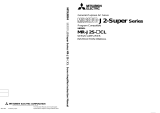Page is loading ...

SH(NA)030256ENG-C(1810)MEE Printed in Japan Specifications are subject to change without notice.
This Instruction Manual uses recycled paper.
MODEL
MODEL
CODE
General-Purpose AC Servo
MR-JE-_C SERVO AMPLIFIER INSTRUCTION MANUAL (Network)
HEAD OFFICE: TOKYO BLDG MARUNOUCHI TOKYO 100-8310
MODEL
MR-JE-_C
SERVO AMPLIFIER
INSTRUCTION MANUAL
(Network)
Ethernet Interface
C
C

A - 1
Safety Instructions
Please read the instructions carefully before using the equipment.
To use the equipment correctly, do not attempt to install, operate, maintain, or inspect the equipment until
you have read through this Instruction Manual, Installation guide, and appended documents carefully. Do not
use the equipment until you have a full knowledge of the equipment, safety information and instructions.
In this Instruction Manual, the safety instruction levels are classified into "WARNING" and "CAUTION".
WARNING
Indicates that incorrect handling may cause hazardous conditions,
resulting in death or severe injury.
CAUTION
Indicates that incorrect handling may cause hazardous conditions,
resulting in medium or slight injury to personnel or may cause physical
damage.
Note that the CAUTION level may lead to a serious consequence according to conditions.
Please follow the instructions of both levels because they are important to personnel safety.
What must not be done and what must be done are indicated by the following diagrammatic symbols.
Indicates what must not be done. For example, "No Fire" is indicated by
.
Indicates what must be done. For example, grounding is indicated by
.
In this Instruction Manual, instructions at a lower level than the above, instructions for other functions, and so
on are classified into "POINT".
After reading this Instruction Manual, keep it accessible to the operator.

A - 2
1. To prevent electric shock, note the following
WARNING
Before wiring and inspections, turn off the power and wait for 15 minutes or more until the charge lamp
turns off. Otherwise, an electric shock may occur. In addition, when confirming whether the charge lamp
is off or not, always confirm it from the front of the servo amplifier.
Ground the servo amplifier and servo motor securely.
Any person who is involved in wiring and inspection should be fully competent to do the work.
Do not attempt to wire the servo amplifier and servo motor until they have been installed. Otherwise, it
may cause an electric shock.
Do not operate switches with wet hands. Otherwise, it may cause an electric shock.
The cables should not be damaged, stressed, loaded, or pinched. Otherwise, it may cause an electric
shock.
To prevent an electric shock, always connect the protective earth (PE) terminal (marked ) of the servo
amplifier to the protective earth (PE) of the cabinet.
To avoid an electric shock, insulate the connections of the power supply terminals.
2. To prevent fire, note the following
CAUTION
Install the servo amplifier, servo motor, and regenerative resistor on incombustible material. Installing
them directly or close to combustibles will lead to smoke or a fire.
Always connect a magnetic contactor between the power supply and the power supply (L1/L2/L3) of the
servo amplifier, in order to configure a circuit that shuts down the power supply on the side of the servo
amplifier’s power supply. If a magnetic contactor is not connected, continuous flow of a large current may
cause smoke or a fire when the servo amplifier malfunctions.
Always connect a molded-case circuit breaker, or a fuse to each servo amplifier between the power
supply and the power supply (L1/L2/L3) of the servo amplifier, in order to configure a circuit that shuts
down the power supply on the side of the servo amplifier’s power supply. If a molded-case circuit breaker
or fuse is not connected, continuous flow of a large current may cause smoke or a fire when the servo
amplifier malfunctions.
When using the regenerative resistor, switch power off with the alarm signal. Otherwise, a regenerative
transistor malfunction or the like may overheat the regenerative resistor, causing smoke or a fire.
When you use a regenerative option with an MR-JE-40C to MR-JE-100C, remove the built-in
regenerative resistor and wiring from the servo amplifier.
Provide adequate protection to prevent screws and other conductive matter, oil and other combustible
matter from entering the servo amplifier and servo motor.

A - 3
3. To prevent injury, note the following
CAUTION
Only the power/signal specified in the Instruction Manual must be supplied/applied to each terminal.
Otherwise, an electric shock, fire, injury, etc. may occur.
Connect cables to the correct terminals. Otherwise, a burst, damage, etc. may occur.
Ensure that polarity (+/-) is correct. Otherwise, a burst, damage, etc. may occur.
The servo amplifier heat sink, regenerative resistor, servo motor, etc., may be hot while the power is on
and for some time after power-off. Take safety measures such as providing covers to avoid accidentally
touching them by hands and parts such as cables.
4. Additional instructions
The following instructions should also be fully noted. Incorrect handling may cause a malfunction, injury,
electric shock, fire, etc.
(1) Transportation and installation
CAUTION
Transport the products correctly according to their mass.
Stacking in excess of the specified number of product packages is not allowed.
Do not hold the lead of the built-in regenerative resistor, cables, or connectors when carrying the servo
amplifier. Otherwise, it may drop.
Install the servo amplifier and the servo motor in a load-bearing place in accordance with the Instruction
Manual.
Do not get on or put heavy load on the equipment. Otherwise, it may cause injury.
The equipment must be installed in the specified direction.
Leave specified clearances between the servo amplifier and the cabinet walls or other equipment.
Do not install or operate the servo amplifier and servo motor which have been damaged or have any
parts missing.
Do not block the intake and exhaust areas of the servo amplifier. Otherwise, it may cause a malfunction.
Do not drop or apply heavy impact on the servo amplifiers and the servo motors. Otherwise, injury,
malfunction, etc. may occur.
Do not strike the connector. Otherwise, a connection failure, malfunction, etc. may occur.
When you keep or use the equipment, please fulfill the following environment.
Item Environment
Ambient
temperature
Operation 0 °C to 55 °C (non-freezing)
Storage -20 °C to 65 °C (non-freezing)
Ambient
humidity
Operation
5 %RH to 90 %RH (non-condensing)
Storage
Ambience Indoors (no direct sunlight), free from corrosive gas, flammable gas, oil mist, dust, and dirt
Altitude 2000 m or less above sea level (Contact your local sales office for the altitude for options.)
Vibration resistance 5.9 m/s
2
, at 10 Hz to 55 Hz (directions of X, Y and Z axes)
When the product has been stored for an extended period of time, contact your local sales office.
When handling the servo amplifier, be careful about the edged parts such as corners of the servo
amplifier.
The servo amplifier must be installed in a metal cabinet.

A - 4
CAUTION
When fumigants that contain halogen materials such as fluorine, chlorine, bromine, and iodine are used
for disinfecting and protecting wooden packaging from insects, they cause malfunction when entering our
products. Please take necessary precautions to ensure that remaining materials from fumigant do not
enter our products, or treat packaging with methods other than fumigation (heat method). Additionally,
disinfect and protect wood from insects before packing products.
To prevent a fire or injury from occurring in case of an earthquake or other natural disasters, securely
install, mount, and wire the servo motor in accordance with the Instruction Manual.
(2) Wiring
CAUTION
Before removing the CNP1 connector of MR-JE-40C to MR-JE-100C, disconnect the lead wires of the
regenerative resistor from the CNP1 connector.
Wire the equipment correctly and securely. Otherwise, the servo motor may operate unexpectedly.
Make sure to connect the cables and connectors by using the fixing screws and the locking mechanism.
Otherwise, the cables and connectors may be disconnected during operation.
Do not install a power capacitor, surge killer, or radio noise filter (optional FR-BIF) on the servo amplifier
output side.
To avoid a malfunction, connect the wires to the correct phase terminals (U/V/W) of the servo amplifier
and servo motor.
Connect the servo amplifier power output (U/V/W) to the servo motor power input (U/V/W) directly. Do
not let a magnetic contactor, etc. intervene. Otherwise, it may cause a malfunction.
U
Servo motor
M
V
W
U
V
W
U
M
V
W
U
V
W
Servo amplifier
Servo motorServo amplifier
The connection diagrams in this instruction manual are shown for sink interfaces, unless stated
otherwise.
The surge absorbing diode installed to the DC relay for control output should be fitted in the specified
direction. Otherwise, the emergency stop and other protective circuits may not operate.
DOCOM
Control output
signal
Servo amplifier
RA
For sink output interface
24 V DC
DOCOM
Control output
signal
24 V DC
Servo amplifie
r
RA
For source output interface
When the cable is not tightened enough to the terminal block, the cable or terminal block may generate
heat because of the poor contact. Be sure to tighten the cable with specified torque.
Connecting a servo motor of the wrong axis to U, V, W, or CN2 of the servo amplifier may cause a
malfunction.

A - 5
CAUTION
Configure a circuit to turn off EM2 or EM1 when the power supply is turned off to prevent an unexpected
restart of the servo amplifier.
To prevent malfunction, avoid bundling power lines (input/output) and signal cables together or running
them in parallel to each other. Separate the power lines from the signal cables.
(3) Test run and adjustment
CAUTION
When executing a test run, follow the notice and procedures in this instruction manual. Otherwise, it may
cause a malfunction, damage to the machine, or injury.
Before operation, check the parameter settings. Improper settings may cause some machines to operate
unexpectedly.
Never adjust or change the parameter values extremely as it will make operation unstable.
Do not get close to moving parts during the servo-on status.
(4) Usage
CAUTION
When it is assumed that a hazardous condition may occur due to a power failure or product malfunction,
use a servo motor with an external brake to prevent the condition.
For equipment in which the moving part of the machine may collide against the load side, install a limit
switch or stopper to the end of the moving part. The machine may be damaged due to a collision.
Do not disassemble, repair, or modify the product. Otherwise, an electric shock, fire, injury, etc. may
occur. Disassembled, repaired, and/or modified products are not covered under warranty.
Before resetting an alarm, make sure that the run signal of the servo amplifier is off in order to prevent a
sudden restart. Otherwise, it may cause an accident.
Use a noise filter, etc. to minimize the influence of electromagnetic interference. Electromagnetic
interference may be given to the electronic equipment used near the servo amplifier.
Burning or breaking a servo amplifier may cause a toxic gas. Do not burn or break it.
Use the servo amplifier with the specified servo motor.
Correctly wire options and peripheral equipment, etc. in the correct combination. Otherwise, an electric
shock, fire, injury, etc. may occur.
The electromagnetic brake on the servo motor is designed to hold the motor shaft and should not be
used for ordinary braking.
For such reasons as incorrect wiring, service life, and mechanical structure (e.g. where a ball screw and
the servo motor are coupled via a timing belt), the electromagnetic brake may not hold the motor shaft.
To ensure safety, install a stopper on the machine side.
If the dynamic brake is activated at power-off, alarm occurrence, etc., do not rotate the servo motor by an
external force. Otherwise, it may cause a fire.

A - 6
(5) Corrective actions
CAUTION
Ensure safety by confirming the power off, etc. before performing corrective actions. Otherwise, it may
cause an accident.
If it is assumed that a power failure, machine stoppage, or product malfunction may result in a hazardous
situation, use a servo motor with an electromagnetic brake or provide an external brake system for
holding purpose to prevent such hazard.
When any alarm has occurred, eliminate its cause, ensure safety, and deactivate the alarm before
restarting operation.
If the molded-case circuit breaker or fuse is activated, be sure to remove the cause and secure safety
before switching the power on. If necessary, replace the servo amplifier and recheck the wiring.
Otherwise, it may cause smoke, fire, or an electric shock.
Provide an adequate protection to prevent unexpected restart after an instantaneous power failure.
Configure an electromagnetic brake circuit which is interlocked with an external emergency stop switch.
Servo motor
Electromagnetic brake
B
RA
Contacts must be opened
with the emergency stop switch.
Contacts must be opened when ALM
(Malfunction) or MBR (Electromagnetic
brake interlock) turns off.
24 V DC
U
To prevent an electric shock, injury, or fire from occurring after an earthquake or other natural disasters,
ensure safety by checking conditions, such as the installation, mounting, wiring, and equipment before
switching the power on.
(6) Maintenance, inspection and parts replacement
CAUTION
Make sure that the emergency stop circuit operates properly such that an operation can be stopped
immediately and a power is shut off by the emergency stop switch.
It is recommended that the servo amplifier be replaced every 10 years when it is used in general
environment.
When using a servo amplifier whose power has not been turned on for a long time, contact your local
sales office.
(7) General instruction
To illustrate details, the equipment in the diagrams of this Instruction Manual may have been drawn
without covers and safety guards. When the equipment is operated, the covers and safety guards must
be installed as specified. Operation must be performed in accordance with this Instruction Manual.

A - 7
DISPOSAL OF WASTE
Please dispose a servo amplifier, battery (primary battery) and other options according to your local laws and
regulations.
EEP-ROM life
The number of write times to the EEP-ROM, which stores parameter settings, etc., is limited to 100,000. If
the total number of the following operations exceeds 100,000, the servo amplifier may malfunction when the
EEP-ROM reaches the end of its useful life.
Write to the EEP-ROM due to parameter setting changes
Write to the EEP-ROM due to device changes
Write to the EEP-ROM due to point table setting changes
Compliance with global standards
For the compliance with global standards, refer to app. 3 of "MR-JE-_C Servo Amplifier Instruction Manual".
«About the manual»
You must have this Instruction Manual and the following manuals to use this servo. Ensure to prepare
them to use the servo safely.
Relevant manuals
Manual name Manual No.
MELSERVO MR-JE-_C Servo Amplifier Instruction Manual SH(NA)030257ENG
MELSERVO-JE Servo Amplifier Instruction Manual (Troubleshooting) SH(NA)030166ENG
MELSERVO MR-JE-_C Servo Amplifier Instruction Manual (Positioning Mode) SH(NA)030277ENG
MELSERVO MR-JE-_C Servo Amplifier Instruction Manual (Profile Mode) SH(NA)030254ENG
MELSERVO HG-KN/HG-SN Servo Motor Instruction Manual SH(NA)030135ENG
MELSERVO EMC Installation Guidelines IB(NA)67310ENG
«U.S. customary units»
U.S. customary units are not shown in this manual. Convert the values if necessary according to the
following table.
Quantity SI (metric) unit U.S. customary unit
Mass 1 [kg] 2.2046 [lb]
Length 1 [mm] 0.03937 [inch]
Torque 1 [N•m] 141.6 [oz•inch]
Moment of inertia 1 [(× 10
-4
kg•m
2
)] 5.4675 [oz•inch
2
]
Load (thrust load/axial load) 1 [N] 0.2248 [lbf]
Temperature N [°C] × 9/5 + 32 N [°F]

A - 8
MEMO

1
CONTENTS
1. FUNCTIONS AND CONFIGURATION 1- 1 to 1- 4
1.1 Function List ...................................................................................................................................... 1- 1
2. CC-Link IE Field Network Basic/SLMP 2- 1 to 2-16
2.1 Outline ............................................................................................................................................... 2- 1
2.1.1 Features ..................................................................................................................................... 2- 1
2.2 Communication specifications .......................................................................................................... 2- 2
2.2.1 Communication specifications of CC-Link IE Field Network Basic ............................................ 2- 2
2.2.2 SLMP communication specifications ......................................................................................... 2- 3
2.3 Outline of CC-Link IE Field Network Basic protocol ......................................................................... 2- 3
2.3.1 Message format ......................................................................................................................... 2- 4
2.3.2 Link device ................................................................................................................................. 2- 4
2.3.3 Mapping data details of link device ............................................................................................ 2- 6
2.4 SLMP ................................................................................................................................................ 2- 7
2.4.1 Outline ........................................................................................................................................ 2- 7
2.4.2 Message format ......................................................................................................................... 2- 8
2.4.3 Command .................................................................................................................................. 2-10
2.4.4 CiA 402 read/write command .................................................................................................... 2-10
2.4.5 Error codes ................................................................................................................................ 2-13
2.5 STARTUP ........................................................................................................................................ 2-14
2.5.1 CC-Link IE Field Network Basic initial communication setting ................................................. 2-14
2.5.2 IP address setting ..................................................................................................................... 2-15
3. Modbus/TCP 3- 1 to 3-12
3.1 Outline ............................................................................................................................................... 3- 1
3.2 Communication specifications .......................................................................................................... 3- 1
3.3 Function List ...................................................................................................................................... 3- 2
3.4 Outline of Modbus/TCP protocol ....................................................................................................... 3- 2
3.5 Modbus/TCP Communication Message Frame ............................................................................... 3- 3
3.6 Function Codes ................................................................................................................................. 3- 4
3.6.1 List of function codes ................................................................................................................. 3- 4
3.6.2 Read Holding Registers (Reading data in holding registers: 03h)............................................. 3- 4
3.6.3 Diagnostics (Function diagnostics: 08h) .................................................................................... 3- 6
3.6.4 Preset Multiple Registers (Writing data in multiple holding registers: 10h) ............................... 3- 8
3.6.5 Processing at occurrence of an error ........................................................................................ 3-10
3.7 Startup ............................................................................................................................................. 3-11
3.7.1 Modbus/TCP initial communication setting ............................................................................... 3-11
3.7.2 IP address setting ..................................................................................................................... 3-12
4. Modbus RTU 4- 1 to 4-14
4.1 Outline ............................................................................................................................................... 4- 1
4.2 Communication Specifications .......................................................................................................... 4- 1
4.3 Function List ...................................................................................................................................... 4- 2
4.4 System Configuration ....................................................................................................................... 4- 3
4.4.1 Diagrammatic sketch .................................................................................................................. 4- 3

2
4.4.2 Cable connection diagram ......................................................................................................... 4- 3
4.5 Modbus RTU Message Format......................................................................................................... 4- 4
4.6 Broadcast Communication ................................................................................................................ 4- 4
4.7 Modbus RTU Communication Message Frame ............................................................................... 4- 5
4.8 Function Codes ................................................................................................................................. 4- 6
4.8.1 List of function codes ................................................................................................................. 4- 6
4.8.2 Read Holding Registers (Reading data in holding registers: 03h)............................................. 4- 6
4.8.3 Diagnostics (Function diagnostics: 08h) .................................................................................... 4- 8
4.8.4 Preset Multiple Registers (Writing data in multiple holding registers: 10h) .............................. 4-10
4.8.5 Processing at occurrence of an error ........................................................................................ 4-12
4.9 STARTUP ........................................................................................................................................ 4-13
4.9.1 Modbus RTU initial communication setting ............................................................................... 4-13
4.9.2 Slave address setting ................................................................................................................ 4-14
5. PARAMETERS 5- 1 to 5-14
5.1 Parameter list .................................................................................................................................... 5- 1
5.1.1 Extension setting parameters ([Pr. PC_ _ ]) .............................................................................. 5- 1
5.1.2 Extension setting 3 parameters ([Pr. PF_ _ ]) ............................................................................ 5- 3
5.1.3 Network setting parameters ([Pr. PN_ _ ]) ................................................................................. 5- 4
5.2 Detailed list of parameters ................................................................................................................ 5- 6
5.2.1 Extension setting parameters ([Pr. PC_ _ ]) .............................................................................. 5- 6
5.2.2 Extension setting 3 parameters ([Pr. PF_ _ ]) ............................................................................ 5- 7
5.2.3 Network setting parameters ([Pr. PN_ _ ]) ................................................................................. 5- 8
6. MANUFACTURER FUNCTIONS 6- 1 to 6- 6
6.1 Stroke end ......................................................................................................................................... 6- 1
6.2 One-touch tuning .............................................................................................................................. 6- 2
6.3 Machine diagnosis function .............................................................................................................. 6- 4
6.4 Servo amplifier life diagnosis function .............................................................................................. 6- 5
7. OBJECT DICTIONARY 7- 1 to 7-62
7.1 Term replacement by communication protocol................................................................................. 7- 1
7.2 Saving object dictionary data to EEP-ROM ...................................................................................... 7- 1
7.3 Object dictionary list .......................................................................................................................... 7- 2
7.4 Object dictionary details (1000 series) ............................................................................................ 7-23
7.4.1 Manufacturer Device Name (1008h) ......................................................................................... 7-23
7.4.2 Manufacturer Hardware Version (1009h) ................................................................................. 7-23
7.4.3 Manufacturer Software Version (100Ah)................................................................................... 7-24
7.4.4 Store Parameters (1010h)......................................................................................................... 7-24
7.4.5 Restore default parameters (1011h) ......................................................................................... 7-26
7.4.6 Transmit PDO Mapping (1A00h) ............................................................................................... 7-27
7.5 Object dictionary details (2000 series) ............................................................................................ 7-28
7.5.1 SDO Abort Code (2A60h) ......................................................................................................... 7-28
7.5.2 Access log 1 (2A64h) ................................................................................................................ 7-29
7.5.3 Access log 2 (2A65h) ................................................................................................................ 7-29
7.5.4 Communication error count (2A68h) ......................................................................................... 7-30
7.5.5 External Input pin display (2C10h) ............................................................................................ 7-30
7.5.6 External Output pin display (2C11h) ......................................................................................... 7-31

3
7.5.7 External Input signal display (2C12h) ....................................................................................... 7-32
7.5.8 Control DI (2D01h to 2D0Ah) .................................................................................................... 7-34
7.5.9 Status DO (2D11h to 2D1Ah) ................................................................................................... 7-41
7.5.10 Manufacturer Device Name 2 (2D30h) ................................................................................... 7-47
7.5.11 Manufacturer Hardware Version 2 (2D31h) ............................................................................ 7-47
7.5.12 Manufacturer Software Version 2 (2D32h) ............................................................................. 7-47
7.5.13 Serial Number 2 (2D33h) ........................................................................................................ 7-48
7.5.14 Select behavior of broadcast message (2D98h)..................................................................... 7-48
7.5.15 Setup S/W graph trigger (2D99h) ........................................................................................... 7-49
7.5.16 Set controlword bit4 (2D9Ah) .................................................................................................. 7-52
7.5.17 C_EM1/2 command (2D9Bh) .................................................................................................. 7-53
7.5.18 Override (2DB0h) .................................................................................................................... 7-53
7.6 Detail object dictionary (6000 series) .............................................................................................. 7-54
7.6.1 Statusword (6041h) ................................................................................................................... 7-54
7.6.2 Quick stop option code (605Ah) ................................................................................................ 7-55
7.6.3 Halt option code (605Dh) .......................................................................................................... 7-55
7.6.4 Modes of operation Display (6061h) ......................................................................................... 7-57
7.6.5 Software Position Limit (607Dh) ............................................................................................... 7-57
7.6.6 Polarity (607Eh) ........................................................................................................................ 7-58
7.6.7 Positioning option code (60F2h) ............................................................................................... 7-58
7.6.8 Touch probe (60B8h to 60BBh) ............................
.................................................................... 7-60
7.6.9 Supported Drive Modes (6502h) ............................................................................................... 7-62

4
MEMO

1. FUNCTIONS AND CONFIGURATION
1 - 1
1. FUNCTIONS AND CONFIGURATION
1.1 Function List
POINT
Ethernet communication (CC-Link IE field network Basic, SLMP and Modbus/
TCP) and RS-485 communication (Modbus RTU) are exclusively independent
functions.
The following table lists the functions of this servo. For details of the functions, refer to each section
indicated in the detailed explanation field.
Function Description
Detailed
explanation
Position control mode (P)
(pulse train input)
This servo amplifier is used as a position control servo.
"MR-JE-_C
Servo Amplifier
Instruction
Manual"
Speed control mode (S)
(Analog input/DI input)
This servo amplifier is used as a speed control servo.
Torque control mode (T)
(Analog input)
This servo amplifier is used as a torque control servo.
Position/speed control
switching mode (P/S)
Using an input device, control can be switched between position control and speed
control.
Speed/torque control switch
mode (S/T)
Using an input device, control can be switched between speed control and torque
control.
Torque/position control switch
mode (T/P)
Using an input device, control can be switched between torque control and position
control.
Positioning mode
(Point table method) (CP)
Set 1 to 255 point tables in advance, and select any point table to perform operation
in accordance with the set values.
To select point tables, use external input signals or communication function.
This function is available with servo amplifiers with software version A4 or later.
"MR-JE-_C
Servo Amplifier
Instruction
Manual
(Positioning
Mode)"
Positioning mode
(Indexer method) (PS)
Set the station positions divided into 2 to 255 in advance to perform operation to the
station positions.
To select station positions, use external input signals or communication function.
This function is available with servo amplifiers with software version A4 or later.
Profile position mode (pp) The servo amplifier operates in the profile position mode.
"MR-JE-_C
Servo Amplifier
Instruction
Manual (Profile
Mode)"
Profile velocity mode (pv) The servo amplifier operates in the profile velocity mode.
Profile torque mode (tq) The servo amplifier operates in the profile torque mode.
Homing mode (hm) The servo amplifier operates in the home position return mode.
"MR-JE-_C
Servo Amplifier
Instruction
Manual (Profile
Mode)"/
"MR-JE-_C
Servo Amplifier
Instruction
Manual
(Positioning
Mode)"

1. FUNCTIONS AND CONFIGURATION
1 - 2
Function Description
Detailed
explanation
Absolute position detection
system
Setting a home position once makes home position return unnecessary at every
power-on.
"MR-JE-_C
Servo Amplifier
Instruction
Manual"/
"MR-JE-_C
Servo Amplifier
Instruction
Manual (Profile
Mode)"/
"MR-JE-_C
Servo Amplifier
Instruction
Manual
(Positioning
Mode)"
Model adaptive control
This function achieves a high response and stable control following the ideal model.
The two-degrees-of-freedom model adaptive control enables you to set a response
to the command and a response to the disturbance separately.
Additionally, this function can be disabled. To disable this function, refer to section
7.4 of "MR-JE-C_ Servo Amplifier Instruction Manual".
Roll feed display function
Positioning is performed based on the specified travel distance from a status display
"0" of current/command positions at start.
This function is available with servo amplifiers with software version A4 or later.
"MR-JE-_C
Servo Amplifier
Instruction
Manual
(Positioning
Mode)"
Touch probe
function
setting
Current
position latch
function
The touch probe function is available in the profile mode or the positioning mode.
When the touch probe 1 signal turns on, the current position is latched. The latched
data can be read with communication commands.
Interrupt
positioning
function
The touch probe function is available in the profile mode or the positioning mode.
When the touch probe 1 signal turns on, this function converts the remaining
distance to the travel distance set in [Pr. PT30 Touch probe sensor - Travel distance
before stop (lower four digits)] and [Pr. PT31 Touch probe sensor - Travel distance
before stop (upper four digits)].
This function is available with servo amplifiers with software version A4 or later.
Infinite feed function
(When degree is set)
When the unit of position data of the profile mode is set to degree, the detection of
[AL. E3.1 Multi-revolution counter travel distance excess warning] is disabled and
the home position is retained even if the servo motor rotates 32768 revolutions or
more in the same direction. Thus, the current position is restored after the power is
cycled.
This function can be used with the absolute position detection system.
"MR-JE-_C
Servo Amplifier
Instruction
Manual (Profile
Mode)"
Command pulse selection Command pulse train form can be selected from among three different types.
"MR-JE-_C
Servo Amplifier
Instruction
Manual"
High-resolution encoder
High-resolution encoder of 131072 pulses/rev is used for the encoder of the servo
motor compatible with the MELSERVO-JE series.
Gain switching function
You can switch gains during rotation and during stop, and can use an
input device to switch gains during operation.
"MR-JE-_C
Servo Amplifier
Instruction
Manual"
Advanced vibration
suppression control II
This function suppresses vibration or residual vibration at an arm end.
Machine resonance
suppression filter
This filter function (notch filter) decreases the gain of the specific frequency to
suppress the resonance of the mechanical system.
Shaft resonance suppression
filter
When a load is mounted to the servo motor shaft, resonance by shaft torsion during
driving may generate a mechanical vibration of high frequency. The shaft resonance
suppression filter suppresses the vibration.
Adaptive filter II
The servo amplifier detects mechanical resonance and sets filter characteristics
automatically to suppress mechanical vibration.
Low-pass filter
Suppresses high-frequency resonance which occurs as the servo system response is
increased.
Machine analyzer function
Analyzes the frequency characteristic of the mechanical system by simply
connecting an MR Configurator2 installed personal computer and the servo
amplifier.
MR Configurator2 is necessary for this function.

1. FUNCTIONS AND CONFIGURATION
1 - 3
Function Description
Detailed
explanation
Robust filter
Improves a disturbance response when a response performance cannot be
increased because of a large load to motor inertia ratio, such as a roll feed axis.
"MR-JE-_C
Servo Amplifier
Instruction
Manual"
Slight vibration suppression
control
Suppresses vibration of ±1 pulse generated at a servo motor stop.
Electronic gear
The position control is performed based on a value obtained by multiplying the
position command from the controller by the set electronic gear ratio.
S-pattern
acceleration/deceleration time
constant
Enables smooth acceleration and deceleration.
Set S-pattern acceleration/deceleration time constants with [Pr. PC03].
As compared with linear acceleration/deceleration, the acceleration/deceleration
time will be longer for the S-pattern acceleration/deceleration time constants
regardless of command speed.
Auto tuning
Automatically adjusts the gain to optimum value if load applied to the servo motor
shaft varies.
Regenerative option
Use a regenerative option when the built-in regenerative resistor of the servo
amplifier does not have sufficient regenerative capacity for a large regenerative
power generated.
Alarm history clear Clears alarm histories.
Input signal selection (device
settings)
ST1 (Forward rotation start), ST2 (Reverse rotation start), and SON (Servo-on) and
other input device can be assigned to certain pins of the CN3 connector.
Output signal selection
(device settings)
The output devices including MBR (Electromagnetic brake interlock) can be
assigned to certain pins of the CN3 connector.
Output signal (DO) forced
output
Turns on/off the output signals forcibly independently of the servo status.
Use this function for checking output signal wiring, etc.
Torque limit Limits the servo motor torque.
Speed limit Servo motor speed can be limited to any value.
Automatic VC offset
Voltage is automatically offset to stop the servo motor if it does not come to a stop
when VC (Analog speed command) is 0 V.
MR Configurator2 is necessary for this function.
Alarm code output If an alarm has occurred, the corresponding alarm number is outputted in 3-bit code.
"MR-JE-_C
Servo Amplifier
Instruction
Manual"
Test operation mode
Jog operation, positioning operation, motor-less operation, DO forced output,
program operation, and single-step feed
MR Configurator2 is necessary for this function.
MR Configurator2
Using a personal computer, you can perform the parameter setting, test operation,
monitoring, and others.
One-touch tuning
Gain adjustment is performed just by one click on MR Configurator2.
This function is available with MR Configurator2 or via a network.
Section 6.2
"MR-JE-_C
Servo Amplifier
Instruction
Manual"
Tough drive function
This function makes the equipment continue operating even under the condition that
an alarm occurs.
The tough drive function includes two types: the vibration tough drive and the
instantaneous power failure tough drive.
"MR-JE-_C
Servo Amplifier
Instruction
Manual"
Drive recorder function
This function continuously monitors the servo status and records the status transition
before and after an alarm for a fixed period of time. You can check the recorded data
by clicking the Waveform-Display button in the drive recorder window of MR
Configurator2.
However, the drive recorder is not available when:
1. You are using the graph function of MR Configurator2.
2. You are using the machine analyzer function.
3. [Pr. PF21] is set to "-1".
Servo amplifier life diagnosis
function
You can check the cumulative energization time and the number of on/off times of the
inrush relay. This function gives an indication of the replacement time for parts of the
servo amplifier including a capacitor and a relay before they malfunction.
This function is available with MR Configurator2 or via a network. (Refer to section
6.4.)

1. FUNCTIONS AND CONFIGURATION
1 - 4
Function Description
Detailed
explanation
Power monitoring function
This function calculates the power running energy and the regenerative power from
the data in the servo amplifier such as speed and current. Power consumption and
others are displayed on MR Configurator2.
Machine diagnosis function
From the data in the servo amplifier, this function estimates the friction and
vibrational component of the drive system in the equipment and recognizes an error
in the machine parts, including a ball screw and bearing.
This function is available with MR Configurator2 or via a network. (Refer to section
6.3.)
Modbus RTU
The Modbus RTU uses dedicated message frames for the Ethernet communication
between a master and slaves. The dedicated message frame has a message field
called Function which reads and writes data, and parameter setting (reading and
writing) of the servo amplifier and monitoring can be done with this message field.
In the profile mode or positioning mode, driving the servo motor is also possible.
This function is available with servo amplifiers with software version A4 or later.
Chapter 4
Modbus/TCP
The Modbus/TCP uses dedicated message frames for the Ethernet communication
between a client (master) and servers (slaves). The dedicated message frames have
functions for reading and writing data, you can set the parameters of servo amplifiers
and monitor it by using this function. In the profile mode or positioning mode, driving
the servo motor is also possible. This function is used with servo amplifiers with
software version A3 or later.
Chapter 3
CC-Link IE Field Network
Basic
CC-Link IE Field Network Basic enables fixed cycle communication between the
master and slave stations using a general-purpose Ethernet connector. The
parameters of servo amplifiers can be set (read/written) and monitored. In the profile
mode or positioning mode, driving the servo motor is also possible.
Chapter 2
SLMP
SLMP (SeamLess Message Protocol) is a protocol to access SLMP-compatible
devices from external devices (such as a personal computer and an HMI) or
programmable controller CPU via Ethernet. The parameters of servo amplifiers can
be set (read/written) and monitored. In the profile mode or positioning mode, driving
the servo motor is also possible.
Chapter 3
IP address filtering function
Register the range of IP addresses in advance to limit the network devices allowed
to be connected to the servo amplifier.
Chapter 5
Operation specification IP
address function
In Ethernet communication (CC-Link IE Field Network Basic, SLMP, or
Modbus/TCP), to limit the network devices to which the operation right is given, set
the range of the device IP addresses.
Monitoring/parameter reading can be performed with the network devices having no
operation right.
Lost motion compensation
function
This function improves the response delay generated when the machine moving
direction is reversed.
"MR-JE-_C
Servo Amplifier
Instruction
Manual"
Limit switch
Limits travel intervals using LSP (Forward rotation stroke end) and LSN (Reverse
rotation stroke end).
Software limit
Limits travel intervals by address using parameters.
Enables the same function with the limit switch by setting parameters.
Section 7.4.5
Analog override
Limits a servo motor speed with analog inputs.
The value can be changed to 0% to 200% of the set speed.
This function is available with servo amplifiers with software version A4 or later.
"MR-JE-_C
Servo Amplifier
Instruction
Manual
(Positioning
Mode)"
Digital override
A commanded speed multiplied by an override value selected with OVR (Override
selection) will be an actual servo motor speed.
The value can be changed to 0% to 360% of the set speed.
This function is available with servo amplifiers with software version A4 or later.

2. CC-Link IE Field Network Basic/SLMP
2 - 1
2. CC-Link IE Field Network Basic/SLMP
2.1 Outline
CC-Link IE Field Network Basic is a standard Ethernet-based protocol used to perform cyclic communication
by the installed software without using a dedicated ASIC. You can establish a highly flexible system because
CC-Link IE Field Network Basic can be used together with TCP/IP communications.
Up to 64 axes of servo amplifiers (up to 16 axes of servo amplifiers per group) can be monitored by the
controller.
In the profile position mode, positioning operation can be performed based on the position data (target
position) given via the controller.
In the point table mode (pt), you can perform positioning operation by specifying the pre-configured point
table number (1 to 255) with a controller.
2.1.1 Features
(1) High-speed communication
High-speed communication can be established by cyclic transmission of not only bit data but also word
data.
The maximum communication speed is 100 Mbps.
(2) General-purpose Ethernet supported
Dedicated control wiring is unnecessary, and Ethernet network can be integrated.

2. CC-Link IE Field Network Basic/SLMP
2 - 2
2.2 Communication specifications
2.2.1 Communication specifications of CC-Link IE Field Network Basic
Function Description
Communication protocol UDP
Port No.
No. 61450 (cyclic data)
No. 61451 (NodeSearch and IPAddressSet dedicated for CC-Link IE Field Network Basic only)
Cyclic data 32 points (64 bytes)
IP address
IPv4 range: 0.0.0.1 to 223.255.255.254
Use the same network address for both the master and slave stations.
Default value: 192.168.3.0
Subnet mask Default value: 255.255.255.0
Message format Refer to section 2.3.1.
Physical layer 100BASE-TX
Communication connector RJ45, 1 port (CN1)
Communication cable CAT5e, shielded twisted pair (4 pair) straight cable
Network topology Star
Variable communication
speed
100 Mbps
Transmission speed between
stations
Max. 100 m
Number of nodes
Max. 64 stations (max. number of connections per group: 16 stations)
Number of usable stations: 1 station per MR-JE-_C servo amplifier
Standard response time
(Note 1)
(Link scan time/timeout time
(Note 2, 3))
10 ms
Note 1. Standard response time refers to the time from when the servo amplifier receives a command from the master station until
when it returns a response to the master station.
2. Calculate the link scan time as follows. Also, use the standard response time for Ns.
MELSEC iQ-R/MELSEC-Q/L: Ls = Ns + Nm
MELSEC iQ-F: Ls = SM + {(Ns + Nm)/SM}
Ls: Link scan time, Ns: Response time of slave station, Nm: Request time of master station, SM: Sequence scan time
3. Check the current link scan time (when all the slave stations are in a normal state) using the CC-Link IE Field Network Basic
diagnosis function. Then, set the timeout time approximately 5 times the link scan time (example: 50 ms when the current link
scan time is 10 ms).

2. CC-Link IE Field Network Basic/SLMP
2 - 3
2.2.2 SLMP communication specifications
Function Description
Communication protocol UDP/TCP (Note)
Port No.
iQSS No. 45237 (NodeSearch and IPAddressSet only)
UDP No. 5010
TCP
(Note)
No. 5012
IP address
IPv4 range: 0.0.0.0 to 255.255.255.255
Use the same network address for both the master and slave stations.
Default value: 192.168.3.0
Subnet mask Default value: 255.255.255.0
Message format Refer to section 2.4.2.
Physical layer 100BASE-TX
Communication connector RJ45, 1 port (CN1)
Communication cable CAT5e, shielded twisted pair (4 pair) straight cable
Network topology Star
Variable communication
speed
100 Mbps
Transmission speed between
stations
Max. 100 m
Maximum number
of connections
UDP No limit
TCP
(Note)
1
Note. TCP is supported by servo amplifiers with software version A3 or later.
2.3 Outline of CC-Link IE Field Network Basic protocol
In CC-Link IE Field Network Basic, a command that a master station (controller) sends to slave stations
(servo amplifiers) is called a request message, and a command that the slave stations (servo amplifiers)
send back to the master station (controller) is called a response message.
The master station (controller) sends the request message using the directed broadcast to all slave stations
(servo amplifiers). When the servo amplifier receives the request message, it acquires data for own station
and returns the response message to the master station (controller) using the unicast after the servo
amplifier response time. The servo amplifier response time differs depending on the command to send.
Use link devices (RWr, RWw, RX, and RY) for data communications. Sending and receiving the request
message and response message at a constant cycle allow the master station (controller) to perform link
refresh.
The servo amplifier reads the received data as an object dictionary to drive a servo motor and return monitor
data.
Master station
(controller)
Constant cycle
Request message (directed broadcast)
Response message (unicast)
Slave station
(servo amplifier)
/