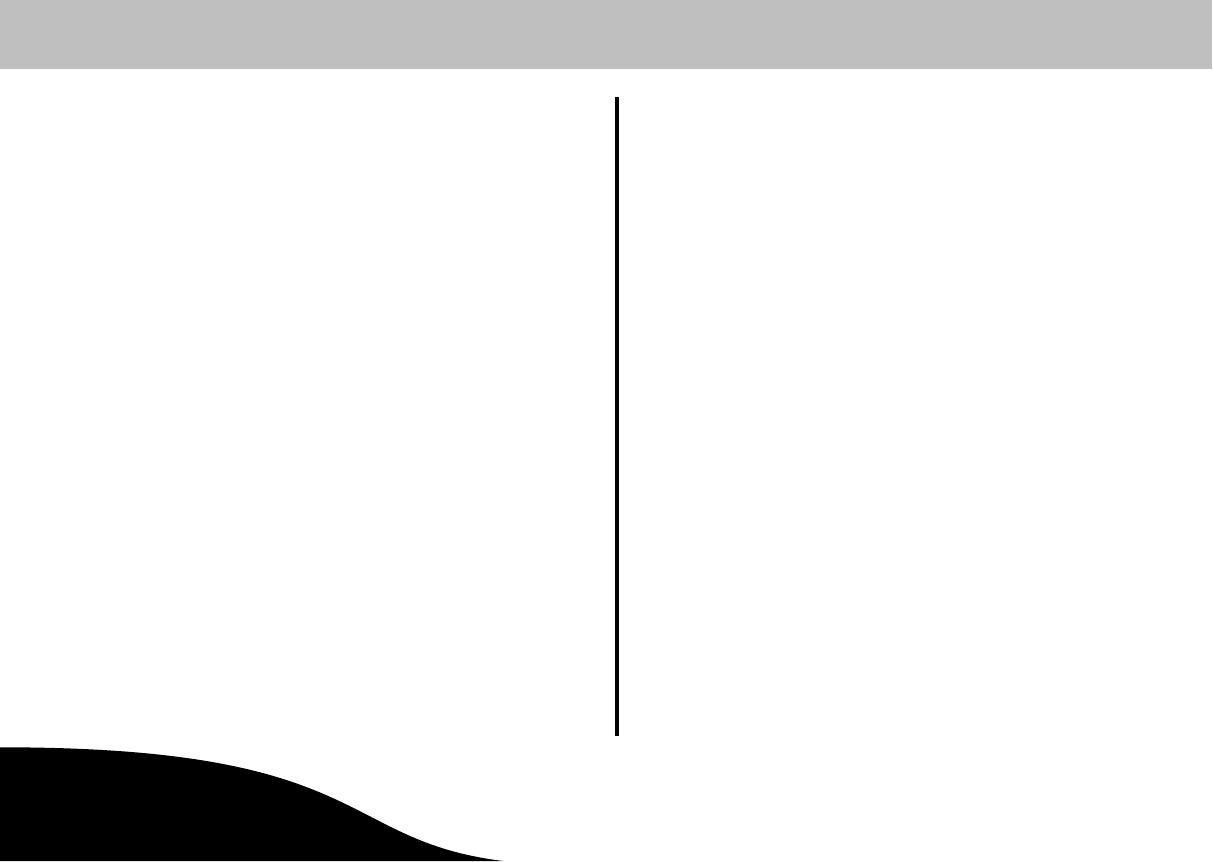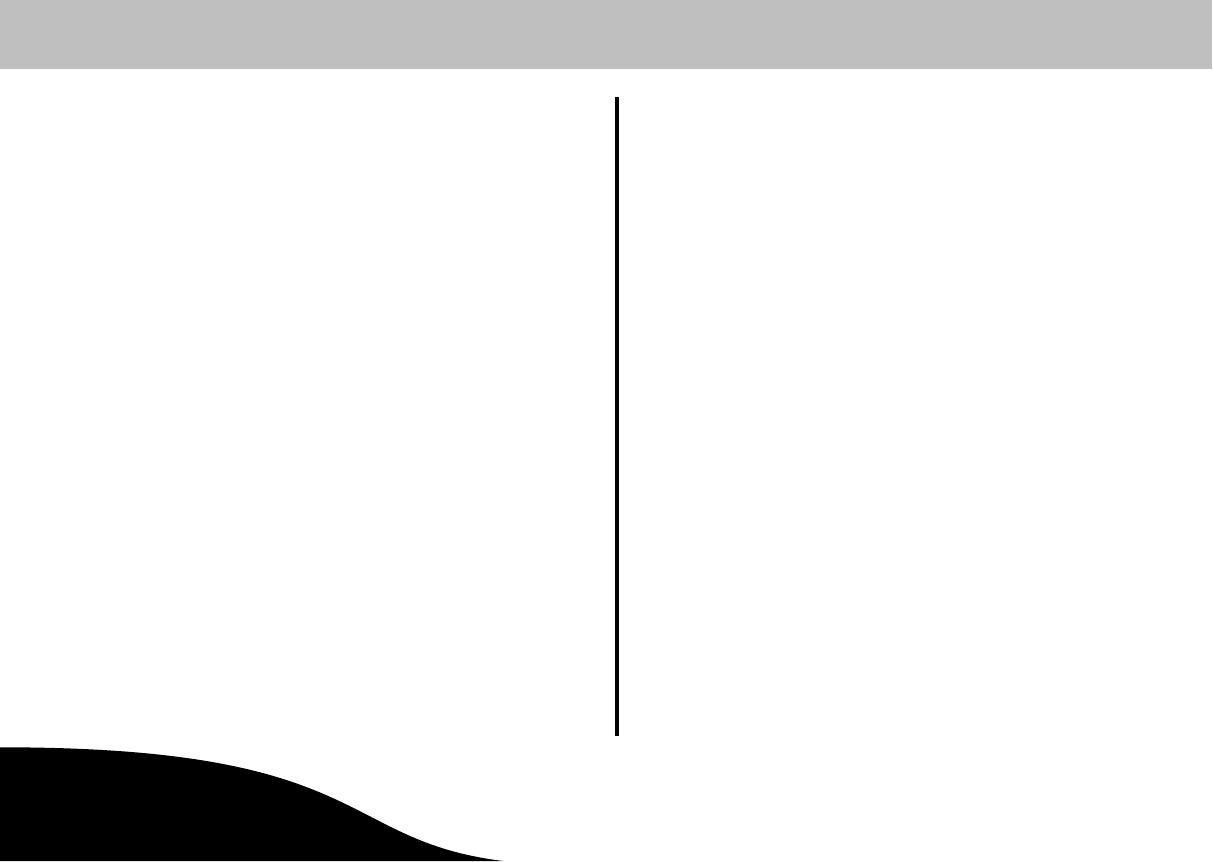
Contents
Giu
OPERATING
INSTRUCTIONS
3Page
Introduction 5....................................
Warranty 5..................................................
User Information 5...........................................
Disclaimer of Liability 5........................................
Intended Use 5..............................................
Product Features 6...............................
Scope of Delivery 6...............................
Safety Information 7..............................
Significance of the Symbols 7..................................
Important Safety Information 7..................................
GSM Telephone Dialling Unit 8....................
Function of the GSM Telephone Dialling Unit 8....................
SIM Card 8..................................................
Unlocking the SIM Card 8.....................................
Reminder Function 9.........................................
Checking the Credit Status 9...................................
Preventing the SIM Card Being Locked 9........................
Installation 10.....................................
Information on Selecting the Installation Location 10................
Preparing and Connecting the Base Unit 11.......................
Testing the GSM Telephone Dialling Unit 12.......................
Positioning the Base Unit 12....................................
Wall Installation 13............................................
Operating Elements and Indicators 14..............
Function Assignment to Buttons, Base Unit 14.....................
Display Icons 15..............................................
Overview of LEDs 16..........................................
Function Assignment to Buttons, Remote Control 16................
Menu Structure 17.................................
Configuration 19..................................
General Information 19.........................................
Selecting the Language 19......................................
Entry Code 19................................................
Setting the Date/Time 20.......................................
Individual Outgoing Messages 20................................
Activating the GSM Internal Telephone Dialling Unit with OGM Function .
21
Saving an SOS (Emergency Call) Number 22......................
Trigger Delay 23..............................................
Arming Delay 23..............................................
Alarm Period 24...............................................
Key Tone On/Off 24...........................................
Setting the Display Contrast 24..................................
Remote Control 25............................................
Flood and Smoke Detectors 25..................................
Overview of Monitoring Functions 26...............