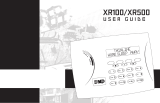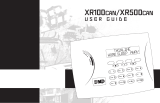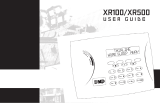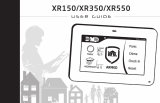Page is loading ...

Help Me!KIT
Quick guide
GDP-04i RF + Panic! Button
Keep in touch
Make a call
Write and send a text message
Set ringer volume
Set call volume
Answer a call
(using Hotkeys)
Pick up the handset and push required Hotkey.
www.jablocom.com
Receive a call by picking up the handset.
1. Press button
2. Write your text
3. Send by pressing right
button bellow the LCD
4. Select the required recipient
by pressing Hotkey.
When your phone is ringing press
the arrows to set volume.
During your phone call press the arrows
to set volume.
Accidental pressing
1. When you Press
the Panic! Button
LED flashes and the button
beeps.
3. If you pressed the button within
5 second window, emergency
signal is not sent.
2. LED is flashing for 5 seconds.
If you pressed the button
by accident, pressing it again
within 5 seconds cancels
the alarm.
5 seconds
Beep

By pressing Panic! Button your JabloPhone will automatically call or text up to 5 contacts for help.
1
st
contact
2
nd
contact
3
rd
contact
How does it work Test it
Save your emergency contacts (quick dial button)
1. Type number
2. Save number
by pressing hotkey
3. Write down the name
2 seconds
SOS
SOS
Phone call + text message
Phone call
Text message
Set emergency contact number for SOS call by pressing Panic! Button
Adding another button
Features
1. Select in your phone menu...
1. Select In your phone menu...
2. Add new phone number
from your contacts by pressing
initial letter of required contact.
( K - like Katie )
2. Press the Panic! Button
3. Name the button
Tip: Use the name of the button owner
(eg. Granny Smith), or if you have
more buttons in the household,
you can name them by location
(eg. Kitchen, Bathroom).
3. Confirm the number
4. Select reporting
> Settings
> Buttons & Detectors
> Emergency call settings
> Add new
> Settings
> Buttons & Detectors
> My buttons & detectors
> <add new…>
By pressing Panic! Button you will make a test call to contact you have set as emergency in step before.
Katie
50 m
Battery life
3 Years
/