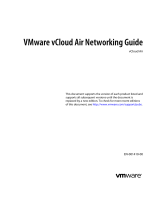Page is loading ...

Cisco SD-WAN Cloud OnRamp for Colocation Solution Guide, Release
20.3.1
First Published: 2018-12-20
Last Modified: 2020-08-17
Americas Headquarters
Cisco Systems, Inc.
170 West Tasman Drive
San Jose, CA 95134-1706
USA
http://www.cisco.com
Tel: 408 526-4000
800 553-NETS (6387)
Fax: 408 527-0883

©2020 Cisco Systems, Inc. All rights reserved.

CONTENTS
Preface vii
PREFACE
Audience vii
Related Documentation vii
List of Acronyms and Abbreviations viii
Communications, Services, and Additional Information viii
Information About Cisco SD-WAN Cloud onRamp for CoLocation Solution 1
CHAPTER 1
Cisco SD-WAN Cloud onRamp for CoLocation Solution 1
Cisco SD-WAN Cloud onRamp for CoLocation Solution Components 2
Prerequisites and Requirements of Cisco SD-WAN Cloud onRamp for CoLocation Solution 7
CHAPTER 2
Cisco SD-WAN Cloud onRamp for CoLocation Solution Requirements 7
Hardware Requirements 7
Software Requirements 8
Wiring Requirements 9
Prescriptive Connections 9
Flexible Connections 11
Prerequisites for Deploying Solution 12
Ordering and Sizing of Cisco SD-WAN Cloud onRamp for CoLocation Solution Devices 13
Get Started with Cisco SD-WAN Cloud onRamp for CoLocation Solution 15
CHAPTER 3
Cisco SD-WAN Cloud onRamp for CoLocation Solution–Deployment Workflow 15
Install Cisco NFVIS Cloud OnRamp for Colocation on Cisco CSP 16
Log Into CIMC User Interface 16
Activate Virtual Device 18
Map NFVIS Cloud OnRamp for Colocation Image 18
Cisco SD-WAN Cloud OnRamp for Colocation Solution Guide, Release 20.3.1
iii

Bring up Cloud Services Platform Devices 19
Bring up Switch Devices 20
Bring up Cisco Colo Manager 22
Provision and Configure Cisco SD-WAN Cloud onRamp for CoLocation Solution 23
Provision DHCP Server Per Colocation 23
Device Port Connectivity Details and Service Chaining for Prescriptive Connections 24
Validated Service Chains 28
Validated VM Packages 30
Customized Service Chains 30
Configure Cisco SD-WAN Cloud onRamp for CoLocation Solution Devices from vManage 31
CHAPTER 4
Add Cloud OnRamp Colocation Devices into vManage 31
Delete Cloud OnRamp for Colocation Devices from vManage 31
Manage Clusters in vManage 32
Provision and Configure Cluster 33
Create and Activate Clusters 34
Cluster Configuration 36
Login Credentials 36
Resource Pool 36
Port Connectivity 37
NTP 39
Syslog Server 40
TACACS Authentication 40
Progress of Cluster Activation 42
View Cluster from vManage 44
Edit Cluster in vManage 45
Add CSP Device to Cluster 45
Delete or RMA CSP Device from Cluster 47
Delete CSP with CCM 48
Remove PNF Devices from Cluster 49
Remove Cluster from vManage 50
Remove and Replace Switch 50
Reactivate Cluster from vManage 53
Manage Service Groups 53
Cisco SD-WAN Cloud OnRamp for Colocation Solution Guide, Release 20.3.1
iv
Contents

VNF Placement for Service Chains in vManage 53
Create Service Chain in a Service Group 53
QoS on Service Chains 58
Create Custom Service Chain 59
Physical Network Function Workflow 60
Custom Service Chain with Shared PNF Devices 61
Configure PNF and Catalyst 9K Switches 64
Custom Service Chain with Shared VNF Devices 64
Shared VNF Use Cases 66
View Service Groups in vManage 72
Edit Service Group in vManage 72
Attach and Detach Service Group with Cluster 73
Day-N Configuration Workflow of Cisco SD-WAN Cloud onRamp for CoLocation Solution 74
Software Image Management (SWIM) for Cluster Components and SWIM 77
CHAPTER 5
Manage VM Catalog and Repository 77
VNF Image Format 78
Upload VNF Images in Cisco vManage Repository 78
Create Customized VNF Image 79
View VNF Images in vManage Repository 84
Delete VNF Images from vManage Repository 84
Upgrade NFVIS Software Through vManage 85
Upload NFVIS Upgrade Image 85
Upgrade CSP Device with NFVIS Upgrade Image 86
Upgrade Cisco Catalyst 9500 Switches 87
Supported Upgrade Scenarios and Recommended Connections 90
Monitor Cisco SD-WAN Cloud onRamp for CoLocation Solution Devices 93
CHAPTER 6
Monitor Operational Status of Cloud OnRamp for Colocation Devices from vManage 93
View Information About VNFs from vManage 95
View Cisco Colo Manager Health from vManage 97
Monitor Cloud OnRamp Colocation Clusters from vManage 97
Cisco Colo Manager States for Switch Configuration 102
Cisco Colo Manager States and Transitions from Host 102
Cisco SD-WAN Cloud OnRamp for Colocation Solution Guide, Release 20.3.1
v
Contents

Cisco Colo Manager Notifications 103
VM Alarms 106
Cloud Services Platform Real-Time Commands 107
High Availability 109
CHAPTER 7
Redundancy 109
Redundancy of Network Fabric 110
Redundancy of x86 Compute Hardware 110
Redundancy of Physical NIC or Interface 110
Redundancy of NFVIS, Virtualization Infrastructure 110
Redundancy of Service Chain or VNF 110
Recovery of Cisco Colo Manager 111
Handle Various Failure Scenarios 111
Troubleshoot Cisco SD-WAN Cloud onRamp for CoLocation Solution 113
CHAPTER 8
Troubleshoot Catalyst 9500 Issues 113
Troubleshoot Cloud Services Platform Issues 118
DHCP IP Address Assignment 123
Troubleshoot Cisco Colo Manager Issues 124
Troubleshoot Service Chain Issues 126
Troubleshoot Physical Network Function Management Issues 128
Log Collection from CSP 128
Troubleshoot vManage Issues 128
Custom Packaging Details for Shared VNF 129
CHAPTER 9
vEdge Variable List 129
CSR Variable List 133
ASAv Variable List 137
Cisco SD-WAN Cloud OnRamp for Colocation Solution Guide, Release 20.3.1
vi
Contents

Preface
This guide provides information about how to configure and deploy Cisco SD-WAN Cloud onRamp for
CoLocation solution on a supported Cisco hardware device. The guide also provides details on virtual machine
deployments, configuration of software features.
This guide assumes that readers have a broad understanding of networking terminologies and principles. It
also assumes prior exposure to current trends in multi-cloud offerings.
•Audience, on page vii
•Related Documentation, on page vii
•List of Acronyms and Abbreviations, on page viii
•Communications, Services, and Additional Information, on page viii
Audience
This guide is intended for network administrators and operators who are familiar with basic Linux installation
and configuration requirements.
Related Documentation
•Configuration Guide for Cisco Enterprise Network Function Virtualization Infrastructure Software
•Release Notes for Cisco Enterprise Network Function Virtualization Infrastructure Software
•Configuration Guide for Cisco Catalyst 9500 Switches
•Cisco Cloud Services Platform 5000 Hardware Installation Guide
•Configuration Guide for Cisco Network Plug and Play on Cisco APIC-EM
Cisco SD-WAN Cloud OnRamp for Colocation Solution Guide, Release 20.3.1
vii

List of Acronyms and Abbreviations
Table 1: List of Acronyms and Abbreviations
ExpansionAcronym or Abbreviation
Cloud Services PlatformCSP
Cisco Integrated Management ControllerCIMC
Name of the solutionCisco SD-WAN Cloud onRamp for CoLocation
Dynamic Host Configuration ProtocolDHCP
Digital Network ArchitectureDNA
Demilitarized ZoneDMZ
Network Address TranslationNAT
Network Services OrchestratorNSO
Function Pack (NSO)FP
Network Interface ControllerNIC
Network Function Virtualization Infrastructure
Software
NFVIS
Open Virtual SwitchOVS
Software-defined Wide Area NetworkingSD-WAN
Single Root IO VirtualizationSR-IOV
Session Traversal Utilities for NATSTUN
Software Image managementSWIM
Virtual Ethernet Port AggregatorVEPA
Virtual MachineVM
Virtual Network FunctionVNF
Physical Network FunctionPNF
Virtual Network Interface ControllervNIC
Communications, Services, and Additional Information
• To receive timely, relevant information from Cisco, sign up at Cisco Profile Manager.
Cisco SD-WAN Cloud OnRamp for Colocation Solution Guide, Release 20.3.1
viii
Preface
List of Acronyms and Abbreviations

• To get the business impact you’re looking for with the technologies that matter, visit Cisco Services.
• To submit a service request, visit Cisco Support.
• To discover and browse secure, validated enterprise-class apps, products, solutions and services, visit
Cisco Marketplace.
• To obtain general networking, training, and certification titles, visit Cisco Press.
• To find warranty information for a specific product or product family, access Cisco Warranty Finder.
Cisco Bug Search Tool
Cisco Bug Search Tool (BST) is a web-based tool that acts as a gateway to the Cisco bug tracking system
that maintains a comprehensive list of defects and vulnerabilities in Cisco products and software. BST provides
you with detailed defect information about your products and software.
Cisco SD-WAN Cloud OnRamp for Colocation Solution Guide, Release 20.3.1
ix
Preface
Preface

Cisco SD-WAN Cloud OnRamp for Colocation Solution Guide, Release 20.3.1
x
Preface
Preface

CHAPTER 1
Information About Cisco SD-WAN Cloud onRamp
for CoLocation Solution
•Cisco SD-WAN Cloud onRamp for CoLocation Solution, on page 1
•Cisco SD-WAN Cloud onRamp for CoLocation Solution Components, on page 2
Cisco SD-WAN Cloud onRamp for CoLocation Solution
As more applications move to the cloud, the traditional approach of backhauling traffic over expensive WAN
circuits to a data center is no longer relevant. The conventional WAN infrastructure was not designed for
accessing applications in the cloud. The infrastructure is expensive and introduces unnecessary latency that
degrades the experience.
Network architects are reevaluating the design of the WANs to achieve the following:
• Support a cloud transition.
• Reduce network costs.
• Increase the visibility and manageability of the cloud traffic.
The architects are turning to Software-Defined WAN (SD-WAN) fabric to take advantage of inexpensive
broadband Internet services and to route intelligently a trusted SaaS cloud-bound traffic directly from remote
branches.
With Cisco SD-WAN Cloud onRamp for CoLocation solution built specifically for colocation facilities, the
traffic is routed to the best-permissible path from branches and remote workers to where those applications
are hosted. The solution also allows distributed enterprises to have an alternative to enabling direct internet
access at the branch and enhance their connectivity to infrastructure-as-a-service (IaaS) and
software-as-a-service (SaaS) providers.
The solution provides enterprises with multiple distributed branch offices that are clustered around major
cities or spread over several countries the ability to regionalize the routing services in colocation facilities.
Reason being, these facilities are physically closer to the branches and can host the cloud resources that the
enterprise needs to access. So, essentially by distributing a virtual Cisco SD-WAN over a regional architecture
of colocation centers, the processing power is brought to the cloud edge.
The following image shows how you can aggregate the access to the multicloud applications from multiple
branches to regional colocation facilities.
Cisco SD-WAN Cloud OnRamp for Colocation Solution Guide, Release 20.3.1
1

Figure 1: Cisco SD-WAN Cloud onRamp for CoLocations
The solution can serve four specific types of enterprises:
• Multinational companies that cannot use direct internet connections to the cloud and SaaS platforms due
to security restrictions and privacy regulations.
• Partners and vendors without Cisco SD-WAN but still need connectivity to their customers. They do not
want to install SD-WAN routing appliances in their site.
•Global organizations with geographically distributed branch offices that require high bandwidth, optimum
application performance, and granular security.
• Remote access that need secure VPN connections to an enterprise over inexpensive direct internet links.
The Cisco SD-WAN Cloud onRamp for CoLocation solution can be hosted within certain colocation facilities
by a colocation IaaS provider. You can select the colocation provider that meets your needs in a region on a
regional basis as long as it supports the necessary components.
Cisco SD-WAN Cloud onRamp for CoLocation Solution
Components
The Cisco SD-WAN Cloud onRamp for CoLocation solution can be deployed in multiple colocations. A
colocation is a stack of compute and networking fabric that brings up multiple virtual networking functions
and multiple service chains on them. This stack connects branch users, endpoints to a hybrid cloud or data
center. Cisco vManage is used as the orchestrator to provision the devices in a colocation. Each colocation
does not have visibility of other colocations in the same site or across sites.
The following image shows the components of Cisco SD-WAN Cloud onRamp for CoLocation solution.
Cisco SD-WAN Cloud OnRamp for Colocation Solution Guide, Release 20.3.1
2
Information About Cisco SD-WAN Cloud onRamp for CoLocation Solution
Cisco SD-WAN Cloud onRamp for CoLocation Solution Components

Figure 2: Cisco SD-WAN Cloud onRamp for CoLocation Solution Architectural Overview
•Cisco Cloud Services Platform 5444—Cloud Services Platform (CSP) is an x86 Linux hardware
platform that runs NFVIS software. It is used as the compute platform for hosting the virtual network
functions in the Cisco SD-WAN Cloud onRamp for CoLocation solution. Multiple CSP 5444 systems
can be used in a Cisco SD-WAN Cloud onRamp for CoLocation deployment.
Cisco Network Function Virtualization Infrastructure Software—The Cisco Network Function
Virtualization Infrastructure Software (NFVIS) software is used as the base virtualization infrastructure
software running on the x86 compute platform. The Cisco NFVIS software provides VM lifecycle
management, VM service chaining, VM image management, platform management, PNP for bootstrapping
a device, AAA features, and syslog server. See the NFVIS Functionality Changes for SD-WAN Cloud
OnRamp for Colocation in NFVIS documentation.
•Virtual Network Functions —The Cisco SD-WAN Cloud onRamp for CoLocation solution supports
both Cisco-developed and third-party Virtual Network Functions (VNFs). The following table includes
the validated VNFs and their versions:
Table 2: Validated Virtual Network Functions
VersionVirtual Network Functions
17.1Cisco CSR1000v
16.12.1, 16.12.2rCisco CSR SD-WAN
9.12.2, 9.13.1Cisco ASAv
R80.30CheckPoint
Cisco SD-WAN Cloud OnRamp for Colocation Solution Guide, Release 20.3.1
3
Information About Cisco SD-WAN Cloud onRamp for CoLocation Solution
Cisco SD-WAN Cloud onRamp for CoLocation Solution Components

VersionVirtual Network Functions
6.4.0.1, 6.5.0-115Cisco FTDv/NGFW
19.2, 20.1Cisco vEdge Cloud router
9.0Palo Alto Firewall (PAFW)
6.0.2Fortinet Firewall
To validate third-party VNFs on the Cisco SD-WAN Cloud onRamp for CoLocation solution, you can
use the Cisco certification program. For more information about validating third-party VNFs, see
https://developer.cisco.com/site/nfv/#the-ecosystem-program .
•Physical Network Functions—A Physical Network Function (PNF) is a physical device that is dedicated
to provide a specific network function as part of a colocation service chain such as a router or a firewall.
The following are the validated PNFs and their versions:
Table 3: Validated Physical Network Functions
VersionPhysical Network Functions
6.4.0.1, 6.5Cisco FTD
Model: FPR-9300
16.12.1, 17.1Cisco ASR 1000 Series
•Network Fabric —Forwards traffic between the VNFs in a service chain by using a L2 and VLAN-based
lookup. The last VNF can forward traffic to the network fabric either through L2 or L3 forwarding. The
network fabric can include either of the following:
• Cisco Catalyst 9500-40X switch: Supports 40 10G ports and two 40G ports, which is used as the
network fabric
•Cisco Catalyst 9500-48Y4C switch: Supports 48 1G/10G/25G ports and four 40G/100G ports, which
is used as the network fabric.
•Management Network—A separate management network connects the NFVIS software running on
the CSP systems, the virtual network functions, and the switches in fabric. This management network is
also used for transferring files and images into and out of the systems. The Out of Band management
switch configures the management network. The IP addresses assigned to the CSP devices, Cisco Catalyst
9500-40X or Cisco Catalyst 9500-48Y4C switches are acquired by the management network pool through
DHCP configuration. The orchestrator manages VNF management IP addresses and assigns through the
VNF Day-0 configuration file.
•Virtual Network Function Network Connectivity — A VNF can be connected to the physical network
by using either Single Root IO Virtualization (SR-IOV) or through a software virtual switch. A VNF
can have one or more virtual network interfaces (VNICs), which can be directly or indirectly connected
to the physical network interfaces. A physical network interface can be connected to a software virtual
switch and one or more VNFs can share the virtual switch. The Cisco SD-WAN Cloud onRamp for
CoLocation solution manages the creation of virtual switch instances and the virtual NIC membership
to create connectivity. By default, all the physical interfaces and the management interface in the CSP
system are available for use by VNFs.
Cisco SD-WAN Cloud OnRamp for Colocation Solution Guide, Release 20.3.1
4
Information About Cisco SD-WAN Cloud onRamp for CoLocation Solution
Cisco SD-WAN Cloud onRamp for CoLocation Solution Components

In Cisco SD-WAN Cloud onRamp for CoLocation deployments, SR-IOV interfaces are configured in
Virtual Ethernet Port Aggregator (VEPA) mode. In this mode, the NIC sends all the traffic that is received
from the VNFs to the external Cisco Catalyst 9500-40X or Cisco Catalyst 9500-48Y4C switches. The
Cisco Catalyst 9500-40X or Cisco Catalyst 9500-48Y4C transfers the traffic that is based on the L2 MAC
address and VLAN. It can send the traffic back to the CSP or to an external connected network. The
Catalyst 9500 switch ports that are connected to the CSP interfaces are configured in VEPA mode. When
a VLAN is configured on a VNF VNIC, the VLAN must be configured on the connected port on Cisco
Catalyst 9500-40X or Cisco Catalyst 9500-48Y4C switches.
A VNF using a SR-IOV interface and a VNF using the software switch can be service chained through
the external switch fabric.
•Physical Network Function Network Connectivity— A PNF can be connected to the Cisco Catalyst
9500-40X or Cisco Catalyst 9500-48Y4C switch ports, which are the free data ports available from the
right side.
•Service Chains —In Cisco SD-WAN Cloud onRamp for CoLocation solution deployment, the traffic
between the VNFs is service chained externally through Cisco Catalyst 9500-40X or Cisco Catalyst
9500-48Y4C. The service chaining requirement provides service chaining functionality to the traffic
across VNFs running either on a single CSP or across multiple CSP systems in a cluster. The service
chaining is based on the source and destination endpoints in the service chain and is not based on the
provider application. In Cisco SD-WAN Cloud onRamp for CoLocation solution, L2 (VLAN, destination
MAC address) based service chaining has been used. See Device Port Connectivity Details and Service
Chaining for Prescriptive Connections for more information.
•Cisco Colocation Manager —The Cisco Colo Manager component is a software stack that manages
the Cisco Catalyst 9500-40X or Cisco Catalyst 9500-48Y4C switches. In this solution, Cisco Colo
Manager is hosted on NFVIS software in a docker container. The CSP devices host Cisco Colo Manager
along with PNFs and VNFs as shown in the solution architectural overview
A single Cisco Colo Manager instance per cluster is brought up in one of the CSP devices after activating
a cluster. The Cisco Colo Manager software accepts the Cisco Catalyst 9500-40X or Cisco Catalyst
9500-48Y4C configuration and monitors them. See Configure Cisco SD-WAN Cloud onRamp for
CoLocation Solution Devices from vManage for more information.
•Orchestration through Cisco vManage —vManage is used for orchestrating the Cisco SD-WAN Cloud
onRamp for CoLocation solution. See Cisco SD-WAN Configuration Guides.
Cisco SD-WAN Cloud OnRamp for Colocation Solution Guide, Release 20.3.1
5
Information About Cisco SD-WAN Cloud onRamp for CoLocation Solution
Cisco SD-WAN Cloud onRamp for CoLocation Solution Components

Cisco SD-WAN Cloud OnRamp for Colocation Solution Guide, Release 20.3.1
6
Information About Cisco SD-WAN Cloud onRamp for CoLocation Solution
Cisco SD-WAN Cloud onRamp for CoLocation Solution Components

CHAPTER 2
Prerequisites and Requirements of Cisco
SD-WAN Cloud onRamp for CoLocation Solution
•Cisco SD-WAN Cloud onRamp for CoLocation Solution Requirements, on page 7
•Prerequisites for Deploying Solution, on page 12
•Ordering and Sizing of Cisco SD-WAN Cloud onRamp for CoLocation Solution Devices, on page 13
Cisco SD-WAN Cloud onRamp for CoLocation Solution
Requirements
The following are the hardware, software, Cloud OnRamp for Colocation cluster, and cabling requirements
for deploying Cisco SD-WAN Cloud onRamp for CoLocation solution.
Hardware Requirements
The following table lists the hardware requirements:
Table 4: Hardware Requirements
Hardware RequirementsComponents
Cloud Services Platform (CSP) 5444Compute platform
Cisco UCS C240 M5SX (2RU)Physical form factor
44 physical coresProcessor cores
6PCIe NIC slots
8 * 1.2 TB = 9.6 TBDisk
26 (24 useable)Disk slots
192 GB of RAMMemory
12-Gbps SAS HW controller, 4 GB flash-backed write cache (FBWC),
RAID 10.
RAID
Cisco SD-WAN Cloud OnRamp for Colocation Solution Guide, Release 20.3.1
7

Hardware RequirementsComponents
4x1PCIE card in M5 6x1GE Intel i350 ports, 2x1GE LoM
2-GigE interfaces in a port channel configuration are required
for the NFVIS and VM management traffic.
Note
Base Networking
2xIntel X520 2-port 10G (Niantic) and Intel XL710 4-port 10G SFP+
(Fortville)
Two Fortville 10G interfaces in port-channel configuration and
connected to a virtual switch. This connectivity is required for
production traffic to or from the VMs, which support only virtio
interface.
Note
Two Fortville 10G interfaces in port-channel configuration and
connected to a virtual switch. This configuration is required for
VNF HA state synchronization between VNFs hosted on two
different CSP systems.
Note
Four Niantic 10G interfaces in SR-IOV mode. The VMs that
need high performance and low latency network connectivity to
bypass the hypervisor or virtual switch require these interfaces.
The VMs that can support SR-IOV must be connected to the
SR-IOV virtual function (VFs). Link redundancy is not available
in this mode.
Note
For prescriptive connections, ensure that the Fortville NIC (X710)
is placed in riser 1, slot-2 and Niantic cards (X520) in riser1, slot
1; and riser 2, slot 4.
Note
Network Interface Cards (NIC)
2xIntel Xeon Gold 6152 SeriesProcessors (2)
Dual powerPower Supplies
Catalyst 9500-40X
Supports forty10G ports and two 40G ports
Network fabric
Catalyst 9500-48Y4C
Supports forty-eight 1G/10G/25G ports and four 40G/100G ports
Any switch with sufficient number of 1G ports and port channel feature can
be used as the management switch. Two switches are recommended to
support hardware and link redundancy.
Management network
Software Requirements
The following table lists the software requirements:
Cisco SD-WAN Cloud OnRamp for Colocation Solution Guide, Release 20.3.1
8
Prerequisites and Requirements of Cisco SD-WAN Cloud onRamp for CoLocation Solution
Software Requirements

Table 5: Software Requirements
Software RequirementsComponents
Cisco NFVIS Cloud OnRamp for Colocation
See Release Notes for Cisco SD-WAN Cloud OnRamp for Colocation
Solution.
Virtualization infrastructure
software
Cisco vManage
See
•Cisco SD-WAN Product Documentation for more information.
•Cisco SD-WAN Release Notes for more information about the latest
vManage features.
Orchestration
All CSP devices and switches must run same version of software in a Cloud OnRamp for Colocation.
Any new software version for all devices in a colocation is hosted on vManage, upon availability.
Supported Platforms and Firmware
The following table lists the supported platform and firmware versions for Cisco NFVIS:
VersionFirmwarePlatform
C240M5.4.0.1g.0.0912180338BIOSCSP-5444
4.0.1(c)CIMC
Wiring Requirements
Table 6: Feature History
DescriptionRelease
Information
Feature Name
This feature provides the ability to flexibly insert the NIC cards and
interconnect the devices (CSP devices and Catalyst 9500 switches)
within the Cloud onRamp for Colocation cluster. Any CSP ports can
be connected to any port on the switches. The Stackwise Virtual Switch
Link (SVL) ports can be connected to any port and similarly the uplink
ports can be connected to any port on the switches.
Cisco vManage
Release 20.3.1
Cisco NFVIS
Release 4.2.1
Flexible
Topologies
The solution supports both flexible and prescriptive connections between Cisco CSP devices and Cisco Catalyst
9500 switches.
Prescriptive Connections
Prescriptive connections are supported on both Cisco Catalyst 9500-48Y4C and Cisco Catalyst 9500-40X
switches.
Cisco SD-WAN Cloud OnRamp for Colocation Solution Guide, Release 20.3.1
9
Prerequisites and Requirements of Cisco SD-WAN Cloud onRamp for CoLocation Solution
Wiring Requirements

Ensure that you connect the SVL ports and uplink ports of the Catalyst 9500 switches based on the following
information:
Cisco Catalyst 9500-40X
• Stackwise Virtual Switch Link (SVL) ports: 1/0/38-1/0/40, and 2/0/38-2/0/40
• Uplink ports: 1/0/36, 2/0/36 (input VLAN handoff) and 1/0/37, 2/0/37 (output VLAN handoff)
Cisco Catalyst 9500-48Y4C
• SVL ports: 1/0/46-1/0/48, and 2/0/46-2/0/48
• Uplink ports: 1/0/44, 2/0/44 (input VLAN handoff) and 1/0/45, 2/0/45 (output VLAN handoff) for
10G/25G throughput.
The following image shows the high-level design of the physical connectivity for Cisco Catalyst 9500-40X
switch.
Figure 3: Prescriptive Connections for Cisco Catalyst 9500-40X
In the preceding topology, each CSP has two 1-GB management ports configured as port channels to the OOB
management switch. Each of the Cisco Catalyst 9500-40X switch is connected to the 1-GB port. This
connectivity requires two ports on the Management switch per cloud onramp for colocation. The service
provider handoff is connected to 10-GB ports on this switch. All service providers ports are trunked into the
Cisco Catalyst 9500-40X switch. All the VLANs are configured on all ports of Cisco Catalyst 9500-40X
switch.
You can similarly connect the CSP devices with the Cisco Catalyst 9500-48Y4C switches in a prescribed
manner.
Cisco SD-WAN Cloud OnRamp for Colocation Solution Guide, Release 20.3.1
10
Prerequisites and Requirements of Cisco SD-WAN Cloud onRamp for CoLocation Solution
Prescriptive Connections
/