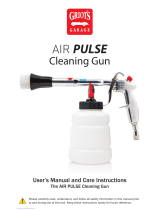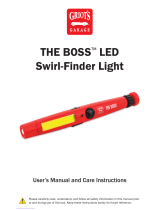Page is loading ...

BaTTery manager v
AUTOMATICALLY MAINTAINS PEAK BATTERY CHARGE
FOR USE ON 6-VOLT & 12-VOLT BATTERIES
Have fun in your garage!®
FEATURES & SPECIFICATIONS
•
Reverse Polarity Protection
•
Safe, Multi-Phase Charging Process
•
Input: 120V
ac
~ 60
hz
1.0A 120W
•
Exercising Mode Maintains Battery Health
•
Output: 12V
dc
4.0A, 6V
dc
4.0A
•
Cable Clamps
•
Reconditions Dead & Weak Batteries
•
Hard-Wire Mount
•
Use With 6V Or 12V Batteries
•
Battery Manager IV Cable Adapter
•
Recovery Mode (Resumes Charging After Power Failure)
•
Cigarette Lighter Adapter
Read rear warning label
Battery Volts Selector
Battery Type Selector
Start/Stop Selector Reverse Polarity Indicator
Error Indicator
Recovery Mode Indicator
Power Indicator
Battery Voltage Indicators Battery Type Indicators
Charging Indicator Full Charge Indicator

Thank you for choosing this quality Griot's product. The Battery Manager
V features state-of-the-art technology to improve battery performance,
longevity, and overall condition. Please read and understand all
instructions before using the Battery Manager V. Enjoy the best!
SAFETY PRECAUTIONS
Warning: Read these instructions completely before using the Battery
Manager V and save them for future reference. Before using the Battery
Manager V to charge a battery, read these instructions and the instruction
manual/safety information provided by the car, truck, boat or equipment
manufacturer. Following all manufacturers’ instructions and safety proce-
dures will reduce the risk of accident.
Working around lead-acid batteries may be dangerous. Lead-acid batteries
release explosive gases during normal operation, charging and jump
starting. Carefully read and follow these instructions for safe use. Always
follow the specific instructions in this manual and on the Battery Manager
V each time you use the Battery Manager V. All lead-acid batteries (car,
truck and boat) produce hydrogen gas which may violently explode in
the presence of fire or sparks. Do not smoke, use matches or a cigarette
lighter while near batteries. Do not handle the battery while wearing
vinyl clothing because static electricity sparks are generated when vinyl
clothing is rubbed. Review all cautionary material on the Battery Manager
V and in the engine compartment.
Always wear eye protection, appropriate protective clothing and other
safety equipment when working near lead-acid batteries. Do not touch
eyes while working on or around lead-acid batteries. If battery acid
contacts skin or clothing, wash immediately with soap and water. If acid
enters eye, immediately flood eye with cold running water for at least 10
minutes and get medical attention immediately.
Always store clamps away from each other or common conductors.
Improper storage of clamps may cause the clamps to come in contact
with each other, or a common conductor, which would be hazardous if
the unit was plugged into an AC outlet.
Use extreme care while working within the engine compartment,
because moving parts may cause severe injury. Read and follow all safety
instructions published in the vehicle's Owner's Manual.
Batteries being charged with the Battery Manager V unit likely contain
liquid acids which are hazardous if spilled. Failure to follow instructions
may cause damage or explosion, always shield eyes. Read entire
instruction manual before use.
Warning: This product contains a chemical known to the State of
California to cause birth defects or other reproductive harm. Wash hands
after handling.
PREPARING TO CHARGE A BATTERY
1. If it is necessary to remove the battery from the vehicle to charge, always
remove the grounded terminal from the battery first. Make sure all
accessories in the vehicle are off, to avoid causing an arc.
2. Be sure the area around battery is well ventilated while battery is being
charged. Make sure there is no gasoline or other combustible material in
the vicinity.
3. Clean battery terminals with a mixture of baking soda and hot water. Be
careful to avoid corrosion coming in contact with eyes.
4. Add distilled water in each cell until battery acid reaches level specified
by battery manufacturer. This helps purge excessive gas from cells.
Do not overfill. For Maintenance-Free Batteries, carefully follow the
manufacturer's recharging instructions.
5. Study all battery manufacturer's specific precautions, i.e. - removing/not
removing cell caps while charging and recommended rates of charge.
6. Determine voltage of battery by referring to vehicle owner's manual and
make sure that charger output voltage matches.
LOCATING THE CHARGER
1. Locate the charger as far away from the battery as the cables permit.
2. Never place the charger directly above the battery being charged; gases
from the battery will corrode and damage the charger.
3. Never allow battery acid to drip on the charger when reading specific
gravity or filling the battery.
4. Do not operate the charger in a closed area or restrict ventilation in any
way.
5. Do not set a battery on top of the charger.
6. Locate the charger at least 18" above the floor.
7. Do not place the charger where rain, snow or other moisture could drip
on it.
CONNECTING TO BATTERY INSTALLED IN A VEHICLE
Caution: A marine (boat) battery must be removed and charged on
shore. To charge it onboard requires equipment specially
designed for marine use.
Caution: A spark near the battery may cause battery explosion. To
reduce this risk:
1. Position AC and DC cords to reduce risk of damage by hood, door or
moving engine part.
2. Stay clear of fan blades, belts, pulleys and other parts that can cause
injury to persons.
3. Check polarity of battery posts. POSITIVE (POS, P, +) battery post
usually has larger diameter than NEGATIVE (NEG, N, –) post.
4. Determine which post of battery is grounded (connected) to the
chassis. If the negative post is grounded to the chassis (as in most
vehicles), see instruction 5a. If the positive post is grounded to the
chassis, see instruction 5b.
5. a) For NEGATIVE GROUNDED vehicle, connect POSITIVE (Red) clip
from the battery charger to the POSITIVE (POS, P, +) ungrounded post
of the battery.
b) For POSITIVE GROUNDED vehicle, connect the NEGATIVE (Black)
clip from the battery charger to the NEGATIVE (NEG, N, –) ungrounded
post of the battery. (This arrangement is usually found in pre-1970
foreign vehicles or pre-1970 farm tractors. This is a rare occurrence.)
6. Connect the remaining battery charger clip to the vehicle chassis or
engine block, as far away from the battery as possible. Do not connect
the clip to carburetor, fuel lines or sheet metal body parts. Connect to a
heavy gauge metal part of the frame or engine block.
7. When disconnecting charger, turn charging sequence OFF by
depressing the "CHARGE" button, disconnect AC cord, remove clip from
vehicle chassis and remove clip from battery terminal.
8. Refer to the Operating Instructions for information on setting selector
switches.

CONNECTING TO BATTERY OUTSIDE OF A VEHICLE
1. Check polarity of battery posts. POSITIVE (POS, P, +) battery post
usually has a larger diameter than NEGATIVE (NEG, N, –) post.
2. Attach at least a 24" long, #6 gauge (AWG) insulated battery cable (not
included) to NEGATIVE (NEG, N, –) battery post.
3. Connect POSITIVE (RED) charger clip to POSITIVE (POS, P, +) post of
battery.
4. Position yourself and the free end of the cable (installed in step #2)
as FAR away from the battery as possible. FACING AWAY FROM THE
BATTERY, connect the NEGATIVE (Black) charger clip to the free end
of the cable.
5. When charging is complete, turn charging sequence off by depressing
the "CHARGE" button. Then disconnect charger, always in reverse
sequence of connecting procedure and break first connection while as
far away from battery as practical.
SELECTING THE BATTERY TYPE
For Conventional and Maintenance-Free flooded (wet) batteries, the
ideal Battery Type selection is "FLD." For batteries identified as AGM
construction, the ideal Battery Type selection is "AGM". For most Spiral
Wound batteries, the best Battery Type selection is "AGM". For Deep Cycle
& Marine batteries, determine whether it's a wet cell or another type of of
construction. This will determine the proper Battery Type selection. For
most Lithium starting batteries, the ideal Battery Type selection is LiFe
(LiFePO4 – Lithium Iron Phosphate).
n
oTe
: When charging lithium batteries, please note that there are many
different lithium battery chemistries. The Lithium charging setting on this
charger is specifically for Lithium Iron Phosphate (LiFePO4) batteries and
only these lithium batteries. The charger should never be used for charging
any other lithium battery type.
OPERATING INSTRUCTIONS
Upon making a proper battery connection, plug AC power cord into an
AC receptacle. All unit LEDs will light momentarily, then only the LEDs
corresponding to charging settings should stay lit. The charger is now in
Standby Mode. If an ERROR Indicator LED illuminates, disconnect from
AC power supply immediately and determine the cause of the alarm. The
POLARITY light indicates reverse polarity error connection, while the
ERROR light indicates the detection of a battery fault, such as a shorted
connection. To charge a battery:
1. Choose a battery voltage charge setting. The default setting is the 12V
mode, which will apply to most charging applications. To charge in 6V
mode, push the voltage setting button until the "6V" LED is lit.
2. Choose a battery type. Refer to "Selecting The Battery Type" above.
3. Press the "CHARGE" button and the charging indicator LED will
illuminate. The charger will automatically commence and complete
the charging process. If you press the "CHARGE" button at any point
during the charging sequence, the charger will stop charging and return
to Standby Mode. Note 1: If the ERROR LED illuminates, disconnect
from AC power immediately and determine the cause of the alarm. See
Battery Manager V Features for a list of conditions that might cause this
warning. Note 2: The charger is designed to protect against faults and
shorts (see Battery Manager V Features). If the battery to be charged has
an open circuit voltage of less than 1V, the charger will indicate a fault.
If, after unplugging unit, checking connections and verifying all settings,
you determine the problem causing the "fault" condition is battery
voltage below 1V, you can override the charger's protection by holding
down the "CHARGE" button for 3 seconds. The charger will commence
the charging sequence and, assuming there are no other hindrances
that caused the fault indication, will complete the charging process and
automatically turn off when the battery has reached full charge.
4. When the battery approaches full charge and enters the Completion
Phase, the green FULL CHARGE indicator will light and the CHARGING
LED indicator will flash. At this point, if time is critical, the battery can
be put into service if it will be used in a charging situation, such as in
a vehicle that will be used immediately. To reach a true 100% state of
charge, the charger should stay connected until the charger reaches the
Rest Phase, when only the green CHARGING COMPLETE is
slowly flashing.
5. When you are finished with the charging process, disconnect AC power
cord from AC outlet, then disconnect DC leads from vehicle ground (if
charging with battery in vehicle) and battery in the reverse sequence of
the connection procedure.
6. In the event of a power outage, your Battery Manager V is equipped
with a RECOVERY MODE feature. See back page for details.
SEE MULTI-PHASING CHART ON BACK PAGE
BATTERY MANAGER V FEATURES
The charger uses a proprietary Multi-Stage charging process designed to
optimally charge and maintain batteries.
e
nergizing
p
hase
The charging process includes an initial energizing mode in which the
charger determines the best charging path for the connected battery. The
charger then enters the Fast Charge stage (most cases), Soft Start Mode,
Battery Recondition Mode or stops the charging routine because unsafe
battery conditions (short, etc.) are detected.
s
oFT
s
TarT
m
ode
Soft Start Mode is activated when the charger is connected to a deeply
discharged battery. This mode protects the battery during the initial
charge period, as the battery's voltage rises to a more normal level, and is
beneficial for the long-term health of the battery.
B
aTTery
r
eCondiTioning
m
ode
During the Energizing Phase, if the charger detects the presence of battery
sulfation, it will activate this mode. If this occurs, the CHARGING LED will
flash. This indicates the charge time will be extended while the charger
attempts to recondition the battery.
i
deal
B
aTTery
m
ainTenanCe
A key feature of this charger is how it manages a battery that remains on
the charger after a complete charge has been achieved, such as during the
storage of a seasonal use vehicle. Once the charger reaches the Resting
Phase, its output is virtually turned off, except to occasionally monitor
battery condition. This is beneficial for the connected battery, as it reduces
chemical reaction within the battery compared to traditional charger
maintenance modes. This greatly reduces the chance of damaging a
battery in long-term storage. In addition, during the exercising phase, it
introduces a load on the battery, simulating active use and recharges the
battery to full charge. This Exercising feature keeps the battery in optimal
condition during periods of storage and non-use.
C
ompaTiBle
W
iTh
m
ulTiple
B
aTTery
T
ypes
The charger will properly charge a wide variety of battery types, including
Conventional, Maintenance-Free, AGM, Spiral Wound, Depp Cycle,
Marine and LiFePO4 Lithium batteries.
s
marT
C
lamp
T
eChnology
The charger will send power to the output leads only when a proper
battery connection is made.
r
everse
p
olariTy
p
roTeCTion
Guards against reverse connections. POLARITY LED will light on control
panel and power will not be sent to output cables if a reverse connection
is sensed.

T
emperaTure
C
ompensaTion
The charger is equipped with temperature compensation technology,
which alters the charging parameters based on ambient temperature.
This is beneficial for battery health, as it is critical in achieving an optimal
charge because the battery’s needs change based on temperature.
B
aTTery
F
aulT
p
roTeCTion
Guards against excessively charging compromised batteries. ERROR
and CHARGING LED will flash indicating charging has stopped and the
charger has detected a compromised battery. Conditions that cause this
error include: if the battery voltage does not rise appropriately during the
charging process (indicating a shorted cell) or if the maximum charge
time has been exceeded.
s
horT
C
irCuiT
p
roTeCTion
Guards against shorted connections. ERROR LED will light solid on
control panel and power will not be sent to output cables. This condition
is triggered if the charger detects less than 1V across the clamps. See
Operating Instructions Step 3 Note 2 for details regarding this feature.
o
ver
-v
olTage
p
roTeCTion
Guards against charging errors where the charger is programmed to
charge in a different voltage than the detected voltage of the battery.
When this safeguard is engaged, the ERROR indicator will light. To reset
the charger, disconnect from AC outlet, reset the vehicle connections and
reconnect to the AC outlet.
r
eCovery
m
ode
The charger is equipped with the ability to react to the interruption of
power (power outage) in two different ways.
The factory default setting is Recovery Mode ON, under which the charger
will continue to monitor the battery during a power outage situation
and resume charging under the existing charging parameters upon the
resumption of AC power. This feature is best utilized during periods when
occasional monitoring of the charger is not possible, such as when you
are on vacation.
You can switch to Recovery Mode OFF, which turns the charger OFF if
there is any interruption of AC input power. So, if the power goes out, the
charger will stop charging and enter Standby Mode, with default settings,
upon the resumption of AC power.
To switch Recovery Mode from OFF to ON or ON to OFF, press and
hold both the Battery Type and CHARGE button and push the Voltage
Selection button twice. Recovery Mode status is indicated by the RM LED
– when the RM LED is lit, Recovery is ON.
When the charger is in Recovery Mode ON and a power interruption
occurs, all charger status LEDs will turn off, except the RM LED, which will
blink. After 36 hours, to conserve the charge on the connected battery, all
LEDs will turn off. Upon resumption of power, the charger will resume
normal operation in the existing settings and status indicators will again
be active.
Have fun in your garage!
®
ANSWERS TO YOUR QUESTIONS
Should you have any comments or questions about the use of your Battery Manager V, our Customer Service Department can be reached
by phone at 800-345-5789 or by email at info@griotsgarage.com. For a complete selection of products or to receive a free G
riot
'
s
G
araGe
Handbook, please call us or visit us at www.griotsgarage.com.
Griot's Garage, Inc.® • 3333 South 38th Street • Tacoma, WA 98409 • 800-345-5789 • www.griotsgarage.com
© 2014 Griot’s Garage, Inc.® All rights reserved.
/