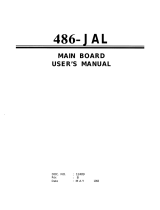Page is loading ...

i
Notice to End Users
This UserÕs Guide & Technical Reference is for assisting system
manufacturers and end users in setting up and installing the
mainboard.
Every effort has been made to ensure that the information in this
manual is accurate. Soltek Computer Inc. is not responsible for
printing or clerical errors. Information in this document is subject to
change without notice and does not represent a commitment on the
part of Soltek Computer Inc.
No part of this manual may be reproduced, transmitted, translated
into any language in any form or by any means, electronic or
mechanical, including photocopying and recording, for any purpose
without the express written permission of Soltek Computer Inc.
Companies and products mentioned in this manual are for
identification purposes only. Product names appearing in this
manual may or may not be registered trademarks or copyrights of
their respective companies.
SOLTEK COMPUTER INC. PROVIDES THIS MANUAL ÒAS ISÓ
WITHOUT WARRANTY OF ANY KIND, EITHER EXPRESS OR IMPLIED,
INCLUDING BUT NOT LIMITED TO THE IMPLIED WARRANTIES OR
CONDITIONS OF MERCHANTABILITY OR FITNESS FOR A
PARTICULAR PURPOSE
. IN NO EVENT SHALL SOLTEK COMPUTER
INC. BE LIABLE FOR ANY LOSS OR PROFITS, LOSS OF BUSINESS, LOSS
OF USE OR DATA
, INTERRUPTION OF BUSINESS, OR FOR INDIRECT,
SPECIAL, INCIDENTAL, OR CONSEQUENTIAL DAMAGES OF ANY
KIND
, EVEN IF SOLTEK COMPUTER INC. HAS BEEN ADVISED OF THE
POSSIBILITY OF SUCH DAMAGES ARISING FROM
ANY DEFECT OR
ERROR IN THIS MANUAL
OR PRODUCT.
© Copyright 1997 Soltek Computer Inc. All right reserved
Web site: http://www.soltek.com.tw
Edition: July 1997
Version: 2.0
SL-61A SERIAL


Contents iii
Contents
Chapter 1: Introduction --------------------------------------- 1
Features ------------------------------------------------------------------------- 1
CPU ------------------------------------------------------------------------ 1
Chipset -------------------------------------------------------------------- 1
L2 Cache ------------------------------------------------------------------ 1
Main Memory ----------------------------------------------------------- 1
BIOS ------------------------------------------------------------------------ 2
Super I/O Function ---------------------------------------------------- 2
Other Functions --------------------------------------------------------- 2
Mainboard Layout with Default Settings ------------------------------ 3
Chapter 2: Hardware Setup---------------------------------- 4
CPU Type Configuration--------------------------------------------------- 4
CPU 3.5X Clock Setting ----------------------------------------------- 4
Pentium II (klamath) Ð 233/66MHz -------------------------- 4
CPU 4.0X Clock Setting ----------------------------------------------- 5
Pentium II (klamath) Ð 266/66 MHz ------------------------- 5
System Memory Configuration------------------------------------------- 5
CPU Installation -------------------------------------------------------------- 6
Intel Single Edge Cartridge (S.E.C.) Cartridge Disassembly
Process Application Note ------------------------------------------------ 10
Thermal Plate Removal --------------------------------------------- 12
Tool ----------------------------------------------------------------- 12
Procedure --------------------------------------------------------- 12
Thermal Grease Removal ------------------------------------------- 14
Materials ----------------------------------------------------------- 14
Procedure --------------------------------------------------------- 14
Jumper Settings ------------------------------------------------------------- 16
Factory Fixed Jumpers----------------------------------------------- 16

iv
JP1, JP3: DIMM Connector Power Source---------------------- 16
JP11: AT/ATX Power Select--------------------------------------- 16
FAN: Onboard FAN (12V) Connector -------------------------- 16
JP9: Clear CMOS Data ---------------------------------------------- 17
SW1: 1Ð2 Bus Clock Select ----------------------------------------- 17
SW1: 3Ð6: Bus Ratio Select ----------------------------------------- 18
IDE LED Activity Light: (J1 pin1Ð4)------------------------------ 18
Infrared Port Module Connector (J1 pin6Ð10) ----------------- 18
J1 pin12, 13: PWR Switch------------------------------------------- 18
SLEEP Switch (J1 pin14, 15) ---------------------------------------- 19
Speaker Connector (J2 pin1Ð4) ------------------------------------ 19
Reset Switch (J2 pin5, 6)--------------------------------------------- 19
Power LED and Keylock Switch (J2 pin8Ð12)------------------ 19
Turbo LED (J2 pin14, 15)-------------------------------------------- 19
USB: USB Connector ------------------------------------------------ 20
J1 Switch Signal Summary ----------------------------------------- 21
J2 Switch Signal Summary ----------------------------------------- 22
AT Power Connector ------------------------------------------------ 22
Chapter 3: BIOS Setup --------------------------------------- 23
Standard CMOS Setup ---------------------------------------------------- 24
BIOS Features Setup ------------------------------------------------------- 26
Chipset Features Setup --------------------------------------------------- 29
Power Management Setup ----------------------------------------------- 32
PnP/PCI Configuration Setup ------------------------------------------ 34
Load Setup Defaults ------------------------------------------------------- 36
Integrated Peripherals ---------------------------------------------------- 36
Supervisor/User Password---------------------------------------------- 41
IDE HDD Auto Detection ------------------------------------------------ 42
Save & Exit Setup ---------------------------------------------------------- 42
Exit Without Saving ------------------------------------------------------- 42

Introduction 1
Chapter 1
Introduction
Features
CPU
1. Supports Intel Pentium II (klamath) CPU using SLOT1
at 166 ~ 533 MHz
2. Supports CPU voltage autodetect circuit
Chipset
1. Intel 82440FX chipset
2. PCI Rev 2.1 compliant
L2 Cache
1. CPU Card supports 256K/512k write back cache with
Pipelined Burst SRAMs
Main Memory
1. Memory range from 8MB (minimum) to 384MB
(maximum) with DRAM Table Free configurations
2. Supports Fast Page Mode/EDO/BEDO DRAM with
50ns/60ns/70ns DRAM speed
3. Supports 4 pcs 72pin SIMM sockets and 2 pcs 168pin
DIMM sockets (3.3V or 5V EDO/FP type)
4. DRAM supports ECC or Parity function

2
BIOS
1. AWARD Plug and Play BIOS
2. Supports Advanced Power Management Function
3. Flash Memory for easy upgrade
Super I/O Function
1. Integrated USB (Universal Serial Bus) controller with
two USB ports.
2. Supports 2 IDE channels with 4IDE devices (including
120MB IDE floppy)
3. Provides PCI IDE Bus Master function
4. One floppy port (including 3.5", 1.2MB Mode 3 function)
5. Two high speed 16550 FIFO UART ports
6. One parallel port with EPP/ECP/SPP capabilities
7. PS/2 mouse connector
8. Built-in RTC, CMOS, keyboard controller on single I/O
chip
9. Peripherals boot function (with ATX power)
Other Functions
1. BABY AT size 22cm x 33cm
2. 4 PCI Master slots and 4 ISA slots
3. Supports SCSI/CD-ROM Boot function.

Introduction 3
Mainboard Layout with Default Settings
The default settings of the following figure is for the
Pentium II (Klamath) 233/66 and AT power
SL7 SL5 SL3 SL1
PCI1 PCI2 PCI3 PCI4
I/O
PS/2
Mouse
K/B
AT Power Con
ATX Power Con
Printer Con
FDD Con
IDE1 Con
IDE2 Con
82371SB
SM4SM3SM2SM1
M1
M2
USB
9
1
COM2
COM1
82441FX
82442FX
FLASH BIOS
+
–
BAT
PENTIUM II SLOT1 Pentium II-233
KLAMATH
W49C65-03
JP11
JP1
(5V)
1
2
JP3
(3.3V)
1
JP9
J1
J2
HDDLED
SPK RESET KEYLOCK T/LED
IR CON PWR
SLEEP
1
1
2
1
FAN PWR
PCI SLOTS
ISA SLOTS
DIMM for EDP/EP DRAM
On
6
Off
5
On
On
4
Off
3
2
On
1
ON
SW1
Figure 1Ð1. Motherboard Layout

4
Chapter 2
Hardware Setup
CPU Type Configuration
CPU 3.5X Clock Setting
Pentium II (klamath) – 233/66MHz
82371SB 82441FX
Pentium II (Klamath)-233
KLAMATH
On
6
Off
5
Off
On
4
Off
3
2
On
1
ON
SW1
Figure 2Ð1. CPU Type Configuration

Hardware Installation 5
CPU 4.0X Clock Setting
Pentium II (klamath) – 266/66 MHz
82371SB 82441FX
Pentium II (Klamath)-266
KLAMATH
Off
6
Off
5
On
Off
4
Off
3
2
On
1
ON
SW1
Figure 2Ð2. CPU Type Configuration
System Memory Configuration
This 82440FX motherboard supports 72-pin SIMMs and 168
pin DIMM of 4MB, 8MB, 16MB, or 32MB to form a memory
size between 8MB to 384MB. Each bank must have 2 pcs of
DRAM modules (w/i same size and type) installed.
82440FX chipsets provide ÒTable-FreeÓ function. It means
that users can install DRAM with any configuration and in
any bank, and that is why the DRAM table is not needed.

6
CPU Installation
Follow the following steps in order to install your Intel
Pentium II (Klamath) properly.
Step 1:
Be sure you are in contact with heat sink vendors for
attaching the heat sink on to the CPU.
Heat Sink
Latch
Intel Pentium II (Klamath)
CPU Side View
Heat Sink
Intel Pentium II (Klamath)
Latch
CPU Top View
Notice that the heat sink may be different from the drawings
shown here.
Step 2:
Install the 2 pairs of screws, which are shown in the
following drawing, onto the mainboard under the word
KLAMATH.
Two of the screws are right around the word of KLAMATH
and the other pair of screws should be inserted opposite the
first pair.

Hardware Installation 7
The screws should be inserted from the bottom of the
motherboard upward.
Step 3:
Retention clip is shown in the following figure:
Set the board according to the following diagram before
installing the retention clip.

8
SIMM
CPU Heatsink
should be on this side.
The retention clip should be inserted so that the small
rectangle window is more toward to the right hand side of
the board.
If installed incorrectly, you will not be able to insert the CPU
into the retention clip and in this situation you might need
to rotate the retention clip by 180¡.
Tighten the 4 screws on the retention clip till the neck of the
screws can not be seen from the bottom of the board
Step 4:
Pull the latches up on the base of the CPU supporter and
insert it into the two holes directly to the left of the retention
clip so that the larger hole is on the bottom.
Press the base of the CPU supporter down in to the holes
and lock the latches.

Hardware Installation 9
Latch Latch
Side View of CPU Supporter Base
Step 5:
Flatten the two latches on the side of CPU. Insert the CPU
into the retention clip and notice that the heat sink is on the
right hand side of the board.
Lock the two latches to secure the CPU.
Step 6:
Insert the clip portion of the CPU supporter so that the heat
sink can sit on the top of the whole CPU supporter.
Top View of CPU Support Clip
Notice that the base and the clip of CPU Supporter may be
different from the figures shown here.

10
Intel Single Edge Cartridge (S.E.C.) Cartridge
Disassembly Process Application Note
WARNING: Opening, Altering, or tampering with the cover,
thermal plate or other S.E.C. cartridge mechanical
piece of the processor voids any warranty, express or
implied, on this product.
The Pentium II (Klamath) processor is packaged in a S.E.C.
cartridge. This package is an assembly consisting of a
thermal plate, cover, processor card and skirt. The
assembled S.E.C. cartridge is shown in Figure 1. Removal of
the cover, skirt and thermal plate is required to use the
Pentium II (Klamath) processor card with a Logic Analyzer
Interface (LAI).
OPENING OR ATTEMPTED OPENING OF THE S.E.C.
CARTRIDGE VOIDS ANY AND ALL WARRANTIES,
EXPRESS OR IMPLIED, WITH RESPECT TO THE
PRODUCT. BOARD MAKER IS NOT RESPONSIBLE FOR
AND WILL NOT BE LIABLE FOR ANY DAMAGE OR
LOSS AS A RESULT OF CUSTOMER FOLLOWING THESE
DIRECTIONS, OR OTHERWISE ATTEMPTING TO OPEN
THE S.E.C. CARTRIDGE, OR USING THE KLAMATH
PROCESSOR WITH A LOGIC ANALYZER INTERFACE OR
ANY OTHER DEVICE.
THIS PROCEDURE IS PROVIDED BY BOARD MAKER
SOLELY AT THE REQUEST OF THE CUSTOMER; BOARD
MAKERDOES NOT RECOMMEND OPENING THE S.E.C.
CARTRIDGE.
The following procedure is best known method for removal
of the cover an thermal plate, however this is not a 100%
proven method. There is still a possibility that damage to
the processor card or components will occur leaving the
processor non-functional. Please read all instructions prior
to cover and thermal plate removal and exercise as much

Hardware Installation 11
caution during the removal process in order to minimize
damage.
Themal Plate
Processor Card
Skirt
Cover
Figure 2Ð3. S.E.C. Cartridge
Themal Plate
Processor Card
Latch
Cover
S.E.C. Cartridge
1/8 Small Flat
Blade Screwdriver
Figure 2Ð4. Suggested Tools
Note: This procedure is not intended to allow re-assembly of the
S.E.C. Cartridge. Damage to the cover and thermal plate
are likely to occur.
Place the S.E.C. cartridge (and possible attached heat sink)
on an anti-static surface with the thermal plate/heat sink
facing up. It is not necessary to remove the heat sink, but
this would reduce the weight of the thermal plate/heat sink

12
assembly and improve the handling of the S.E.C. cartridge
assembly.
Themal Plate
Barbed posts which are
inside the S.E.C. cartridge
and are not visible, hold the
cover to the thermal plate.
They will release when
enough force is applied.
Latch
1
2
1. Place screwdriver between latch and thermal plate.
Twist crewdriver until the thermal plate pops up away
from the cover. The cover might crush under the force.
2. Slide the screwdriver down near the indent on the
thermal plate and tist until the bottom of the plate pops
up. Repeat on other end of the S.E.C. cartridge.
Thermal Plate Removal
Tool
Fine-tip round nose pliers (e.g., Sandvik part # 7590)
Procedure
1. Turn processor card over, so that the thermal plate is on
the bottom.
2. Insert tips of round-nose pliers between tabs and locator
pin as illustrated in Fig. 2.

Hardware Installation 13
Locator Pin
Retaining Clip
Tab
Side
Insert tips of round nose pliers
between tabs and locator pin
(A)
Tips of round nose pliers
Locator Pin
TOP
(B)
Figure 2Ð5. Round-nose pliers insertion points (a) side view (b) top view
3. Hold thermal plate firmly and push the round-nose
pliers toward the locator pin (in the direction of the
arrow in Fig. 2b). Push until the tabs bend away from
the locator pin.
Note: When pushing pliers in, be sure not to angle the pliers so
that they damage the secondary side of the printed circuit
board (PCB). Pliers should be parallel to PCB.
4. Remove round-nose pliers. Spring clip should no longer
be attached to locator pin. If spring clip is still attached,
repeat steps 2 to 3 on same locator pin.
Note: Remove spring clips carefully. The spring clip is under
compression and may spring back. Keep the edges of the
clips from damaging PCB.
5. Repeat steps 2 through 4 until both spring clips are no
longer attached.

14
Thermal Grease Removal
Materials
Wipe, Isopropyl Alcohol
Procedure
Thermal Plate:
Refer to Figure 2Ð6 for diagram of each step.
1. Use wipe to remove large deposits of grease from the
backside of the heat sink.
2. Wipe with isopropyl alcohol until all visible traces of
grease are eliminated from the backside of the heat sink.
Note: Thermal plate may be slightly discolored.
3. Discard wipe.
PLGA Heat Slug
1. Use wipe to remove large deposits of grease from the
top side of the PLGA heat slug. Wipe until all visible
traces of grease are eliminated from the top side of the
heat slug.
Note: Be careful not to smear grease onto the PLGA body or the
processor card board.
2. Use wipe to clean deposits from the edges of the heat
slug.
Note: Be careful not to damage the chip caps on the PLGA when
wiping the edges (see Fig.3).
3. Re-wipe the top side of the heat slug.

Hardware Installation 15
Place wipe at the edge and
wipe residual grease from
edge of heat slug (trace out
edge of slug with wip - stay
clear of chip caps)
Wipe grease off heat slug
Wipe grease off edges of heat slug
Re-wipe to surface of slug
Done
Chip caps
Thermal Grease
Figure 2Ð6. Grease Removal Process

16
Jumper Settings
Factory Fixed Jumpers
The following jumpers are set by the factory.
Jumpers Factory settings
JP8, JP6 Factory setting at open
JP2, JP7 Factory setting at Short
JP1, JP3: DIMM Connector Power Source
JP1 and JP3 can not be closed at the same time.
DIMM Type JP1 JP3
3.3V EDO/Fast Page
DRAM (default)
Open
5V EDO/Fast Page
DRAM
Open
JP11: AT/ATX Power Select
Power Type JP11
AT Power (12 pin)
(default)
13
ATX Power (20 pin)
13
FAN: Onboard FAN (12V) Connector
FAN pin Function
1 GND
2 +12V
3 Sensor
/