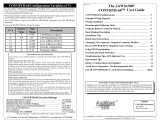Page is loading ...

DCC / ANALOG TURNTABLE
84089121 Page 1
WWW.HELJAN.DK
MANUAL FOR DCC TURNTABLE
Contents:
Page:
Introduction 2
Before you get started 2
Adjustment of tracks 2-3
Connection – Wiring diagram 3-4
Functions and overview of the Control Box 4-6
How to program your Turntable 6
o Performing a reset / Menu point 7
o Calibrating the bridge / Menu point 7
o Setting a programmed stop of the bridge / Menu point 7-8
o Deleting a programmed stop of the bridge / Menu point 9
Driving the bridge to a programmed stop / Menu point 9
Maintenance 10
FAQ 10-11
DCC Uhlenbrock / Lenz / Esu 11
o Setting the Turntable´s digital address 11-14
Technical Specifications 14
Please read the Manual carefully before installation and operation.
WWW.HELJAN.DK

DCC / ANALOG TURNTABLE
84089121 Page 2
WWW.HELJAN.DK
1. Introduction
Dear Customer!
Thank you for purchasing the “HELJAN DCC / Analog Turntable”.
Your new HELJAN Turntable has many features; therefore it is important to carefully read this guide before
installing it on your layout. The turntable is like a small computer, working on very small voltage / impulses,
therefore it is important always to keep the moving components (gears, optical eye etc.) very clean.
HELJAN has produced a turntable that meets all the requirements needed for a modern DCC layout.
If installed and used correctly, this product will give years of service!
2. Before you get started
Your turntable should be powered from its own transformer (not included).
Check the output of the transformer is correct for this use before making any electrical connections.
The ideal voltage to operate the turntable is 15 Vac, 500 mA.
The opening in the wall of the pit houses the optical sensor and is used as the ``zero point´´.
For the indexing to work properly, this area and the small gear teeth and ring rail moulded in the bottom of the
pit, must be clean and open at all times. If you wish to paint or weather the pit further, mask off these areas
before starting. Please note that it´s not possible to make a position directly at the ``zero point´´.
Before installing the pit, cover the centre pivot hole with tape to keep out dust and debris.
Your new turntable must be installed on a flat, stable and level surface. Determine the location for your pit and
use the enclosed template to cut the mounting hole in your baseboard. Allow at least 2¼´´ (5.7 cm) of clearance
below the pit. The zero reader is mounted directly below a mounting boss; be sure to provide clearance in your
baseboard for the reader too.
Pre-drill the positions for the mountings as shown on the template with an 8 mm bit. Secure the pit in place using
eight screws and washers (included) - do not over tighten as this could cause the pit to warp.
If you are using foam / polystyrene for the surface of your layout, open the areas for the mounting bosses slightly
and push the pit into place.
Make sure the pit is level, secure and properly supported before proceeding.
When you remove the bridge from the pit, it´s important that the power is first switched off.
3. Adjustment of tracks
With the pit in place, you can install the approach/exit tracks. The indexing can be programmed for up to 48
different stopping positions, so you can add tracks almost anywhere around the pit – but remember, don’t install
tracks in the ``NO TRACK´´ areas.
a)
b)

DCC / ANALOG TURNTABLE
84089121 Page 3
WWW.HELJAN.DK
Fig.1
Remove with a file
Wire diagram for DCC:
The bridge is equipped with a Code 83 rail-profile; if you are using another profile for your track, use of transition
tracks may be necessary. The top of your rails and the bridge rails must be level.
For a smooth transition between the bridge and service tracks, you need to modify your rails by filing the inside
at a slight angle for about 3/16´´ (4 mm) (see Fig. 1).
For the rails to sit correctly on the lip of the pit, you must
remove a few sleepers from the end of the track.
Important note: Leave a gap of about 1/16´´(1.5 mm)
between the end of each service track and the bridge.
All service tracks must align with the bridge rails in a
straight line. The bridge can be used as a guide.
Wire the service tracks (parts not included) for power as
desired.
You must fix the position of your service tracks, before you program the positions.
4. Connection – Wiring-diagram
Please note that your DCC Turntable automatically reverses the track polarity in the “ No Track” area. It is
therefore important that you are aware of the polarity over and under the “No Track” area.
Wire diagram for Analog:
a)
TRACK Output

DCC / ANALOG TURNTABLE
84089121 Page 4
WWW.HELJAN.DK
All red wires should be connected.
All blue wires should be connected.
If a short circuit occurs when the loco is running onto the bridge, the wires in screw terminal 1 and 2 should be
reversed.
Finish by vacuuming and cleaning your Turntable.
Clean the contacts in the pit and on under the bridge. See Fig. 4
Contact under bridge: Clean in Propyl Alcohol or similar
and finish by wiping with a dry cloth.
Contacts in Pit: Clean in Propyl Alcohol or similar. Use a
cotton bud and be careful, not to bend the contacts,
because this may affect the contact to the bridge.
It is important that the power is switched off when you
clean the contacts
5. Functions and overview of the Control Box
Operational overview
The electronic control integrated into the Control Box for the turntable has the following characteristics:
Analogue and digital operation
The turntable can be used on analogue model railway layouts as well as digital model railway layouts run in DCC
format. In analogue operation the turntable is run via the control box. In digital operation it is possible to remote-
control the turntable from a digital control unit via the Control Box.
The electronic control automatically recognizes the operational mode (analogue or digital) and the digital format
DCC that is run. Please note, that it is only possible to set track positions via the Control box.
Settings
The electronic control allows you to define up to 48 individual stops of the bridge.
Please note: Stops can be added or deleted separately at any time. Also please note, that when a
position/stop is set, a 180 degree position/stop, from current position, is automatically set.
Running
The motor running the bridge is driven with a starting and braking delay that replicates the
operational characteristics of the prototype.
b)
c)
Contacts under bridge Contacts in Pit
a)

DCC / ANALOG TURNTABLE
84089121 Page 5
WWW.HELJAN.DK
Connecting power supply and turntable
Turntable
Connect the turntable to the Control Box the
cable which is supplied.
Power supply
Connect the control box either to the Track output of your
digital layout or to the AC power supply of your analogue
layout (not exceeding 18 Vac). Do not mix up the
connections!
See Fig. 2+3 on page 3
Display and function keys of the Control Box
Display
The digital display has 4 digits. During operation and while making settings, all relevant information is shown
here. A flashing display indicates that you can make settings or that the bridge is moving.
Function key ``UP´´ (CW)* and Function key ``DOWN´´ (CCW)*
The function keys ``UP´´ and ``DOWN´´ are used for:
- to scroll in the menu or
- to alter values to be set
Where a wide choice of values is available the keys have a repeating function:
When pushing them for a longer time the values are not altered one by one but very quickly.
Function key ``ESCAPE´´
The function key ``ESCAPE´´ is used to quit a menu point. If settings have been made, they are not saved.
Function key ``GO/SET´´
The function key ``GO/SET´´ is used to
- to enter into a menu point or
- to save settings
- to initiate bridge movement
- If you are positioned at a stop and you press ``GO/SET´´ again, the bridge turns 180 degrees from your current
position.
1234
Go/Set
Escape
Bridge speed HI
Bridge speed LO
A
B
24
5
6
7
1
3
Go/Set
Escape
Bridge speed HI
Bridge speed LO
2
b)
c)
3
4
5
1
A
B

DCC / ANALOG TURNTABLE
84089121 Page 6
WWW.HELJAN.DK
Menu of the Control Box
The control commands for the Control Box are organized in a menu:
Navigating through the menu
1. Choosing a menu point:
Press the function keys ``UP´´ or ``DOWN´´ for scrolling from one menu entry to another.
2. Entering into a menu entry:
Press the function key ``GO/SET´´. The name of the menu entry, shown in the display, starts to flash. In
case of error, press the function key ``ESCAPE´´.
3. Choosing a value:
Press the function keys ``UP´´ or ``DOWN´´ to alter the value in the display. The keys have a repeating
function:
When pushing them for a longer time the values are not altered one by one but very quickly.
4. Saving a chosen value:
Press the function key ``GO/SET´´ or turning the bridge 180 degrees.
5. Leaving a menu entry without saving the settings:
Press the function key ``ESCAPE´´.
6. How to program your Turntable
Put the bridge onto the turntable pit, plug the grey cable into the control box and switch
on the power supply. The display shows in a moving screen Heljan.
Note: The circular contact ring and wipers must be ultra-clean with digital operation.
Clean both parts in Propyl Alcohol or a similar cleaner any time the bridge is
removed and installed.
Please note that the end to set your positions from, is the end where the sensor in the bridge/Cabin is
placed.
Before you start using your Turntable, please perform a Reset as follows:
e)
Menu point Remark
Calibrating the ``0´´-position of the bridge
This should be done always
- after putting the bridge into the turntable pit
- after altering the bridge position by hand
- after the power supply has been interrupted while the
bridge was moving or a programme has just been set.
Driving the bridge to set a stop
The displays shows after `` `` the digit number (1 to 48)
of the stop where the bridge currently is
Tr
Setting a stop for the bridge and numerating the
stopping position
Deleting a stop of the bridge
Setting the turntable’s digital address
Performing a reset / restoring the factory settings
Tr
Cal
Prog
Del
Adr
bl
Res
- after programming is done
d)

DCC / ANALOG TURNTABLE
84089121 Page 7
WWW.HELJAN.DK
Performing a reset / Menu point
By performing a reset you will restore the factory settings.
Please note: All settings you have made will be deleted!
In order to perform a reset follow these steps:
1. Scroll to the menu point
2. Press the function key ``GO/SET´´. ``Res´´ in the display starts to flash. If you want to
cancel, press ``ESCAPE´´.
3. Press the function key ``GO/SET´´ again. The display shows a ``y´´ to the left and
a ``n´´ to the right.
4. Confirm your choice by pressing the function key ``UP´´ for ``yes, performing a reset´´ or
``DOWN´´ for ``no / escape´´.
5. After having pressed the function key ``UP´´ for ``performing a reset´´ the display will return to the Res.
6. Finish by calibrating. See Section 6B.
Calibrating the bridge / menu point
The bridge will automatically calibrate itself, when travelling past the zero position during
normal operation. The zero position is where the sensor is located in the side of the pit.
However, there are times when you have to calibrate the bridge
(See section 5D `Menu of the control box´ for more information).
To calibrate, follow these instructions:
1. Scroll to the menu point .
2. Press the function key ``GO/SET´´. ``Cal´´ in the display starts to flash.
In case you want to cancel, press ``ESCAPE´´.
3. Press the function key ``GO/SET´´ again ``Cal´´ in the display flashes half as quick as before.
The bridge will start to turn first slow, then fast until it reaches ``0´´-position and then stop at the pre-installed
position 1.
Please note, If the bridge does not stop at position ``1´´ after calibration a counting error has
occurred and the bridge needs to be calibrated again.
Setting a programmed stop of the bridge / Menu point
1. Scroll to the menu point ``Prog´´.
2. Press the function key ``GO/SET´´. ``Prog´´ in the display starts to flash. In case you want to
cancel, press ``ESCAPE´´.
a)
b)
c)

DCC / ANALOG TURNTABLE
84089121 Page 8
WWW.HELJAN.DK
3. Start the bridge moving by pressing the function keys ``UP´´ or ``DOWN´´ for a short time.
To stop the bridge at the selected position press the function keys ``UP´´ or ``DOWN´´ again.
The fine tuning of the position can be done with the ``UP´´ and ``DOWN´´.
Attention: Always finish positioning the bridge in the same direction you started programming in.
4. Save the chosen position by pressing the function key ``GO/SET´´ again.
5. ``P´´ in the display is shown and the highest available number for a position is suggested
in the display. If necessary choose a lower number by pressing the function key ``UP´´ or ``DOWN´´.
Selecting a lower number is equal to inserting a position between already programmed positions. This implies
That all programmed positions above the point of insertion is incremented by one position number.
6. Save the chosen number by pressing the function key ``GO/SET´´ again.
7. Finish by calibrating the bridge. See section 6B.
Special feature: Please note, that when a position/stop is set, a 180 degree position/stop, from current
position, is automatically set. You can go to the automatically 180 degree set position, by pressing the
function key Go/set again, when positioned at the desired track.
NOTE: It is not possible to make a position directly at the ``zero point´´.
Also please note that it is only possible to set track positions via the Control box.
Note: If you accidentally push the ``GO/SET´´ when you wish to stop at a desired position,
the display flashes with a suggested position number. Press ``ESCAPE´´. The bridge stops and
the display shows ``Prog´´ .Push ``GO/SET´´ and then the ``UP´´ or ``DOWN´´ function keys
twice and find the correct position. Always stop with ``UP´´ function key.
Please note: The program does not allow to leave out a number for a stop. Example:
You have already four stops (which have been assigned the numbers 1 to 4)
You want to set a new stop (the fifth)
Either no. 5 (which is suggested automatically)
Or a lower no. (1, 2, 3, 4)
In case you choose a lower number (e.g. no. 2) the program automatically renumbers the stops
As shown below:
NOTE: Positions 1 and 2 (are related to the zero point) are not programmable positions; start with track 3 when
you program tracks. When you have made minimum 2 new stops, you are able to remove the
pre-installed position 2. Also please note that it´s not possible to make a position directly at the ``zero point´´.
Old stops New stop
---
43
2
1
Stop numbers before setting the fifth stop
43
2
15
14
352
Stop numbers when setting the suggested
number for the new fifth stop
Stop numbers when choosing the no. 2 for
the new (fifth) stop

DCC / ANALOG TURNTABLE
84089121 Page 9
WWW.HELJAN.DK
Deleting a programmed stop of the bridge / Menu point
In order to delete a position of the bridge follow these steps:
1. Scroll to the menu point ``del´´
2. Press the function key ``GO/SET´´
3. Press the function key ``GO/SET´´ again. The display shows a ``d´´
and the number of your current stop. If you want to delete another stop than the chosen one, simply choose
another by pressing the “UP” or “DOWN” buttons. Please note that deleting a position causes all positions
above the deletion point to be decremented by one position number.
4. Delete the chosen stop by pressing the function key ``GO/SET´´ again.
All positions with a number higher than the deleted one are renumbered automatically.
Please note: After completion of deleting desired positions, the display always returns to show Tr 1.
7. Driving the bridge to a programmed stop / Menu point
In order to change the bridge’s position, follow these steps:
1. Scroll to the menu point ``tr´´. The digit no. shows the current position of the bridge.
2. Press the function key ``GO/SET´´. ``tr´´ in the display starts to flash.
In case you want to cancel, press ``ESCAPE´´.
Remark: In order to avoid involuntary changes of the bridge’s position by pressing the function
keys ``UP´´ or ``DOWN´´ by accident you need to press the function key ``GO/SET´´ first before
choosing a new position for the bridge. When just pressing the function keys ``UP´´ or ``DOWN´´
you will scroll from one menu point to another.
3. Press the function keys ``UP´´ or ``DOWN´´ to choose the number of the track position to go to. Only the
numbers of stops that have been programmed are shown.
4. Press the function key ``GO/SET´´ again. ``tr´´ in the display flashes half as fast as before
and the bridge will move to the next track position.
Please note: If the bridge is already at the selected position number and you’ve gone all the way to step 4, then
The bridge will do a 180 degree turn from its current position.
d)

DCC / ANALOG TURNTABLE
84089121 Page 10
WWW.HELJAN.DK
8. Maintenance
As operation can be affected by dust, it is recommended to cover your Turntable between operating sessions.
Zero Point: Make sure this area and the pit edge is always clean and free of dust.
Use Propyl Alcohol or a similar cleaner to clean the contacts on the bottom of the bridge and in the pit, should
they get dirty.
Important note: Any time the bridge is removed from the pit, you must calibrate (see 6B) before resuming
operation in order for the bridge to find the positions correctly.
Lubrication: In normal use, the drive mechanism should only require servicing about once a year. Use plastic
compatible lubricants made especially for hobby products – NEVER use household oils or lubricants!
Remove the screws from the cover. Apply a drop of light oil to both motor bearings and the drive gear train. (See
Fig. 5)
Reverse these steps to reassemble – make sure the motor leads are positioned as shown.
FIG. 5
9. FAQ
If the bridge doesn’t stop at programmed position and won’t move again or the control box
reads ``C´´:
Proper contact is not being made between the wipers and the bridge centre post. See 4C for cleaning contacts
and finish by Calibrating, see 6B.
If the bridge, in “Prog. Mode”, is running much slower CCW than CW:
It is recommended to let it run at least 1 turn CCW in “Prog. Mode”. Then the mechanical parts will be more
flexible.
When driving the bridge to another stop the bridge does not stop exactly at the set position:
1. Possible cause: The bridge has been removed from the pit or its position has been altered by hand or the
power supply has been interrupted while the bridge was moving or a position has just been programmed.
Calibrate the bridge again (see section 6B).
2. Possible cause: When setting a new stop the positioning of the bridge was not finished in the same direction
it was started. Due to technical reasons this does not allow an exact re-finding of the position. Delete the position
and set it again (see chapter 6D).
Grease here
Keep gear
clean
Light oil

DCC / ANALOG TURNTABLE
84089121 Page 11
WWW.HELJAN.DK
The display in the Control box reads Err1:
There is no contact to the bridge. Please try to clean the contacts as described in the Installation Instructions,
section: Troubleshooting. Also please check the wire-connection.
In DCC Mode: If the DCC Command station does not respond. Make sure the Control Box is set to Tr
mode.
10. DCC Uhlenbrock / Lenz / ESU
The Turntable is compatible with the official NMRA Digital Command and Control (DCC) standard.
The turntable is connected to your layout by connecting the control box terminals directly to
the Track output of your main control station. The connection details are depicted in figure 3, page 3.
In case of a short-circuit, when driving a loco onto the bridge, the wires connected to the turntable control box (1
and 2) need to be swapped.
The control box comes with a default accessory value of 057 (see section 10b for changing the default set digital
value) and it occupies the next 25 sub-addresses. Please mind that no other accessory decoder should be
located in the range covered by the control box. Please note that the accessory decoder address has no
influence on the loco address.
Please note: The set value is not identical with the digital address (as this is an accessory decoder´s address).
From the factory there are two preprogrammed positions on the turntable (1 and 2):
This means that track 1 will be assigned address 225 Red/curve, track 2 will be assigned address 225 Green/
straight.
Track 3 will be assigned address 226 Red/curve, track 4 will be assigned address 226 Green/ straight.
Now you'll be able to control the turntable like any other accessory decoder on your layout.. While controlling the
turntable from your digital control unit, the control box will depict which track position the turntable is turning
toward, (this requires that the control box menu is set in “tr” mode.
Furthermore can computer software you may wish to use to control your main layout, also control the turntable.
Setting the turntable’s digital address / Menu point
In order to set the turntable’s digital address, follow these steps:
1. Scroll to the menu point “Adr”.
2. Press the function key ``GO/SET´´. “Adr” in the display starts to flash. If you want to cancel, press ``ESCAPE´´.
3. Press the function key ``GO/SET´´ again. The display shows a flashing “A” and the 3-digit number of the current
address.
4. Choose a new value by pressing the function keys ``UP´´ or ``DOWN´´.
Advice: The keys have a repeating function: When pushing them for a longer time the values are not altered one
by one but very quickly.
5. Save the chosen value by pressing the function key ``GO/SET´´ again.
Please note: The set value is not identical with the digital address (as this is an accessory decoder’s address).
a)
b)

DCC / ANALOG TURNTABLE
84089121 Page 12
WWW.HELJAN.DK
Further information regarding changing the control box's accessory address:
The DCC address you assign to control box determines the accessory address too. To each Dcc address there
are 4 accessory addresses. The formula below calculates the first accessory address in the block of 4 accessory
addresses belonging to each DCC address.
First accessory address = ( (DCC Address - 1) * 4 ) + 1
for example if DCC Address = 57 then
First accessory Address = ( (57-1) * 4 ) + 1 = 225.
for example if DCC Address = 58 then
First accessory Address = ( (58-1) * 4 ) + 1 = 229. Please note that the fist accessory address has move to the
next block of 4 accessory addresses.
If you wish a specific accessory address block rather than the DCC address you can use the reverse formula
below.
DCC Address = ((accessory Address – 1) / 4 )+1
Please mind if you don’t use the first address in the block of 4 the number will be a decimal number and only the
integer part will represent the DCC address. Please note, the decimal rather than an integer number could also
be an indication of overlapping accessory addresses on your layout.
Please note that the bridge already has the DCC address set to 57 as a factory setting.
Please note: The Control box must be in the “Track mode” (Tr must be displayed on the Control Box) in
order to be able to drive the bridge from track to track via the digital command station (DCC).
Please note: The Turn table Control box supports both state-full and state-less, also referred to a
permanent and momentary – accessory control from you DCC master box, configurable on for example
ECOS from ESU.
c)

DCC / ANALOG TURNTABLE
84089121 Page 13
WWW.HELJAN.DK
The table below depicts the relations between DCC addresses and Accessory Addresses
DCC address
Accessory addresses
1
1
2
3
4
2
5
6
7
8
3
9
10
11
12
4
13
14
15
16
5
17
18
19
20
6
21
22
23
24
7
25
26
27
28
8
29
30
31
32
9
33
34
35
36
10
37
38
39
40
11
41
42
43
44
12
45
46
47
48
13
49
50
51
52
14
53
54
55
56
15
57
58
59
60
16
61
62
63
64
17
65
66
67
68
18
69
70
71
72
19
73
74
75
76
20
77
78
79
80
21
81
82
83
84
22
85
86
87
88
23
89
90
91
92
24
93
94
95
96
25
97
98
99
100
26
101
102
103
104
27
105
106
107
108
28
109
110
111
112
29
113
114
115
116
30
117
118
119
120
31
121
122
123
124
32
125
126
127
128
33
129
130
131
132
34
133
134
135
136
35
137
138
139
140
36
141
142
143
144
37
145
146
147
148
38
149
150
151
152
39
153
154
155
156
40
157
158
159
160
41
161
162
163
164
42
165
166
167
168
d)

DCC / ANALOG TURNTABLE
84089121 Page 14
WWW.HELJAN.DK
If the booster shuts down (eg. short circuit on the track), while the Turntable bridge is running, you may need to
calibrate the Turntable (see section 6b, page 7) to restore accuracy.
11. Technical specifications
The Turntables consumption is approx. 110 mA when the bridge turns and approx. 50 mA in standby.
DCC address
Accessory addresses
43
169
170
171
172
44
173
174
175
176
45
177
178
179
180
46
181
182
183
184
47
185
186
187
188
48
189
190
191
192
49
193
194
195
196
50
197
198
199
200
51
201
202
203
204
52
205
206
207
208
53
209
210
211
212
54
213
214
215
216
55
217
218
219
220
56
221
222
223
224
57
225
226
227
228
58
229
230
231
232
59
233
234
235
236
60
237
238
239
240
Data formats: DCC (NMRA standard)
Power supply: 15-18 Volt AC
Power consumption: approx. 110 mA
Maximum amount of accessory decoder’s addresses: 1020
Protection: IP 00
Ambient temperature while working: 0 to +60 Degrees Celcius
Ambient temperature while not operating: -10 to +80 Degrees Celcius
Maximum Humidity: max. 85%
/