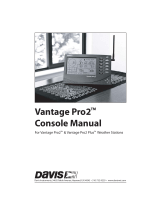(
510
)
732-9229
•
FAX
(
510
)
732-9188
•
•
www.davisnet.com
3465 Diablo Ave., Hayward, CA 94545-2778
METRIC RAIN COLLECTOR SETTINGS
ADDITIONAL SETUP INSTRUCTIONS FOR VANTAGE PRO
Metric Rain Collector Settings
Use this procedure to set up your rain collector and Vantage Pro con-
sole for viewing rain collection data in millimeters.
1. During setup configure your Vantage Pro console for the .01 inch
rain collector. Although the console Setup Screen 12 allows you
to select either .01 inch, .2 mm, or .1 mm rain collector, all Van-
tage Pro rain collectors are currently calibrated for .01 inch.
Note:Do not select .2mm in the console Setup Screen 12.
To Display Rain Data in Metric Units on the Console
Use this key sequence to change the Rain data units displayed on
your console:
1. Press the Rain key
2. Press the 2nd key.
3. Press the Units key.
4. The units used to display Rain data will toggle between inches
and millimeters each time you repeat this key sequence.
Note:The Vantage Pro rain collector measures rain in .01 inch increments.
When you select metric units for display, .01 inch increments are con-
verted into millimeters.
Console Setup Screen #12:
Use the “.01 IN” Rain
Collector setting.
RAIN DAY
RAINYR
Press this key to select Rain
LAMPS
2
ND
Press this key to use “secondary”
key value
UNITS
GRAPH
Press this key to change the
Rain display units
07395.165 (Rev A, 11/09/01)© Davis Instruments Corp. 2001. All rights reserved.
Product #6310, 6310EU, 6310UK, 6310C, 6310CEU, 6310CUK
Metric Rain Insert D002.fm Page 1 Wednesday, November 14, 2001 12:30 PM