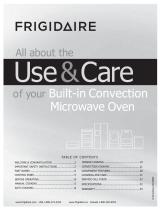REV 24
18
PDA PROGRAMMING INSTRUCTIONS
Adding and editing a recipe;
Time
Tem p
Events
Events
Beam
00:00
425 F
Recipe 01
Apl Crsp
Using the stylus
tap on the events button
to display this screen
Events
Events
Events
Events
Ev Time F St Vt Bl
1 00 : 00 300 00 - -
2 00 : 00 300 00 - -
3 00 : 00 300 00 - -
4 00 : 00 300 00 - -
5 00 : 00 300 00 - -
Ev Time F St Vt Bl
1 00 : 05 425 05 - -
2 00 : 00 300 00 - -
3 00 : 00 300 00 - -
4 00 : 00 300 00 - -
5 00 : 00 300 00 - -
Ev Time F St Vt Bl
1 00 : 05 425 05 - -
2 01 : 00 425 00 -
3 00 : 00 300 00 - -
4 00 : 00 300 00 - -
5 00 : 00 300 00 - -
Ev Time F St Vt Bl
1 00 : 05 425 05 - -
2 01 : 00 425 00 -
3 24 : 55 425 00 - -
4 00 : 00 300 00 - -
5 00 : 00 300 00 - -
Exit
Exit
Exit
Exit
Cancel
Cancel
Cancel
Cancel
Each recipe can have up to 5 events, these events
control
Time; in minutes and seconds (maximum of 60 minutes per event)
Temperature: Up to 550 deg. F
Steam: up to 59 seconds
Vent: Open or Closed (Note: the vent can not open in the same event as steam)
Blower: the default is on, delay or pulse.
Entering a recipe;
We will enter the following recipe...
French Bread cooks at 425 for a total of 25 minutes,
Steam for 5 seconds at start of bake.
Open the vent for one minute after steam.
Close the vent and continue to bake at 425
Event #1
Highlight the seconds in event # 1
Enter 05
Highlight the temperature in event #1
Enter 425
Highlight the Steam time
Enter 05
Event # 2
Highlight the minutes in event #2
Enter 01
Highlight the temperature in event # 2
enter 425
Tap the - under Vt in event #2
A small 0 will appear indicating the
vent will open
Event # 3
Highlight the minutes in event # 3
Enter 24
Highlight the seconds in event #3
Enter 55
Because the total cook time is 25 minutes
and we have already entered
5 seconds for steam and 1 minute for vent
we have a balance of 24 minutes
and 55 seconds.
Highlight the temperature in event #3
Enter 425
Note:
In order for any recipe to operate there
must be a time entered,
even if there is a temperature
entered in the event.
Press the exit button to return to the main display
or
Press the Cancel button to Cancel this recipe and return to the default recipe.