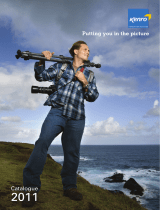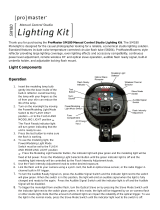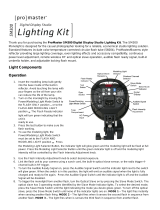Page is loading ...

About Pro-Line
Pro–Line’s studio lighting equipment is recognised worldwide as the
leading brand of studio equipment for both the professional and amateur
photographer. The most innovative technology, coupled with high quality
manufacture and ease of use puts Pro–Line at the forefront for today’s
studio or location photographer.
We hope you enjoy using your Pro–Line Radio Trigger, looked after it will
provide a good, convenient, flexible, and reliable trigger system. A list of
suitable accessories and our full range of accessories and retailers can
be found at:
PROLINE INTERNATIONAL
www.prolinestudio.co.uk
OPERATING INSTRUCTIONS
Wireless Flash Trigger System

Thank you for purchasing the Pro-Line Radio Trigger Unit, the versatility
and simplicity of this unit makes it ideal for those getting started in studio
lighting, and also for the seasoned professional looking for a solid, reli-
able item of equipment. It has been designed to provide a high degree
of flexibility for the photographer allowing movement around your subject
if required whilst maintaining a reliable link with the flash head. It also
benefits from requiring a very low current from the camera (0.01mA) en-
suring compatibility with any camera.
In order that you can obtain the best results from the Pro–Line Radio
Trigger you are advised to familiarise yourself with this user booklet prior
to use.
Pro-Line Wireless Flash Trigger System
Operating Instructions
The trigger comes in two parts a Transmitter (Tx) and a Receiver (Rx),
first identify the two parts. The Tx has the hot shoe attachment,
and the Rx is the larger of the two parts and has a synch chord.
Ensure the batteries are fitted to each part Tx and Rx
Insert the synch chord from the Rx into the sync jack of your flash head,
(using the adapter if necessary).
Press the Test button of the on the top side of the Tx, this will synchro-
nise the flash.
Mount the Tx on the hotshoe of your camera (or if you do not have a hot-
shoe check your camera manual for connecting the Tx by way of
your cameras synch chord).
Your Pro – Line Radio Trigger Unit is now ready for use.
Once you have finished using your Pro–Line Radio Trigger, it can be
disconnected from the camera and from the flash head, press the
test button and the Radio Trigger can then safely be stored away.
It is recommended that if it is not likely to be used for an extended
period of time the batteries are removed.
Handling Precautions
Specifications
Power Source Tx 23A – 12V mini-battery
Power Source Rx 2 no. AAA Batteries
Operating Distance Up to 15m
Very Low Power consumption 20,000 triggers from one set of batteries
Synch Speed 1/1000 sec
Camera to Tx current 0.01mA (Ensuring it is suitable for use
with all cameras)
Hot shoe attachment for Tx
Synch jack socket in Tx
Synch Lead from Rx
Do not use the unit if it has been in contact with moisture or flammable
vapour, or appears to be damaged
Never attempt to service the unit yourself, this should only be done by an
authorised technician should service the unit, and only when it is
switched off and disconnected from the power supply.
When the battery power is running very low the unit will trigger irregularly
or continuously, this indicates a change of batteries is required.
/