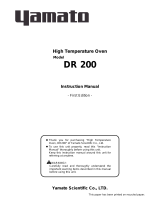Contents
1.Cautions in Using with Safety.............................................................1
•
Explanation.................................................................................................................... 1
•
Table of Illustrated Symbols .......................................................................................... 2
•
Fundamental Matters of "WARNING!" and "CAUTION!" ............................................... 3
2.Before Using This Unit.........................................................................5
•
Requirements for Installation......................................................................................... 5
•
Installation Method ........................................................................................................ 8
•
Preparations for Operation............................................................................................ 9
3.Description and Function of Each Part............................................12
•
Main Unit ..................................................................................................................... 12
•
Control Panel............................................................................................................... 13
•
Characters of the Controller ........................................................................................ 14
4.Operation Method ..............................................................................15
• Operation Mode and Function List .............................................................................. 15
•
Operation Mode, Function Setting Key, and Characters ............................................. 17
•
Fixed Temperature Operation...................................................................................... 18
•
Quick Auto Stop Operation .......................................................................................... 19
•
Auto Stop Operation.................................................................................................... 21
•
Auto Start Operation.................................................................................................... 23
•
Setting of Overheating Prevention Device .................................................................. 25
•
Key Lock Function....................................................................................................... 26
•
Bath Operation Setting Function ................................................................................. 26
•
Calibration Offset Function.......................................................................................... 27
•
Reparation Function at Power Failure......................................................................... 28
5.Handling Precautions ........................................................................29
6.Maintenance Method..........................................................................31
•
Daily Inspection and Maintenance .............................................................................. 31
7.Long storage and disposal................................................................32
•
When not using this unit for long term / When disposing ............................................ 32
•
Environmental protection should be considered ......................................................... 32
8.In the Event of Failure…....................................................................33
•
Safety Device and Error Code..................................................................................... 33
•
Trouble Shooting ......................................................................................................... 34
9.After Service and Warranty ...............................................................35
•
In Case of Request for Repair..................................................................................... 35
10.Specification.....................................................................................36
11.Wiring Diagram.................................................................................37
12.Replacement Parts Table.................................................................39
13.Reference..........................................................................................40
14.Installation Standard Manual...........................................................41