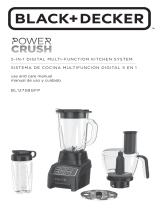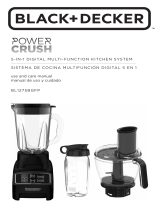CONGRATULATIONS ON YOUR PURCHASE
OF THE BLACK+DECKER PERFORMANCE
FUSIONBLADE
™
BLENDING SYSTEM!
Designed for premium food prep and culinary excellence, your
new Performance blender will help you crush, create, blend, chop,
mix & prep. Enjoy!
GETTING STARTED:
1. Make sure your appliance is off and place the
blender jar on the base. See Instruction Booklet
for safety information.
2. Add ingredients to be blended into the blender jar
a. Liquids b. Powders c. Soft Foods
d. Hard Foods e. Ice
3. Place the lid securely on the jar, plug in the performance
blender and press “ON|OFF” to power on.
4. Press the desired speed or auto function button to start the
blender (See AUTO FUNCTIONS AND SPEED CHART).
5. When blended to desired consistency press PULSE/STOP
to stop blending.
6. Press ON|OFF to turn off blender, lift the jar off the base
and remove the lid to pour!
USING YOUR PERSONAL JAR:
1. Add ingredients.
a. Liquids b. Ice c. Hard Foods
d. Soft Foods e. Powders
2. Screw blade base on tightly.
3. Flip jar over, place on base and turn clockwise to
lock into place.
4. Blend on speed 1-3 or AUTO plus 3. Power off and
unplug. To avoid leaking, twist the jar clockwise first
before twisting counterclockwise to remove the jar from
the base.
5. Flip, switch lids and enjoy your smoothie at home or
on the go!