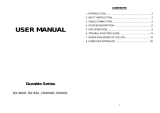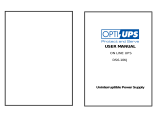Page is loading ...

1
Owner’s Manual
SmartOnline
®
SUTX
3-Phase UPS System
20/40kVA
Models: SUTX20K, SUTX40K
Input: 220/230/240V (Ph-N)
380/400/415V (Ph-Ph), 3ph 4-Wire + PE
1111 W. 35th Street, Chicago, IL 60609 USA • www.tripplite.com/support
Copyright © 2016 Tripp Lite. All rights reserved.

2
Table of Contents
1. Introduction .......................................................................................................................... 3
2. Important Safety Instructions ..............................................................................................4
2.1 Placement Warnings ......................................................................................................................................... 4
2.2 Connection Warnings ........................................................................................................................................ 4
2.3 Usage Warnings ................................................................................................................................................ 4
2.4 Storage Warnings ............................................................................................................................................. 5
2.5 Glossary of Symbols ......................................................................................................................................... 5
2.6 Standard Compliance ........................................................................................................................................ 6
3. Installation and Wiring .........................................................................................................6
3.1 Important Safety Warning ................................................................................................................................. 6
3.2 Transportation .................................................................................................................................................. 7
3.3 Delivery ............................................................................................................................................................ 7
3.4 Installation Environment ................................................................................................................................... 7
3.5 UPS Installation ................................................................................................................................................ 8
3.6 Wiring ............................................................................................................................................................ 10
3.6.1 Precautions Prior to Wiring .................................................................................................................... 10
3.6.2 Single Unit Wiring .................................................................................................................................. 11
3.6.3 Parallel Units Wiring ............................................................................................................................... 17
3.6.4 Dual Input Modification .......................................................................................................................... 18
3.7 External Battery Cabinet Connection Precautions ............................................................................................ 20
4. System Components ..........................................................................................................23
4.1 Appearance and Dimensions ........................................................................................................................... 23
4.2 Front View ...................................................................................................................................................... 23
4.3 Front View with Door Open .............................................................................................................................. 24
4.4 Control Panel .................................................................................................................................................. 26
4.5 Rear Panel ...................................................................................................................................................... 27
5. Operation Modes ................................................................................................................ 31
6. Communication Interfaces .................................................................................................32
7. Operation ...........................................................................................................................37
7.1 Connecting the UPS with Utility AC Power ........................................................................................................ 37
7.2 Turn On ........................................................................................................................................................... 37
7.3 Turn Off .......................................................................................................................................................... 37
8. LCD Display and Settings ....................................................................................................38
8.1 LCD Display Hierarchy ..................................................................................................................................... 38
8.2 Setting Menu................................................................................................................................................... 40
8.3 Parallel Screen ............................................................................................................................................... 43
8.4 Main Menu...................................................................................................................................................... 44
8.5 Measure ......................................................................................................................................................... 44
8.6 Maintenance .................................................................................................................................................. 45
9. Optional Accessories .........................................................................................................47
10. Maintenance .......................................................................................................................47
11. Troubleshooting ..................................................................................................................48
Appendix 1 : Technical Specifications ......................................................................................49
Appendix 2 : Warranty ..............................................................................................................52
Español .................................................................................................................................... 53
Français .................................................................................................................................105
Русский
.................................................................................................................................157

3
1. Introduction
Tripp Lite’s SmartOnline SUTX Series Uninterruptible Power Supply (UPS) is a Voltage and Frequency Independent (VFI) true online,
double conversion 3-Phase UPS system. The UPS continuously conditions the incoming electrical power supply, eliminating power
fluctuations and interruptions that will otherwise damage sensitive electronic devices and cause system downtime.
The UPS applies the latest in DSP digital control technology and an output power factor up to unity. The efficiency of the UPS reaches
up to 96% in normal operation, and up to 99% in ECO mode, making it one of the most efficient UPS systems in its class. In addition
to supplying clean, reliable and uninterrupted power to sensitive electronic devices at all times, the SmartOnline SUTX produces greater
power efficiency at a lower cost.
With two different rated power levels – 20kVA and 40kVA – and offering paralleling capability up to 4 units, the UPS offers multiple
capacity options to suit the load’s requirements and offers the following features:
• True on line UPS. Highest level of UPS protection, fully regulating the incoming power supply and transferring immediately to battery in
the event of an extended mains failure to continuously support critical loads
• All digital, high frequency modulation technology, which decreases operating volume, improves reliability and prolongs service life
• Wide AC input voltage range minimizes frequent transfer from normal operation to battery mode, saving battery consumption and
prolonging battery life
• High efficiency – lower losses reduce cooling costs and extend system lifespan
• Unity output power factor – more actual power allows more equipment to be supported
• Automatic and manual bypass increase system reliability and allow for maintenance to be performed without removing power from the
attached load
• Programmable LCD allows users to conveniently set parameters for the UPS system; key operating conditions are visible via LCD for
accurate, clear monitoring
• Serial, USB and volt-free contact communication as standard; SNMP and MODBUS options for optimum configurability. Monitoring and
management of the UPS via Tripp Lite’s free PowerAlert
®
power management software. Download at www.tripplite.com/poweralert
• Automatic fan detection indicates whether fans are operating normally; multi-stage fan speed control improves their reliability and
efficiency, reduces operating noise and prolongs the service life of the fans
• Both boost and float charge are provided. The charge current is adjustable from 1A to 5A. Charging mode is linked to charging current,
maintaining the batteries at full charge capacity and extending battery life (float charge voltage: 272V DC; boost charge voltage:
280V DC)
The SmartOnline SUTX UPS is ideally designed for protecting critical electrical equipment for:
• Data centres
• Telecommunications
• Computer network systems
• Medical treatment equipment
• Monitoring systems
• Light industrial
• Financial institutions

4
2. Important Safety Instructions
SAVE THESE INSTRUCTIONS
This manual contains instructions and warnings that should be followed during the installation, operation and storage of
this product. Failure to heed these instructions and warnings may affect the product warranty.
2.1 Placement Warnings
Install the UPS in a well-ventilated indoor area, away from excess moisture, heat, dust, flammable gas or explosives. Leave adequate
space around all sides of the UPS for proper ventilation. Refer to 3.4 Installation Environment.
2.2 Connection Warnings
• The UPS must be well grounded due to a possible risk of current leakage.
• It is necessary to install protective devices and 4-pole contactors when the UPS is connected to the mains and bypass source. For
relevant information, refer to 3.6.1 Precautions Prior to Wiring.
• The protective devices connecting to the UPS must be installed near the UPS and must be easily accessible for operation.
2.3 Usage Warnings
WARNING:
To avoid any hazardous conditions during UPS installation and/or maintenance, these tasks should be undertaken
only by qualified and experienced electricians. Proper startup procedures should be followed in order for warranty
to be valid. Contact Tripp Lite for further information.
• This is a class-A product. In a domestic environment, this product may cause radio interference, in which case, the user is required to
take adequate measures.
• Use of this equipment in life support applications where failure of this equipment can reasonably be expected to cause the failure of
the life support equipment or to significantly affect its safety or effectiveness is not recommended. Do not use this equipment in the
presence of a flammable anesthetic mixture with air, oxygen or nitrous oxide.
• If the UPS needs to be connected to a motor load, it must be confirmed by qualified service personnel.
• The parallel UPS systems can connect with common batteries. Before paralleling batteries, please make sure the battery voltage
difference between each UPS is lower than 5V DC.
• The external vents and openings in the UPS are provided for ventilation. To ensure reliable operation of the UPS and to protect the UPS
from overheating, these vents and openings must not be blocked or covered. Do not insert any object into the vents and openings that
may hinder ventilation.
• In a low temperature environment (below 0°C), you must allow the UPS to adjust to room temperature for at least one hour before
using to avoid moisture condensing inside the UPS.
• Do not place beverage containers or other liquids on the UPS, battery cabinet or any other accessory associated with the UPS.
• The risk of dangerous high voltage is possible when the batteries are still connected to the UPS even though the UPS is disconnected
from the mains. Do not forget to open internal battery fuse holders and disconnect battery cables to completely cut off the battery
source. For more information about the internal battery fuse holders, refer to 4.3 Front View with Door Open.
• All maintenance services must be performed by qualified service personnel. To avoid risk of high-voltage electrical shock, do not open
or remove the UPS cover.
• Do not open or mutilate the battery or batteries. The released electrolyte is harmful to the skin and eyes and may be toxic.
• Do not dispose of the battery or batteries in a fire. The batteries may explode.
• The batteries contain chemical substances that may jeopardize or pollute our environment. Please contact the supplier shown on the
batteries to properly dispose of the batteries.
• A battery can present a risk of electric shock and high short-circuit current. The following precautions should be observed before
replacement of batteries:
1. Remove watches, rings or other metal objects.
2. Use tools with insulated handles.
3. Wear insulating gloves and boots.
4. Do not lay tools or metal parts on the top of batteries.
5. Disconnect the charging source prior to connecting or disconnecting the batteries’ terminals.
• Contact qualified service personnel if either of the following events occur:
1. Liquid is poured or splashed on the UPS.
2. The UPS does not run normally after instructions in this Owner’s Manual are carefully observed.

5
2. Important Safety Instructions
2.4 Storage Warnings
Prior to Installation
If the UPS needs to be stored prior to installation, it should be placed in a dry area. The allowable storage temperature is between -15°C
and 40°C.
After Usage
Press the OFF key (
OFF
) once and the LCD will appear with the below screen. To turn off the UPS, press the DOWN key ( ).
Make sure the UPS is in bypass mode, disconnect the UPS from the utility power, open the internal battery fuse holders (refer to
4.3 Front View with Door Open), remove all equipment from the UPS and store the UPS in a dry and well-ventilated area at a
temperature between -15°C and 40°C. Idle batteries must be fully recharged approximately every three months if the UPS needs to be
stored for an extended period of time. The charging time must not be less than 24 hours each time.
?
TRANSFER TO BYPASS
YES( ) NO( )
2.5 Glossary of Symbols
No. Symbol Description
1
NORMAL
Online mode LED indicator: green
2
BATTERY
Battery mode LED indicator: yellow
3
BYPASS
Bypass mode LED indicator: yellow
4
FAULT
Fault LED indicator: red
5
ON
ON key
6
OFF
OFF key
7
ESC
Goes back to previous screen or cancels current selection
8 Moves down/Decreases number
9 Moves up/Increases number
10 Confirms selection
11
EPO
EPO key
12 R R phase of AC input/UPS output
13 S S phase of AC input/UPS output
14 T T phase of AC input/UPS output
15 N Input neutral line/Output neutral line /Battery neutral line
16 For UPS grounding
17 For critical load grounding/For external battery cabinet grounding
18 Positive battery terminal
19 Negative battery terminal

6
2. Important Safety Instructions
3. Installation and Wiring
2.6 Standard Compliance
This product meets the following safety standards and electromagnetic compatibility (EMC) inspection standards:
• CE
• IEC 62040-1
• GB7260.2-2009 / IEC 62040-2 C2
• GB17626-2 / IEC 61000-4-2 (ESD) Level 4
• GB17626-3 / IEC 61000-4-3 (Radiated Field) Level 3
• GB17626-4 / IEC 61000-4-4 (EFT) Level 4
• GB17626-5 / IEC 61000-4-5 (Surge) Level 4
3.1 Important Safety Warning
Read this manual thoroughly before undertaking any installation and wiring. An authorized Tripp Lite engineer must perform the start-
up of the UPS and a completed start-up form must be returned to Tripp Lite in order to activate the SmartOnline SUTX warranty. Please
contact your local supplier or [email protected] for further details. To find your local contact, go to
www.tripplite.com/support/contacts and click on ‘Service Centers’.
Package Inspection
External
Inspect the UPS exterior packaging. If any damage is observed, immediately contact the dealer from whom the UPS was purchased.
Internal
(Male) (Female)
1 2 3
5
4
1. Check the rating label on the top of the UPS cabinet and
make sure the device number and capacity match what
you ordered.
2. Examine if any parts are loose or damaged.
3. The UPS package contains the items listed below. Please
check if any items are missing.
4. If anything is damaged or missing, immediately contact
the dealer from whom the UPS was purchased.
5. If the UPS needs to be returned, carefully repack the
UPS and all of the accessories using the original packing
material that came with the unit.
No. Item SUTX20K SUTX40K
1
UPS (with internal batteries) 1 pc. 1 pc.
2
Owner's Manual 1 pc. 1 pc.
3
Test Card 1 pc. 1 PC
4
Battery Fuse 3 pcs. 6 pcs.
5
RS-232 Cable 1 pc. 1 pc.
Notes:
1. The balance supports have been locked on the pallet when the UPS is shipped out of the factory. Keep them well maintained after unpacking, as it may
be necessary to use them for installation.

7
3. Installation and Wiring
3.2 Transportation
WARNING
The UPS is packed on a pallet suitable for handling with a forklift. If using a forklift – or other equipment – to move the UPS, ensure its
load bearing is sufficient to support the total packing weight of the UPS.
The UPS is fixed on the pallet with four balance supports. Do not discard the balance supports, as they may be required for installation
(see section 3.5 UPS Installation) When removing them, pay attention to the movement of the casters to avoid accidents.
The UPS cabinet may be pushed forward or backwards only; it may not be moved sideways.
If moving the UPS over long distance, use appropriate equipment such as a forklift; do not move the UPS cabinet using its attached
casters over long distances, move the UPS cabinet in its original packaging until at the final destination site.
3.3 Delivery
Inspect the packaging materials and UPS cabinet carefully upon delivery. Do not install a damaged UPS, connect it to a battery or to
the utility. The packing box of the UPS is equipped with an anti-tilt device. Confirm the device does not indicate any shock or excess tilt
during transit. If the device indicates there has been excessive shock or tilt, do not install and contact your local Tripp Lite representative.
3.4 Installation Environment
• The UPS is designed for indoor use only. Do not place or install the UPS in an outdoor area
• When moving the UPS to its installation site, ensure all corridors, doors, gates, elevators, floors, etc. are able to accommodate and
bear the combined weight of the UPS system, any associated battery cabinets and all handling equipment. See Appendix 1 for UPS
combined weights.
• The installation site should have a dedicated AC circuit available, compatible with the UPS system’s input requirements. See
Appendix 1 for input specifications.
• Ensure the installation area has sufficient space for maintenance and ventilation of the UPS system.
• Maintain the installation area’s temperature below 30°C and the humidity below 90%. The highest operating altitude is 2000 m above
sea level. Please consider the derating values when operating the UPS over 1000 m. The optimum operating temperature for the
batteries is 25°C.
• The UPS should be located in an environment with clean air and adequate ventilation to maintain the ambient temperature within the
UPS operating range.
• The UPS is air-cooled with the aid of internal fans. Do not cover the ventilation openings of the UPS system.
• Install the UPS in an area in which the walls, floors and ceilings are constructed with fireproof materials. The UPS is suitable for
mounting on concrete or other non-combustible surfaces only.
• Install a CO² or dry powder extinguisher in the installation area.
• Ensure the installation area is adequately sized for maintenance and ventilation:
o Maintain a clearance of 1 m from the front of the UPS
o Maintain a clearance of 50 cm from the rear and both sides of the UPS

8
3. Installation and Wiring
3.5 UPS Installation
There are two installation methods. One is with the balance supports and the other is without the balance supports.
Installation without the Balance Supports
After moving the UPS to its final installation area, use the levelers to stabilize the UPS cabinet on the ground.
(Figure 3-1: Stabilize the UPS with Levelers)
Installation with the Balance Supports
To reinstall balance supports removed from the UPS during the unpacking process, follow these steps:
1
Once the installation area has been selected, follow the mounting hole diagram below to drill holes.
(Front)
(Back)
579 mm (22.8 in.)
660 mm (26 in.)
204 mm
(8 in.)
380 mm
(15 in.)
380 mm
(15 in.)
204 mm
(8 in.)
Mounting Hole
(Diameter: Ø15 mm)
4 pcs.
(Figure 3-2: Mounting Hole Diagram)

9
3. Installation and Wiring
2
Place the UPS over the drilled holes, use the levelers to stabilize the UPS on the ground and use the M6 screws to reinstall the
balance supports (that were removed from the UPS during the unpacking process) on the UPS. Refer to the figure below.
M6 Screw x 8
Balance Support x 4
(Figure 3-3: Balance Support Installation)
3
Use four user-supplied M8 bolts to fix the four balance supports on the ground to avoid UPS movement.
Ground
M8 Bolts x 4
Balance
Support x 4
(Figure 3-4: Fix the Balance Supports on the Ground)

10
3. Installation and Wiring
3.6 Wiring
3.6.1 Precautions Prior to Wiring
• The wiring must be performed by qualified professional personnel.
• Before wiring or making any electrical connection, make sure the power supplied to the input and output of the UPS is completely cut
off and the internal battery fuse holders are open.
• When connecting the UPS to the utility AC power and bypass source, protective devices and 4-pole connectors must be installed. The
protective devices and 4-pole contactors must use approved components that meet safety certifications. Please refer to the following
table for suggested protective devices. For the installation of the protective devices and 4-pole contactors, see Figures 3-10~3-18.
UPS Suggested Protective Device
SUTX20K D-Curve 63A circuit breaker
SUTX40K D-Curve 125A circuit breaker
• When connecting the critical loads to the UPS, a 3-pole EN 60947-2 certified breaker must be installed between them. Refer to the
table below
UPS Suggested 3-pole Breaker
SUTX20K C-Curve 63A Breaker
SUTX40K C-Curve 100A Breaker
• Check that the size, diameter, phase and polarity of each cable connecting to the UPS is correct. For the specifications of input/output
cables and circuit breakers, refer to Table 3-1.
Table 3-1: Specifications of Input/ Output Cables and Circuit Breakers
SUTX20K SUTX40K
AC Input Cable 8 AWG/6 mm² 4 AWG/16 mm²
Output Cable 8 AWG/6 mm² 4 AWG/16 mm²
Battery Input Cable 6 AWG/10 mm² 2 AWG/25 mm²
Tightening Torque 2 N·m 6 N·m
Input Breaker 40A (4-pole × 1) 100A (4-pole × 1)
Bypass Breaker 40A (4-pole × 1) 100A (4-pole × 1)
Notes:
1. In accordance with local electrical codes, install a suitable conduit and bushing.
2. Please refer to national and local electrical codes for acceptable non-fuse breakers and cable size.
3. Cables with PVC material and with temperature resistance up to 105°C (201°F) are suggested.
4. Make sure that the input/output cables are locked tightly.
• When connecting with the external battery cabinet, confirm the polarity. Do not reverse the polarity.
• The grounding cable of the external battery cabinet must be connected to the ( ) terminal of the battery terminal block.
• Installer should consider the maximum current and wiring gauge that may be required for future expansion of parallel configurations.
• The UPS default setting is single input. Should the UPS be changed to dual input or hot standby redundancy configuration, first contact
qualified service personnel. Check whether the electric potential of the neutral line (N) of the bypass source is the same as that of the
neutral line (N) of the main AC source. If they do not share a common neutral line system, add an isolation transformer to the bypass
source.
• The input of the UPS must be a Y connection, and the neutral line (N) must be connected to avoid UPS failure. Do not connect the
neutral line (N) of the UPS with the ground terminal ( ).
• If there is a floating voltage between the input power’s neutral (N) and the ground ( ) and you require that the VNG of the UPS
should be zero, it is suggested an installation transformer be installed in front of the UPS input side and the UPS neutral (N) be
connected with the ground ( ).

11
3. Installation and Wiring
• The utility AC power must be three phases (R/S/T) and meet the specifications on the UPS rating label. When connecting the utility
input power to the UPS, make sure it is in positive phase sequence (clockwise phase rotation).
• Connect the external battery cabinet’s grounding terminal to the grounding terminal ( ) of the UPS system’s battery terminal block.
Do not connect the grounding terminal of the external battery cabinet to any other grounding system.
• The ground terminal ( ) of the UPS must be grounded. Use ring-type terminal for wiring.
WARNING:
1. Incorrect wiring will lead to severe electric shock and damage to the UPS.
2. The UPS will not work normally if the input power's neutral (N) is not firmly connected or is not connected to
the AC Input Block's neutral (N) terminal.
3.6.2 Single Unit Wiring
Note: Prior to wiring, first read 3.6.1 Precautions Prior to Wiring.
Single Input (Single Unit)
When there is only one AC power source, single unit wiring procedures are as follows:
1
Remove the cover plates shown in Figure 3-5 to access the wiring terminal block shown in Figure 3-7.
SUTX20K SUTX40K
1 2
ON
P1 P2 P3
P4
P5 P6
P1P2
PARALLEL
PARALLEL
SWITCH
PARALLEL
REPO
CHARGER
DETECTION
INPUT
DRY CONTACT
OUTPUT
DRY CONTACT
MANUAL BYPASS SWITCH
RS-232
WARNING:
OPENING THIS COVER PLATE WILL
CAUSE INVERTER SHUTDOWN.ONLY
AUTHORIZED SERVICE PERSONNEL
CAN OPEN AND OPERATE IT.
BYPASS BREAK ER
INPUT BREAKER
UPS OUTPUT
N
T
S
R
-
N
240V DC 240V DC
AC INPUT
N
T
S
R
+
BATTERY INPUT
R S T N R S T N
I
O
ON
OFF
I
O
ON
OFF
I
O
ON
OFF
I
O
ON
OFF
I
O
ON
OFF
I
O
ON
OFF
I
O
ON
OFF
I
O
ON
OFF
WARNING:
OPENING THIS COVER PLATE WILL
CAUSE INVERTER SHUTDOWN.ONLY
AUTHORIZED SERVICE PERSONNEL
CAN OPEN AND OPERATE IT.
1 2
ON
WARNING:
OPENING THIS COVER PLATE WILL
CAUSE INVERTER SHUTDOWN.ONLY
AUTHORIZED SERVICE PERSONNEL
CAN OPEN AND OPERATE IT.
MANUAL BYPASS SWITCH
P1 P2 P3
P4
P5 P6
P1P2
PARALLEL
PARALLEL
SWITCH
PARALLEL
REPO
CHARGER
DETECTION
INPUT
DRY CONTACT
OUTPUT
DRY CONTACT
RS-232
I
O
ON
OFF
I
O
ON
OFF
I
O
ON
OFF
I
O
ON
OFF
I
O
ON
OFF
I
O
ON
OFF
I
O
ON
OFF
I
O
ON
OFF
240V DC 240V DC
+
N
-
R
AC INPUT
S T N
UPS
OUTPUT
R S T N
INPUT B REAKER
R
S T N
BYPASS BREAK ER
R S T
N
BATTERY IN PUT
UPS OUTPUT
N
T
S
R
-
N
240V DC 24 0V D C
AC INPUT
N
T
S
R
+
BA TT ER Y IN PU T
240V DC 24 0V DC
+
N
-
R
AC IN PU T
S T N
UPS
OUTPU T
R S T N
BATTE RY INP UT
TSR
N
TSR
N
TSR
N
TSR
N
-
+
N
-
+
N
1 1
2 23 3
4 45
6
5
6
(Figure 3-5: Wiring Terminal Block)

12
2
Ensure the functions of the wiring terminal block shown in Figure 3-7 are clearly understood.
No. Item Function Description
1
AC Input
Terminal Block
Connects the main AC source. Includes three-phase (R, S, T) and neutral (N) terminals.
2
For the UPS grounding Includes one grounding terminal.
3
UPS Output
Terminal Block
Connects the critical loads. Includes three-phase (R, S, T) and neutral (N) terminals.
4
For the critical loads’ grounding Includes one grounding terminal.
5
Battery Input
Terminal Block
Connects an external battery
cabinet.
Includes three terminals, positive (+), neutral (N) and negative (-).
6
For an external battery cabi-
net’s grounding
Includes one grounding terminal.
3
Confirm the UPS rating voltage is 220/380V AC, 230/400V AC or 240/415V AC, and the battery rating voltage is ±240V DC.
4
Confirm the input breaker and bypass breaker are in the OFF position. For the position of each breaker, refer to 4.5 Rear Panel.
5
Select the proper input and output cables according to the UPS capacity (refer to Table 3-1).
6
Connect the main AC source/output/external battery cabinet cables to the wiring terminal block and do not forget to ground the
UPS (refer to Figures 3-9~3-11).
7
Only qualified service personnel should perform the following procedure: install the provided battery fuses in the battery fuse
holders. After installation, make sure the battery fuse holders are open. Refer to 34.3 Front View with Door Open for instruction
on how to open/close the internal battery fuse holders.
3. Installation and Wiring
(Figure 3-6: Battery Installation)

13
BYPA SS B REAKE R
INPUT BREAKER
UPS OUTPUT
N
T
S
R
-
N
240V DC 240V DC
AC INPUT
N
T
S
R
+
BATT ERY IN PUT
R S T N R S T N
I
O
ON
OFF
I
O
ON
OFF
I
O
ON
OFF
I
O
ON
OFF
I
O
ON
OFF
I
O
ON
OFF
I
O
ON
OFF
I
O
ON
OFF
+
N
-
Protective
Device
(Disconnect
Device)
Connects
an external
battery
cabinet
(if necessary)
For the
external
battery cabinet
’s
grounding
( )
For the critical
loads’ grounding
( )
For the
UPS
grounding
( )
R S T N
Connects the main AC source
Protective
Device
4-Pole
Contactor
R S T N
R S T N
CS
(*CS:
Contactor
Solenoid)
(20kVA Model)
Connects the
critical loads
N
T
S
R
3-Pole Breaker
(Figure 3-7: 20kVA UPS Single Unit Single Input Wiring Diagram)
3. Installation and Wiring
SUTX20K
I
O
ON
OFF
I
O
ON
OFF
I
O
ON
OFF
I
O
ON
OFF
I
O
ON
OFF
I
O
ON
OFF
I
O
ON
OFF
I
O
ON
OFF
240V DC 240V DC
+
N
-
R
AC INPUT
S T N
UPS
OUTPUT
R S T N
INPU T BRE AKER
R
S T N
BYPA SS B REAKE R
R S T
N
BATTERY INPU T
(40kVA Model)
For the critical loads’
grounding
( )
For the
external
battery cabinet
’s
grounding
( )
Connects the
critical loads
N
T
S
R
For the UPS
grounding( )
R S T N
Connects the main AC source
Protective
Device
4-Pole
Contactor
R S T N
R S T N
CS
(*CS:
Contactor
Solenoid)
3-Pole Breaker
+
N
-
Protective
Device
(Disconnect
Device)
Connects
an external
battery
cabinet
(if necessary)
(Figure 3-8: 40kVA UPS Single Unit Single Input Wiring Diagram)
SUTX40K

14
3. Installation and Wiring
Dual Input (Single Unit)
When there are two AC power sources, single unit wiring procedures are as follows:
1
Follow 3.6.4 Dual Input Modification to modify the UPS for dual input. Only experienced engineers or service personnel should
modify single input/dual input setup. For dual input, the main AC source’s Neutral (N) must be connected with the bypass source’s
Neutral (N).
2
Follow steps
1
~
5
in section Single Input (Single Unit).
3
Connect the main AC source/bypass AC source/output/external battery cabinet cables to the wiring terminal block and do not forget
to ground the UPS (refer to Figures 3-13~3-18).
4
Follow steps
7
~
8
in section Single Input (Single Unit).
BYPA SS B REAKE R
INPUT BREAKER
UPS OUTPUT
N
T
S
R
-
N
240V DC 240 V DC
AC INPUT
N
T
S
R
+
BATT ERY IN PUT
R S T N R S T N
I
O
ON
OFF
I
O
ON
OFF
I
O
ON
OFF
I
O
ON
OFF
I
O
ON
OFF
I
O
ON
OFF
I
O
ON
OFF
I
O
ON
OFF
Connects the bypass source
Protective
Device
4-Pole
Contactor
R S T N
R S T N
R S T N
CS
(*CS:
Contactor
Solenoid)
(20kVA Model)
+
N
-
Protective
Device
(Disconnect
Device)
Connects
an external
battery
cabinet
(if necessary)
For the
external
battery cabinet
’s
grounding
( )
For the critical
loads’ grounding
( )
For the
UPS
grounding
( )
R S T N
Connects the main AC source
Protective
Device
4-Pole
Contactor
R S T N
R S T N
CS
(*CS:
Contactor
Solenoid)
Connects the
critical loads
N
T
S
R
3-Pole Breaker
(Figure 3-9: 20kVA UPS Single Unit Dual Input Wiring Diagram I )
SUTX20K

15
3. Installation and Wiring
BYPA SS B REAKE R
INPUT BREAKER
UPS OUTPUT
N
T
S
R
-
N
240V DC 24 0V DC
AC INPUT
N
T
S
R
+
BATT ERY IN PUT
R S T N R S T N
I
O
ON
OFF
I
O
ON
OFF
I
O
ON
OFF
I
O
ON
OFF
I
O
ON
OFF
I
O
ON
OFF
I
O
ON
OFF
I
O
ON
OFF
Connects the main AC source
R S T N
(20kVA Model)
+
N
-
3-Pole
Protective
Device
Connects
an external
battery
cabinet
(if necessary)
For the
external
battery cabinet
’s
grounding
( )
For the critical
loads’ grounding
( )
For the
UPS
grounding
( )
Connects the bypass source
3-Pole
Protective
Device
3-Pole
Protective
Device
R S T N
Connects the
critical loads
N
T
S
R
3-Pole
Protective Device
(Figure 3-10: 20kVA UPS Single Unit Dual Input Wiring Diagram II )
I
O
ON
OFF
I
O
ON
OFF
I
O
ON
OFF
I
O
ON
OFF
I
O
ON
OFF
I
O
ON
OFF
I
O
ON
OFF
I
O
ON
OFF
240V DC 240V DC
+
N
-
R
AC INPUT
S T N
UPS
OUTPUT
R S T N
INPU T BRE AKER
R
S T N
BYPA SS B REAKE R
R S T
N
BATTERY INPUT
Connects the bypass source
R S T N
+
N
-
3-Pole
Protective
Device
Connects
an external
battery
cabinet
(if necessary)
For the
external
battery cabinet
’s
grounding
( )
For the UPS
grounding
( )
Connects the main AC source
3-Pole
Protective
Device
3-Pole
Protective
Device
R S T N
Connects the
critical loads
N
T
S
R
3-Pole
Protective Device
(Figure 3-11: 40kVA UPS Single Unit Dual Input Wiring Diagram I )
SUTX20K
SUTX40K

16
3. Installation and Wiring
I
O
ON
OFF
I
O
ON
OFF
I
O
ON
OFF
I
O
ON
OFF
I
O
ON
OFF
I
O
ON
OFF
I
O
ON
OFF
I
O
ON
OFF
240V DC 240V DC
+
N
-
R
AC INPUT
S T N
UPS
OUTPUT
R S T N
INPU T BRE AKER
R
S T N
BYPA SS B REAKE R
R S T
N
BATTERY INPUT
(40kVA Model)
Connects the main AC source
3-Pole
Protective
Device
3-Pole
Protective
Device
R S T N
For the critical loads’
grounding
( )
For the
external
battery cabinet
’s
grounding
( )
Connects the
critical loads
N
T
S
R
For the UPS
grounding( )
Connects the bypass source
R S T
N
3-Pole
Protective Device
+
N
-
3-Pole
Protective
Device
Connects
an external
battery
cabinet
(if necessary)
(Figure 3-12: 40kVA UPS Single Unit Dual Input Wiring Diagram II )
SUTX40K

17
3. Installation and Wiring
3.6.3 Parallel Units Wiring
Note: Prior to wiring, first read 3.6.1 Precautions Prior to Wiring.
Single Input (Parallel Units)
When there is only one AC power source, parallel units’ wiring procedures are as follows.
1
Follow steps
1
~
5
in section 3.6.2 Single Input (Single Unit).
2
Connect the main AC source/ output/ external battery cabinet cables to the wiring terminal block and do not forget to ground the
parallel UPS systems (refer to Figures 3-1~3-12/ 3-19).
3
Use the provided parallel cable to connect the parallel ports on the parallel units. See Figure 6-1 for parallel port location.
4
Refer to 6. Communication Interfaces to set the parallel switch in the ON or OFF position.
5
Follow steps
7
~
8
in section 3.6.2 Single Input (Single Unit).
WARNING:
1. When UPS systems are paralleled, the length of each unit’s input cables/output cables must be equal. This
ensures that the parallel UPS systems can equally share the equipment loads in bypass mode.
2. Only UPS systems with the same capacity, voltage and frequency can be paralleled; otherwise, parallel
functions will fail.
3. Before start-up of parallel units, qualified service personnel should set ID (0, 1, 2 or 3) through the LCD.
Otherwise, UPS systems cannot be started. If the symbol ‘!’ appears after an ID number, it indicates there is a
conflict between ID numbers.
UPS 1
UPS 2
UPS 4
I/P
LOAD
AC Input
AC Input
AC Input
UPS Output
UPS Output
UPS Output
Parallel Port
Parallel Port
Parallel Port
Parallel Port
Parallel Cable
3Ø4W 3Ø4W
Parallel Cable
(Figure 3-13: Parallel Units Single Input Wiring Diagram)

18
3. Installation and Wiring
3.6.4 Dual Input Modification
WARNING:
1. Only experienced engineers or service personnel should modify single input/dual input setup.
2. For dual input, the main AC source’s Neutral (N) must be connected with the bypass source’s Neutral (N).
The UPS default setting is single input. To modify it into dual input, follow these steps.
1
Remove the panels shown in the figure below.
(20kVA Model) (40kVA Model)
1 2
ON
P1 P2 P3
P4
P5 P6
P1 P2
PARALLEL
PARALLEL
SWITCH
PARALLEL
REPO
CHARGER
DETECTION
INPUT
DRY CONTACT
OUTPUT
DRY CONTACT
MANUAL BYPASS SWITCH
RS-232
WARNING:
OPENING THIS COVER PLATE WILL
CAUSE INVERTER SHUTDOWN.ONLY
AUTHORIZED SERVICE PERSONNEL
CAN OPEN AND OPERATE IT.
BYPASS BREAKER
INPUT BREAKER
I
O
ON
OFF
I
O
ON
OFF
I
O
ON
OFF
I
O
ON
OFF
I
O
ON
OFF
I
O
ON
OFF
I
O
ON
OFF
I
O
ON
OFF
WARNING:
OPENING THIS COVER PLATE WILL
CAUSE INVERTER SHUTDOWN.ONLY
AUTHORIZED SERVICE PERSONNEL
CAN OPEN AND OPERATE IT.
1 2
ON
WARNING:
OPENING THIS COVER PLATE WILL
CAUSE INVERTER SHUTDOWN.ONLY
AUTHORIZED SERVICE PERSONNEL
CAN OPEN AND OPERATE IT.
MANUAL BYPASS SWITCH
P1 P2 P3
P4
P5 P6
P1 P2
PARALLEL
PARALLEL
SWITCH
PARALLEL
REPO
CHARGER
DETECTION
INPUT
DRY CONTACT
OUTPUT
DRY CONTACT
RS-232
BYPASS BREAKER
INPUT BREAKER
I
O
ON
OFF
I
O
ON
OFF
I
O
ON
OFF
I
O
ON
OFF
I
O
ON
OFF
I
O
ON
OFF
I
O
ON
OFF
I
O
ON
OFF
(Figure 3-14: Panel Location)
SUTX40KSUTX20K

19
3. Installation and Wiring
2
After removing the panels, use the following method to modify the UPS from single input into dual input.
Remove the four cables that connect the AC input terminal block and the bypass breaker (see Figures 3-7 and 3-8). When wiring,
connect the bypass source’s R, S, T and N cables to the bypass breaker.
BYPA SS B REAKE R
INPUT BREAKER
UPS OUTPUT
N
T
S
R
-
N
240V DC 240V DC
AC INPUT
N
T
S
R
+
BATT ERY IN PUT
R S T N R S T N
I
O
ON
OFF
I
O
ON
OFF
I
O
ON
OFF
I
O
ON
OFF
I
O
ON
OFF
I
O
ON
OFF
I
O
ON
OFF
I
O
ON
OFF
(20kVA Model)
Remove the
four cables
I
O
ON
OFF
I
O
ON
OFF
I
O
ON
OFF
I
O
ON
OFF
I
O
ON
OFF
I
O
ON
OFF
I
O
ON
OFF
I
O
ON
OFF
240V DC 24 0V DC
+
N
-
R
AC INPUT
S T N
UPS
OUTPUT
R S T N
INPU T BRE AKER
R
S T N
BYPA SS B REAKE R
R S T
N
BATTERY INPU T
(40kVA Model)
Remove the
four cables
(Figure 3-15: Remove the Four Cables that Connect the AC Input Terminal Block and the Bypass Breaker)
Dual Input (Parallel Units)
When there are two AC power sources, parallel units’ wiring procedures are as follows:
1
Follow 3.6.4 Dual Input Modification to modify the UPS into dual input. Only authorized Tripp Lite engineers or service personnel
can modify single input/dual input setup.
2
Follow steps
1
~
5
in section Single Input (Single Unit).
3
Connect the main AC source/ bypass AC source/output/external battery cabinet cables to the wiring terminal block. Do not forget to
ground the parallel UPS systems (refer to Figures 3-13~3-18/3-20).
4
Use the provided parallel cable to connect the parallel ports on the parallel units. See Figure 6-1 for parallel port location.
5
Refer to 6. Communication Interfaces to set the parallel switch in the ON or OFF position.
6
Follow step
7
in section 3.6.2 Single Unit Wiring.
WARNING:
1. When UPS systems are paralleled, the length of each unit’s input cables/output cables must be equal. This
ensures that the parallel UPS systems will equally share the equipment loads in bypass mode.
2. Only UPS systems with the same capacity, voltage and frequency may be paralleled; otherwise, parallel function
is forbidden.
3. Before start-up of parallel units, qualified service personnel should set ID (0, 1, 2 or 3) through the LCD.
Otherwise, UPS systems cannot be started. If the symbol ‘!’ appears after an ID number, it indicates there is a
conflict between ID numbers.
SUTX40K
SUTX20K

20
3. Installation and Wiring
UPS 1
UPS 2
UPS 4
Main
Source
LOAD
AC Input
AC Input
AC Input
UPS Output
UPS Output
UPS Output
Parallel Port
Parallel Port
Parallel Port
Parallel Port
Bypass Input
Bypass Input
Bypass Input
Second
Source
(for Bypass)
3Ø4W
3Ø4W
3Ø4W
Parallel CableParallel Cable
(Figure 3-16: Parallel Units Dual Input Wiring Diagram)
3.7 External Battery Cabinet Connection Precautions
WARNING:
1. Connect loads to the UPS only after the batteries are fully charged. This guarantees that the UPS can provide
sufficient backup power to the loads connected when a power failure occurs.
2. When using both the UPS internal batteries and external batteries, ensure the voltage difference is <5V DC.
Battery
1. Charge Voltage
1) Float voltage: ±272V DC (default)
2) Boost voltage: ±280V DC (default)
2. Charge Current
1) Minimum: SUTX20K/SUTX40K
g
1A
2) Maximum: SUTX20K/SUTX40K
g
5A
3) Default: SUTX20K
g
1.5A
SUTX40K
g
2A
3. Low Battery Shutdown: 200V DC (default: 200V DC)
4. Number of Batteries: 12V DC x 80 pcs. (default)
Notes:
1. Charge current is adjustable from 1A to the 5A maximum in increments of 0.5A.
2. To modify the default charge current setting or default low battery shutdown setting, contact your local dealer or service personnel.
/