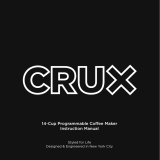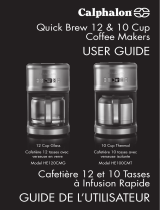Page is loading ...

12 Cup Coffee Maker
OWNER’S MANUAL
Model: CM80H
120V., 60Hz., 900 Watts
EURO-PRO Operating LLC
94 Main Mill Street, Door 16
Plattsburgh, NY 12901
Tel.: 1 (800) 798-7398


1. Read all instructions for use carefully
and look at the illustrations before you
start using the appliance.
2. To protect against risk of electrical shock,
do not immerse power cord, plug or coffee
maker in water or any other liquid.
3. Close supervision is necessary when
any appliance is used by or near children.
5. Unplug from outlet when not in use,
before putting on or taking off accessories
and before cleaning the appliance.
6. Do not operate any appliance with a
damaged cord or plug, or after the appliance
malfunctions, has been dropped or damaged
In any manner. Return the appliance to the
manufacturer at the address indicated
on the warranty page for examination,
repair or adjustment.
7. The use of accessory attachments not
recommended by the appliance
manufacturer may cause injuries.
8. Do not touch hot surfaces. Use handles
or knobs.
9. Do not leave appliance unattended
while in use.
10. Do not use outdoors.
11. Do not let cord hang over the edge of
the table, counter or touch hot surfaces.
12. Do not place on or near a hot gas or
electric burner, or in a heated oven.
13. Always plug cord into the wall outlet
before turning on any controls. To
disconnect turn power control to OFF,
then remove plug from wall outlet.
14. Always use cold water to make coffee.
Warm water or other liquids could cause
damage to the coffee maker.
15. Scalding may occur if the cover is lifted
or removed during the brewing cycle.
16. Do not use appliance for other than
intended household use.
This appliance has a polarized plug (one blade is wider than the other). To reduce
the risk of electric shock, this plug is intended to fit into a polarized outlet only one
way. If the plug does not fit fully into the outlet, reverse the plug. If it still does not
fit, contact a qualified electrician. Do not attempt to modify the plug in any way
.
IMPORTANT SAFETY INSTRUCTIONS
When using electrical appliances, basic safety precautions should always be
followed, including the following:
WARNING
: To avoid breakage of, or injury
from glass carafe follow these precautions:
• Do not set a hot carafe on a wet cold
surface.
• Do not place hot carafe on or near paper,
cloth, or other flammable material.
• Never use the carafe on a range top or
in a microwave oven.
• Do not allow liquid to evaporate from
carafe. Do not heat carafe when empty.
• Do not move entire unit when carafe
contains hot liquid.
• Use the lid on the glass carafe while
brewing and pouring coffee.
• Discard carafe if damaged in any manner,
or a carafe having a loose or weakened
handle. A chip or crack could result in
breakage or contaminate liquid contents
with glass particles.
WARNING
: TO REDUCE THE RISK OF
FIRE OR ELECTRIC SHOCK:
1. DO NOT
REMOVE THE BOTTOM COVER.
2. NO USER SERVICEABLE PARTS INSIDE.
REPAIR SHOULD BE DONE BY AN
AUTHORIZED SERVICE TECHNICIAN
ONLY. Call customer service at:
1 (800) 798-7398 for service information.
3. CAUTION: Do not immerse in any liquid.
This unit has a short power supply cord to reduce
the risk resulting from becoming entangled in or
tripping over a long cord. An extension cord may
be used if you are careful in its use:
1. The electrical rating of the extension
cord should be at least as great as the
electrical rating of the appliance.
2. An extension cord with the power cord
must be arranged so that it will not drape
over the countertop or tabletop where
they can be pulled on by children or tripped
over accidentally.
Model CM80H
ONE (1) YEAR LIMITED WARRANTY
EURO-PRO OPERATING LLC warrants this product to be free from defects in material and
workmanship for a period of one (1) year from the date of purchase when utilized for normal
household use.
If your appliance fails to operate properly while in use under normal household conditions within
the warranty period, return the complete appliance and accessories, freight prepaid to
U.S.: EURO-PRO Operating LLC, 94 Main Mill Street, Door 16, Plattsburgh, NY 12901
Canada: EURO-PRO Operating LLC, 4400 Bois Franc, St. Laurent, Qc, H4S1A7
If the appliance is found to be defective in material or workmanship, EURO-PRO Operating
LLC will repair or replace it free of charge. Proof of purchase date and $16.95 to cover the cost
of return shipping and handling must be included.*
The liability of EURO-PRO Operating LLC is limited solely to the cost of the repair or
replacement of the unit at our option. This warranty does not cover normal wear of parts and
does not apply to any unit that has been tampered with or used for commercial purposes. This
limited warranty does not cover damage caused by misuse, abuse, negligent handling or
damage due to faulty packaging or mishandling in transit.
This warranty is extended to the original purchaser of the unit and excludes all other legal and/or
conventional warranties. The responsibility of EURO-PRO Operating LLC if any, is limited to the
specific obligations expressly assumed by it under the terms of the limited warranty. In no event
is EURO-PRO Operating LLC liable for incidental or consequential damages of any nature
whatsoever . Some states or provinces do not permit the exclusion or limitation of incidental or
consequential damages, so the above may not apply to you.
This warranty gives you specific legal rights, and you may also have other rights which vary from
province to province or state to state.
*Important: Carefully pack item to avoid damage in shipping. Be sure to include proof of
purchase date and to attach tag to item before packing with your name, complete address
and phone number with a note giving purchase information, model number and what you
believe is the problem with item. We recommend you insure the package (as damage in
shipping is not covered by your warranty). Mark the outside of your package “ATTENTION
CUSTOMER SERVICE”. We are constantly striving to improve our products, therefore the
specifications contained herein are subject to change without notice.
OWNERSHIP REGISTRATION CARD
Please fill out and mail the product registration card within ten (10) days of purchase. The
registration will enable us to contact you in the unlikely event of a product safety notification. By
returning this card you acknowledge to have read and understood the instructions for use, and
warnings set forth in the accompanying instructions.
EURO-PRO Operating LLC, 94 Main Mill Street, Door 16, Plattsburgh, NY 12901
Appliance model
CM80H
Date purchased Name of store
Owner’s name
Owner’s name City State Zip code
7
Printed in China
SAVE THESE INSTRUCTIONS
FOR HOUSEHOLD USE ONLY
1
Rev. 08/05A

Control Panel
Tips for Great Coffee
• Before using your appliance for the first
time, rinse the coffee machine 2 or 3
times without coffee grounds.
• Only fill the water tank with cold water.
• Using filtered water improves the taste
of coffee or tea.
• Ensure that the lid is securely on the
carafe to ensure proper operation of the
anti-drip function.
• A dash of salt in the coffee grounds
before brewing can eliminate bitterness.
• A clean coffee maker ensures better
tasting coffee.
• Fresh coffee grounds greatly improves
the taste of a pot of coffee.
TROUBLESHOOTING GUIDE
PROBLEM POSSIBLE REASON POSSIBLE SOLUTION
“On” light and
illum inated wate r
reservoir does not
illum inate.
1. The unit is not firmly
plugged in.
2. N o electricity in the w a ll
outlet.
3. B low n fuse /tripped circuit
breaker.
1. Plug the unit firmly into the
outlet.
2. Check fuse or breaker
3. Replace fuse/reset circuit
breaker.
Coffee is not
brewing
1. The w ater reservoir is
empty.
2. The filter basket is not
properly inserted.
3. The carafe is not placed
all the way on the
warming plate.
1. Fill the water reservoir with
water.
2. Seat the filter basket correctly
into the filter basket
compartment.
3. P lace the carafe correctly
onto the warming plate.
Coffee m aker only
brews water
1. No grounds in filter
basket.
1. Place filter with grounds into
the filter basket.
Coffee maker brews
slowly
1. Coffee maker needs
cleaning.
1. Follow cleaning instructions
to decalcify the unit.
Filter basket
overflows
1. The filter basket is not
properly inserted.
2. C ara fe is no t placed all
the way on the warming
plate.
3. C ara fe lid no t on carafe.
4. Too many grounds
placed in filter.
5. C ara fe w as rem oved
from warming plate for
longer than 30 seconds.
1. Insert the filter basket
correctly.
2. Ensure that the carafe is
placed all the on the warming
plate.
3. Place carafe lid onto carafe
correctly.
4. Reduce the amount of
gro unds in the filter.
5. Ensure that carafe is quickly
replaced onto the warming
plate to prevent overflow.
Burning coffee smell
1. Em pty carafe was left on
a hot warming plate.
2. Coffee was spilled on the
warming plate.
1. W ash carafe thoroughly and
wait for warm ing plate to cool
before replacing.
2. W ipe warming plate with a
damp clean cloth.
Coffee tastes bad
1. Coffee grounds other
than autom atic drip wa s
used.
2. Ground coffee-to-water
ratio is not correct.
1. Use only grounds for an
automatic drip coffee maker.
2. Use appropriate coffee
am ounts for cups required.
Grounds found in
coffee
1. Paper filter was not
properly inserted into
filter basket.
2. Filter overflowed.
1. Dampen the paper filter
before inserting into the filter
basket.
2. Discard coffee when filter
overflows.
GETTING TO KNOW YOUR COFFEE MAKER
OPERATING INSTRUCTIONS
Control Panel
12. Set Hour Button
13. Set Minute Button
14. Advance Timer Button
15. Brew Strength Button
16. Auto/Power Button
17. Advance Timer On Indicator Light
18. Power On Indicator Light
19. Brew Strength Indicator Light
20. Digital Clock/Advance
Timer Display
1. Glass Carafe
2. Carafe Lid
3. Filter Basket Door
4. Filter Basket
5. Filter Basket Door
Release Button
6. Water Reservoir Cover
7. Illuminated Water Reservoir
8. Brew Pause Activator
9. Easy-Glide Wheel
10. Cord Storage
11. Non-Stick Warming Plate
Illustrations may differ from actual product.
Technical Specifications
Voltage: 120V., 60Hz.
Power: 900 Watts
2 7

COFFEE MAKER FEATURES
OPERATING INSTRUCTIONS
Using the Coffee Maker To Make
Tea
Make sure that the filter basket, lid and
carafe has been completely cleaned in
warm soapy water, especially if it was used
to make coffee previously.
1. Depress the filter basket door release
button to swing open the filter door.
2. Place tea bag(s) into the filter basket.
NOTE
: If loose tea is used, place a paper
filter in the filter basket before measuring
the loose tea required.
3. Fill the illuminated water reservoir with
the right amount of water depending on
serving needs.
4. Depress the auto/power button to
desired mode, advance timer or power
on.
5. An alternate suggestion is to place the
tea, loose or bags directly into the
carafe, allowing water to flow into the
carafe to steep the tea.
To Remove Calcium Build-up from
Coffee Maker
Calcium deposits may build up in the
coffee maker as a result of minerals
commonly found in drinking water. The
build-up is normal and may result in a
slow down on the coffee maker’s brewing
time, or the taste of the coffee. This can
be eliminated by periodically decalcifying
the coffee maker.
1. Fill the carafe with cold water and two
tablespoons of plain, white household
vinegar.
2. Pour the solution into the water
reservoir, then close the reservoir
cover.
3. Place the carafe on the warming plate
and allow the coffee maker to brew the
vinegar solution.
4. Do not use a filter when decalcifying.
5. When the vinegar solution has finished
brewing, empty the carafe and rinse
out with cold water.
6. Refill the illuminated water reservoir
with cold water only and run another
brew cycle to remove any remaining
vinegar solution.
To Remove Calcium Build-up from
Carafe
Hard water or repeated use can leave a
white stain on the carafe, which will turn
brown from the coffee or tea. To clean the
carafe:
1. Fill the carafe with a solution of equal
parts of tap water and vinegar and let
the carafe stand with the solution for
20-30 minutes.
2. Use a soft brush to brush the inside of
the carafe to further loosen the build-
up.
3. Discard the solution and wash the
carafe with warm soapy water then
rinse well.
NOTE
: Frequency of cleaning required
depends on frequency of use and
cleaning between brews.
SUGGESTED CLEANING INTERVALS
:
Type of Water Cleaning Frequency
Soft Water: After 80 brews
Hard Water: After 40 brews
General Features
1. Two (2) Hour Automatic Shut-Off
For safety, this coffee maker has
been designed with an auto shut-off
feature. The coffee maker shuts off
automatically 2 hours after the
brewing cycle has completed, for
both the regular and advance timer
mode. To restart simply press the
power button until the “On” light
illuminates.
2. Brew Pause
This feature allows you to interrupt
the brewing cycle and pour a cup of
coffee before the pot of coffee has
completed brewing. To restart the
brewing process, return carafe to
warming plate and coffee will
automatically begin flowing through
the filter basket. Make sure the
carafe is placed correctly on the
warming plate.
NOTE
:Do notremove the carafe for
longer than 30 seconds or the filter
basket may overflow.
3. Digital Clock/Advance Timer
Display
The 24-hour digital clock found on
the front of the unit will keep the
correct time, even after the unit has
been shut off. The timer can be
programmed up to 24 hours in
advance to automatically start
brewing fresh, hot coffee.
4. Illuminated Water Reservoir
The large easy-to-read numbers
indicate how many cups of water
have been poured into the coffee
maker.
5. Illuminated Water Reservoir and
Power “On” Light
There are two ways to easily see
if the coffee maker is on, the
power “On” indicator light and the
illuminated water reservoir. When
the unit is on, both will light up.
6. Flavor Seal
The carafe lip and lid seal to help
preserve the coffee’s natural flavor
and temperature by preventing
excessive evaporation.
7. Easy Pour Carafe
The unique design of the carafe
with the all-around lip and
traditional pour spout allow you
to conveniently pour without
spilling. The easy grip handle is
for added comfort. Cup markings
on each side of the handle make
it easier to measure the water
level when filling the carafe.
9. Non-Stick Warming Plate
Spilled coffee will not stick to the
surface of the warming plate,
just wipe with a damp cloth to
clean.
10. Cord Storage
Hidden cord storage allows you
to hide excess cord for a cleaner
counter top.
11. Swing Away Basket and Filter
Basket Release Button
The filter door swings for
convenient filling. The filter
basket release button allows you
to open the filter basket with one
quick motion.
12. Cone Filter Basket
Cone shaped filter basket
enriches flavor and prevents
bitter taste. A standard #4 cone-
shaped filter must be used.
13. Brew Strength Button
The brew strength button
enhances the flavor of the coffee
when a richer tasting coffee
brew is preferred.
Cleaning the Coffee Maker
CAUTION: Always make sure the
coffee maker is unplugged and warming
plate is cool before attempting to clean.
WARNING
: To protect against electric
shock, do not immerse cord, plug or
unit into water or other liquids.
1. The outside of the coffee maker can be
cleaned with wiping the outside surface
with a damp, soft cloth.
2. The glass carafe, carafe lid and
removable filter basket may be washed
with warm, soapy water or placed in the
top rack of the dishwasher. Do not
place any other parts of the coffee
maker in the dishwasher.
3. To clean the permanent filter, empty the
grounds and rinse thoroughly.
4. Do not clean the inside of the water
reservoir with a cloth as the cloth may
have a lint residue that could block the
coffee maker.
5. For stubborn stains, use a nylon or
plastic pad with a non-abrasive cleaner,
Do not use metal scouring pads or
abrasive cleansers.
6 3

OPERATING INSTRUCTIONS OPERATING INSTRUCTIONS
Control Panel Features
Familiarize yourself with the control panel
before using your coffee maker.
Fig. 1
1
2
3
4
5
6
7
8
9
7. Advanced Timer Indicator Light
This timer indicates that the coffee
maker is in a delayed brewing cycle.
To verify what time the brew cycle will
begin depress the advanced timer
button.
8. Power “On” Indicator Light
This light indicates that the unit is
turned on.
9. Brew Strength Indicator Light
This indicator lights up when the brew
strength feature has been selected for
brewing.
How to Set the Clock
When the unit is first plugged in, the
display will read 0:00 and begin to flash.
To set the correct time of day:
1. Press and hold the set hour button until
the correct hour is displayed.
2. Press and hold the set minute button
until the correct minute is displayed.
NOTE
: Unplugging the unit will reset the
clock to “0:00” and flashing will resume.
Preparing Your Coffee Maker
Before using the coffee maker for the first
time:
1. Carefully unpack the coffee maker and
remove all packaging materials.
2. Thoroughly clean the carafe, carafe lid,
and filter basket with warm, soapy
water. Rinse well and dry.
CAUTION
: Do not use harsh or abrasive
cleaners as this could damage the glass
carafe.
3. Wipe the warming plate with a clean
damp cloth.
WARNING
: DO NOT immerse the coffee
maker in water or other liquids.
4. Before brewing your first pot of coffee,
run a full carafe of cold water through
the system 2 or 3 times, without a filter
or coffee grounds. This will remove any
dust or sediment that may have settled
in the components during the shipping
process.
Using the Coffee Maker
Select a level, flat surface to place the
coffee maker, preferably near an outlet.
1. Replace the lid after cleaning and
ensure that it is secured to the carafe.
2. Replace the filter basket into the filter
basket compartment.
3. Lift up the hinged water reservoir cover.
4. Fill the glass carafe with as much water
as is needed for the amount of
servings.
5. Empty the water from the carafe into
the illuminated water reservoir. The
water window indicates how much
water is in the reservoir. (Fig. 2)
6. Close the water reservoir cover.
7. Place the glass carafe with the lid in
place onto the warming plate.
CAUTION
: The small opening at the rear
of the illuminated water reservoir prevents
accidental overflow of coffee into the filter
and or carafe. Do not
overfill the
illuminated water reservoir.
Putting in the Coffee
1. Press the filter basket door release
button and insert a #4 cone shaped
paper filter into the filter basket.
2. Fill the filter with the required amount of
coffee depending on amount. (Fig. 3)
Fig. 2
Fig. 3
Tip: When you use a paper filter, it is
important that the filter fit flush against the
sides of the filter basket. If the filter
collapses, for best results, dampen the
filter before placing it in the filter basket
and adding the ground coffee.
3. For best results use coffee that is
ground for use with automatic drip
coffeemakers. (See chart below for
suggested amounts)
4
1. Digital Clock/Advance Timer
Display
A 24 hour clock display and display for
the advance timer feature.
2. Set Hour Button
This button allows you to set the clock
for the hour time and to pre-program
the coffee maker’s advance timer hour.
3. Set Minute Button
This button allows you to set the clock
for the minute time and to pre-program
the coffee-maker’s advance timer in
minutes.
4. Advance Timer Button
This button programs the coffee maker
up to 24 hours before the desired
brewing time. Hold down this button
while adjusting the time – hour and
minutes to begin the advance timer
action.
5. Brew Strength Button
The brew strength button is used to
enhance the flavor of the coffee.
6. Auto/Power “On” Button
This button controls three modes:
A. Auto Mode
Depress this button once to activate
the Auto Mode. Use to set the
advance timer.
B. Power “On” Mode
Depress twice to activate the
Power “On” Mode. This begins the
brew cycle immediately.
C. Power “Off” Mode
Depress three (3) times to activate
the Power “Off” Mode. This shuts
off the unit completely, including the
warming plate.
One Cup = Five ounces brewed coffee
1.52
34
46
68
710
912
TABLESPOONSNUMBER OF CUPS
4. Swing the filter basket door closed until
it snaps into place.
CAUTION
: Do not operate your coffee
maker if the door does not close
completely. If the door does not close
completely, check to see that the filter
basket is properly seated, and snap the
door back into place.
5. Depress the auto/power button twice
(2x) to activate the brew cycle.
Advance Timer Mode
1. Press and hold the advance timer
button, while continuing to hold the
advance timer button– press the set
hour button until the desired brew time
hour is displayed.
2. Press the set minute button until the
desired minute has been displayed.
3. Release the advance timer button.
4. Press the auto/power button once, the
advance timer “On” indicator light will
illuminate. This indicates that the coffee
maker is waiting for the preset brew
time to be reached before it will begin
the brew cycle.
CAUTION
: If the auto/power “On” button
is pressed before the advance timer
button, the advance timer mode will not
activate.
5
/