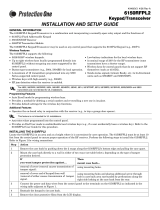Page is loading ...

K0667 12/01 Rev. B
$'(0&2
:LUHOHVV%LGLUHFWLRQDO$OSKD.H\SDG
USER GUIDE
KEYPAD FEATURES
DISPLAY
The 5839 is a wireless keypad that allows you to perform the same functions as you can from a wired keypad, as
well as to display the status of your security system. The 5839 should be used as an auxiliary keypad in
addition to one or more wired keypads. It should not be used as the only or primary keypad.
KEYPAD KEYS
To access the keypad keys, simply open the swing-down door by applying
outward
pressure on the door release
slot on the right side. See Figure 1. The 12 keypad keys are located behind the protective door and are
continuously backlit for ease of use. See Figure 2. (Check the User’s Guide that accompanies the control panel for
detailed instructions on the use of these keys.)
The function keys include keys for panic alarm activation. The panic alarms are activated by pressing key pairs
[1] & [
✱
], [3] & [#], or [
✱
] & [#], or a Special Function Key (see below). Whether these panic keys are functional
and the type of panic alarms they produce, is determined by the control panel’s capability and programming.
(Check with your installer for the availability and assignment of these panic keys.)
SOUNDER
The keypad’s built-in sounder pulses for fire alarms and sounds continuously for burglary and audible panic
alarms.
SPECIAL FUNCTION KEYS
These are four larger keys located to the left of the numeric keys (see Figure 2). The keys may be programmed
by your installer for panic alarms or other special functions such as single-button arming.
Special Function keys must be held down for at least 2 seconds to activate an alarm.
(Check with your
installer for the programmed function of these keys.)
5839_kypd
DOOR
RELEASE
SLOT
5839-003-V0
PANIC
READY
INSTANT CODE CHIME
MAX TEST BYPASS
O F F AWAY STAY
4
5
6
7
8
0
#
12
3
9
DISARMED
READY TO ARM
*
THEN PRESS KEY
TO OBTAIN STATUS.
FIRST PRESS ANY KEY TO PLACE
KEYPAD INTO ACTIVE STATE.
*
SPECIAL
FUNCTION KEYS
Figure 1: 5839 Keypad w/ Protective Door Closed Figure 2: 5839 Keypad w/ Protective Door Removed
GENERAL OPERATION
To make sure the latest system status is displayed, press the [
✱
] key before and after entering each command.
HOW TO GET SYSTEM STATUS
Inactive Mode:
If the 5839 keypad is
inactive
(with a blank display), press any key (to activate), then press the [
✱
] key to
display present system status.
Active
Mode:
In the
active
mode (connected to a hardwired 9V power pack), the display continuously displays the present
security system status. When the keypad is active and there is a change in system status (such as going from an
ARMED STAY to DISARMED), it may take up to 20 seconds for the display to automatically update the status
to show the status change. However, you can press the [
✱
] key to update the display immediately.

¬.'l
K0667 12/01 Rev. B
HOW TO BYPASS A ZONE
When bypassing zones on this keypad, enter the bypass command for each zone separately as described in the
control panel’s Installation and Setup Guide. Press the [
✱
] key after each bypass command.
HOW TO REPLACE THE BATTERY
Keypad wall-mounted:
1. Grasp the keypad firmly. Pull the top slightly forward, and then lift straight up and out to
separate the keypad from the mounting plate. This exposes the battery compartment on the
backside of the keypad.
2. Rest the keypad on a smooth surface and flip out the old battery.
3. Replace the old battery with a 9 Volt Ultralife Lithium battery (No. 465). Ensure that battery
female (-) and male (+) terminals match the embossed battery symbol in the battery receptacle.
4. Reattach the keypad to its mounting plate by aligning the four mounting holes in the keypad
case back with the four mounting clips on the mounting plate. Lower the keypad onto the clips.
Anticipated battery life is 1.5 years.
NOTES:
The keypad must
always
be attached to its mounting plate.
After replacing the battery and reattaching the keypad to the mounting plate, enter the 4-digit
security code + OFF sequence
twice
to clear any trouble condition.
LIMITED WARRANTY
Honeywell International Inc., acting through its Security & Custom Electronics business ("Seller") 165 Eileen Way, Syosset, New York
11791, warrants its product(s) to be in conformance with its own plans and specifications and to be free from defects in materials and
workmanship under normal use and service for 24 months from the date stamp control on the product(s) or, for product(s) not having
a
date stamp, for 12 months from date of original purchase unless the installation instructions or catalog sets forth a shorter period, in
which case the shorter period shall apply. Seller's obligation shall be limited to repairing or replacing, at its option, free of charge for
materials or labor, any product(s) which is proved not in compliance with Seller's specifications or proves defective in materials or
workmanship under normal use and service. Seller shall have no obligation under this Limited Warranty or otherwise if the product(s)
is altered or improperly repaired or serviced by anyone other than Honeywell factory service. For warranty service, return product(s)
transportation prepaid, to Honeywell Factory Service, 165 Eileen Way, Syosset, New York 11791.
THERE ARE NO WARRANTIES, EXPRESS OR IMPLIED, OF MERCHANTABILITY, OR FITNESS FOR A PARTICULAR PURPOSE
OR OTHERWISE, WHICH EXTEND BEYOND THE DESCRIPTION ON THE FACE HEREOF. IN NO CASE SHALL SELLER BE
LIABLE TO ANYONE FOR ANY CONSEQUENTIAL OR INCIDENTAL DAMAGES FOR BREACH OF THIS OR ANY OTHER
WARRANTY, EXPRESS OR IMPLIED, OR UPON ANY OTHER BASIS OF LIABILITY WHATSOEVER, EVEN IF THE LOSS OR
DAMAGE IS CAUSED BY THE SELLER'S OWN NEGLIGENCE OR FAULT.
Seller does not represent that the product(s) it sells may not be compromised or circumvented; that the product(s) will prevent any
personal injury or property loss by burglary, robbery, fire or otherwise; or that the product(s) will in all cases provide adequate warning
or protection. Customer understands that a properly installed and maintained alarm system may only reduce the risk of a burglary,
robbery, fire
,
or other events occurring without providing an alarm, but it is not insurance or a guarantee that such will not occur or
that there will be no personal injury or property loss as a result. CONSEQUENTLY, SELLER SHALL HAVE NO LIABILITY FOR ANY
PERSONAL INJURY, PROPERTY DAMAGE OR OTHER LOSS BASED ON A CLAIM THAT THE PRODUCT(S) FAILED TO GIVE
WARNING. HOWEVER, IF SELLER IS HELD LIABLE, WHETHER DIRECTLY OR INDIRECTLY, FOR ANY LOSS OR DAMAGE
ARISING UNDER THIS LIMITED WARRANTY OR OTHERWISE, REGARDLESS OF CAUSE OR ORIGIN, SELLER'S MAXIMUM
LIABILITY SHALL NOT IN ANY CASE EXCEED THE PURCHASE PRICE OF THE PRODUCT(S), WHICH SHALL BE THE
COMPLETE AND EXCLUSIVE REMEDY AGAINST SELLER.
This warranty replaces any previous warranties and is the only warranty made by Seller on this product(s). No increase or alteration,
written or verbal, of the obligations of this Limited Warranty is authorized.
165 Eileen Way, Syosset, New York 11791
Copyright © 2004 Honeywell International, Inc.
www.honeywell.com/security
/