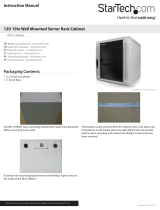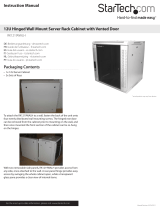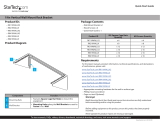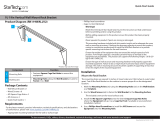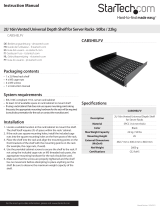Page is loading ...

Instruction Manual
DE: Bedienungsanleitung - de.startech.com
FR: Guide de l'utilisateur - fr.startech.com
ES: Guía del usuario - es.startech.com
IT: Guida per l'uso - it.startech.com
NL: Gebruiksaanwijzing - nl.startech.com
PT: Guia do usuário - pt.startech.com
Manual Revision: 04/24/2013
For the most up-to-date information, please visit: www.startech.com
Packaging Contents
• 2xFront/RearFrame
• 4xHorizontalFramePosts
• 2xAdjustableVerticalPost
• 52xHexboltandWasher
• 16xKEPnut
• 16xM6CageNutandCabinetScrew
• 4xSwivelCaster
Tools Required
• Adjustablewrench
4POSTRACK12A
12U 4 Post Server Equipment Open Rack Cabinet /w Casters
Installation
Verify packaging contents before proceeding with assembly.
1. StandtheFrontFramepieceuprightsothatthesquareholesrun
fromtoptobottom(theFrontFramepieceislabeledwiththe
StarTech.comlogointhetopcorner).
2. PlaceoneoftheHorizontalFramePostsalongthetopinside
corneroftheFrontFramepiecewiththeCastermountingholes
facingupwards,andlineupthescrewholesoftheFrontFrame
withtheholesoftheHorizontalFramePost.
3. Fastenthetwopiecestogetherbythreadingtheprovidedhex
bolts(4),withwashers(4)intothepre-weldednutsfromthe
outsideoftheframe.
NOTE:Inordertoensureallofthescrewholeswilllineupeasily,
itisrecommendedtohand-tightenthenutsthroughtheentire
assemblyprocess,andthentightenusinganadjustablewrench
onceallboltshavebeeninserted.
4. SetuptheRearFramepieceattheotherendoftheHorizontal
FramePostandfastenbythreadingtheprovidedhexbolts(4)
withwashers(4)intothepre-weldednutsfromtheoutside
oftheframe.
5. Repeatstep2-4toattachtheremainingHorizontalFramePosts
totheremaining3corners,turningtherackovertoattachthe
bottomHorizontalFramePosts.
6. The2AdjustableVerticalPostscannowbeattachedtothetop
andbottomHorizontalFramePosts.Themountingdepthofthe
verticalpostscanbeadjustedin1”increments.Ensurebothposts
areinstalledatthesamepositions.
NOTE:Thereisa15”sectioninthecenteroftheHorizontalFrame
PostswheretheAdjustableVerticalPostscannotbeattached
(markedinthediagram).Theycanbemountedupto11”fromthe
frontorrearoftherack.
7. Onthebottomtwohorizontalframepoststherewillbe4holes
locatedatbothends.Thecasterscanbettedhereandfastened
usingthesuppliedHexboltsandKEPnuts.
8. Tomountrack-mountableequipmentintotherack,determine
theappropriateheightontherackandmatchwiththemounting
pointsonyourequipmentmountingbrackets.
9. Placethesquarecagenutsintotheappropriatesquaremounting
holes(fromtheinside).
10.Mountyourequipmentintotherackandfastentothecagenuts
withtheappropriatecabinetscrews.
1.HorizontalFramePost
2.Front/RearFrame
3.AdjustableVerticalPost
4.Casters
Caster
MountingHoles

FCC Compliance Statement
ThisequipmenthasbeentestedandfoundtocomplywiththelimitsforaClassBdigitaldevice,pursuanttopart15oftheFCCRules.Theselimitsaredesignedtoprovidereasonableprotectionagainst
harmfulinterferenceinaresidentialinstallation.Thisequipmentgenerates,usesandcanradiateradiofrequencyenergyand,ifnotinstalledandusedinaccordancewiththeinstructions,maycause
harmfulinterferencetoradiocommunications.However,thereisnoguaranteethatinterferencewillnotoccurinaparticularinstallation.Ifthisequipmentdoescauseharmfulinterferencetoradioor
televisionreception,whichcanbedeterminedbyturningtheequipmentoandon,theuserisencouragedtotrytocorrecttheinterferencebyoneormoreofthefollowingmeasures:
• Reorientorrelocatethereceivingantenna.
• Increasetheseparationbetweentheequipmentandreceiver.
• Connecttheequipmentintoanoutletonacircuitdierentfromthattowhichthereceiverisconnected.
• Consultthedealeroranexperiencedradio/TVtechnicianforhelp.
Use of Trademarks, Registered Trademarks, and other Protected Names and Symbols
This manual may make reference to trademarks, registered trademarks, and other protected names and/or symbols of third-party companies not related in any way to
StarTech.com.WheretheyoccurthesereferencesareforillustrativepurposesonlyanddonotrepresentanendorsementofaproductorservicebyStarTech.com,oranendorsementoftheproduct(s)
towhichthismanualappliesbythethird-partycompanyinquestion.Regardlessofanydirectacknowledgementelsewhereinthebodyofthisdocument,StarTech.comherebyacknowledgesthatall
trademarks,registeredtrademarks,servicemarks,andotherprotectednamesand/orsymbolscontainedinthismanualandrelateddocumentsarethepropertyoftheirrespectiveholders.
Technical Support
StarTech.com’slifetimetechnicalsupportisanintegralpartofourcommitmenttoprovideindustry-leadingsolutions.Ifyoueverneedhelpwithyourproduct,visitwww.startech.com/supportandaccess
ourcomprehensiveselectionofonlinetools,documentation,anddownloads.
Forthelatestdrivers/software,pleasevisitwww.startech.com/downloads
Warranty Information
Thisproductisbackedbyaoneyearwarranty.
Inaddition,StarTech.comwarrantsitsproductsagainstdefectsinmaterialsandworkmanshipfortheperiodsnoted,followingtheinitialdateofpurchase.Duringthisperiod,theproductsmaybereturned
forrepair,orreplacementwithequivalentproductsatourdiscretion.Thewarrantycoverspartsandlaborcostsonly.StarTech.comdoesnotwarrantitsproductsfromdefectsordamagesarisingfrom
misuse,abuse,alteration,ornormalwearandtear.
Limitation of Liability
InnoeventshalltheliabilityofStarTech.comLtd.andStarTech.comUSALLP(ortheirocers,directors,employeesoragents)foranydamages(whetherdirectorindirect,special,punitive,incidental,
consequential,orotherwise),lossofprots,lossofbusiness,oranypecuniaryloss,arisingoutoforrelatedtotheuseoftheproductexceedtheactualpricepaidfortheproduct.Somestatesdonotallow
theexclusionorlimitationofincidentalorconsequentialdamages.Ifsuchlawsapply,thelimitationsorexclusionscontainedinthisstatementmaynotapplytoyou.
Specications
Description
12U4-PostOpenFrameServer
EquipmentRackwithAdjustable
PostsandCasters
Internal Height 12U
Material SPCC(2.0mm)
Colour Black
Maximum Weight
Capacity
270kg(600lbs)
Dimensions (WxHxD) 534.0mmx658.0mmx913.0mm
Net Weight 8kg(17.68lbs)
Standard EIA-310C
Certications UL,CE,RoHS
WARNING! Pleaseensurethattherackisfullyassembledwithall
includedpartsandfastenersbeforeattemptingtomountanyrack
equipment.Failuretoinstallandfullytightenanyhardwarecould
severelycompromisethestructuralintegrityoftherack.Ifany
hardwareismissing,pleasecontactStarTech.comcustomer
serviceimmediately.
*actual product may vary from photos
/