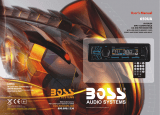Page is loading ...

INSTRUCTION MANUAL
W/ USB/SD/MP3 & Hands-Free Bluetooth
AM/FM Digital Tuning Radio
LOUD
PTY
TA
AF
RPT
RDM
EON
TP
MIC
MOD
BND
AP
REM
OTE
C
ON
TR
OL
LER
*
MUTE
MODE
TOP
SCN
A.P
POWER
5
1
90
#
CAR AUD
IO
T-M TEL
CLEAR
6
7
INT
2
BND
RPT
3
8
RDM
4
CLK
DN
SEL
+
UP
LOUD
LOC
ST

DESCRIPTION OF CONTROLS ON FRONT CONTROL PANEL
4
1
17
13
10
15
14
6
9
2
16
5
1211
7
8
3
1. RELEASE button
2. SEL & VOL knob
3.
4.
5&6.
7.
8.
9.
10.
POWER & MUTE button
LCD
|<< and >>| buttons
BAND/AP button
MODE button
1/TOP/>|| button
2/INT button
11. 3/RPT button
12. 4/RDM button
13. 5/-10/HANG UP button
14. 6/+10/TEL button
15. AUX IN jack
16. USB socket
17. Card slot
18. BT MIC
19. CLK
20.IR Remote Sensor
21.RESET
Front Control Panel
Front Cabinet after removing Front Control Panel
LOUD
PTY
TA
AF
RPT
RDM
EON
TP
MIC
MOD
BND
AP
18
SD
20
19
21
SPECIFICATION
GENERAL
Supply Voltage DC 12V. Negative Ground
Current Consumption Max.7.5A
Power Output 4x80 320W()
Number of channels 2 STEREO channels.
Unit Dimensions 178[W] X 98[D] X 50[H] mm.
FM SECTION
Frequency range 87.5MHz -107.9MHz
Effective sensitivity 3uV.
I.F Frequency 10.7MHz.
AM SECTION
Frequency range 530KHz - 1710KHz
Effective sensitivity 40dB.
I.F Frequency 450KHz
RCA LINE OUT
Output 1200mV @ MAX.
SD or USB PLAYBACK
System MP3 audio system.
Frequency characteristics 20Hz -100Hz
<=5
dB
10KHz-20KHz
<=5
dB.
Signal to noise (SD & USB) 50dB [1KHz] .

1
REMOTE CONTROLLER
*
MUTE
MODE
TOP
SCN
A.P
POWER
5
1
90
#
CAR AUDIO
T-M TEL
CLEAR
6
7
INT
2
BND
RPT
3
8
RDM
4
CLK
DN
SEL
+
UP
DESCRIPTION OF BUTTONS ON REMOTE CONTROL
2
3
4
5
6
7
8
9
10
11
12
13
14
15
16
17
1819
1. POWER button
2. A.P button
3. SCN(SCAN) button
4. CLK(CLOCK) button
5. MODE button
6. BND(BAND) button
7. Number(0~9) buttons
8. * button
9. MUTE button
10. T-M button
11. TEL button
12. CLEAR button
13. # button
14. LOC button
15. LOUD button
16. ST button
17. >>| and |<< buttons
18. SEL button
19. + and - buttons
REMOTE CONTROL
1. Please remove insulating sheet out of remote control before use.
Pull out insulating sheet in the direction as per fig. 1.
2. When changing battery for remote control, first pull the movable block hold
in the direction as indicated in Fig. 2 arrow A. Then pull the battery holder out
from the remote control in the direction as indicated in Fig.2 arrow B.
3. Replace the old battery by a new battery with (+) polarity side upward. Then
return the battery holder to the remote control by pressing the battery holder.
Please see Fig.3.
Load/unloading battery of remote control
:
1.
3. Do not short the battery.
4. Do not throw the battery into the fire.
5. To avoid the risk of accident, keep the battery out of reach of children.
Note about the battery of remote control
Improper use of battery may cause overheating or explosion. Which may result
in jury or fire .
2. Battery leakage may cause damage to the remote control(Battery Life: 6
months with normal use in normal room temperature).
+ side up
B
A
Fig.1 Fig.2
Fig.3
LOUD
ST
LOC
CONNECTOR A
1.
2.
3.
4.YELLOW MEMORY +12V
5. BLUE AUTO ANTENNA B+
6.
7. RED POWER B+
8. BLACK GROUND
CONNECTOR B
1. VIOLET R.R SP(+)
2. VIOLET BLACK R.R SP(-)
3. GREY F.R SP(+)
4. GREY BLACK F.R SP(-)
5
7. GREEN R.L SP(+)
8. GREEN BLACK R.L SP(-)
. WHITE F.L SP(+)
6. WHITE BLACK F.L SP(-)
ISO SOCKET SKETCH
FUSE 7.5 A
ISO SOCKET
FRONT LEFT SPEAKER JACK
WIRES CONNECTION
RADIO ANTENNA JACK
FRONT RIGHT SPEAKER JACK
BT ANTENNA
RCA OUTPUT
RCA OUTPUT
WHITE
RED

1).To set sound mode:
Press SEL button shortly and repeatedly to select mode of VOL(volume), BASS
(without preset DSP), TRE(treble)(without preset DSP), BAL(balance) and FAD
(fader) in the sequence and circulation. In each mode, the waiting time is about 5
seconds, and when the waiting time is over, it will return to the last display mode.
After selecting a sound mode, use volume control to set level of the selected sound
mode.
2).To set menu:
Press SEL button and hold for more than 2 seconds to turn on BEEP ON/BEEP OFF,
then press SEL button shortly and repeatedly to select USER SET (FLAT/CLASSIC/
ROCK/POP), VOL LAST/VOL DEFA(AVOL) , STEREO/MONO(in RADIO mode),
LOUD OFF/LOUD ON, DX/LOCAL(in RADIO mode), CLK ON/CLK OFF, CLK 12/24
mode. After selecting a desired item, use volume control to set.
Common operation:
1
To set sound mode and menu
. To turn the unit on/off .
When the unit is power Off, it may be switched On by pressing any button except
RELEASE button.
When the unit is switched On, press and hold POWER button for more than 0.5
seconds, to switch the power off.
2. To select function mode
Press MODE button to change function mode as follows:
-->TUNER -->USB(after inserting USB stick)-->CARD(after inserting SD/MMC
card)-->BT-->AUX-->
When there is no media (USB/CARD), that mode will be skipped.
3. To adjust the volume level
Rotate VOL knob or press + or - button to adjust volume level during playback.
4. To mute or resume sound
Press MUTE or MU button to eliminate or resume sound immediately during playback.
To resume the sound immediately, you can press VOL knob
5.
3) BEEP ON/BEEP OFF
BEEP ON mode: The beep is generated when any key is pressed.
BEEP OFF mode: The beep sound is disabled.
4) VOL LAST/VOL DEFA
VOL LAST: The volume level when switching off will be restored with power On.
VOL DEFA: The volume level of the main unit after power on is a constant value.
when selecting VOL DEFA item, press SEL button to display A VOL , then
you can pre-set the constant volume level after power on with VOL control.
5) CLK ON/OFF
CLK ON: Clock will always show on the display when power is off.
CLK OFF: Clock will disappear from the display when power is off.
To boost up the capability of anti-jamming,
please make sure fix tightly the support
strap into the metal joint that connect to the
chassis of the car.
metal
DASHBOARD
Bend the tabs on the metal mounting
Sleeve against the DASHBOARD with
a screwdriver
METAL MOUNTING SLEEVE
METAL SUPPORT STARP
To remove the unit out of the metal mounting sleeve,
insert the two supplied KEYS into the left and right side
slots of the chassis at the same time. Then pull the chassis
out of the metal mounting sleeve as shown in the right
illustration.
PLASTIC TRIM RING
FIXED FACEPLATE
UNIT
CHASSIS
This is an anti-theft installation method. The main unit wears a METAL MOUNTING SLEEVE.
Please connect the wiring, eg, the Power Supply, the Speakers and the Antenna according to
the requirements of this Instruction Manual, then install the metal mounting sleeve into the car
as per the diagram illustrated below.
FRONT PANEL
INSTALLATION METHOD

11. To reset unit
Before operating the unit for the first time, or after replacing the car battery or
changing the connections. You must reset the unit.
To reset the unit, remove the front control panel, then press RESET button and hold
for more than 7 seconds with a cuspidal object. This operation will erase clock setting
and some stored contents.
RADIO OPERATION:
1. To select radio band
Press BAND or BND button briefly and repeatedly to select a desired radio band in
sequence and circulation as follows:
-->FM1-->FM2-->FM3-->AM1-->AM2--> .
2. To search for radio station manually or automatically
Press >>| or |<< button briefly to manual tune up/down for your desired radio stations
step by step.
Press and hold >>| or |<< button for 0.5 seconds, to automatically tune up/down for
a radio station of strong signal.
You can also press SCN button on remote control to automatically tune up for a radio
station of strong signal.
10. To remove front control panel
Press RELEASE button to release front control panel from unit chassis, then you
can remove it from unit chassis.
When front control panel is removed, the LED indicator on front cabinet flashes.
9. LOC BUTTON
Radio station search mode is divided by this LO/DX switch, this button can be
used to control an attenuator in the tuner during search. The detecting level of
seek, scan, auto-memory will be reduced as much as the attenuated level of
the tuner. In radio mode, press the LOC button to change local reception or
distance reception. (Note: This button is only for FM reception. In AM mode,
LOC is void.)
7. ST/MO BUTTON
In FM mode, press the ST button briefly to select stereo or mono sound mode.
8. LOUDNESS BUTTON
When press shortly, the LOUD mode is turned on, its to enhance the bass sound
effect when the volume level is low. Press again to cancel the loudness effect.
6. To display and adjust clock
Press CLK button briefly to display time for 5 seconds on the display, and then
returns to its previous display unless the button is pressed again.
Press CLK button and hold for more than 1 second until the real time flashes on
LCD. Then you can adjust HOUR or MINUTE with volume control .
4) Press and hold CLEAR button to cancel all numbers entered if necessary.
5) Briefly press TEL to start dialling. The talking time will appear on LCD if dialling
is successful and it is received.
C) Redial
Press TEL button on remote control twice or press 6/+10 button on main unit,
it will show the last dialled phone number on LCD and dial the number directly.
4. Accept/ Reject/ End Call
A) During ringing, press TEL button to accept the call.
B) During ringing, press CLEAR button to reject the call.
C) During talking, press CLEAR button to end the call.
Note:
During ringing, PHONE appears and then the phone number.
During talking, talking time appears.
5. Talking volume level setting
While talking, use volume control to adjust volume level, but this volume
level can not be saved.
6. Dialling or receiving calls while the unit is in sleep mode
When the car radio is in standby mode (Acc on and Power off), when dialling
or receiving a call, the car radio will power on automatically. After the call is
completed, the radio will revert to standby mode.
7. To transfer the audio of a file played by Mobile Phone to the Car Audio Player
If the mobile phone supports A2DP and could play audio files, when the Mobile
Phone plays an audio file(For some Mobile Phones, you must first select Play
by BT ), the playback will be transferred to the Car Audio Player.
In A2DP mode, if the Blue tooth device of the Mobile Phone supports AVRCP,
the functions of the >>|, |<< and PLAY/PAUSE buttons are the same as one
in media mode(no fast forward/backward functions for the >>|/|<< buttons).
The other buttons normally available in media mode are not available.

Press 5/-10 or 6/+10 button to play previous or next 10th track.
Long press 5/-10 or 6/+10 button to play previous or next file.
5. How to use 1/>||/TOP button
During playback, press 1/>||/TOP button to pause playback. When in pause mode,
press 1/>||/TOP button to play again.
Press and hold 1/>||TOP button to select the first track for playback.
6. To scan tracks
During playback, press INT button briefly to play the first 10 seconds of each track,
press INT button again to cancel INT function and retain playing the track currently
selected.
7. To repeat track(s)
During playback, press RPT button briefly to play the current track repeatedly, and
the LCD will display RPT ONE.
Press RPT button twice to play the tracks in the Album repeatedly, and the LCD will
display RPT ABM.
Press RPT button thrice to cancel RPT function, and the LCD will display RPT OFF.
9. Tracks search
Press BND button, it will activate TRACK SEARCH mode . The LCD will
display TRK 0/00/000(deside on the total number of tracks in the SD card or
USB stick) and flash the 0 on the biggest digit position. Then rotate VOL knob
to select a number on the flashing digit position from0~9.ThenpressSEL
button to confirm the number and flash the 0 on next smaller digit position.
With the same means, select the number on the flashing digit position with
VOL knob. After finishing selecting the numbers on all digits position, press
1/PLAY button to play the track of the selected serial number.
USB/Card OPERATION:
1. To insert or pull out SD/MMC card or USB stick
When needing to playback SD/MMC or USB music, insert SD/MMC card or USB
stick into SD/MMC slot or USB socket. Then the playing mode will be changed into
SD/MMC or USB mode and display Card or USB on LCD (When SD/MMC card and
USB stick are both inserted into their slot or socket, the playing mode will be changed
into the mode of the latter one), and then play the first track of SD/MMC or USB.
2. To select next or previous track to play
Press >>| or |<< button to select next or previous track to play.
3. To play fast forward or backward
Press and hold >>| or |<< button to play fast forward or backward.
4. To play previous or next 10th track or to play previous or next file
1. Pairing
Turn on Bluetooth mode of mobile phone, then select the function for Finding
Bluetooth Device and enter it. After finishing finding, it will show the name of
Bluetooth Device if found, select it and enter it, then it will show an interface t
h
asks you to input password. Input the password 0000 and enter it. then the
LCD of the car audio system will display BT READY.
2. Connection or disconnection
A) Use mobile phone to do connection or disconnection
1) In connection status, find the paired and connected Bluetooth Device, then
press the disconnection button to do disconnection.
2) In disconnection status, find the paired and disconnected Bluetooth Device,
then press the connection button to do connection.
B) When powering on (after Acc of the car was switched off ), the unit will search
for mobile phone, pair and connect. This will take about 10-15 seconds.
Note:
In connection status: Mobile phone transfers to car audio player whenever a
dialling takes place; Mobile phone transfers to car audio player whenever
receiving a call.
3. Dialling when in connection status
A) Dial with mobile phone directly.
B) Dial with remote control with the following procedures:
1) Briefly press TEL button , then CALL will appear on LCD.
2) Input telephone number with number buttons 0-9.
3) Briefly press CLEAR button to cancel the incorrectly entered number if
necessary.
BlueTooth Handfree System:
3. To store current station or turn on a preset one
1) Press one of the 6 number buttons and hold for more than 1 second to store the
current station in the preset memory bank of the number button for the current band.
In this way the unit can store 30 preset stations.
2) Press one of the 6 number buttons briefly to turn on the preset station stored in
the preset memory bank of the number button for the current band.
Press A.P button briefly on remote control to preview the 6 preset stations stored in the preset
memory bank.
4. To scan for each preset station or auto search for the strongest stations
When pressing and holding BAND button/A.P button on remote control for more than 1
second, the radio searches from the current frequency and checks the signal strength level
until the 6 strongest stations are found. And then the 6 strongest stations are preset to the
corresponding preset memory numbered bank. The auto-storage operation is implemented in
the each selected band. When the auto-storage operation is finished, the radio executes
Preset scan
.
8. To play tracks in random
During playback, press RDM button briefly to play all tracks in random. Press it again
to cancel RDM function.
CAR AUDIO SYSTEMS
BRAND CAR STEREOS
/