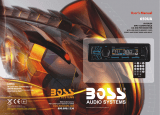Page1
SPECIFICATION
GENERAL
SupplyVoltageDC12V.NegativeGround
CurrentConsumptionMax.10A
PowerOutput80WattsX4(MeasuredatDC14.4V)
Numberofchannels2STEREOchannels.
UnitDimensions178[W]X165[D]X50[H]mm.
FMSECTION
Frequencyrange87.5MHz-107.9MHz
Effectivesensitivity3uV.
I.FFrequency10.7MHz.
AMSECTION
Frequencyrange530KHz-1710KHz
Effectivesensitivity40dB.
I.FFrequency450KHz
RCALINEOUT
Output1200mV@CDMAX.
CDPLAYER
SystemMP3AudioSystem.
SuitableCDsMP3,CD,CD-R,CD-RWDisc
Frequencycharacteristics20Hz-100Hz<5dB
10KHz-20KHz<5dB.
S/NRatiotoCD50dB[1KHz]
Page14
Thankyouforpurchasingthiscaraudioproduct.
Pleasereadthismanualcarefullybeforeoperatingthiscaraudioproduct.
Pleasekeepthismanualforfutureuse.Itwillbehelpfultoyouifyouareencounterany
operationalproblem.
Toreducetheriskoffireorelectricshock,donotusetheunitintherainormoisture
environment.
Topreventdirectexposuretolaserbeam,donottryopentheenclosure.
Visibleandinvisiblelaserradiationwhenopenandinterlocksdefeated.
Toprotectourenvironment,donotdisposeofelectricalequipmentinthedomesticwaste.
Pleasereturnanyelectricalequipmentthatyouwillnolongerusetothecollectionpoints
providedfortheirdisposal.
Thishelpsavoidthepotentialeffectsofincorrectdisposalontheenvironmentandhuman
health.Thiswillcontributetotherecyclingandotherformsofreutilizationofelectricaland
electronicequipment.Informationconcerningwheretheequipmentcanbedisposedofcan
beobtainedfromyourlocalauthority.
WARNING!
Selectingfineaudioequipmentisonlythestartofyourmusicalenjoyment.
Nowitistimetoconsiderhowtomaximizetheenjoymentyouwillgetfrom
knowinghowtoworkyournewcarstereoreceiver.
Wehopeyouenjoyusingthisproductandencourageyoutoalwayslistenat
amoderate,safesoundleveltoavoidanypossiblehearingdamageorloss.
Ifyoulistentoexcessivelyloudsoundovertime,yourhearingcanadaptto
highervolumesandwhatsounds"normal"toyoumaybequiteharmfuland
cancauseyoutohavepermanenthearingloss.Sopleasepractice"safesound"
andalwayslistenatmoderate soundlevelsonly.
Startwithyourvolumecontrolatthelowestsetting,andslowlyincreasethelevel
untilyoucanhearitcomfortablyandclearly,freefromdistortion.
Onceyouhaveestablishedthiscomfortablesoundlevel,leaveitthere.
Preface

Page13
LOCATIONANDFUNCTIONOFCONTROLS
Page2
1.OPEN BUTTON
2.SELBUTTON(Select)ANDVOLKNOB
PresstheOPENbuttontofolddownthefrontcontrolpanel.
ThenadisccanbeinsertedintothediscslotorejectedbypressingtheEJbutton.
Afterflippingdownthefrontpanel,pushitrightwards,thenpulltheleftsideofthe
paneloutwardstoremoveitfromtheunitchassis.
a)PresstheSELbuttonbriefly,itisactivatedasselectingeachmodeofE.VOL.
->VOLUME->BASS->TREBLE->BALANCE->FADER->
Ineachmode,thewaitingtimeisabout5seconds,andthetimewaitingtime
isover,itreturnstothelastdisplaymodeoftuner,disc,MMC/SDorUSBmode.
VOLUMECONTROL
1)ThevolumecanbeadjustedatanytimebyrotatingtheVOLknobasselect
modehasbeeninitiallydefaultedatvolumemode.
2)ThevolumecanbealsoobtainedbycontinuouslypressingtheSELbutton
untilthecharacterVOLappearontheLCDdisplay,thenrotatetheVOLknob
toadjustthevolume.
Fig.1
Fig.2
TROUBLESHOOTING
Beforeusingthechecklistpleasemakealltheconnectionsfirst.
Ifyoustillhavequestionsaftergoingthroughthechecklist,pleaseconsult
yourlocalcustomerservicerepresentative.
CommonSymptoms
Thereisnopower.
TheCDscannot
beloaded.
Cause
Thefusehasblown.
PresenceofCDdiscinsidetheplayer
Insertingthediscinupsidedown
ThesurfaceofCDisextremelydirty
oritisdamaged.
Temperatureinsidethecaristoo
high.
Thevolumecontrolissettoolow.
Thereisnosound.
Theoperationkeys
donotwork
Thesoundofthe
CDplayerskips
Theantennacableisnotconnected. Inserttheantennacablefirmlyintothe
antennasocketofthedevice.
Noradioreception.
1.Thebuilt-inmicrocomputerisnot
operatingproperlyduetonoise
2.Frontpanelisnotproperlyfixinto
itsplace
1.Switchthedeviceoffandonagain.Orpress
theRESETbuttontoresumetheprogram.
2.Reinstallthefrontpanel
Thedevicehasnotbeencorrectly
connected.
Theinstallationangleismorethan
30degrees
Waituntiltheroadbecomessmootherbefore
playingtheCD.
Adjusttheinstallationangletolessthan30
degrees
Turnupthevolumeproperly.
Checkthepowerandearthconnection
accordingtothewiringdiagram.
Cooloffuntiltheambienttemperaturereturns
tonormal
CleantheCDortryanotherCD,ifthisworks
correctly,thefirstCDisproperlydamaged.
Insertthecompactdiscwiththelabelfacing
upward
Removethediscintheplayerthenputanew
upward
Replaceanotherfuseaccordingtothewiring
diagram.
Thecarignitionisswitchedoff.
Ifthepowersupplyisproperlyconnectedto
thecaraccessory,switchtheignitionkeyto
ONor"ACC""".
Solution
Thedevicedoes
notworkcorrectly
(EJECT,LOAD,
PLAY)
Inautomaticsearch
modetheradiodoes
notstopatatrans-
mittingstation.
Tuneintoaradiostationmanually.Thetransmissionsignalsaretoo
weak.
TheCDsareloaded
onlyhalfwayinto
theCDtray.
Thetransportscrewshavenotbeen
removed.
Removethetransportscrewsbeforeusing.
Thesurfaceoftheroadisuneven.
ThesurfaceofCDisextremelydirty
oritisdamaged.
CleantheCDortryanotherCD,ifthisworks
correctly,thefirstCDisproperlydamaged.

Page12Page3
BASSCONTROL
1)PressSELbuttontoselectthebassmodeuntilBASappearsonthedisplay.
2)RotatetheVOLknobtoadjustthebass.
TREBLECONTROL
1)PressSELbuttontoselectthetreblemodeuntilTREappearsonthedisplay.
2)RotatetheVOLknobtoadjustthetreble.
BALANCECONTROL
1)PressSELbuttontoselectthebalancemodeuntilBALappearsonthedisplay.
2)RotatetheVOLknobtoadjusttheleft/rightspeakerbalance.
FADERCONTROL
1)PressSELbuttontoselectthebalancemodeuntilFADappearsonthedisplay.
2)RotatetheVOLknobtoadjustthefront/rearspeakerbalance.
b)Whenpressedlonger2seconds,itisactivatedascyclicalmodeoffollowing
functionsforusersselection.
->BEEP(2nd/ALL/OFF)->SEEK1/2->DSP(OFF/FLAT/POP/CLASSICS/
ROCK)->VOLLAST/VOLADJ->ESP25/6mode.
Afterselectingthedesiredmode,rotatetheVOLknobtoselectonesetupitem
ofthedesiredmode.
Thesituationofbeepsoundisselected.The3modeisselectedasalsorotating
theVOLknob.
-Beep2ndmode:Thebeepisonlygeneratedwhenanallotteddoublekeyis
pressedlong(1second).
-Beepallmode:Thebeepisgeneratedwheneverykeyispressed.
-Beepoffmode:Thebeepsoundisdisabled whenakeyispressed.
(Onlyavailableduringradiooperation)
AfterenteringthismodebypressingtheSELbutton,rotatetheVOLknobto
chooseSEEK1orSEEK2mode.
SEEK1:Pressandholdthe>>|or|<<buttontoseekupordownfor
thestrongsignalstations.Andtheseekstopswhenreceivedastrong
signalstation.
SEEK2:Pressandholdthe>>|or|<<buttontoseekupordownforthestrong
signalstations.Buttheseekdoesnotstopwhenreceivedastrong
signalstationsexceptingreleasethe>>|or|<<button.
Theunitisequippedwith4presetequalizationmodes.Afterenteringthismode
bypressingtheSELbutton,rotatetheVOLknobtochooseoneofthepreset
EQsintheaboveorder.WhenusingpresetEQmodesyouwillnothave
accesstoBassandTreblesettings.
AfterenteringthismodebypressingtheSELbutton,rotatetheVOLknobto
chooseVOLLASTorVOLADJ.
VOLLAST:Theradioswitchesonattheactualvolumeithadwhenitwaslast
switchedoff.
VOLADJ:RotatingtheVOLknobyoucanpre-selectaconstantswitch-on
volumeafterenteringintothismode.
P
’
’
BEEP2ND,BEEPALL,BEEPOFFMODE
SEEK1/SEEK2mode:
DSP(OFF/FLAT/POP/CLASSICS/ROCK):
VOLLAST/VOLADJ:
ESP25/6:
resstheSELbuttontoaccesstheESPfunctionwhichimprovesplaybackif
thereareshocksorvibrations.Youcanchoosebetweentwolengthsoftime
forESP,either25secondsor6secondsbyrotatingtheVOLknob.
CAREFORUSINGCD'S:
1.Tokeepthediscclean:
Beforeplayingadisc,wipeitoffwithaclean,dust-freecleaningcloth.
Wipethediscoutwardsfromthedisccenter.
2.Whenonehasalreadybeeninserted.Doingsomaydamagetheunit
Donotattachanystickeroradhesivetapeonthedisc.
.Insetadisc
withlabeledsurfaceup,oritwilldamagetheunit.
3.sourcessuchasheatingvents,
caliduct
Donotleavediscinacarifitisparkedindirectsunlightasthatwillleadtoa
considerableriseinthetemperatureinsidethecar.
4.Donotuseanysecondhandorrenteddisc,usually,thereisglueonthesurfaceof
thosediscs,itwillstoptheunitworkinganddamageit.
7.
Handlethediscbyitsedgetokeepthedisccleananddonottouchthesurface.
Donotexposethedisctodirectsunlightornearbyheat
whichcancausethedisctowarp.
5.Alwaysstorethediscinitscaseforprotection.Scratchedupdiscswillproducepoor
soundperformanceandcauseCDplayertoskip.
6.Inrainingdayorwetarea,themoisturemayformonthediscortheopticalparts,The
playbackmaynotbepossible.Ifmoistureformsonthedisc,wipeitoffwithasoftcloth.
Ifmoistureformsontheopticalpartsoftheunit,allowtheunittositforaboutonehour
withpoweron.
Donotusesolventssuchasbenzineorthinners.Commerciallyavailablecleanersor
anti-staticspraywilldamagetheunit.
AboutCD-R/CD-R/Wdiscs:
Inadditiontocommercially-recordedaudioCD's,thisunitcanplayCD-Rand
CD-R/Wdiscs.Incomecases,particularlywhenrecordedonolderCDburners,
someCD-RandCD-R/Wdiscsmaynotplay.Also,wheneveryouarerecording
aCDforplaybackinthisreceiver,itisrecommendedthatyourecordat24xor
slowerspeedforCD-Rand4xorslowerforCD-R/Wtoachievehighersignal
qualityandbetterplaybackperformance.

Page4Page11
3.POWERON/OFF
4.LCDDisplay
5&6.TUNE,SEEK,TRACK,SKIPUP/DOWNBUTTONS
7.BANDBUTTON
8.MODEBUTTON
9.MUTEBUTTON
Whentheunitispoweroff,theunitcomestoONbypressinganybuttononthe
frontpanel(excepttheOPENkey).Italsocanturnontheunittoinsertadisc,
MMC/SDcardorUSBbarintotheirslotsorsocket.Whentheunitispoweron,
pressandholdthepowerbuttonformorethan0.5seconds,theunitgoesinto
poweroffmode.
a)DuringRADIOmode:
Pressthe>>|or|<<buttonshortlytomanualtuneupordownforthedesired
radiostationfrequencywithstepbystep.
Pressandholdthe>>|or|<<buttonforlonger0.5seconds,toautomatically
tuneupordownfortheradiostationfrequencyofstrongsignal.
b)Duringdisc,MMC/SD,USBplaybackmode:
Pressthe>>|buttonbrieflytoplaynexttrack.Pressthe|<<buttononceto
playthecurrenttrackfromthebeginningofthecurrenttrack.
Pressthe|<<buttontwicecontinuouslytoplaytheprevioustrack.
Whenthe>>|or|<<buttonispressedlong(morethan1seconds)forskip
forwardsorbackwards.
PresstheBNDbuttonbrieflytoselecttheradiobroadcastingbandyouwould
liketohear.TheAM/FMbandistoggledcyclicallythroughthetuningbands
->FM1->FM2->FM3->AM1->AM2->.
InMP3disc,MMC/SD,USBmode,ifyoupressBNDbuttonrepeatedly,thefile
name,foldername,informationwillbescrollingon
theLCDdisplay.Aslongasthecurrentplayingmusiccontainsrelevant
taginformationinversion1.0/2.0format,the3itemsunderlinedabovewillbe
scrollingontheLCDdisplay;otherwise,theywillnot.
InCD&MP3mixed-formatteddiscplaybackmode,pressingtheBNDbuttonfor
morethan2secondswillchangefromplayingtheCDformattedsongstoMP3
formattedsongsandviceversa.
Inadefaultmode,theunitwillfirstplayalltheCDformattedsongsandthenplay
theMP3formattedsongs.
PresstheMODEbuttontochangeamongtuner(radio),disc(whenadiscis
loaded),MMC/SDcard(whenanMMC/SDcardisinserted),USB(whenanUSB
barisinserted)mode.
ThisbuttonservestoswitchtheMUTEDstateon/off.
PresstheMUTEbuttontosuppresstheloudspeakertemporarily,andpress
againtoresumelistening.Themutedstatewillbealsoreleasedwhenthe
MODE,BAND,SELbuttonispressedandVOLknobonthefrontpanelisused.
songstitle,artistandalbum’
MP3ID3

Page10
Page5
10.INFRAREDREMOTECONTROLSENSOR
11.A.PBUTTON(Auto-storage/Presetscan)
12-17.PRESETSTATIONMEMORYANDTOP/>||,INT,RPT,RDMBUTTONS
Duringradiomode:
1)whenlongpressingformorethan1seconds,theradiosearchesfromthe
currentfrequencyandchecksthesignalstrengthleveluntil1cyclesearch
isfinished.Andthen6strongeststationsfrequencyarepresettothecor-
respondingpresetmemorynumberedbank.Theauto-storageoperationis
implementedintheeachselectedband.Whentheauto-storageoperation
isfinished,theradioexecutethePresetScan.
2)whenshortpressing,theradiosearchesforeachpresetstationinthe
currentband,andholdsatthatpresetnumberfor5secondswithreleasing
mute,andthensearchagain.
DuringMP3fileindisc,MMC/SDcardorUSBbarmode:
PresstheA.Pbuttonshort,itisactivatedascyclicalselectingsongmodeas
following:->TRACKSEARCH->THEFIRSTCHARACTERSEARCH->
DIRECTORYSEARCH->
1)InTRACKSEARCHselectingsongmode,theTRKT000willbevisibleon
theLCDdisplayandthe0onthebiggestdigitthattheMP3disc,MMC/SD
cardorUSBbarcontainwillflash.
RotatetheVOLknobtoselectandenterthenumberontheflashingdigit
placefrom0to9.
ThenpresstheSELbuttontoconfirmtheenterednumberandthe0onthe
nextsmallerdigitwillbeflashing.
Withthesamemeans,selectthenumberoftheflashingdigit.
Afterfinishingenterallthenumberofthesongserialnumberontheflashing
digit,presstheSELbuttontoplaythecorrespondingtrack.
2)IntheFIRSTCHARACTERSEARCHselectingsongmode,theA--......,will
bevisibleontheLCDdisplay.(Iftherearefilesnamesitsfirstcharacterare
A,the......isthefirstfilenameitsfirstcharacterisAbytheorderofA~Zand
0~9;otherwise,the......isNONE.)
RotatetheVOLknobtoselectfilesthatthefirstcharacterbytheorderof
A~Zand0~9.
Thenpressthe>>|or|<<buttontoselectonefileitsfirstcharacteristhe
selectedone.FinallypresstheSELbuttontoplaytheselectedfile.
3)InDIRECTORYSEARCHselectingsongmode,therootfolderwillbevisible
ontheLCDwilldisplay.(IfthereisnotarootfolderinthecurrentMP3disc,
MMC/SDcardorUSBbar,youwillfindarootnamedROOT.)
ThenrotatetheVOLknobtoselectadesiredfolder.
Andthenpressthe>>|or|<<buttontoselectadesiredtrackinthefolder.
FinallypresstheSELbuttontoplaytheselectedtrack.
a)Duringradiomode:
Gotoanypresetstationbypressingoneofthe6presetstationbuttons(1-6).
Pressingthe presetstationbuttonforlongerthan2secondswillstorethe
stationyouarecurrentlyon.
Note:
1.Makesureuseaspeakerwith4ohmloadimpedance.
2.Donotmaketheautoantennawireandgroundtoucheachother.
WIRINGDIAGRAM
+
+
+
+
YELLOW
ANTENNAPLUG
CONSTANTB+
BLACK(GND)
IGNITIONSWITCH
RED(B+)
FRONT
REAR
RIGHT
FRONT
WHITE
WHITE/BLACK
GREEN/BLACK VIOLET/BLACK
GRAY/BLACK
GRAY
VIOLET
GREEN
REAR
LEFT
SPEAKER
-
-
-
-
BLUEAUTOANT
10AFUSE
FILTER
BOX
0.5AFUSE
SPEAKER
REDR
WHITEL
FUSE0.5A
RCALINEOUT

+sideup
B
A
Aninsulationtagwasinstalledinyourremotebythemanufacturertopreventthe
batteryfromdraining.Removingthetagfromtheremotebeforeusing.
LithiumBattery:CR20253V
BatteryLife:Approximately6months.
1)Removethebatteryholderbypressingthelockingtabwithyourthumb
andpullingitout.
2)Replacethebatterywiththesametypeandthesidefacingup.
3)Gentlypushintheholderuntilsecurelylockedintoplace.
WARNING
BATTERYINFORMATION:
ReplacingtheBatteryfromtheRemoteController:
:
“”+
Donotrecharge,disassembleordisposeofinfire.
Batteryleakagemaycausedamagetotheunit.
Toavoidtheriskofaccident,keepbatteriesoutofreachofchildren.
MAINTENANCEOFREMOTECONTROL
Page6Page9
b)Duringdisc,MMC/SDorUSBmode:
PresstheTOP/>||buttonbrieflytointerrupttheplaybackofthedisc,MMC/SD
orUSB.Pressagaintoresumenormalplaybackofthedisc,MMC/SDorUSB.
PresstheTOP/>||buttonandholdforapproximately0.5secondstoplaythe
firsttrackofthedisc,MMC/SDorUSB.
c)InCDorMP3discmode,presstheINTbuttonshortlytosamplethefirst10
secondsofeachtrackofcurrentdisc,theS-INTwillbevisibleontheLCDdisplay.
InMMC/SDorUSBmode,presstheINTbuttonshortlytosamplethefirst10
partofeachtrackofall,andtheM-INTwillbevisibleontheLCDdisplay.
InMP3disc,MMC/SDorUSBmode,presstheINTbuttonandholdformorethan
0.5secondstosamplethefirst10secondspartofeachtrackofcurrentfolder,
andtheD-INTwillbevisibleontheLCDdisplay.
IntheprocessofINT,pressINTbuttonagaintostopsamplingandtocontinue
playingthecurrenttrack.
d)InCDorMP3discmode,presstheRPTbuttonshortlytoplaythecurrenttrack
repeatedlyandtheS-RPTwillbevisibleontheLCDdisplay.
InMMC/SDorUSBmode,presstheRPTbuttonshortlytoplaythecurrenttrack
repeatedlyandtheM-RPTwillbevisibleontheLCDdisplay.
InMP3disc,MMC/SD orUSBmode,presstheRPTbuttonandholdformorethan
0.5secondstoplaythetrackofcurrentfolderrepeatedly,andtheD-RPTwillbe
visibleontheLCDdisplay.
IntheprocessofRPT,pressRPTbuttonagaintostopplayingrepeatedlymode.
e)InCDorMP3discmode,presstheRDMbuttonshortlytoplayalltracksonthe
currentdiscinrandomorder,andtheS-RDMwillbevisibleontheLCDdisplay.
InMMC/SDorUSBmode,presstheRPTbuttonshortlytoplayalltracksofthe
MMC/SDcardorUSBinrandomorder,andtheM-RDMwillbevisibleontheLCD
display.
InMP3disc,MMC/SDorUSBmode,presstheRDMbuttonandholdformore
than0.5secondstoplayalltracksofcurrentfolderinrandomorder,andthe
D-RDMwillbevisibleontheLCDdisplay.
IntheprocessofRDM,pressRDMbuttonagaintostopplayinginrandomorder.
f)DuringthenormalplaybackofMP3disc,MMC/SD,USB:
Presstheradiopresetbutton6and5tomoveupanddown10tracksatatime.
InFMmode,presstheSTbrieflytoselectstereoormonosoundmode.
Whenpressshortly,theLOUDmodeisturnedon,itstoenhancethebasssound
effectwhenthevolumelevelislow.Pressagaintocanceltheloudnesseffect.
18.ST/MOBUTTON
19.LOUDNESSBUTTON

Page8
Page7
RadiostationsearchmodeisdividedbythisLOC/DXswitch,thisbuttoncan
beusedtocontrolanattenuatorinthetunerduringsearch.Thedetectinglevel
ofseek,scan,auto-memorywillbereducedasmuchastheattenuatedlevel
ofthetuner.Inradiomode,presstheLOCbuttontochangelocalreceptionor
distancereception.Note:ThisbuttonisonlyforFMreception.InAMmode,
LOCisvoid.
PresstheSCNbuttontoscantheradiofrequency.Ifavalidsignalhasdetected,
thecurrentfrequencywillbeholdandblinkedfor5seconds,thenpressSCN
againtostopscanandremainthecurrentfrequency;otherwise,theradiowill
goontoscantheotherradiofrequencyfivesecondslater.
PresstheCLKbuttonbrieflytodisplaytimefor5secondsonthedisplay,and
thenreturnstoitspreviousdisplayunlessthebuttonispressedagain.
ThenpresstheCLKbuttonandholdformorethan1secondsuntiltherealtime
flashesonthedisplay.ThenyoucanadjustHOURorMINUTEbyrotatingthe
VOLknob.
Inthepoweronstate,theloadeddisccanbeejectedbypressingtheEJkey.
WhenneedingtoplaythefileintheUSBbar,turnovertheplasticcovercap
theninserttheUSBbarintotheUSBsocket.Thesystem willchangeintothe
USBmodeautomatically,andthenplaythefirstfileintheUSB.
WhennoneedingtodoUSBoperation,pleasecovertheplasticcovercap.
WhenyouneedtoplaythefileintheMMC/SDcard,inserttheMMC/SDcard
intotheMMC/SDcardsocket.ThesystemwillchangeintotheMMC/SDmode
automatically,andthenplaythefirstfileintheMMC/SD.
Note:
WhenMMC/SDcardandUSBbararebothinsertedintotheirslotorsocket,
thesystemwillchangeintotheplaybackmodeofthelatterone.
Whenthefrontcontrolpanelisremovedthisindicatorflashes.
Beforeoperatingtheunitforthefirsttime,orafterreplacingthecarbatteryor
changingtheconnections.Youmustresettheunit.
Pressthisbuttonwithacuspidalobject.Thisoperationwillerasetheclock
settingandsomestoredcontents.
20.LOC/DXBUTTON
21.SCANButton
22.CLOCKBUTTON
23.EJECTKEY
24.CDSLOT
25.USBSOCKET
26.MMC/SDCARDSOCKET
27.FLASHINGLED
28.RESETBUTTON
1.PowerOn/Off.
2.MuteButton
3.
4.Level/MENUUPButton
5.SEL/MENU
LoudnessButton
Button
6.Level/MENUDownButton
7.MO/STButton
8.A.PButton
9.BandButton
10.ModeButton
11.Tune/SeekUpAndTrackSkipUp/FFButton
12.Tune/SeekDownAndTrackSkipDown/REWButton
13.SCANBUTTON
14.ClockDisplay/SettingButton
15.LOC/DXButton
16.CDTrackTOP/>||/RadioPreset117.CDTrackINT/RadioPreset2
18.CDTrackRPT/RadioPreset319.CDTrackRDM/RadioPreset4
20.RadioPreset521.RadioPreset6
OPERATIONOFREMOTECONTROL
4
6
8
14
16
18
20
7
11
15
19
21
1
5
3
13
12
10
9
17
2
6
4
5
1
3
2
POWER
MUTE
CLK A.P
-
+
SELDN UP
ST
LOC LOUD
SCN
MODE BAND
TOP/
RPTINT
RDM
/