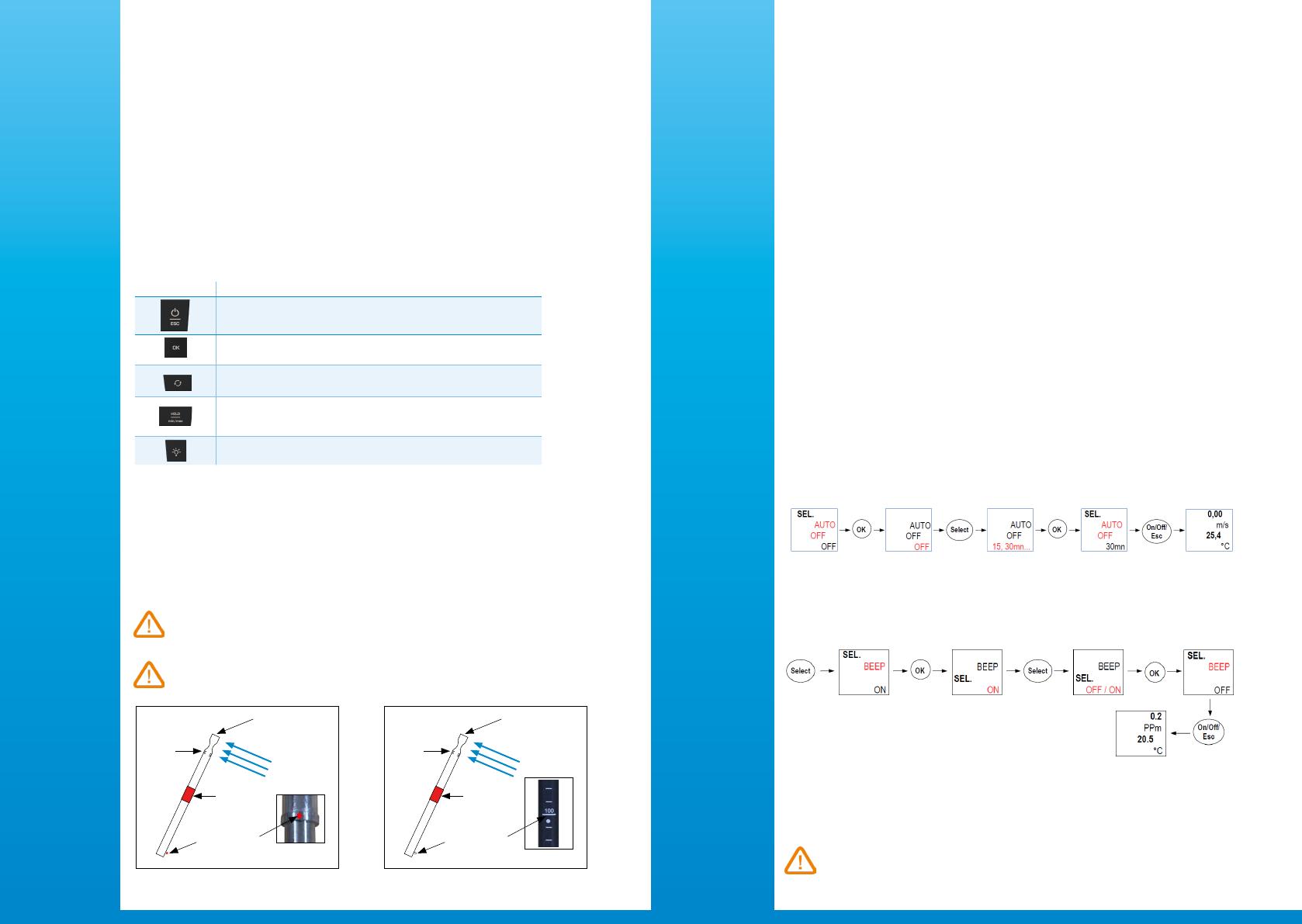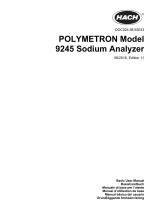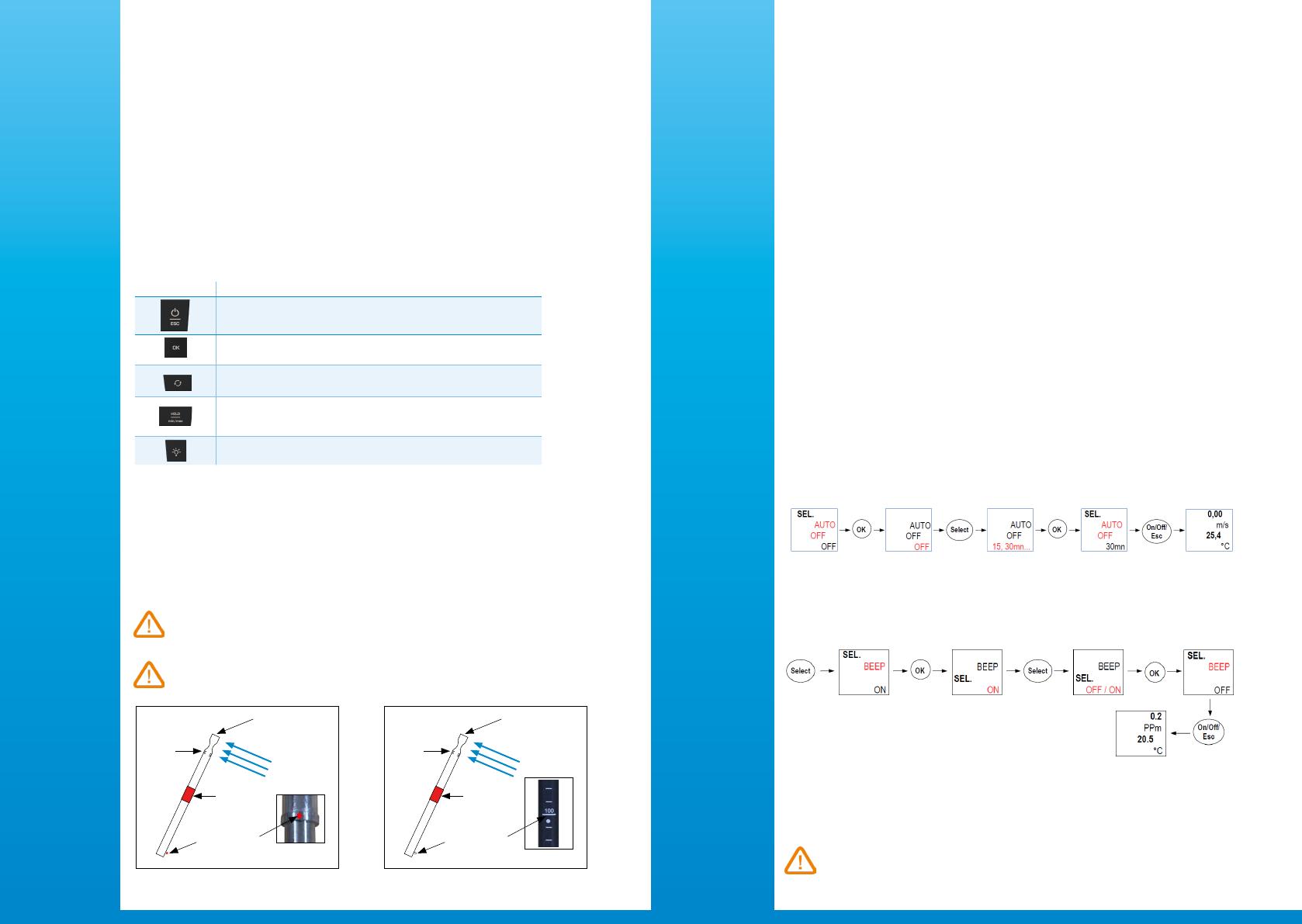
Deutsch Schnellstartanleitung
Tragbare Geräte der Klasse 110
4. Eine Messung vornehmen
Schalten Sie das Gerät ein, indem Sie kurz auf "On/Off/Hold" drücken.
Das Gerät zeigt seinen Namen und dann die Messung an.
VT 110: Bevor Sie das Gerät mit dem Hitzdrahtfühler verwenden, senken Sie bitte das Schutzrohr (1) des
Fühlers ab.
VT 110: Verwenden Sie die Hitzdrahtsonde immer mit dem roten Punkt (VT 110) oder dem weißen Punkt
(VT 115) vor dem Durchuss.
CO 110 und AQ 110: Das Gerät zeigt seinen Namen und dann einen Countdown von 5 s (CO 110) oder 10 s
(AQ 110) an. Dieser Countdown entspricht der Vorwärmzeit des Sensors. Am Ende des Countdowns wird der
gemessene Wert von CO und CO2 angezeigt.
MP 110, MP 120 und MP 130: Das Gerät zeigt seinen Namen an, dann wird ein Autozero durchgeführt. Am
Ende des Autozeros wird der Messwert angezeigt.
2. Tasten
10. Austausch der Batterien
Das Gerät ist ausgeschaltet.
Entfernen Sie den vorderen Teil auf der Rückseite des Geräts.
Ersetzen Sie die verbrauchten Batterien durch neue Batterien AAA LR03 1,5 V.
Bringen Sie die Vorderseite wieder an.
Diese tragbaren Geräte werden zur Messung folgender Parameter eingesetzt: Temperatur, relative Luftfeuchtigkeit, Druck,
Luftstrom und Luftgeschwindigkeit, CO und CO2.
1. Betriebstemperatur, Schutz der Geräte und Informationen zur Lagerung
Einsatzbedingungen (°C/%RH/m): von 0 bis +50 °C (AQ 110 / CO 110 / CT 110 / LV 130 / MP 110-111-115-112 /
MP 120 / MP 130 / VT 110-115); von -10 bis 50 °C (HD 110). Unter nicht kondensierenden Bedingungen. Von 0 bis 2000 m.
Schutzart: IP54
Lagertemperatur: von -20 bis +80 °C.
Wenn das Gerät außerhalb der Betriebstemperatur gelagert wird (z.B. in einem Lieferwagen, einem Lagerhaus...), warten
Sie bitte 10 Minuten bei Betriebstemperatur, bevor Sie es in Betrieb nehmen.
Ersetzen Sie die Batterien aus Sicherheitsgründen durch denselben Typ.
Bei Nichtbeachtung besteht Explosionsgefahr. Entsorgen Sie verbrauchte Batterien gemäß den Anweisungen.
9. Aktivieren oder Deaktivieren des Tastentons
Das Gerät ist eingeschaltet und zeigt die Messwerte an.
Drücken Sie "Select", bis "BEEP" auf dem Bildschirm blinkt und folgen Sie den obigen Anweisungen:
8. Einstellen der Abschaltautomatik
Das Gerät ist eingeschaltet und zeigt die Messwerte an.
Drücken Sie "Select", bis "AUTO OFF" auf dem Bildschirm blinkt und folgen Sie den obigen Anweisungen:
7. Anzeige der Mindest- und Höchstwerte
Wenn die Messungen gehalten werden:
Drücken Sie "On/Off/Hold": Der seit der letzten Abfrage gemessene Höchstwert wird oben auf dem Bildschirm
angezeigt und der seit der letzten Abfrage gemessene Mindestwert unten auf dem Bildschirm.
Taste Funktion
EIN-AUS/Esc.
Schaltet das Gerät ein/aus und lässt Sie zur vorherigen Auswahl zurückkehren
OK-Taste. Bestätigen der Auswahl
Taste wählen. Navigieren durch das Menü
HOLD/Min/Max-Taste. Wert halten und Minimal- und Maximalwerte anzeigen
Taste Hintergrundbeleuchtung.
Aktivieren/Deaktivieren der Hintergrundbeleuchtung
6. Halten der Messung
Drücken Sie während der Messung kurz auf "Hold/min/max", um die Messung zu halten: Auf dem Bildschirm
erscheint "Hold" und die Messungen werden xiert.
Drücken Sie erneut kurz "On/Off/Hold", um die Haltefunktion zu beenden.
Während der Messung:
Entfernen Sie die Druckschläuche und drücken Sie “OK”.
Das Gerät führt einen automatischen Nullabgleich durch und kehrt dann zur Messanzeige zurück.
5. Manuellen Autozero durchführen (MP 110, MP 120, MP 130)
Sensorelement
(Temperatur)
Sensorelement
(Geschwindigkeit)
Richtung des
Luftstroms
Schutzrohr der
Fühlerelemente
(1)
Roter Punkt:
Orientierungshilfe Unterseite der
Hitzdrahtsonde
Sensorelement
(Temperatur)
Sensorelement
(Geschwindigkeit)
Richtung des
Luftstroms
Schutzrohr der
Fühlerelemente
(1)
Weißer Punkt:
Orientierungshilfe Unterseite der
Hitzdrahtsonde
VT 110 VT 115
Schalten Sie das Gerät ein, indem Sie kurz auf "On/Off/Esc" drücken.
Während des Einschaltens drücken Sie gleichzeitig lange auf "On/Off/Esc" und "Select".
Wählen Sie die gewünschte Sprache (Englisch, Französisch) mit der Taste "Select". Bestätigen Sie mit "OK".
3. Sprache des Geräts auswählen