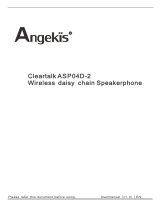Page is loading ...

ConferenceSpeakerphone
Users’Guide
(USBWired,RF2.4GWireless&USBwired,DaisychainSeries)
VERSIONV02
PleasereadthisManualbeforesetupCamera,
andsticktoitsrequirementsstrictlyforSafetyreason.
Suggestyoukeepingthismanualforfutureinquirereference.

1
Thanksforpurchasingourproducts.Pleasekindlyreadthisguide
bookcarefullysothatyoucanmakeuseoftheproductbetterand
properly.
Note:thismanualbookisincludingWired,Wireless,andDaisychain
dualchatpodsproducts.Anyquestionsorarguments,wereserveallthe
rightsforthefinalexplanation.
CopyrightNotice
Allcontentsofthismanual,whosecopyrightbelongstoour
company.Cannotbecloned,copiedortranslatedwithoutthe
permissionofthecompany.Productsspecificationsandinformation
whichwerereferredtointhisdocumentareforreferenceonly,andthe
contentwillbeupdatedatanytimewithoutpriornotice.

2
Content
PRECAUTIONS...........................................................................4
PACKINGLIST............................................................................5
BUTTONFUNCTIONS.................................................................................8
LEDSINDICATORINSTRUCTION................................................................9
REMOTECONTROL..................................................................................10
REMOTECONTROLUNITISSUPPLIEDONREQUESTONLY...........................10
SYSTEMREQUIREMENTS.........................................................................11
SETUP.....................................................................................................11
CONNECTION..........................................................................13
DAISY‐CHAINCONNECTIONOFDUALCHATPODS...................................14
CHECKTHECONNECTION.........................................................................15
TROUBLESHOOTING................................................................16
SPECIFICATION........................................................................18

3
Precautions
Ensureyourhandsaredrywhenconnectingordisconnectingthe
microphoneorcables.Failuretoobservethismayresultinelectric
shockordamagetotheproduct.
Donotinstalltheproductanywhereitwillbeexposedtodustor
humidity,oilysmokeorsteam,orcorrosivegas.Failuretoobserve
thiscouldresultinfire,electricshock,ordamagetotheproduct.
Donotplacetheproductoutdoorsorinalocationwherewater
maydriponit.Failuretoobservethismayresultinfire,electricshock
ordamagetotheproduct.
Donottouchtheterminalswithyourfingersormetalobjects.
Failuretoobservethismayresultinelectricshockordamageto
theproduct.
Ensuretheproductdoesnotfallorstronglyimpacted.Theinternal
partscouldbreak,whichcouldthenresultinelectricshock,fire,or
damagetotheproduct.
Iftheproducthasbeendamaged,requestrepairorinspection
servicesfromadealer.Continueduseoftheproductmayresultinfire
orelectricshock.
Donotdisassembleoralterthisproductinanyway.
Failuretoobservethiscouldresultinfire,electricshock,or
damagetotheproduct.
Forthebetterheatdissipation,pleaseprovideagoodair‐circulation
environmentforthespeakerphonewhenusingit.
Donotcleanspeakerphonewithactivechemicalorcorrosive
detergents.Cleanitwithdryclothorneutraldetergent.
Ensureyourhandsaredrywhenconnectingordisconnectingthe
microphoneorcables.

4
Failuretoobservethismayresultinelectricshockordamageto
theproduct.17Ensurenottoinstalltheproductanywhereunstableor
whereitwillbeexposedtovibrationsasitcouldfalloverorturnupside
down,thusresultingininjuryordamagetotheproduct.
Donotdisassemblethespeakerphone,incaseofabnormaloperation,
contactyourauthorizeddealerorthestorewhereyoupurchasedthe
product.
Thisproductisintendedforuseingeneralofficesandisnotdesigned
foruseinanyfieldsrequiringahighdegreeofreliabilityinthehandling
ofhumanlivesorvaluableassets.
Ensuretofollowtheinstructionsofyourlocalgovernmentwhen
disposingoftheproduct,andthereisaLionBatteryequippedin
device;
Packinglist
U
SBWir
e
dSpeakerphone
S/NProductnameQ’ty
1WiredSpeakerphonedevice1unit
2USBCable1.5m1pc
3Portablestoragebag1pc
4Bagforaccessories1pc
5ManualBook1pc

5
USB&WirelessSpeakerphone
S/NProductnameQ’ty
1Wired/Wireless
Speakerphonedevice
1unit
2USBCable1.5m1pc
3RF2.4Greceiver1pc
4DC5V1ACharger1pc
5Portablestoragebag1pc
6Bagforaccessories1pc
7ManualBook1pc
DaisyChainspeakerphone
S/NProductnameQ’ty
1Wired/Wireless
Speakerphonedevice
2units
2USBCable1.5m2pcs
3RF2.4Greceiver1pc
4DC5V1ACharger2pcs
5Portablestoragebag2pcs
6Bagforaccessories2pcs
7ManualBook1pc

6
Structure
①Speaker
Outputsanincomingvoicefromremoteparty
②Microphone
FullduplexOMNI‐Directionalmicrophonepickupvoiceofpeoplewho
arespeaking
③Audioport
3.5mmportforearphoneoramplifier
④Powerchargeport
MiniUSBport
⑤Wirelessreceiver
RF2.4Gwirelessreceiver

7
ButtonFunctions
Microphone
mutebutton
Usedtotemporarilyturnoff(mute)the
microphone,tocancelthefunction,pressit
again.MutestatusindicatorisOrangecolor.
Speaker
Mute
Presstotemporarilyturnoff(mute)the
speaker.Tocancelthemutefunction,pressit
again.Statusindicatorisorangecolor
Power
Button
Presstoturntheproducton.Pressandholdthe
powerbuttonfortwoormoresecondstoenter
standbymode.StandBymode:The3Leds
indicatorisBluecolor
HiFiMode
HiFimodeformusicplaying,andtheHiFi
buttonindicatorisBluecolor.Tip:Microphone
ismutedatHiFimode.
Volume
Down
Presstodecreasesthevolumecontinuously,
therearesixLedsindicatethevolumeofdevice.
VolumeUpPresstoincreasesthevolumecontinuously,
therearesixLedsindicatethevolumeofdevice.

8
LEDsIndicatorInstruction
LEDsindicatorshowworkingstatus:
Microphone
Muted
defaultTurnon
OrangecolorMicrophonemuted
SpeakerMuteddefaultTurnon
OrangeSpeakerMuted
HiFiModedefaultTurnOffHiFifunction
BlueMusicPlayingmode
VolumeDown
BlueVolumestatus
FlickerBlueReceivingvolume
adjustoperation
VolumeUp
BlueVolumestatus
FlickerBlueReceivingvolume
adjustoperation
Onetimepresspowerbutton toshowthecapacityofbatteryas
OrangecolorLEDs,itchangetoBlueLEDswhenfullycharged;Orange
Ledsisblinkingwhenthepowercapacityislow;

9
RemoteControl
Remotecontrolunitissuppliedonrequestonly.
Thereare8buttonsatthebottomoftheremotecontrollertocontrol
thespeakerphone.
Powerturnon/off
Speaker
Switch
Indicatorlightisorangewhen
speakerphoneturnoff
Volume
Down
Ifthevolumeturntotheminimum,the
indicatorisblueandflicker.
VolumeUpIfthevolumeturntothemaximum,the
indicatorlightisblinkingblue.
Micro
Mute
Indicatorlightisorangewhenturnoff
theMute
Battery
Showtheremainingcapacity

10
Modeshift
Modeshiftfromconferencemodeto
musicmode.Inmusicmode,the
maximumvolumeisratherloud,
microphoneisprohibitusingandthe
indicatorlightforspeakerswitchisblue.
Inconferencemode,themaximum
volumeisratherlow,themicrophone
canbeused.
SystemRequirements
UseaPCthatmeetsthefollowingrequirements.
OS:Windows7(32bit),Windows8/Windows10/Android4.4orlater
WindowsVistaSP1orlater(32bit),
WindowsXPSP2orlater(32bit),
Windows2000SP4(32bit)
CPU:750MHzormore,IntelPentium/Celeronprocessor(or
compatibleone)
Memory:256MBormore
USBport:USB1.1orlater(USB2.0recommended)
Setup
Settheproductuptomakebestuseofit.
Turningthepoweron
Pressthepowerbutton oftheproducttoturnthepoweron.
Whenthepoweristurnedon,3LEDslightupBlueandblinking
waitingforUSBreceiverpairing.

11
PlugintheUSBreceivertoyourPC/Laptop
PlugintheUSBreceivertoUSBportofthePCorLaptop,anditwill
installthestandarddriverautomatically.WhiletheUSBreceiveris
paringtheunit,the3ledslightupBlue.
Selectthespeakeroutputthatsuitsyourenvironment.
Fordetails,referto"Selectingaspeaker"(page11).
Adjustingthespeakervolume
Adjustthespeakervolumethatsuitsyourenvironment.
Tips:
ConnectthisunittothePCusingthesuppliedUSBcable(wired
type).
Keepthedeviceabout20cmdistanceawayfromtheUSB
receivertoavoidsignalinterference.(Wirelessanddaisychain
type).
Itisnotpossibletoconnectandusemorethanonemicrophone
orspeakerincludingtheproducttoonePCatthesametime.
TheproductmustbeconnecteddirectlytoaPC.Iftheproductis
connectedtoaPCviaaUSBhub,itmaycauseoperational
problems.
Inrarecases,theaudioplaybackmaybeinterruptedduetoPC
conditionssuchastheworkloadorlimitedfreespacein
memory.

12
Connection
ConnectthespeaerkphoneunittoPCusingthesuppliedUSBCableor
theUSBdongle;
TheUSBdriverisautomaticallyinstalledonthePC.
WiredSpeakerphone
Wired/Wirelessspeakerphone
YoudonotneedtoinstalltheUSBdriverseparatelybecausethisunit
isrecognizedasabasicaudiodevicebythePC

13
Daisy‐chainconnectionofDualchatpods
Twounitsspeakerphonecanbedaisychainedwirelesslytoeach
otherwithoutanysoftwareordriverrequired.Daisychainingthe
Chatpodsisusefulforhavingameetinginalargerconference
Room,allowsyoutoconnectanoptionalmicrophonetoextendthe
soundpickuprangeorplaybackrange.
ConnectthisunittothePCusingthesuppliedUSBdongle(daisy
chaintype)
Installingthedualchatpodsbyfollowingtheexamplesbelow,Eacho
willbeproducedattheotherendifthedevicesareplacedtooclose
toeachother.
Keepadistanceofapproximately2mbetweenthecenters
ofuniteachplacedinalineararrangement.

14
Checktheconnection
FollowtheprocedurebelowtocheckwhetherthePCrecognizesthis
unitproperly.
• Checkthatthisunitisrecognizedproperlywhilealltheperipheral
devicesareconnected.
WhenusingaPC(Windows10asanexample)
1. Clickthe“start”menuandclick“Controlpanel”.
2. Click“HardwareandSound”
3. Click“sound”,The"Sound"screenappears.
4. Checkthesettings.
"Defaultdevice"in"Soundplayback":2.4GAudioDevice
"Defaultdevice"in"Soundrecording":2.4GAudioDevice
Makesurethisunitissetto“defaultdevice”;

15
Normally,"2.4GAudiodevice"isautomaticallysetwhenthis
unitisconnectedtothePC.
5. Click"OK"toclosethe"Sound"screen.
Troubleshooting
Refertothefollowingtableswhenthisunitdoesnotfunction
properly.Iftheproblemyouareexperiencingisnotlistedorthe
instructiondoesnotsolve,pleasecontacttheretailerordealerwho
youpurchasedtheproductfrom.
ProblemsCause remedy
3BlueLedsisblinkingDeviceiswaitingforCheckthattheUSB
whenpoweronpairingwithUSBreceiver;receiverisconnected
USBreceiverisnotfirmly.
connectedproperly;
Theaudiofromthe
otherunitcannotbe
heard
Thespeakeraremuted.
Thespeakervolumeisset
Turnoffthespeakermute
function.
Turnthespeakervolume
totheminimum.up.
Themicrophoneismuted
ontheotherunit.
Checkdefaultrecording
devicesetting.
ClickControlPanneland
checkdefaultdevice
settingis2.4Gaudio
device.
AudioisbrokenorThedeviceissetclosetoKeepdevicein20cm

16
interferedtheUSBreceiverdistanceawayfromUSB
receiver
TheaudiofromthisThemicrophoneismutedTurnoffthemicrophone
unitcannotbeheardonthisunit.mutefunction.
ontheotherunit.ThemicrophoneIncreasethemicrophone
sensitivityissettothesensitivity.
minimum.
Thespeakersaremuted
ontheotherunit.
Checkdefaultplayback
devicesetting.
ClickControlPanneland
checkdefaultdevice
settingis2.4Gaudio
device.
theunitgeneratesThisunitisplacednearMovethisunitawayfrom
feedbacknoises.thewall.thewall.
TheunitgeneratesAdevicethatinterferesMovethisunitawayfrom
noises.withthisunitisthedevice.
placednearthisunit.
Theaudioiscracking.ThespeakervolumeistooTurnthespeakervolume
high.down.
ThisunitdoesnotThisunitisnotrecognizedIfyousee"?"or"!"inthe
work.bythePCdevicemanager,
deletethedeviceand
thenreconnecttheUSB
cableofthisunit.
Theunitcannot
poweron
LowpowercapacityConnectsuppliedUSB
Cableandcharge.

17
Specification
ModelNo.USBWired
Speakerphone
Wireless
speakerphone
Daisychain
speakerphone
Microphone
typeFullduplexOMNI‐Directionalmicrophone
Sensitivi
ty
‐22dBFS
S/N
Ratio
60dB
Frequen
cyrange
20Hz‐15kHz
SpeakerBuiltinpowerfulspeaker,AGCprovidesexcellent
audioquality
Echo
cancellation
Advancedechocancellationupto256ms
Noise
suppression
>15dB
Sampling
rate
16kHz/48kHz
Pickup
diameter
range
Max3Meters,suggestworkingin2metersdiameter
distance
WirelessWiredRF2.4GRF2.4G
Audiooutput3.5mmsocketforheadset
Battery
ChargeSocke
t
MiniUSB
ControlButtonControlorIRRemotecontroller

18
Button
functions
Poweron/Off,MuteMic,silentspeaker,HiFimode,
VolumeUP/Down
Power
Charger
DC5V±0.2V,1A
Battery2600mA,Talktimeupto10hours,Fullychargedin4
hours
Standby
N/A
90days
Work
Temperature0‐50℃
Environment
Humidity
0‐95%RH
LXWX
Hmm
178mmx162mmx47mm
Weight
430g
500g950g

19
FCC Statement
ThisequipmenthasbeentestedandfoundtocomplywiththelimitsforaClass
Bdigitaldevice,pursuanttopart15oftheFCCrules.Theselimitsare
designedtoprovidereasonableprotectionagainstharmfulinterferenceina
residentialinstallation.Thisequipmentgenerates,usesandcanradiateradio
frequencyenergyand,ifnotinstalledandusedinaccordancewiththe
instructions,maycauseharmfulinterferencetoradiocommunications.
However,thereisnoguaranteethatinterferencewillnotoccurinaparticular
installation.Ifthisequipmentdoescauseharmfulinterferencetoradioor
televisionreception,whichcanbedeterminedbyturningtheequipmentoffand
on,theuserisencouragedtotrytocorrecttheinterferencebyoneormoreof
thefollowingmeasures:
‐Reorientorrelocatethereceivingantenna.
‐Increasetheseparationbetweentheequipmentandreceiver.
‐Connecttheequipmentintoanoutletonacircuitdifferentfromthattowhich
thereceiverisconnected.
‐Consultthedealeroranexperiencedradio/TVtechnicianforhelp.
Toassurecontinuedcompliance,anychangesormodificationsnotexpressly
approvedbytheparty.
Responsibleforcompliancecouldvoidtheuser’sauthoritytooperatethis
equipment.(Example‐useonlyshieldedinterfacecableswhenconnectingto
computerorperipheraldevices).
ThisequipmentcomplieswithPart15oftheFCCRules.Operationissubject
tothefollowingtwoconditions:
(1)Thisdevicemaynotcauseharmfulinterference,and
(2)Thisdevicemustacceptanyinterferencereceived,includinginterference
thatmaycauseundesiredoperation.
ForSpeakerphone
FCCRadiationExposureStatement:
TheequipmentcomplieswithFCCRadiationexposurelimitssetforthfor
uncontrolledenvironment.Thisequipmentshouldbeinstalledandoperatedwith
minimumdistance20cmbetweentheradiatorandyourbody.
ForDongle
RFwarningstatement:
ThedevicehasbeenevaluatedtomeetgeneralRFexposurerequirement.
Thedevicecanbeusedinportableexposureconditionwithoutrestriction.
/