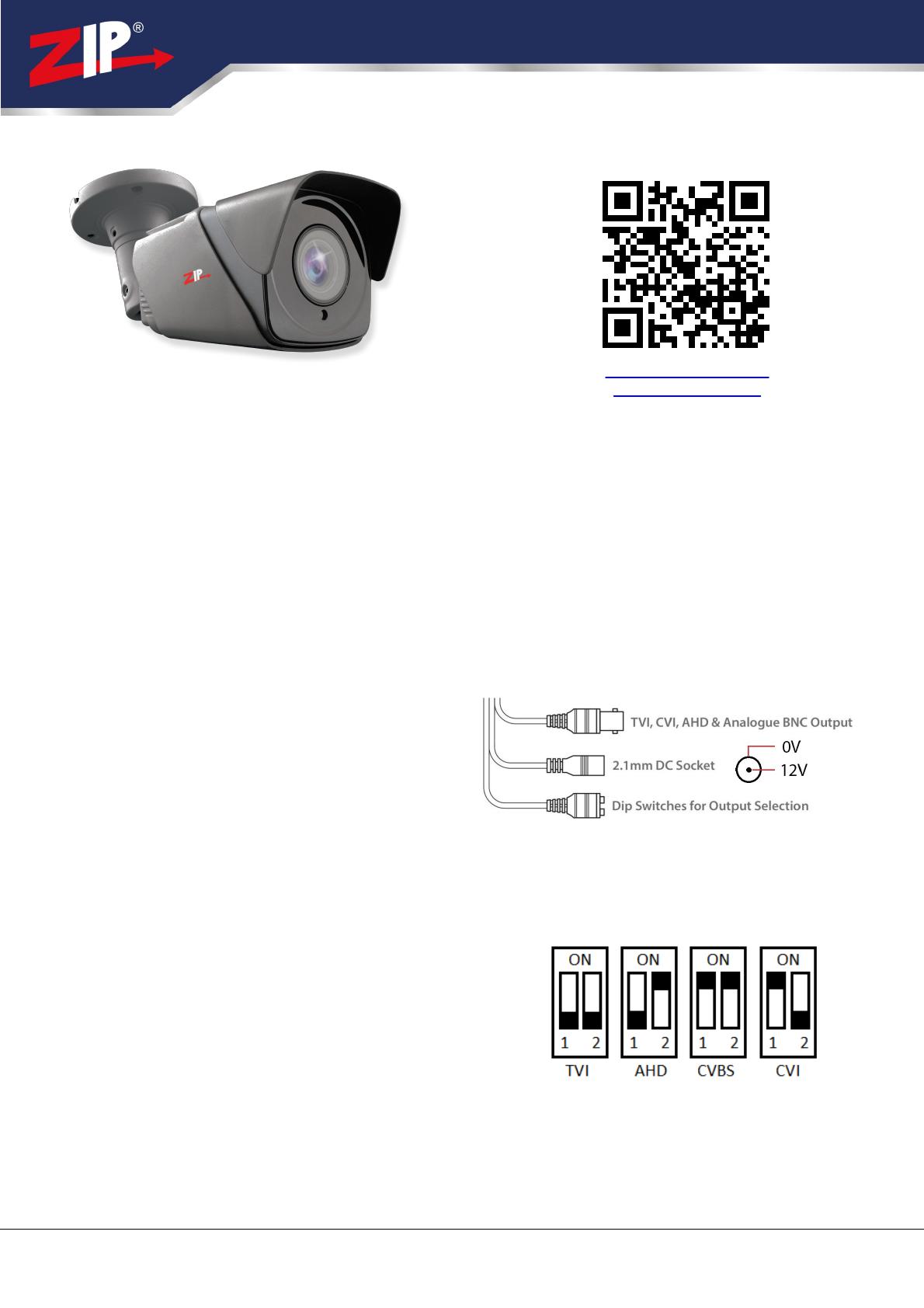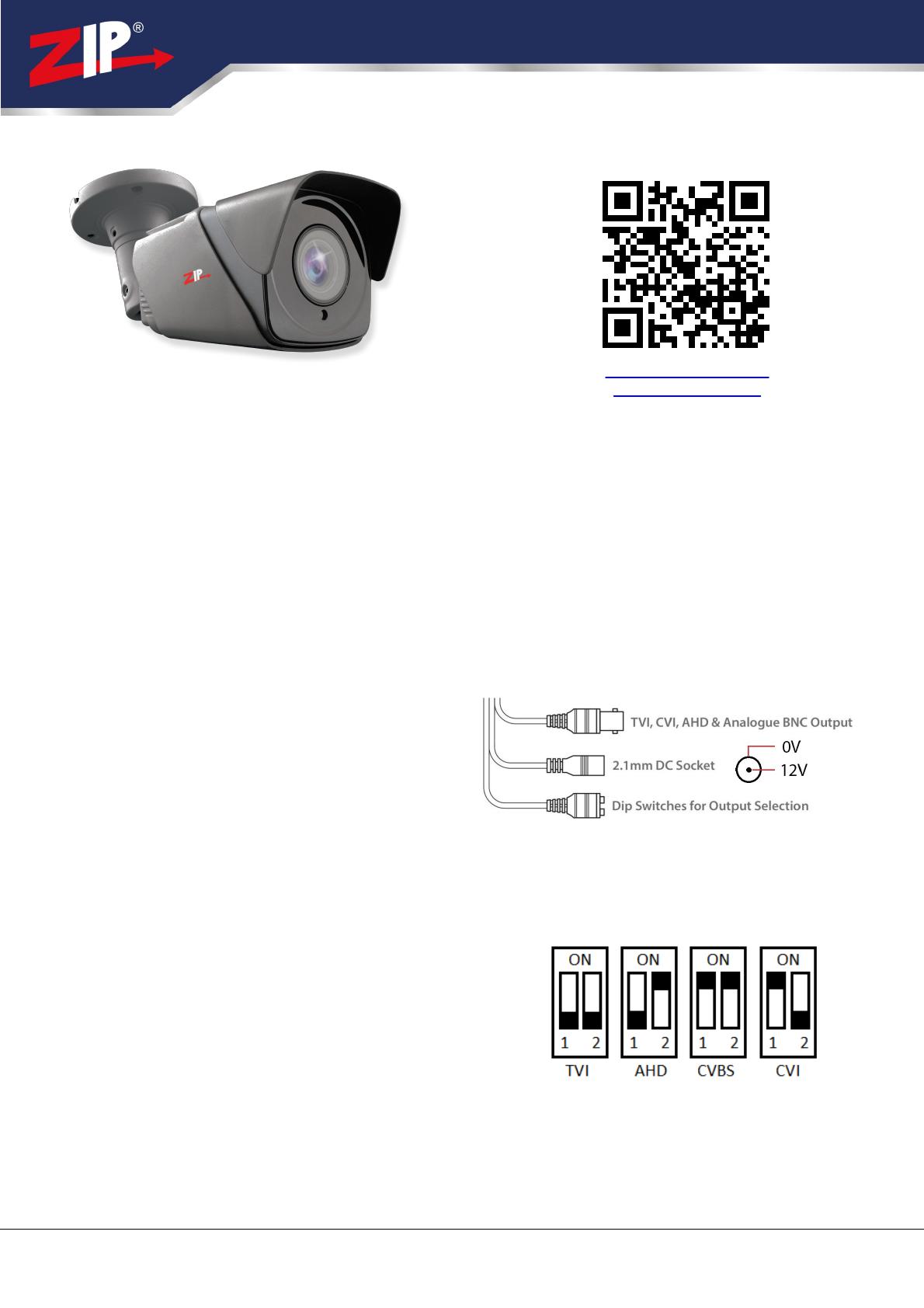
Quickstart Guide - qSEE885 Copyright 2021 System Q Ltd
1
5MP All-In-One 5-50mm Motorised Lens Camera
Zip is a registered trademark of System Q Ltd
SEE885 - Quick Start Guide
www.systemq.com/PDF
/manual/xSEE885.pdf
The SEE885 has multi format HD modes for TVI, AHD, CVI and CVBS In addition it comes in two colours, matt grey & white.
The SEE885 camera produces exceptional quality images using the 1/2.8" progressive CMOS With an impressive 80M Infra-Red
range to help improve light capture at night.
The SEE885 has Coaxitron control facility for changing the motorised zoom & focus and also the OSD menu specifications via a
ZipSupa and ZipXtreme DVRs.
The camera is provided with a fly lead with a 2.1mm DC socket
and standard BNC connector.
The camera requires 12V DC and it is recommended to use a
regulated power supply that is rated higher than the current
consumption of the camera i.e. the current consumption is
750mA on so add approximately 50% headroom, and use a
regulated power supply rated at 1.2A or above.
The camera is polarity sensitive so connections must be correctly
made.
Selectable HD-TVI, HD-CVI, AHD and CVBS (Analogue) Output. As default
the SEE882 is set to HD-TVI 5MP which will work with the ZipSupa and
ZipXtreme DVRs, however the output can be changed to AHD, CVI or CVBS
if required.
This output can be changed either with the dip switches on the fly-lead of
the camera. Please note the “Output Mode” in the menu of the DVR won’t
change the format, as the dip switch overrides the output.