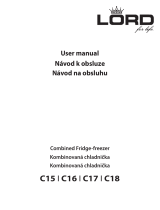8
Control Panel
OPERATION
BUTTONS
3.2 Functions
The picture above is only for reference. The actual configuration will depend on
the physical product or statement by the distributor
16
Display screen
②① Temperature zone display Temperature shift gear
Operation key
A. Temperature downward B. Temperature upward C. Refrigerating chamber key D. Freezing chamber button
E. Flex Drawer button F. Initial key for refrigerating the madeice
H. Filter prompt I. Economic model J. Lock key
Display
1) Main display control (display control on drawer door)
When the power is on for the first time, the icons will be semi-bright and fully displayed and scrolled from left to right.
Then the icons will be fully highlighted and fully displayed for 3 seconds. At the same time, the start-up bell will ring,
and then the display will enter normal operation. (When the refrigerator is energized for the first power, the
temperature of refrigerating chamber, freezing chamber and flex drawer is set at 39°F/0°F/37°F respectively).
Under normal conditions, if there is no door opening action and no key operation for 30 seconds, then the display will
be locked, and the display will be off after 30 seconds at locking status;
When the display screen is not on, if any key is pressed, the display screen will be on normally;
2) Distributor display and control
When the refrigerator is energized for the first time, the distributor display and control will be fully displayed for 3
seconds and then it enters the normal operation display (water outlet function is default option when the refrigerator
is energized for the first time);
Locking and unlocking
In the unlocking state, press and hold the locking key for 3 seconds to enter the locking state and the locking
buzzer beeps.
In the locking state, press and hold the locking key for 3 seconds to enter the unlocking state and the unlocking
buzzer beeps.
If no key is pressed after 30 seconds, the display screen enters the locking state automatically.
Temperature setting of refrigerating chamber
Press the refrigerating key to select the refrigerating temperature zone, and then press the“-” and “+” temperature
regulation keys to adjust the temperature of the refrigerating chamber. The“-” key is pressed once the temperature will
drop by 1°C/1°F. After the temperature reaches 1°C/34 °F, the“-” key will be invalid no matter how it is pressed.
The “+” key is pressed once the temperature will rise by 1°C/1°F. After the temperature reaches 7°C/44 °F, the “-” key
will be invalid no matter how it is pressed. The temperature setting range of refrigerating chamber
1°C /34 °F ~ 7 °C/44 °F. The setting will take effect after locking.
B C D E F I H J
12
Quick Cool
-3 sec
Quick Freeze
-3 sec
REF-ICE
WAKE
UP
°F/°C - 3 sec On / Off On / Off On / Off - 3 secReset - 3 sec
A
Temperature zone display
A. Temperature down
B. Temperature up
C. Refrigerating chamber button
D. Freezing chamber button
E. Flex drawer button
2. Flex drawer temperature setting
F. Turn ice maker on/off
I. Eco Mode button
H. Water filter prompt
J. Lock/Unlock button
MAIN DISPLAY CONTROL (DISPLAY CONTROL ON DRAWER DOOR)
1. When the power is pressed for the first time, the icons will be semi-bright, fully
displayed, and will scroll from left to right.
2. The icons will be fully highlighted and fully displayed for 3 seconds. At the same time,
the start-up bell will ring, and the display will enter normal operation.
3. When the refrigerator is energized for the first time, the temperature of refrigerating
chamber, freezing chamber and flex drawer will be set at 39°F/0°F/37°F,
respectively.
• Under normal conditions, if there is no door opening action and no key operation for
30 seconds, the display will be locked. The display will turn off after 30 seconds of
locking status.
• When the display screen is not on, if any key is pressed, the display screen will display
normally.