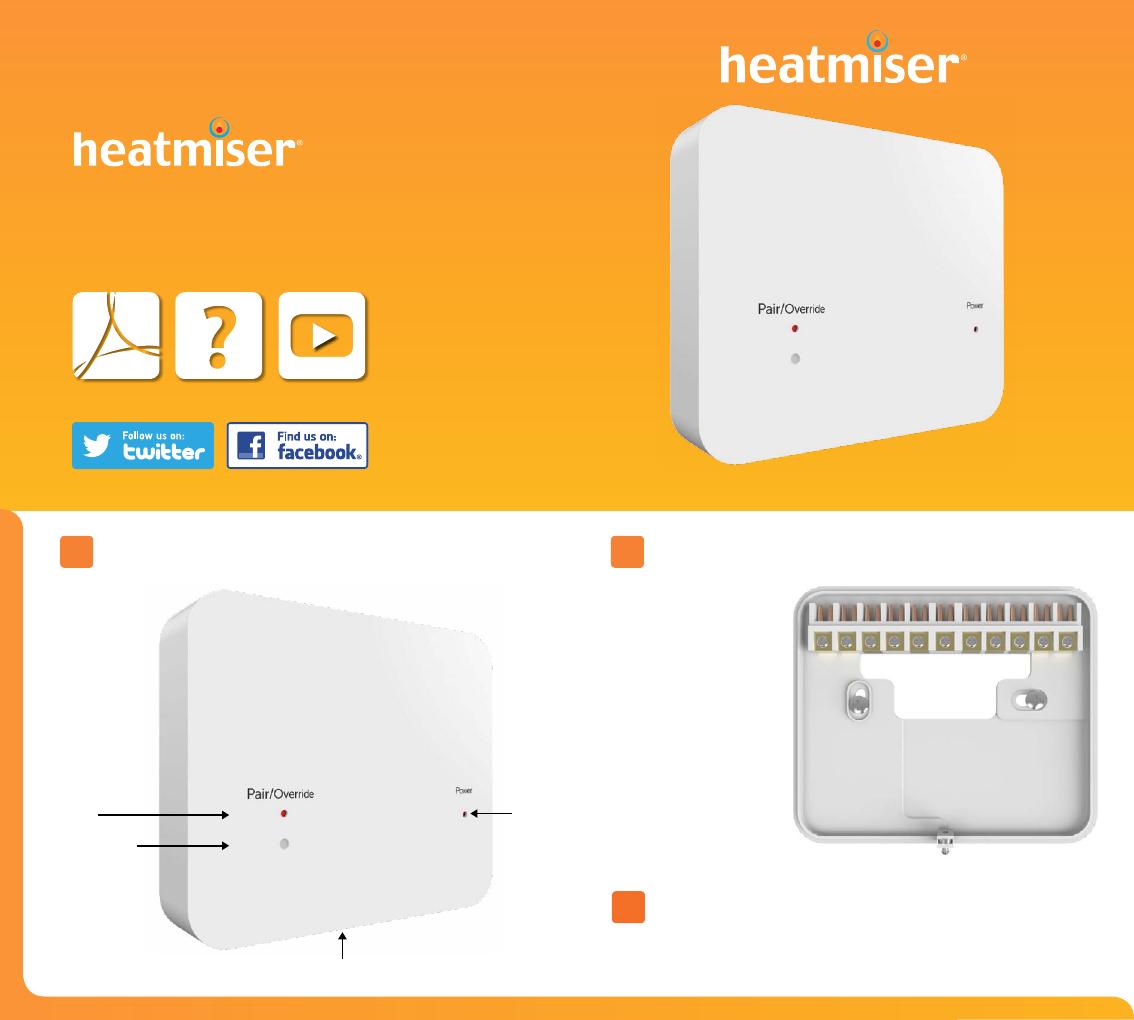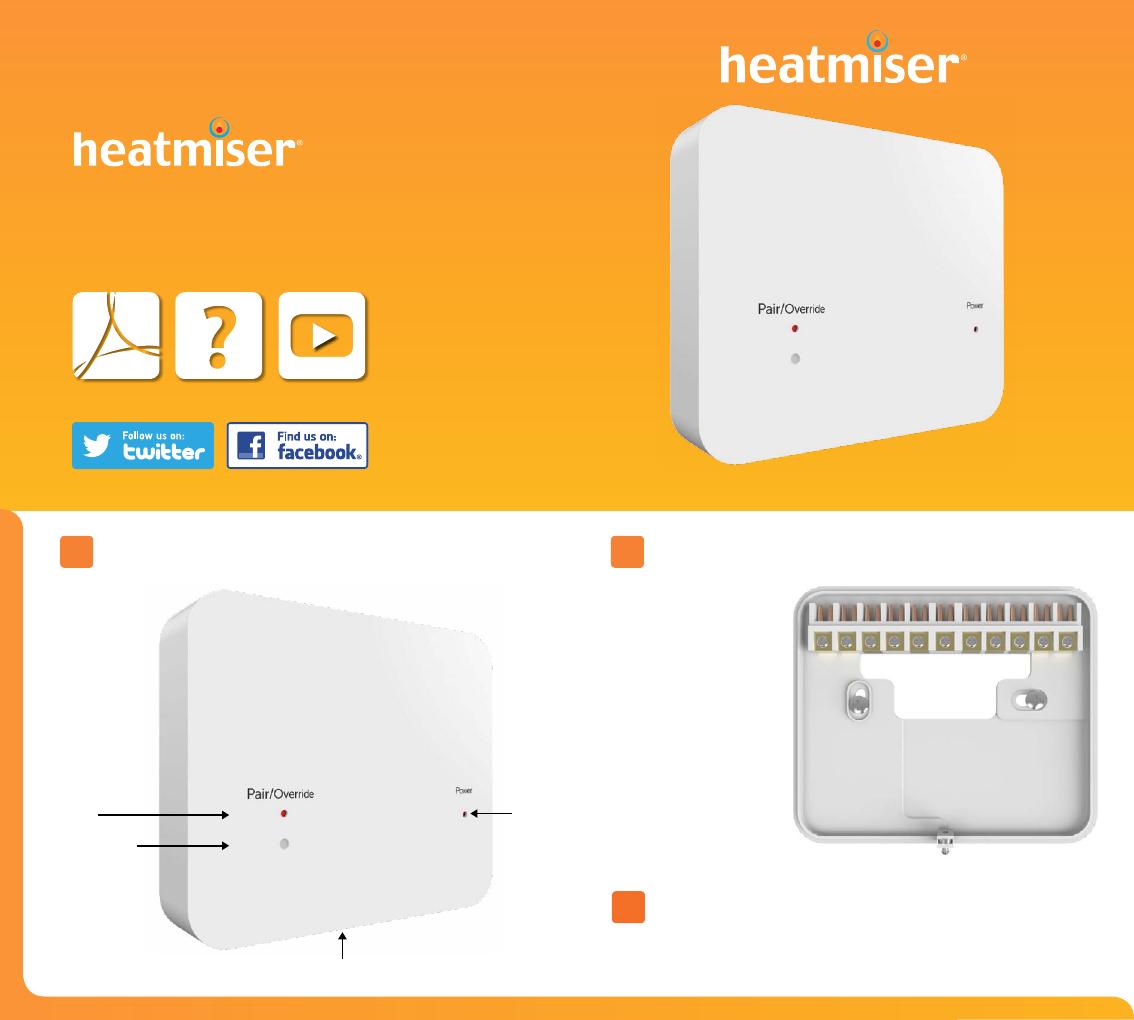
Rev 1.1Model: RF-Switch 16A
Want More Information?
PDF FAQ VIDEO
Call our support team on: +44 (0)1254 669090
Or view technical specifications directly on our website:
www.heatmiser.com
Twitter: @heatmiseruk Facebook: facebook.com/thermostats
RF-Switch 16A – LED/button indication Installing the RF-Switch 16A
Output status LED
– Output active
when lit.
Power
status
LED
Pairing/override
button
Retaining Screw
1 2
• Using a small screwdriver,
slightly loosen the screw
located at the base of the
RF-Switch. You can then
carefully separate the front
panel from the back plate.
• Mount the RF-Switch back
plate on the back box in the
wall, fixing into place using
the screws provided.
• Terminate the cables to the
RF-Switch as shown in the
wiring diagram (section 6).
• Mount the front panel onto
the back plate, tighten the
retaining screw on the base.
• Switch on the power supply,
the power LED will illuminate.
3 Overriding the RF-Switch 16A output
To override the output on the RF-Switch, simply press the override button once,
the output & LED will be activated.
To override the output off, press the button once again. The output & LED will turn off.