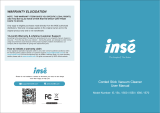Page is loading ...

©2001 Maytag Appliances Sales Company
16010486
(16008373-05)
16008373-05
Attached is Supplement five for service manual 16008373.
This Maytag Washer Service Manual supplement covers Models MAH5500B and
MAH7500. The following information is supplemental to the information found in the
basic manual part number 16008373. Please refer to this manual for detailed service
information.
We suggest you file this with your 16008373 Manual for reference.
MAYTAG
New Century
Neptune Washer
Service Manual
Supplement

©2001 Maytag Appliances Sales Company
16010486 (16008373-05)
Revised 02/01
iii
INTRODUCTION
Attached is supplement five (16008373-05) for service manual 16008373, which in
addition to supplement three (16008373-03). This Maytag Washer Service Manual
supplement covers Models MAH5500B & MAH7500A. We suggest you file this with
your 16008373 Manual for reference.
Models covered in this manual supplement:
MAH5500B MAH7500A
CONTENTS
SECTION 1. GENERAL INFORMATION ............................................................... 1-1
SECTION 2. WASHER CONTROLS OVERVIEW .................................................. 2-1
SECTION 3. DIAGNOSTIC/HELP CODE TABELS ............................................... 3-1
SECTION 4. ELECTRICAL COMPONENTS & TESTING ...................................... 4-1
SECTION 5. TEARDOWN & WIRING INFORMATION ......................................... 5-1
For additional information on material covered in this manual, including safety issues,
contact:
Maytag Appliances Sales Company
240 Edwards Street, S.E.
Cleveland, TN 37311
Phone: 423-472-3333

©2001 Maytag Appliances Sales Company
16010486 (16008373-05)
Revised 02/01
iv

©2001 Maytag Appliances Sales Company
1-1
16010486 (16008373-05)
Revised 02/01
Section 1. General Information
YTICAPAC teeFcibuC1.3
LACIRTCELE
.ylppuslacirtceledesufrorekaerbtiucricpma51seriuqeR;zH06,stloV021
.teltuodeziralopdnadednuorgylreporpaotdetcennocebtsumdrocrewoP
ROTOM
lortnocrotomrossecorporcimaybdellortnocrotoMecnatculeRdehctiwS
ot1.41)B0055HAM(1ot41)MPRrennipSotrotoM(oitaRyelluProtoM.draob
)A0057HAM(1
EGASUREWOP
sttaW071-elbmuThsaWgniruD:tupnIrotoM
sttaW0031-retaeh/welbmuThsaWgniruD
sttaW591-elbmuTesniRgniruD
sttaW008-nipSpoT
).nipsnisehtolconhtiwnekatsgnidaeregattaW(
DEEPSRELBMUT
MPR55-74elbmuThsaW
MPR55-74elbmuTesniR
nipSdeepShgiH(MPR008+ nipsmumitponopudesabMPR05
)ecnamrofrep)B0055HAM(rehsaWDEL
.mpr0001tametsysfogninutoNMPR0001
)A0057HAM(rehsaWDCL
EGASURETAW
esohtelnita)mc/gk44.8-60.1(.I.S.P021-02ebdluohserusserpretaW
sehtolchtiwseirav,snollag52yletamixorppasiegasuretawlatoT.noitcennoc
maesraerehtraenderusaem,sehtolconhtiwteksabnipsehtnillifretaW.daol
teksabnipsehtfo
sehcni3-2LEVELHSAW
sehcni5-3LEVELESNIR
SHTGNELESOH
.evlavretawotdehcattadnasrehsawtelnihtiwsesohtelnitoofruoF
.epipdnatsniard"63etadommoccalliwdnapmupotdehcattaesohniarD
SNOISNEMID 72xW)mc85.86("72:snoisnemiDtenibaC2/1H)mc44.19("63xD)mc58.96("
).xorppA(THGIEW .xorppA).gk58(.bl781detarC.xorppA).gk08(.bl771denotracnU
TLOB&WERCS
SEUQROT
(.sbl.tf7thgieWretnuoC,tloB+).sbl.tf3
(.sbl.tf83yelluPnipS,tloB+).sbl.tf3
(.sbl.tf22retsujdAtleB,tloB+).sbl.tf2
(.sbl.ni52elffaBtnorF,wercS+).sbl.ni3
(.sbl.ni5.81elffaBraeR,wercS+).sbl.ni3
.sbl.ni+51sesoH,pmalC
(.sbl.tf81troppuSrennipS,stuN+).sbl.tf3
(.sbl.tf7sturtsnoisnepsuS,stuN+).sbl.tf3
SPECIFICATIONS
MAH5500B CONTROL FACIA MAH7500 CONTROL FACIA
(LED Screen) (LCD Screen)
SECTION 1. GENERAL INFORMATION

©2001 Maytag Appliances Sales Company
1-2
16010486 (16008373-05)
Revised 02/01
Section 1. General Information
BASIC MACHINE OPERATION
Models MAH5500B and MAH7500 are similar to the MAH4000 washer, with the exception
being they do not have recirculation of the wash water. A special sump cap is placed directly
above the sump area which catches the detergent and allows for a better mixing of the
detergent and the wash water. The door lock mechanism was updated from a wax motor
system to a solenoid, resulting in faster locking and unlocking of the door. The water level
pressure switch was relocated from the console to the top of the pump, thus eliminating the
airdome hose. The motor drive system was changed to a sensorless system, thus eliminating
the tach sensor in the motor in the harness leading to the motor control board. Heater with
thermistor was added to the sump area of the tub to heat the wash water on the MAH7500A
model.
General Flow Of A Complete Wash Cycle
There are several user selections which modify the main wash. Fabric selection impacts tumble
pattern. Wash/rinse temperature selection determines water fill temperature. Soil level and
quick wash selections determine wash time. The Stain cycle and Presoak options add addi-
tional time with a special tumble pattern to the main wash. The stain cycle option also adds
rinse time to non-heavy cycles and some warmer rinses. The Quick cycle reduces wash time
and only has two rinses. For this cycle, less detergent should be used.
1) The wash cycle is selected and started by user by pressing Start/Pause button
2) The door lock mechanism is verified by locking it and unlocking it. The door is left unlocked.
3) The drain pump will turn on (energized) for a short period of time.
4) The water fill will begin after a delay from the time the pump is turned off. The temperature
of the water entering the tub depends on the user selections.
5) After 30 seconds the door will be locked and the machine will tumble at the Handwash wash
tumble pattern (less aggressive) until the machine is at wash level. The exception would be
if the Cotton/Sturdy is selected or Quick cycle and the washer would have a 7/3 tumble
pattern. Note: No permanent locking, tumbling, or spinning shall be done for 30 seconds
after any cycle is started or re-started. Filling and draining will be allowed in this initial
period. Once filled, the tumble pattern and the total wash time depends on the user selec-
tions. A Wash Tumble Flush occurs shortly after the water reaches the wash fill level. A
Wash Tumble Flush will have special tumbling speed to ensure the proper mixing of the
detergent.
7) Shortly before the end of the wash cycle bleach will be dispensed.
8) The washer will then drain and spin.
9) The washer will fill tumble, drain, and spin repeatedly to rinse the clothes. The number of
rinses and spin speeds will be dependent on user selections. Toward the end of the wash
and rinse spin, the cold water valve will be turned on for 6 seconds. During the final rinse the
machine will perform a tumble flush to clean the machine.
10) A final drain and high speed spin will be performed to extract the water from the clothes.

©2001 Maytag Appliances Sales Company
1-3
16010486 (16008373-05)
Revised 02/01
Section 1. General Information
CYCLE SEQUENCES
snoitceleShsaWemiTgnilbmuT
yvaeHartxE)a
)ylnOledoMDCL(
setunim23
elbmuthsaw
hcaelbetunim2
.llif
yvaeH)b
setunim72
elbmuthsaw
hcaelbetunim2
.llif
lamroN)c
setunim41
elbmuthsaw
hcaelbetunim2
.llif
thgiL)d
hsawsetunim8
elbmut
hcaelbetunim2
.llif
kciuQ)e
hsawsetunim3
elbmut
hcaelbetunim2
.llif
Wash Time Tumble:
snoitceleScirbaFgnilbmuTcisaB
deepSdnanrettaP
ydrutS/nottoC)arofmpr74ta3/7
eerFelknirW)bmpr15ta3/5
setacileD)cmpr15ta42/6
hsawdnaH)dmpr15ta72/3
tpecxellaroflliF)e
dnaydrutS/nottoC
hsaWkciuQ
mpr15ta72/3
hsaWkciuQ)f
llafosseldrager(
)snoitcelescirbaf
mpr15ta3/7
Note: 7/3 means 7 seconds on, 3 seconds off,
reverse direction and repeat.
Basic Tumble Patterns:
esniR
snoitceleS
emiTgnilbmuT
rolamroN)a
niatson,thgiL
setunim3-esniRts1
setunim3-esniRdn2
setunim3-esniRartxE
*setunim3-esniRdr3
artxE,niatS)b
royvaeH
yvaeH
setunim5.4-esniRts1
setunim5.4-esniRdn2
setunim5.4-esniRartxE
*setunim5.4-esniRdr3
kciuQ)c
setunim2-esniRts1
setunim2-esniRartxE
*setunim2-esniRdn2
esniR)dsetunim3-sesniRllA
Rinse Tumble Times:
*
Note: The final rinse time does not include the
Tumble Flush time. Tumble Flush time will add a
minimum of 30 seconds to a maximum of 60
additional seconds to the final rinse time. (See
definition of Tumble Flush)
artxE
,yvaeH
,yvaeH
,lamron
thgilro
kciuQesniRnipS--artxE
esniR
niatSfo.oN
sesniR
X3
X2
XX3
X4-1
X0
XX4
XXX4
XX4
XX
2
B0055HAM
XX
4-2
0057HAM
Number of Rinses:

©2001 Maytag Appliances Sales Company
1-4
16010486 (16008373-05)
Revised 02/01
Section 1. General Information
deepSnipSpmuPniarD
mpr045<)asuounitnocnO
.noitubirtsiderninehwmpr001<)bffO
tsrifehtgniruddnampr045=>)c
etunim
ffodnoces51dnanodnoces51
.elcycytud
retfasdnoces03dnampr045=>)d
tegratehtdehcaersahenihcameht
.deeps
ffosdnoces54dnanodnoces51
.elcycytud
nipslanifgnirudnwodtsaoC)e MPR003sehcaerenihcamlitnuffO
enihcamehtlitnunonehtdna
.MPR0sehcaer
snipsrehtollagnirudnwodtsaoC)f ehtnipetstxenlitnusuounitnocnO
elcyc
ON/OFF SEQUENCE OF PUMP DURING SPIN CYCLE
The water temperature entering the washer during rinse is tempered. The following
table shows the temperature based on the user selections.
,kciuQ,yvaeHartxE
thgilro,lamron,yvaeh
detceleSnoitpO
detceleS
erutarepmeT
esniRniatS
elcyC
retawesniR
erutarepmet
Ydna,C/W,C/H
C/C
NN .dlocderepmet-noN
YW/WNN esnirlanifehtrofF°08
dlocderepmet-noN.ylno
.sesnirrehtollarof
Ndna,C/W,C/H
C/C
YN dlocderepmet-noN
NW/WYNF°08sesnirllA
Y
thgildna,lamron,yvaeh(
dewollatonsikciuq,ylno
)niatshtiw
dna,C/W,C/H
W/WDNAC/C
NY ehtsiesnirtsrifehT
hsawehtsaemas
fotserehT.erutarepmet
emasehterasesnireht
tonsawelcycniatsfisa
.detceles
INPUT WATER TEMPERATURE

©2001 Maytag Appliances Sales Company
2-1
16010486 (16008373-05)
Revised 02/01
Section 2. Washer Controls Overview
SECTION 2. WASHER CONTROLS OVERVIEW
The software for the MAH5500B and the MAH7500 is different than the MAH4000
washer. The new controls operate via a membrane pad on the MAH5500 and a touch
screen/membrane pad on the MAH7500 washer.
Features of MAH7500 (LCD Washer):
A membrane switch (keyboard) with a
LCD display and touch screen.
The user can select a delay start.
The wash/rinse temperatures and wash
cycles are remembered and based on
the previous fabrics type selected.
The control panel drives a heater located
in the sump.
The control displays the estimated time
remaining in the cycle.
The control panel detects hose reversal
and changes the fills as necessary.
The control panel stores codes to aid the
service person in diagnostics.
Figure 1
Features of MAH5500B (LED Washer):
A membrane switch (keyboard) with an
embedded LED display.
The user can select a delay start.
The wash/rinse temperatures and wash
cycles are remembered and based on
the previous fabric type selected.
The user can select another wash cycle
during the operation and the control will
determine the completion of the cycle.
The control panel displays the estimated
time remaining in the cycle
The control panel stores codes to aid the
service person in diagnostics.
The control panel detects hose reversal
and changes the fills as necessary.
BASIC CONTROL BOARD PHILOSOPHY FOR BOTH WASHERS:

©2001 Maytag Appliances Sales Company
2-2
16010486 (16008373-05)
Revised 02/01
Section 2. Washer Controls Overview
USER INTERFACE
SELECTIONS: (LED Washer)
The user can select the setting of several
features while in the User Interface Active
Mode or the Main Wash Cycle. The user
sets the features by pressing a key on the
keypad and the machine goes into the set
mode. If the machine is in the main wash
cycle, additional criteria may be applied
prior to changing the feature. The modes
to set a feature are:
Fabric Mode
Temperature Mode
Cycles Mode
Delay Mode
Signal Mode
Options Mode
FABRIC MODE
When a Fabrics key is pressed, the last
cycle that was not a Quick, Rinse, or Spin
cycle, will be recalled. Each Fabrics key
(Cotton/Sturdy, Wrinkle Free, Delicates,
Handwash, ) remembers the wash/rinse
temperature settings, max extract option,
extra rinse option, and wash settings.
TEMPERATURE MODE
Four discrete wash/rinse temperature
selections are provided, each with an
associated LED. Up and down arrow keys
are used to make the wash/rinse
selection. Holding down one of these
keys will advance at a rate of one level per
half second. Wash/rinse selection will not
wrap around.
CYCLES MODE
When a wash key is selected (heavy,
normal, light, quick, rinse, or spin), the
LED shall be lit and remain lit until another
wash cycle is selected. The wash LEDs
do not change during the wash cycle.
DELAY MODE
The delay start option is primarily used
when a person wants to run the washing
machine at night or some other time to
better suit the needs of the household.
The consumer can select the time delay
from 1 hour to 9 hours in increments of 1
hour. The user shall press the delay button
for each 1 hour increment. Holding down
the delay wash key will advance through
the one hour increments to off and start
over again.
The delay time (in hours) shall be shown
in left digit and an H (for hours) shall be
shown in the right digit of the display.
If delay wash has been selected, but Start/
Pause has not been pressed to initiate it,
then the Start/Pause LED will flash off and
on to indicate that it must be pressed.
The Start/Pause key must be pressed to
initiate a delay wash cycle. Once it has
been pressed, the Start/Pause LED will
stay on constant and the time will begin to
count down and the display will indicate
hours of delay remaining. When one hour
of the delay is reached, the time will be
shown in minutes in the two digits of the
display.
Note: If a regular cycle has been
running for more than five seconds, the
delay wash key will be locked out.
SIGNAL MODE
The volume level of the end of cycle
signal is adjustable. The sound ranges
from off to 3 in increments of 1. The
user will be able to select the plus (+) to
increase the volume level. The user will
be able to select the minus (-) to decrease
the volume level. When the user first
presses either of these keys, the current
end of cycle signal will be demonstrated.
Subsequent presses of either the plus or
minus button within 5 seconds of the
previous key press will increase or
decrease one level. The new end of cycle
shall sound.

©2001 Maytag Appliances Sales Company
2-3
16010486 (16008373-05)
Revised 02/01
Section 2. Washer Controls Overview
OPTIONS MODE
When the extra rinse key is selected, an
extra rinse is added for the wash cycles.
(Page 1-3 Extra Rinse Table)
When max extract speed key is selected,
the max extract profile will be used for
spin cycle based on the fabric selection.
When the stain cycle key is selected, the
water input temperature, the wash time,
the tumbling pattern, speed, and amount
of rinses may be modified.
When the presoak key is selected, a
presoak is added before the main wash
cycle.
DISPLAY CHARACTERISTICS
Door Locked LED:
When the door is finally locked, the door
locked LED is lit. When the door is finally
unlocked, the door locked LED is not lit.
Two Digit Display:
The display shows the estimated time
remaining in the total cycle in minutes.
This time will count down during the total
time cycle.
If the selected Wash cycle button is
pushed, the estimated time remaining in
that wash cycle shall be displayed for 5
seconds and the associated Wash level
LED will flash. After 5 seconds, the
estimated time remaining for the total
cycle will be displayed and the wash level
LED will return to being on constant.
Changing Selections:
Fabric, temperature, and options
selections may be changed at any time.
The current cycle step will be suspended
and the appropriate cycle step will be
restarted with the new selections. The
machine will not stop, but rather the
changes will be dynamic.
The main Wash Keys may be changed at
any time. The cycle time remaining is
recalculated and displayed. The
remaining time is calculated by applying
the actual time in the new cycle. If the
user had originally selected Heavy wash
and 3 minutes has elapsed and the user
then selects Normal wash, the time
remaining will be 12 minutes. (e.g. 15
minutes Normal wash minus 3 actual
minutes = 12 minutes). If the user had
originally selected Quick wash, 1 minute
had elapsed, and then the user selects
Heavy wash, the new remaining time will
be 19 minutes (20 minutes heavy wash
minus 1 minute actual time).
The main Wash key may not be changed if
there is less than 2 minutes time
remaining in the wash cycle (Bleach Fill).
Although the button can be depressed,
the LED status will change but the time
remaining or wash cycle will not change.
USER INTERFACE SELECTIONS:
(LCD Washer)
All selections described under the LED
washer section are familiar except in the
Delay mode. In this mode, time is
increased in 15 minute increments up to
12 hours.

©2001 Maytag Appliances Sales Company
2-4
16010486 (16008373-05)
Revised 02/01
Section 2. Washer Controls Overview
INPUT MODIFICATIONS DEFINED
PRESSURE SWITCH INPUT
The pressure switch is a two level pressure switch. (Figure 4-2) The low level contacts
provide a path for a 24 VDC sensing circuit, the high level contacts provide an electrical
path for 110 VAC to the water valve relays on the board. Another sensor on the board
monitors the high level circuit to determine when the high level is reached and the
circuit is opened. Thus, shutting off the water valve relays.
During wash fill, the low level of the pressure switch is sensed with 24 VDC and provides
an indication to the control board the water level has satisfied the low level. Once
satisfied, the 24 VDC circuit is opened. The board then opens the water valve relays and
shuts off the water valves.
During rinse fill, the high level provides an indication to the machine control as to
whether the high water level has been reached. When the water level switch is satisfied,
the pressure switch circuit is opened and power for the water valves is no longer passed
through the machine control.
Figure 2
TEMPERATURE SENSOR INPUT
A thermistor is located in the water valve
to monitor the blended incoming water
temperature. The machine control uses
this input signal to regulate the water
temperature with the warm or cold wash
and warm rinse temperature selections
(See Water Valve Outputs).
On the MAH7500 model, another
thermistor is located on the heater
assembly. The machine control board
uses this input signal to maintain the
water temperature in the sump area of
the outer tub, by cycling the heater on/
off.
DOOR LOCK SWITCH INPUT
When input is present, this is indication
the washer door is locked. The machine
controller will not command the spinner
to tumble or spin when the door lock
input is not present.
If the door is opened during a cycle,
the control will pause the cycle on the
MAH5500B.

©2001 Maytag Appliances Sales Company
2-5
16010486 (16008373-05)
Revised 02/01
Section 2. Washer Controls Overview
START/PAUSE INPUT
The start/pause input is selected on the
membrane switch for both washers. If
this input is initially selected the machine
control will begin the wash cycle
sequence as defined by the user input
selections. If this input is selected when a
cycle is in progress, the machine control
will pause the cycle and unlock the door
when it is safe to do so.
(Note: Machine control board is
powered up all the time. There no
longer is a line relay used, as opposed to
the MAH3000, 4000 and 5500A models.)
TACH INPUT
The tach input is a feedback signal from
the motor control. It provides eight
pulses per revolution of the switched
reluctance motor. The motor runs at 14
times the speed of the spinner (14:1 belt
ratio). The tach input is used for
monitoring speed and out-of-balance
detection (See Tachometer Circuit
Diagnostics).
If the machine control commands a motor
speed and direction but does not sense a
tach input signal within 2 or 3 seconds, it
will assign a HELP code number and
perform 10 retries. If unsuccessful, this
generally indicates a locked rotor or a
malfunction in the motor control.
If the machine control commands a coast
down from final spin speed but is still
receiving a tach input signal after two
minutes, it will log appropriate service
codes.
OUTPUT MODIFICATIONS
DEFINED
DOOR LOCK/UNLOCK
SOLENOID OUTPUT
The Door Lock/Unlock Solenoid Output
signal is a 60 millisecond pulse sent to a
solenoid in the door lock assembly. The
solenoid is attached to a lever which
moves a slider in the mechanism to lock
the door after it has been closed and the
cycle started. The solenoid has two coils,
one for locking and one for unlocking
when a pulse is directed to specific
terminals on the solenoid. Power is not
continuously applied to the solenoid,
because this would damage the solenoid.
END-OF-CYCLE SIGNAL OUTPUT
The End-Of-Cycle Signal Output is an
internal signal on the machine control
between the microprocessor and
annunciator. The end-of-cycle signal
sounds when a wash cycle is finished.
The end-of-cycle signal sounds as four
pulses on the MAH5500B and 3 pulses on
the MAH7500 in a 0.5 second intervals. If
the door is opened right at the end of the
cycle or during the end of cycle beeps,
then the signal will stop on the MAH5500B
only. If the start/pause key is pressed
near the end of the cycle, the end of cycle
signal will not occur unless the cycle is
restarted and allowed to finish. If the Off
key is pressed, the end of cycle signal will
not occur. The end of cycle signal will
occur when the door is unlocked and
ready to open on the MAH5500B. On the
MAH7500, the signal sounds then the
door is unlocked.
HEATER OUTPUT (LCD Washer only)
The machine control board turns the
heater on to heat the wash water during
the main wash until the temperature
reaches the targeted main wash
temperature. The heater is turned back
on at any point the temperature falls 5º F

©2001 Maytag Appliances Sales Company
2-6
16010486 (16008373-05)
Revised 02/01
Section 2. Washer Controls Overview
resU
snoitceleS
retawtupnI
derepmet
mumixaM
noretaeh
emit
-hsaWdloC
retaehon
retawdloC
derepmeT
hsaw
A/N
hsaWdloC
niatshtiw
&noitpoelcyc
.retaeh
taehlliW,F°56
fiF°56otretaw
.yrassecen
niaM
emithsaw
-hsaWmraW
retaehon
retawmraW
derepmeT
mraw
A/N
hsaWmraW
niatshtiw
noitpoelcyc
.retaehdna
taehlliw,F°501
fiF°501ot
yrassecen
niaM
emithsaw
on-hsaWtoH
retaeh
retawtoHA/N
htiwhsaWtoH
dnaelcycniats
.retaeh
neht,retawtoH
fiF°031ottaeh
yrassecen
niaM
emithsaw
below the main wash target temperature.
The heater monitors the water
temperature through the thermistor in the
heater assembly. Selecting the energy
saver, will turn off the heater and will not
affect tumble patterns.
Main Wash Target Temperatures
The heater will not be turned on if the
following conditions exist:
1. Low level of the water pressure switch
is not satisfied.
2. The door is open.
3. During the Bleach fill.
4. Energy Saver on.
DOOR LOCKED LIGHT OUTPUT
The Door Locked Light Output signal
powers a LED on the membrane pad
switch of the LED washer. This output is
energized when the washer door is
locked.
VDC REFERENCE VOLTAGE OUTPUT
The VDC Outputs are a reference voltage
for many of the signal outputs. On the
machine control, the VDC outputs are 24
VDC referenced from P2(3) to the
individual outputs.
WATER VALVE OUTPUTS
The machine control determines whether
the hot or cold Water Valve Outputs
should be energized during the wash
cycle based upon the user selections.
When water fill is required, the machine
control board will activate relays on the
board, supplying power to the water
valves.
The machine control gates the power to
the hot and cold Water Valve Outputs.
When the pressure switch senses that the
full level is reached, the circuit opens and
the machine control de-energizes the
Water Valve Outputs.
The machine control will monitor the
thermistor resistance and fill time to
achieve proper wash temperatures.
During a warm wash the cold may be
cycled off periodically to achieve the
desired water temperature.
On a cold wash the hot valve may be
cycled on and off.
CYCLE SEQUENCE DEFINITIONS
IDLE/PAUSE MODE (LED Model)
After pressing the Off key, the entire
washing machine will shut down after
unlocking the door and will be in the Idle
Mode. In the idle mode all the outputs are
de-energized, all the LEDs and display are
off.

©2001 Maytag Appliances Sales Company
2-7
16010486 (16008373-05)
Revised 02/01
Section 2. Washer Controls Overview
If the Start/Pause key is pressed during
the wash cycle the washer shall stop all
the functions of the washer, placing the
washer in the Idle Mode. The Start/Pause
LED will flash indicating the pause mode.
The current place in the cycle will be
saved.
If the Start/Pause key is pressed the door
will not be unlocked until the spin speed
is 0 rpm.
If the Start/Pause key is pressed while
flashing (in pause mode), the machine
shall return to the start of the cycle step
when paused and the time displayed be
recalculated to the start of the cycle step.
The Start/Pause LED will stay on
whenever the machine is running in a
cycle. Note: The door must be closed
prior to resuming the cycle.
BLEACH DISPENSE
The Bleach Fill occurs 2 minutes prior to
the end of the wash portion of the cycle. A
bleach fill consists of turning the bleach
water valve and the appropriate fill water
valve(s) on until the water reaches high
water level or for 24 seconds, whichever
comes first. This is to ensure the bleach is
used completely during this wash. The
fill temperature during the Bleach fill shall
be based on the user selections. If stain
cycle is selected then bleach fill and final
rinse are based on user selections. If stain
cycle is not used, then only the final rinse
is affected.
REDISTRIBUTION
As the machine is accelerating into spin, if
it detects that the clothes load is
unbalanced and would cause excessive
vibration, it will decelerate and tumble the
clothes in an attempt to redistribute them
in a more uniform manner so that
vibration is reduced.
The machine control commands a
distribution profile speed ramp from 0
rpm to 85 rpm at the beginning of each
high speed (above 100 rpm) spin. When
the washer reaches 85 rpm, the machine
control monitors the Tach Input to
determine if the speed varies through one
revolution of the spinner basket. If it
senses a high enough variation in speed
(suggesting an out-of-balance condition in
the clothing load), it will drop the spinner
speed to 0 rpm and force a short reverse
tumble to redistribute the clothing load
before resuming the spin. If any of the
out-of-balance switches trip and open the
out-of-balance input circuit at a speed
below 500 rpm, the machine control will
also drop the speed to 0 rpm and force
the reverse tumble to redistribute the
clothing load before resuming the spin.
SUDS DETECTION
The suds detection feature tries to
eliminate excessive suds during the main
wash or rinse cycles. Suds detection is
disabled during a stain cycle tumble
pattern.
If suds are detected, the estimated time
left on the wash cycle will be modified to
account for 4 additional rinses.
The washer will try twice in early spins
and 21 times when in the final spin.
LCD Washer: If four out of seven cycles
have suds detected, Too many Suds
detected should be displayed on the
screen.
LED Washer: If suds are still detected, the
rinse LED shall blink, 3 seconds on, 3 sec-
onds off and "sd" will be displayed.
TUMBLE FLUSH (Two types of flush)
Wash tumble is a higher tumble speed
than normal while the machine is filled
with water. The purpose of this function is
to clean the machine. Rinse tumble flush
is performed during the final rinse to
reduce the chance of suds creation.

©2001 Maytag Appliances Sales Company
2-8
16010486 (16008373-05)
Revised 02/01
Section 2. Washer Controls Overview
DOOR LOCK PHILOSOPHY
The door lock mechanism is checked
by the machine control board for
proper operation. This is done in the
following manner.
1. The door will be locked. If the door
does not lock on the first try, a help
code 47 is logged into the control
memory. The display will show the
door has not locked.
2. If the door lock switch check shows
that the door is locked, then the door
will be unlocked and the cycle will
continue unless the door fails to
unlock. If the door fails to unlock, the
cycle will be paused until the door is
able to unlock for 30 seconds and lock
again.
DOOR LOCK OPERATION
1. By closing the door, the door lock
hoop rotates the catch cam and the
door actuator is depressed actuating
the door open/closed microswitch.
MISCELLANEOUS
2. A 60 milliseconcd 120 VAC impulse
from the machine control board to the
lock solenoid extends the push rod of
the solenoid and moves the lock lever
to the right only to lock the door. The
lock lever in turn is engaged with the
slider and slides the slider toward the
door lock mechanism and inhibits the
door lock mechanism from releasing
the door lock hoop of the door.
5. The slider will actuate the door lock/
unlock microswitch in the locked
position and the washer will begin the
wash cycle.
6. When the wash cycle is finished an
impulse from the machine control
board to the unlocking solenoid
unlocks the door by pulling the slider
away from the door latching
mechanism and the lock/unlock
microswitch.
7. The consumer can now open the door.
8. By opening the door, the open/closed
microswitch is open.
Door
Lock/Unlock
Solenoid
Emergency
Cord
Mechanical
Opener
Cam
Support
Door Open/
Closed
Switch
Door Lock
Spring
Rotating
Cam
Lamp Socket
& Lamp
Door Actuator
Door Lock/
Unlock
Switch
Locking
Lever
Solenoid
Push-Rod

©2001 Maytag Appliances Sales Company
2-9
16010486 (16008373-05)
Revised 02/01
Section 2. Washer Controls Overview
MAH5500B:
:devaSnoitamrofnI :esuaC
tsaLehtfogninnigebehT
.demrofreppetselcyc
ssol-rewoP
ecafretnIresUtnerruC
snoitceles
ssol-rewoP
latoteht,sedoccitsongaiD
scitsongaidehtforebmun
rebmuncitsongaidecnis
.deraelcneebsah
derrucconehW
nurselcycforebmunehTafodnE
detelpmoc
.elcychsaw
POWER LOSS/FAILURE
Power-up after a power-loss during a main
wash cycle. The machine cycle will re-
sume at the appropriate cycle step after
the Start/Pause key has been pressed. The
control recovers the saved information on
power-up after a power loss. The recov-
ery will be to the appropriate step in the
cycle and within 3 minutes of the cycle
step where the power loss occurred. The
LCD display will be reset to the appropri-
ate time left after the Start/Pause key has
been pressed and not indicate a power
failure at that point. The main wash cycle
will resume immediately after the Start/
Pause key has been pressed.
When a power loss occurs during the final
spin of a main wash cycle, the cycle will
end, on the MAH5500B. The MAH7500A
will finish the spin cycle.
Power-up after a power-loss during service
mode, continuous mode, or advertising
mode will cancel these modes.
These modes will not resume after the
power-up until the user selections are
pressed again.
If a power outage occurs during a cycle the
washer will come back up in the paused
state. When paused (either by a power
outage or by the user), the washer will
remember where it was. The machine will
not automatically time-out and cancel a
cycle while paused. The display will re-
main on for 10 minutes after it is paused
with no activity. After 10 minutes of no
activity, the display will turn off, but the
machine will remember where it was and
the display will be turned back on with any
user activity.
SPECIAL FEATURES
The LCD and LED washers come with
several new features not available with the
earlier versions of the Neptune washers.
By pressing a combination of keys, the
washer can be placed into an Advertising
Mode or into a Service Mode for the
service technician.
ADVERTISING MODE
This mode will continuously display the
LEDs on the keyboard or illuminate the
LCD touch screen.
MAH7500A:
Continuously monitors and saves infor-
mation to memory every minute or as
cycle selection change.

©2001 Maytag Appliances Sales Company
2-10
16010486 (16008373-05)
Revised 02/01
Section 2. Washer Controls Overview
LED Washer
Pressing the heavy soil and cotton/
sturdy keys for 3 seconds shall start the
washer in the Advertising mode. No
functions will be run except illuminating
the LEDs.
The Advertising mode lights the LEDs in a
row and proceed in row order. The seg-
ments on the display are turned on in
unison.
LCD Washer
This mode will continuously display the
touch screen on the keyboard.
Pressing the favorites and back keys for 3
seconds shall start the washer in the
Advertising mode.
While in advertising mode, the display will
cycle through several screens. If the
touch screen or any key (except off) is
pressed, the advertising sequence will be
temporarily interrupted and the control
will go to the Interactive State.
When this occurs, the user is able to
navigate through the control as normal
(including setting favorites, setting prefer-
ences, etc.), but the machine will not be
allowed to run a cycle. The only methods
of exiting the advertising mode are to
remove power from the machine or to
press and hold both the back key and the
favorites key for 3 seconds.
After 5 minutes of inactivity in the interac-
tive mode, the control will time out and
return to Advertising Mode and the adver-
tising sequence will begin again. Any
settings or changes that the user has
made while in the interactive mode will
not be remembered.
SERVICE MODE
The service mode provides service person-
nel the ability to verify the operation of the
washing machine.
The service mode can be entered at any
time. While in the service mode, the
servicer can start special service tests such
as a service cycle, user interface check,
quick spin, and control system diagnose
mode or advance the washer to the next
step in the wash cycle. (See Service Mode
Table) The information will be displayed
and a variety of other information about the
machine can be accessed via the Help and
Diagnostic codes.
To aid the service technician, special
software was incorporated into the con-
trol boards of the MAH5500B & MAH7500
washers. The software is used to monitor
several functions of the washer during
operation and identify any abnormalities
as they arise. These abnormalities can be
monitored in the Service Mode and the
board will list previously identified fail-
ures as either a Help or a Diagnostic code.
The Help codes are generally logged
when the severity level of the abnormality
is not sufficient enough to shut down the
washer or require service.
The Diagnostic codes are generally
logged dentified when the severity level
of the abnormality detected is higher and
service may be required.

©2001 Maytag Appliances Sales Company
2-11
16010486 (16008373-05)
Revised 02/01
Section 2. Washer Controls Overview
NOTE: Due to the various differences
in the two washer control systems, the
following pages will focus first on the
LED washer then the LCD washer.
The Help and Diagnostic code lists are
stored in separate permanent memories
with a maximum of nine codes per list.
LED WASHER:
Accessing Service Mode:
Pressing down the delicates and heavy soil
keys for 3 seconds places the machine in
the service mode.
SPECIAL TESTS
The following table lists the various tests
available while in the Service Mode, which
can be accessed by pressing the following
keys:
SERVICE MODE TABLE
LED Washer:
syeKsserPnoitcnuF/tseTlaicepS
lamroNeuqroTrotoMswohS
eerFelknirWkcehCdaPenarbmeM
kciuQtseTnwoDemiTtsaF
nipStseTnipSkciuQ
lioSthgiL
noisiveRerawtfoSsyalpsiD
rebmuN
setacileDelcyCecivreSkciuQ
esniRtseTtuptuOdraoB
elcyCniatSsedoCpleH
kaoserPsedoCcitsongaiD
hsaWdnaHstseTtupnIdraoB
Membrane Pad Check
While in service mode, pressing the
wrinkle free key will start a membrane
pad switch check.
The membrane check involves turning all
the embedded LED on the membrane
pad off except for the wrinkle free key. All
the LEDs can be toggled by pressing the
key associated with the LED.
At any point, if there are 5 seconds of
inactivity, then this test will exit without
any display.
The off key must be pressed twice within
30 seconds in order to cancel this test.
FAST TIME DOWN TEST
While in service mode, the pressing of
quick key will advance the program to
the next portion of the wash cycle. (Refer
to page 1-2)
QUICK SPIN TEST
While in service mode, the pressing of
spin key shall start the washer in the
quick spin mode.

©2001 Maytag Appliances Sales Company
2-12
16010486 (16008373-05)
Revised 02/01
Section 2. Washer Controls Overview
egnaRdeepSdeyalpsiD
mpr99-0)a
)lautca(99-0
999-001)b
mpr
01/deepS
mpr+0001)c
tigidts1
A MPR0001<ro0001=>
B MPR0021<ro0011=>
C MPR0031<ro0021=>
snet-tigiddn2
MPR0201=2A:elpmaxE
MPR06116B
The following Quick Spin test steps are as
follows:
1) Lock the door.
2) Spin to 350 rpm and hold for 6 seconds.
3) Spin to 550 rpm and hold for 6 seconds.
4) Spin to 600 rpm and hold for 6 seconds.
5) Spin to 650 rpm and hold for 6 seconds.
6 Spin to 800 rpm and hold for 6 seconds.
7) Spin to 1000 rpm and hold for 6
seconds.
If the Spin key is pressed again during the
Quick Spin test, the current speed will be
held indefinitely. Pressing the Spin key again
will allow the quick test to proceed as listed
above.
When the washer is in the spin cycle
during the Service Mode, the speed will
be displayed as follows.
QUICK SERVICE CYCLE
Pressing the delicates key will start a
quick service cycle. This will be a quick
check of all systems.
The following steps will be followed.
1. Energize the cold and bleach. Fill to
Low level, then turn bleach and cold
off.
2. Energize the hot and fabric softener.
Fill to high level, then turn all valves off.
3. Tumble using 7/3 tumble pattern for 12
sec.
4. Lock the door.
5. Turn the drain on.
6. Spin to 800 RPM using default rates.
7. End spin and Coast down.
8. Unlock the door when the RPM is zero.
9. Display a PA on continuously for 10
seconds if no diagnostic codes were
logged during this test.
The up arrow if pressed will advance to
the next step. The right most dot should
be turned on as an indication of failure and
stay on until quick service cycle test has
reached the end. Any diagnostic code
logged during this test should result in
failure of the test, but should not necessar-
ily stop the test.
If any steps in the quick service cycle fail,
then a service mode is entered, and the
first diagnostic code that was logged
would be displayed.
While in quick service cycle, the pressing
of the hand wash will suspend the ma-
chine at this step until the Hand Wash key
is pressed again up to 30 minutes. All

©2001 Maytag Appliances Sales Company
2-13
16010486 (16008373-05)
Revised 02/01
Section 2. Washer Controls Overview
:desserPyeKdemrofrePnoitcnuF
ydruts/nottoCevlaVretaWtoH
eerFelknirWevlaVretaWdloC
setacileDevlaVhcaelB
hsaWdnaHevlaVrenetfoScirbaF
skaoserPpmuPniarD
elcyCniatSlortnoCrotoM
esniRartxE
eslupasdneS(rooDkcolnU
)sdnoces2yreve
tcartxExaM
eslupasdneS(rooDkcoL
)sdnoces2yreve
LEDs will flash on and off while the cycle
is paused.
BOARD INPUT TEST
While in service mode press the hand
wash key places the washer into the
Board Input Test.
BOARD OUTPUT TEST
While in service mode, pressing the rinse
key places the washer into the Board
Output test. This test will turn on a speci-
fied output after a key press. All output
will be turned off after 10 minutes. or if
another output is selected.
:desserPyeK:noitcnuF:kcabdeeF
ydrutS/nottoCnoitisoProoDnepO"0d"
desolC"1d"
setacileDnoitisoPhctaLdekcolnU"0L"
dekcoL"1L"
eerFelknirWretaWhgiH
leveL
leveLwoleB"0~"
leveLevobA"1~"
hsaWdnaHretaWwoL
leveL
leveLwoleB"0_"
leveLevobA"1_"
nwoDpmeTecnalabnU
tiucriC
decnalaB"0u"
decnalabnU"1u"
pUpmeTretaW
erutarepmeT
.F*seergeD
nipSnoitarbiV
langiS
*552-0
esniRtuOnworB
leveL
*522-0
kciuQ-temoreleccA
tiucricre
sessaP=AP
sliaF=AF
yalpsidtigidowT*
=
;001=DELtcartxexam;99-0
.002=DELesnirartxednaDELtcartxexaM
HELP CODES
When the washer performs differently
from design, a Help code is identified and
assigned. The severity level is generally
less than that of a diagnostic code.
Accessing The Help Codes
Place the washer into the service mode,
then press the stain cycle key. A h will
display and turn the LED on above the
Stain Cycle key.
The Help codes can be reviewed by using
the arrow keys. The up/down arrow will
go track up/down the list one code at a
time. The first code to display will be the
latest code generated. The oldest code
will be on the bottom of the list. If there
are no help codes available, - - will be
displayed. If the code happened on the
previous cycle, then the rightmost dot will
be turned on.
/