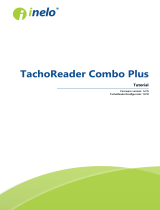Page is loading ...

Calibration manual
Alcohol gas standard

Alcohol Countermeasure Systems Corp
60 International Boulevard
Toronto, Ontario M9W 6J2 CANADA
T +1 416 619 3500
F +1 416 619 3501
acs-corp.com
ACS, ALCOHOL COUNTERMEASURE SYSTEMS, ALCOLOCK and “The Molly” are trademarks of Alcohol
Countermeasure Systems (International) Inc. and are used under license. Alcohol Countermeasure Systems is
the trading style of Alcohol Countermeasure Systems Corp.
© 2013 Alcohol Countermeasure Systems
The information disclosed in this document is the valuable property of Alcohol Countermeasure
Systems and all copyright and other proprietary rights to this document are reserved. No reproduction
of this document is permitted without the prior written consent of Alcohol Countermeasure Systems.

CALIBRATION MANUAL 1
CAUTION!
• It is recommended calibration be done indoors, in a service facility, by maintenance code or
using an ACS download station
• This calibration guide is intended for use by trained technicians only
COMPRESSED GAS SAFETY
• Damaged or broken valves can turn a canister into an unguided missile. Attach the valve in a
safe location
• Calibration should be performed indoors, in a service facility, where the gas standard cylinder
can be properly stored
• Transportation and storage of compressed gases in vehicles is dangerous and should be
avoided
• Examine the canister and valve for any damage, and the expiration date on the label
• Observe all cautions and safety warnings found on the canister
• Never remove or alter canister labels
• Never modify the delivery tube in any way
• Always remove the valve and install the protective cap on cylinders when not in use
• Store cylinders in a cool, well ventilated area away from sources of heat
EQUIPMENT
• 130 PPM (0.05%BAC) alcohol gas standard, ACS #95-000425 or 260 PPM (0.10%BAC)
alcohol gas standard, ACS #95-000436
• Regulator valve assembly, ACS #79-005546
• V3 download station, ACS #79-006111
• V3/L OEM download station adapter, ACS #79-009115
CYLINDER SETUP
Remove the protective cap and screw the regulator valve to the canister. Continue to the next
section.

ALCOLOCK L OEM2
CALIBRATING A HANDSET
Calibration is possible either with a download station or by maintenance code (without a download
station).
Do A or B.
A. WITH A DOWNLOAD STATION
1. Connect the download station to a power source.
2. Disconnect the handset from the ECU.
3. Connect the download station to the handset with a coiled cable and V3/L OEM adapter.
The handset automatically powers on.
4. Press the left button on the handset to select Cal.
The current handset date and time are displayed.
5. In the Date/Time screen, press OKtoconrm-theSELECT TYPE menu is displayed.
NOTE: If a tachograph is installed, the date and time cannot be changed.
6. Choose Dry Gas and press OK. The SELECT UNITS menu is displayed.
7. Select BrAC and press OK. The SELECT DIGITS menu is displayed.
8. Select 2 digits and press OK. The SELECT VALUE menu is displayed.
Skip the next section and read: “Calibrating a handset (continued).”
B. BY MAINTENANCE CODE (NO DOWNLOAD STATION)
NOTE: The handset must be connected to the ECU.
1. Power the handset on by holding down any navigation button.
2. Access the menu screen by pressing and holding the left button.
NOTE: Where available, press and hold the right navigation button to exit a current
screen / menu.
3. Press Next to scroll to System Maintenance, and press Select.
4. Input the daily System Maintenance Code (obtained from ITE). To do so:
• Press [+] / [-] repeatedly to increment / decrement a digit.
• Press Next to move the cursor to the next digit.
5. With the code entered, press Next to move the cursor to OK, and press Select.
6. In the service menu, press Next to go to Calibrate, and press Select.
7. In the Date / Time screen, do I or II:
I. If the date and time are correct, press OK – the SELECT TYPE menu is displayed.
II. If the date or time is incorrect, change as follows:
NOTE: If a tachograph is installed, the date and time cannot be changed.
a. Press Set to enter the Set Clock screen.
b. Press [+] / [-] repeatedly to increment / decrement a digit.
c. Press Selecttomovethecursortothenexteld.

CALIBRATION MANUAL 3
NOTE: Press and hold the left button anytime to cancel time set and to return to the
Date / Time screen.
d. With the time adjusted, keep pressing Next until Set is displayed, and press Set.
e. Press OK. The SELECT TYPE menu is displayed.
8. Choose Dry Gas and press OK. The SELECT UNITS menu is displayed.
8. Select BrAC and press OK. The SELECT DIGITS menu is displayed.
9. Select 2 digits and press OK. The SELECT VALUE menu is displayed.
Read the next section.
CALIBRATING A HANDSET (CONTINUED)
1. The SELECT VALUE menu contains the gas standard concentration options. Verify your
canister label, select the appropriate PPM value, and press OK. This enters the Altitude
menu.
Altitude is preset to 0 (meters).
2. Determine the altitude of your exact location.
NOTE:
• Find exact altitude online
• Altitude may vary within general region or city; always use exact value
3. If your altitude is:
• 100 m or lower – leave at 0 m. Press OK.
• 101 m or higher – press [+] to adjust value (increases by increments of 200 m). Round
to the nearest increment (see table at back). Press Accept.
4. A Wait message is displayed followed by a 2 minute warm-up. The handset is ready for
calibration when the TURN ON GAS message is displayed.
5. Insert the delivery tube from the regulator valve into the mouthpiece port. Keep hold of the
handset as the delivery tube is rigid.
6. Pressthevalvedowntoreleasethegaswhilekeepingholdofthehandset(seegure).
A Blowing message is displayed and the handset emits a tone.
Hold handset
Press valve

ALCOLOCK L OEM4
7. Continue holding the valve down until the handset tone stops, even after the handset clicks.
An Analyzing message is displayed followed by a Wait message and 0:45 second
countdown. The handset is ready for the second sample when the TURN ON GAS message
is displayed.
Depending on the sensor calibration drift, up to 4 samples may be required.
If only 2 tests are required, a Verication OK message is displayed when the calibration is
complete.
If 3 or 4 tests are required, a Calibration OK message is displayed when calibration is
complete.
8. Do I or II:
I. For calibration with download station, disconnect the handset from the download
station and connect back to the ECU.
II. For calibration without download station, press the rightbuttontonish(thereisalso
the option to retry by pressing the left button).
CALIBRATION IS COMPLETE
The L OEM handset returns to ready state and Blow for 5 seconds is displayed.
NOTE: If the calibration fails on numerous attempts, the sensor may need
replacement. Contact an authorized service provider for return instructions.

CALIBRATION MANUAL 5
TROUBLESHOOTING
Intheeventofacalibrationfailure,rstcheckthecommoncausesoferrors:
• Plastic tubing has been overused or has condensation present
• The alcohol gas standard value chosen does not match the gas being used, or the value has
been incorrectly entered in the Select Value menu
• The alcohol gas standard is expired
• All connections to and from the gas valve are not secured properly
• The value entered in Altitude menu is incorrect
ALTITUDE REFERENCE TABLE
The altitude adjustment is in increments of 200 meters. Round the altitude up or down to the
closest value as follows:
IF ALTITUDE IS THEN SET TO
0 - 100 m 0
101 - 300 m 200
301 - 500 m 400
501 - 700 m 600
701 - 900 m 800
901 - 1100 m 1000
1101 - 1300 m 1200
1301 - 1500 m 1400

CAM-ENG-60-000567-A
© 2013
/