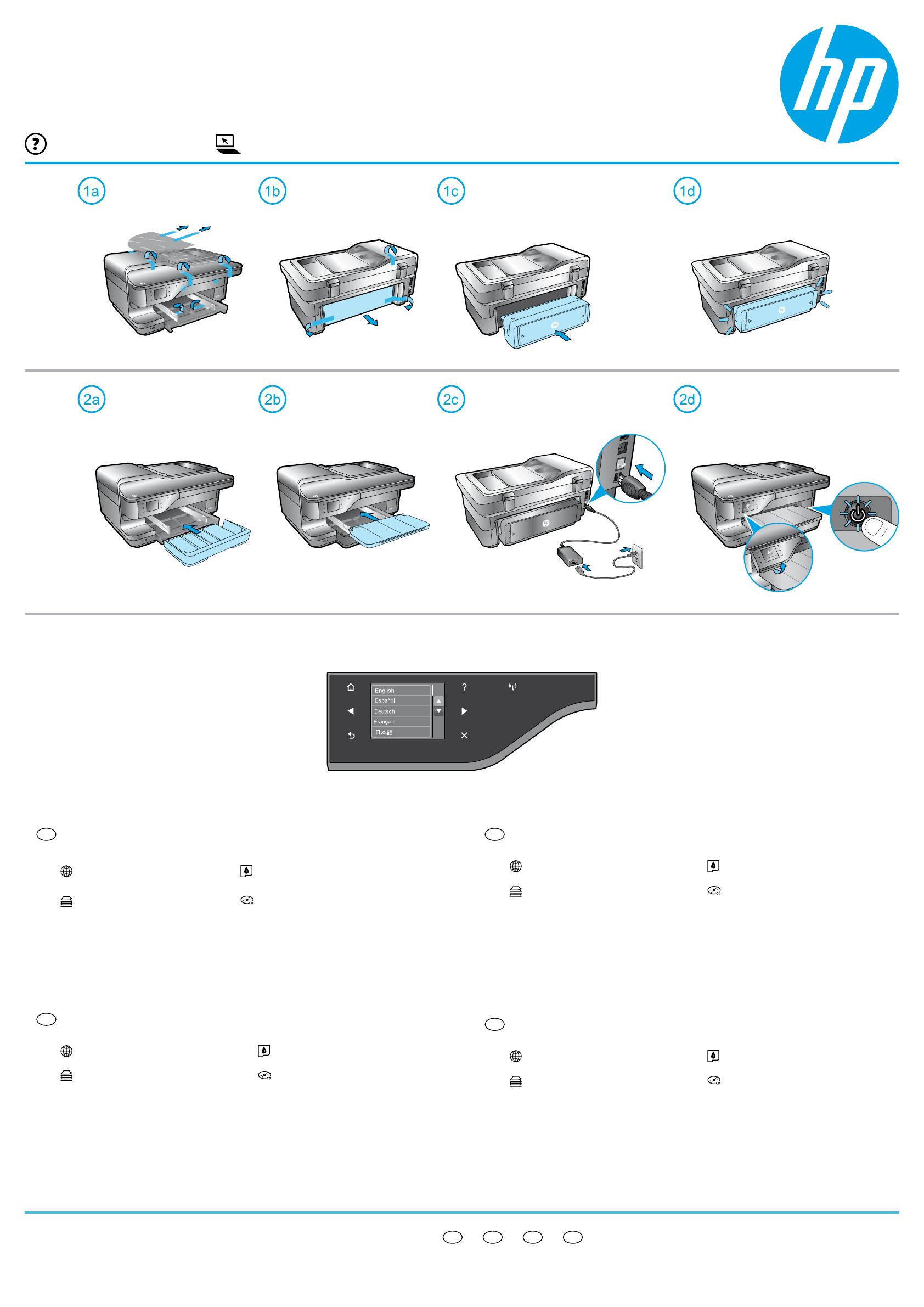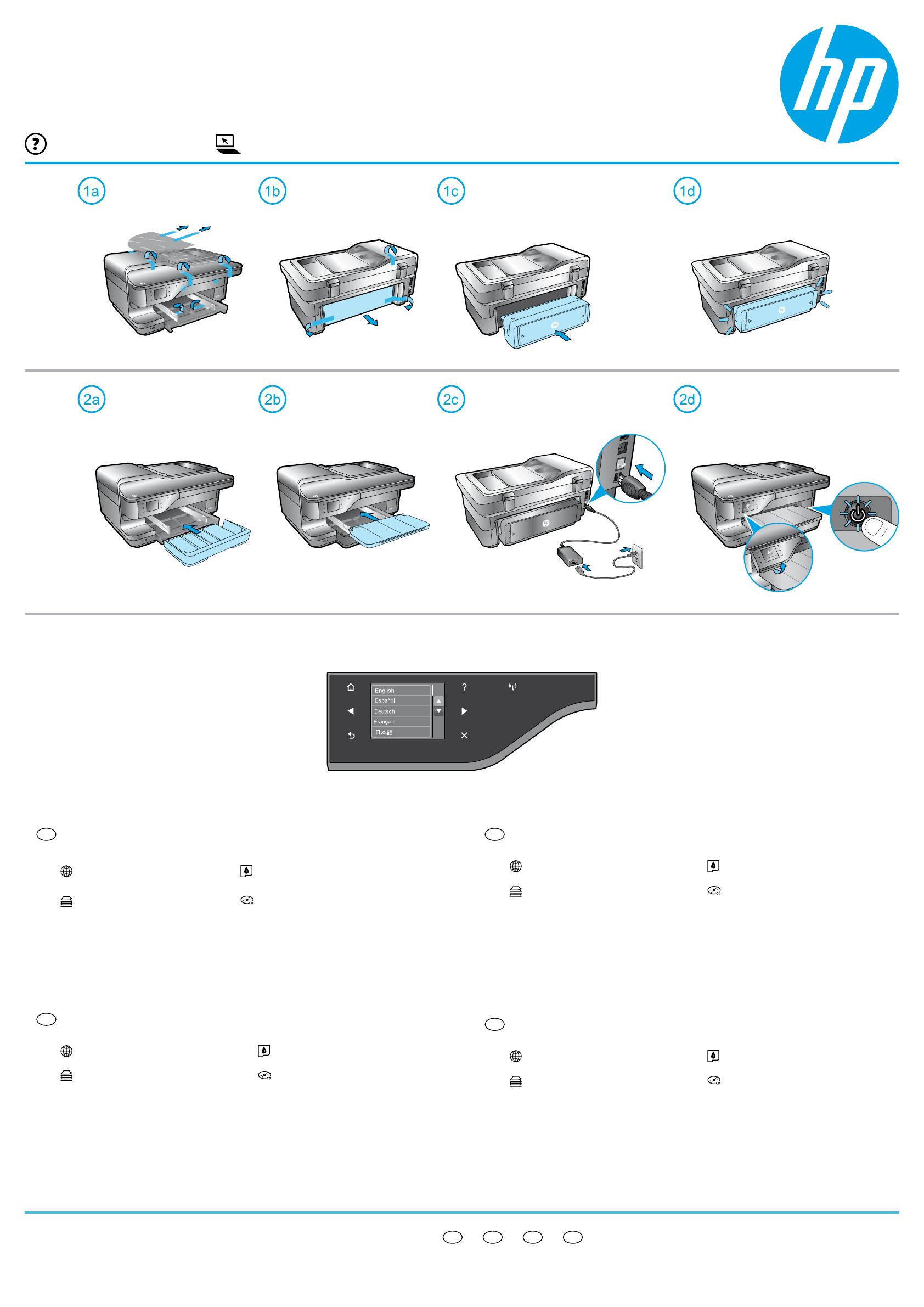
*G1X85-90001*
*G1X85-90001*
G1X85-90001
© 2014 Hewlett-Packard Development Company, L.P.
Impreso en China
Printed in China Imprimé en Chine
中国印刷
Impresso na China
중국에서 인쇄
3
2
EN
HP Oicejet 7612
www.hp.com/support www.register.hp.com
FR PTES
Follow the instructions on the printer control panel to nish setting up the printer,
including:
Setting the language and location Installing the ink cartridges
Loading paper Installing the printer software
When loading papers, place them in portrait orientation in the input tray.
EN
Suivez les instructions sur le panneau de commande pour terminer la conguration
de l’imprimante, qui comprend les étapes suivantes :
Conguration de la langue et du lieu Installation des cartouches d’encre
Chargement du papier Installation du logiciel de
l’imprimante
Lorsque vous chargez du papier, placez-le dans le bac d’alimentation suivant
l’orientation portrait.
FR
Siga las instrucciones en el panel de control de la impresora para nalizar la
conguración de la impresora, incluidos:
Conguración de idioma y ubicación Instalación de los cartuchos de tinta
Carga del papel Instalación del software de la
impresora
Cuando cargue el papel, colóquelo en la bandeja de entrada en posición vertical.
ES
Siga as instruções no painel de controle da impressora para nalizar a conguração,
incluindo:
Conguração de idioma e localidade Instalação dos cartuchos de tinta
Carregamento do papel Instalação do software da
impressora
Ao carregar papéis, ponha-os em orientação retrato na bandeja de entrada.
PT
1