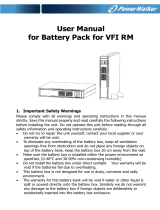Page is loading ...

www.deltapowersolutions.com
The power behind competitiveness
Delta UPS - Amplon Family
User Manual
RT Series, Single Phase
1/ 2/ 3 kVA
ON
OFF
SETUP

II
Amplon RT Series
Save This Manual
This manual contains important instructions and warnings that you should
follow during the installation, operation, storage and maintenance of this
product. Failure to heed these instructions and warnings will void the warranty.
Copyright © 2018 by Delta Electronics Inc. All Rights Reserved. All rights of this
User Manual (“Manual”), including but not limited to the contents, information,
and figures are solely owned and reserved by Delta Electronics Inc. (“Delta”).
The Manual can only be applied to the operation or the use of this product. Any
disposition, duplication, dissemination, reproduction, modification, translation,
extraction, or usage of this Manual in whole or in part is prohibited without the prior
written permission of Delta. Given that Delta will continuously improve and develop
the product, changes may be made to the information in this Manual at any time
without obligation to notify any person of such revision or changes. Delta will make
all possible efforts to secure the accuracy and the integrity of this Manual. Delta
disclaims any kinds or forms of warranty, guarantee, or undertaking, either expressly
or implicitly, including but not limited to the completeness, faultlessness, accuracy,
QRQLQIULQJHPHQWPHUFKDQWDELOLW\RU¿WQHVVIRUDSDUWLFXODUSXUSRVHRIWKH0DQXDO

Table of Contents
III
Table of Contents
Chapter 1 : Important Safety Instructions --------------------------- 1
1.1 Safety Instructions ------------------------------------------------------1
1.2 Standard Compliance --------------------------------------------------6
1.3 Storage --------------------------------------------------------------------6
Chapter 2 : Introduction --------------------------------------------------- 7
2.1 General Overview ------------------------------------------------------7
2.2 Package Inspection ----------------------------------------------------7
2.3 Functions & Features ----------------------------------------------- 11
2.4 Exterior & Dimensions ----------------------------------------------- 12
2.5 Operation Panel ------------------------------------------------------- 13
2.5.1 LED Indicators --------------------------------------------------------- 14
2.5.2 Multi-function Buttons ----------------------------------------------------14
2.5.3 LCD Display ----------------------------------------------------------------17
2.5.4 7-Segment Display --------------------------------------------------------19
2.5.5 16-Segments Display-----------------------------------------------------21
2.5.6 Error Code Information---------------------------------------------------22
2.6 Rear Panel ------------------------------------------------------------- 24
Chapter 3 : Installation ----------------------------------------------------26
3.1 Installation Data ------------------------------------------------------- 26
3.2 Rack Mounting Procedures for the UPS and the Delta
External Battery Pack (Optional) ---------------------------------- 27
3.3 Tower Mounting Procedures for the UPS and the Delta
External Battery Pack (Optional) ---------------------------------- 29
Chapter 4 : Connections -------------------------------------------------32
4.1 Pre-connection warnings ------------------------------------------- 32
4.2 Delta External Battery Pack (Optional) Connection ----------32
4.3 Communication Interface Connection --------------------------- 34
4.4 Critical Load Connection -------------------------------------------- 34
4.5 Utility Power Connection -------------------------------------------- 35
Chapter 5 : Operation Modes -------------------------------------------36

IV
Amplon RT Series
5.1 Standby Mode --------------------------------------------------------- 36
5.2 On-line Mode ---------------------------------------------------------- 36
5.3 Bypass Mode ---------------------------------------------------------- 36
5.4 Battery Mode ----------------------------------------------------------- 36
5.5 ECO Mode -------------------------------------------------------------- 37
5.6 Frequency Converter Mode ---------------------------------------- 37
5.7 Setup Mode ------------------------------------------------------------ 37
Chapter 6 : Operation -----------------------------------------------------41
6.1 Start-up Procedures -------------------------------------------------- 41
6.2 Shutdown Procedures ----------------------------------------------- 41
6.3 Cold Start --------------------------------------------------------------- 41
6.4 Silence Function ------------------------------------------------------ 41
6.5 Battery Test ------------------------------------------------------------42
6.6 Alarm --------------------------------------------------------------------- 42
6.7 De-rating Power ------------------------------------------------------ 42
2QOLQH0RGH%DWWHU\0RGH2YHUORDG&XWRႇ ---------------- 43
6.9 Input Breaker ---------------------------------------------------------- 43
6.10 Generator Compatible ----------------------------------------------- 43
Chapter 7 : Communication Interfaces ------------------------------44
Chapter 8 : Internal Battery Replacement --------------------------48
Chapter 9 : Optional Accessories -------------------------------------52
Chapter 10 : Maintenance ------------------------------------------------53
10.1 UPS ---------------------------------------------------------------------- 53
10.2 Batteries ----------------------------------------------------------------- 53
10.3 Fan ----------------------------------------------------------------------- 54
Chapter 11 : Troubleshooting -------------------------------------------55
$SSHQGL[7HFKQLFDO6SHFL¿FDWLRQV-------------------------------58
Appendix 2 : Warranty ----------------------------------------------------61

Chapter 1 Important Safety Instructions
1
Chapter 1 : Important Safety Instructions
1.1 Safety Instructions
z
Intended Use
1. The unit serves as a single-phase on-line uninterruptible power supply (UPS)
for its connected loads.
2. Do not connect laser printers or scanners to the UPS. This may cause
damage to the unit.
3. The UPS is available in 1kVA, 2 kVA and 3 kVA. Each kVA model has
internal batteries and each model can connect the Delta external battery
pack (optional). The nominal rating voltage of internal batteries is 24V, 48V
and 72V for 1kVA, 2 kVA and 3 kVA respectively.
4. The UPS can be used to power computers and associated peripheral
devices, such as monitors, modems, cartridge tape drives, external hard
drives, etc.
z
Handling
Transport the unit only in suitable packaging to protect it from jolts and shocks.
The UPS must be kept upright at all times and handled with care.
z
Placement & Installation Warnings
1. Install the UPS in a well-ventilated area, away from extreme temperatures,
H[FHVVPRLVWXUHKHDWGXVWÀDPPDEOHJDVRUH[SORVLYHV
2. Leave adequate space at least 15cm in front and at rear of the UPS for
proper ventilation.
3. Electrical maintenance and service requires access to the front and back of
the UPS. Leave necessary space to allow service personnel access to the
UPS.
4. The UPS can be installed vertically (tower-mounting) or horizontally (rack-
mounting) according to the user’s desired arrangement. Please obey the
following:
¾
Do not mount the UPS with its front or rear panel facing down at any
angle.

2
Amplon RT Series
¾
Keep the UPS upright at all times and handle it with care.
¾
Do not stack the units.
¾
Do not place any objects on the UPS, the Delta external battery pack
(optional) or any other accessory associated with the UPS.
¾
Install the UPS and the Delta external battery pack (optional) on a level
and even surface.
¾
)RUWRZHUPRXQWLQJLQVWDOODWLRQHQVXUHWKDW\RXUFKRVHQORFDWLRQ¶VÀRRU
can bear the weight of the UPS, the Delta external battery pack (optional)
and tower stands (optional).
¾
For rack-mounting installation, make sure your chosen cabinet can
support the weight of the UPS, the Delta external battery pack (optional)
and the rails that may be mounted in an associated rack. You also need
WRWDNH\RXUFKRVHQORFDWLRQ¶VÀRRUZHLJKWORDGLQJLQWRFRQVLGHUDWLRQ
¾
For rack-mounting installation, do not let your rack become ‘top heavy’.
Install the heaviest equipment near the bottom of the rack.
¾
For weight information about the UPS and the Delta external battery
pack (optional), please refer to $SSHQGL[7HFKQLFDO6SHFL¿FDWLRQV.
¾
Install the UPS in accordance with the conditions specified in 3.1
,QVWDOODWLRQ'DWD.
5. To reduce the risk of electric shock, install the UPS in a temperature and
humidity controlled indoor area free of conductive contaminants.
6. The operating temperature is at 0°C~40°C.
z
General Warnings
1. Electrical shock hazard: even when the UPS is disconnected from the
mains, hazardous voltage may still exist at the output receptacles of the
UPS. Before maintenance, cut off the AC source and disconnect the
UPS and the external battery pack. After that, follow &KDSWHU,QWHUQDO
%DWWHU\5HSODFHPHQW to remove the internal batteries. Only after the above
procedures are completed, the further maintenance action can be executed.
2. Even when all switches and/ or circuit breakers are open, dangerous voltage
is present within the unit.
3. Forbid opening or removing the cover of the UPS to avoid high voltage
electric shock. There are no user-serviceable parts inside.

Chapter 1 Important Safety Instructions
3
4. Maintenance service must be performed by qualified service personnel.
2QO\TXDOL¿HGSHUVRQQHOFDQFDUU\RXWDQ\RSHUDWLRQWKDWUHTXLUHVSURWHFWLRQ
panels to be opened and/or removed.
$Q\UHSDLUVRUPRGL¿FDWLRQVE\WKHXVHUPD\UHVXOWLQRXWRIZDUUDQW\UHSDLU
charges or unsafe electrical conditions.
6. Do not use extension cords to connect the UPS to an AC outlet.
7. Do not plug the UPS's input cord into its own output receptacles.
z
Usage Warnings
1. Before usage, you must unpack the UPS and allow it to adjust to room temp-
erature (20°C~25°C) for at least two hours to avoid moisture condensing
inside the UPS.
2. The external slits and openings in the UPS are provided for ventilation.
To ensure reliable operation of the UPS and to protect the UPS from
overheating, these slits and openings must not be blocked or covered. Do
not insert any object into the slits and openings that may hinder ventilation.
3. Even though all buttons are in the OFF position, the UPS is not isolated from
the mains. To completely isolate the UPS from the mains, please disconnect
the input power cord.
4. The unit supplies power from two sources, the mains and the batteries.
The output receptacles may have voltage present even when the unit is
unplugged. Unplugging the UPS puts it into battery mode and the batteries
supply power to the connected loads.
5. Route all cords well so that nobody can stand on them or trip over them.
6. When connecting the unit to the power supply, follow the instructions stated
in &KDSWHU&RQQHFWLRQV.
7. Ensure that no objects (e.g. rings, necklaces, paper clips, etc.) get inside
the unit.
8. In an emergency, switch off the unit, disconnect it from the mains and
contact the responsible customer service representative.
9. Do not connect any equipment that requires DC current.
10. Do not connect any equipment that may overload the UPS.
11. Do not connect or disconnect any cables during a thunderstorm.

4
Amplon RT Series
12. The sum of current leakage from the UPS and its connected loads must not
exceed 3.5 mA.
7KH836KDVD5(32UHPRWHHPHUJHQF\SRZHURႇSRUWORFDWHGDWWKHUHDU
Please see &KDSWHU&RPPXQLFDWLRQ,QWHUIDFHV for more information.
14. The UPS must be well grounded due to a possible risk of current leakage.
The unit is equipped with a safety-inspected mains line and must be
connected to an earthing-contact wall socket. If the wall socket does
not have an earthing connection, please ground the UPS via the ground
terminal located at the rear of the UPS. Please see 5HDU3DQHO.
15. Ensure that the sockets on the unit or the earthing-contact wall socket are
freely accessible.
z
Battery Precautions
1. Do not open or mutilate the battery or batteries. The released electrolyte is
harmful to the skin and eyes and may be toxic. If the electrolyte splashes
LQWR\RXUH\HVRURQWR\RXUVNLQLPPHGLDWHO\ÀXVKWKHPRXWZLWKZDWHUDQG
seek immediate medical advice.
2. Do not dispose of the battery or batteries in a fire. The batteries may
explode.
3. The risk of dangerous voltage is possible when the batteries are still
connected to the UPS even though the UPS is disconnected from the
PDLQV'RQRWIRUJHWWRGLVFRQQHFWWKHEDWWHU\FDEOHWRFRPSOHWHO\FXWRႇWKH
battery source.
4. Voltage is always present on the battery terminals.
5. The UPS contains batteries, which are potentially hazardous to the user,
even when the UPS is not connected to the utility power.
6. Even when discharged, a battery has the capacity to supply a high short
circuit current, which, in addition to causing damage to the battery itself and
to associated cables, may expose the operator to the risk of burns.
7. To ensure battery performance, idle batteries must be fully recharged every
three months if the UPS needs to be stored for an extended period of time.
Whenever you recharge the batteries (internal and external), please fully
charge them until the Battery Level Bar Graph
shown on the UPS’s LCD
is fully on.

Chapter 1 Important Safety Instructions
5
8. Since new batteries often do not provide full capacity after an initial charge,
it may be necessary to carry out a number of discharge/ recharge cycles
before optimum performance is achieved.
9. Servicing of batteries and battery packs should be performed or supervised
E\TXDOL¿HGVHUYLFHSHUVRQQHONQRZOHGJHDEOHLQEDWWHULHVEDWWHU\SDFNVDQG
the required precautions.
10. Only use the same type of batteries from the same supplier. Never use old,
QHZDQGGLႇHUHQW$KEDWWHULHVDWWKHVDPHWLPH7KHW\SHVRIEDWWHULHVDUH
HRC9-12 (BB), HR9-12 (BB), HR1234WF2 (CSB), CP1290 (Center Power),
HPS12-36W (Center Power), HRC1234W (BB), LP12-9.0 (Leoch) and
SSP12-9 (SACRED SUN).
11. A battery can present a risk of electrical shock and high short-circuit current.
The following precautions should be observed when working on batteries:
¾
Remove watches, rings, or other metal objects.
¾
Use tools with insulated handles.
¾
Wear rubber gloves and boots.
¾
Do not lay tools or metal parts on top of batteries.
¾
Disconnect the charging source prior to connecting or disconnecting
battery terminals.
z
Disposal
1. To protect our environment, the UPS and batteries must be disposed of in
accordance with local laws and regulations.
2. For proper disposal of the UPS and batteries, contact your local recycling/
reuse or hazardous waste center.
WARNING:
<RXPXVWFRQWDFWTXDOL¿HGVHUYLFHSHUVRQQHOLIHLWKHURIWKHIROORZLQJ
events occur:
1. Liquid is poured or splashed on the UPS or the Delta external
battery pack (optional).
2. The UPS does not run normally after this User Manual is carefully
observed.

6
Amplon RT Series
1.2 Standard Compliance
z
CE
z
RCM
z
CB Report (by TUV)
z
EN 62040-1
z
EN 62040-2 Category C1 [1kVA]
z
EN 62040-2 Category C2 [2kVA/3kVA]
1.3 Storage
z
Prior to installation
If the UPS needs to be stored prior to installation, it should be placed in a dry
area. The allowable storage temperature and relative humidity (non-condensing)
are -15°C ~+50°C and 5~95% respectively.
z
After usage
Press the
OFF
button, disconnect the UPS from the utility power, make sure the
UPS is shut down, remove all equipment from the UPS, and store the UPS in a
dry and well-ventilated area at a temperature between -15°C and +50°C and at a
relative humidity (non-condensing) between 5~95%. Idle batteries must be fully
recharged every three months if the UPS needs to be stored for an extended
period of time. Whenever you recharge the batteries (internal and external),
please fully charge them until the Battery Level Bar Graph
shown on the
UPS’s LCD is fully on.
NOTE :
After storage and before start-up of the UPS, you must allow the
UPS to adjust to room temperature (20°C~25°C) for at least two hours to
avoid moisture condensing inside the UPS.

Chapter 2 Introduction
7
Chapter 2 : Introduction
2.1 General Overview
The RT series UPS, available in 1kVA, 2 kVA and 3 kVA, is an advanced on-line and
double-conversion UPS providing reliable and consistent sine-wave quality power to
your equipment. It supports personal computers, networks, servers, telecommunica-
tion equipment and a variety of other facilities.
Each model has internal batteries and can connect to the Delta external battery
pack (optional). The unit provides output power factor up to 0.9, produces greater
HOHFWULFSRZHUHႈFLHQF\DWOHVVFRVWDQGNHHSV\RXUDSSOLFDWLRQVVDIHDQGUXQQLQJ
smoothly at all times.
2.2 Package Inspection
z
External
During UPS transportation, some unpredictable situations might occur. It is
recommended that you inspect the UPS’s exterior packaging. If you notice any
damage, please immediately contact the dealer from whom you purchased the
unit.
z
Internal
1. Check the rating label on the UPS and make sure the device No. and
capacity match what you ordered.
2. Examine if any parts are loose or damaged.
3. The UPS package contains the following items. Please check if any items
are missing.

8
Amplon RT Series
¾
For Models:
1kVA: UPS102R2RT2B035/ B0B6
2kVA: UPS202R2RT2B035/ B0B6
3kVA: UPS302R2RT2B035/ B0B6
ON
O
FF
S
E
T
U
P
×
4
×
6
×
4
×
8
×
8
1
2 3 4 5
6 7 8 9
10
No. Item Q’ty 1 kVA 2/ 3 kVA
1
UPS 1 PC
2
Input Cable 10A 1 PC
3
Input Cable 16A 1 PC
4
Software CD-UPSentry 2012 1 PC
5
User’s Manual 1 PC
6
USB Cable 1 PC
7
Output Cable 10A 1 PC
8
Output Cable 16A 1 PC
9
Bracket Ear 1 Set
10
Rail Kit 1 Set

Chapter 2 Introduction
9
¾
For Models:
1kVA: UPS102R2RT2B0BB
2kVA: UPS202R2RT2B0BB
3kVA: UPS302R2RT2B0BB
ON
O
FF
S
E
T
U
P
×
4
×
6
×
4
×
8
×
8
1
2 3 4 5
6 7 8 9
10
No. Item Q’ty 1 kVA 2/ 3 kVA
1
UPS 1 PC
2
Input Cable 10A 1 PC
3
Input Cable 15A 1 PC
4
Software CD-UPSentry 2012 1 PC
5
User’s Manual 1 PC
6
USB Cable 1 PC
7
Output Cable 10A 1 PC
8
Output Cable 16A 1 PC
9
Bracket Ear 1 Set
10
Rail Kit 1 Set

10
Amplon RT Series
¾
For Models:
1kVA: UPS102R2RT2B0BC
2kVA: UPS202R2RT2B0BC
3kVA: UPS302R2RT2B0BC
ON
O
FF
S
E
T
U
P
×
4
×
6
×
4
×
8
×
8
1
2 3 4
5 6 7 8 9
1 kVA 2/ 3 kVA
No. Item Q’ty 1 kVA 2/ 3 kVA
1
UPS 1 PC
2
Input Cable 13A 1 PC
3
Software CD-UPSentry 2012 1 PC
4
User’s Manual 1 PC
5
USB Cable 1 PC
6
Output Cable 10A 1 PC
7
Output Cable 16A 1 PC
8
Bracket Ear 1 Set
9
Rail Kit 1 Set
4. If there is any damage or anything missing, please immediately contact the
dealer from whom you purchased the unit.
5. If the UPS needs to be returned, carefully repack the UPS and all of the
accessories using the original packing material that came with the unit.

Chapter 2 Introduction
11
2.3 Functions & Features
z
User-friendly LCD and LED indicators
z
Output power factor up to 0.9
z
Cold start
z
REPO function
z
Input circuit breaker protection
z
Generator compatible
z
Hot swappable internal batteries
z
Hot swappable Delta external battery pack (optional)
z
Battery deep discharging protection
z
Intelligent monitoring software connectivity through RS-232 port or USB port
z
Provides the following functions via configuration of UPSentry 2012 software
(included in the provided CD), SNMP card (optional) or ModBus card (optional):
¾
Regular self-test
¾
History logs for records and analysis
¾
Remain time & lock time estimate
¾
Real-time power condition monitoring
¾
System shutdown control
¾
836VFKHGXOH212ႇVHFGHHSGLVFKDUJLQJWHVW
z
On-Line/ Double-Conversion
z
1% output voltage regulation (for linear load in on-line mode)
z
+LJKHႈFLHQF\BLQRQOLQHPRGHDQGLQ(&2PRGHIRUN9$DQGN9$
models only)
z
Zero transfer time in on-line mode.
z
Sinusoidal waveform output
z
Surge/ overload protection
z
Network management
z
Rack/ tower installation

12
Amplon RT Series
2.4 Exterior & Dimensions
)LJXUHN9$([WHULRU'LPHQVLRQV
ON
OFF
SETUP
89mm
335mm
440mm
)LJXUHN9$([WHULRU'LPHQVLRQV
O
N
OFF
SETUP
89mm
432mm
440mm

Chapter 2 Introduction
13
)LJXUHN9$([WHULRU'LPHQVLRQV
89mm
610mm
440mm
ON
OFF
SETUP
2.5 Operation Panel
ON
OFF
SETUP
Hz
KW
KVA
AH
MIN
MINV
V
%
IN
SET
IN OUT BATT
RUN TIME
°C
LOAD
TEST
ECO
LOAD 1
LOAD 2
2.5.1 LED Indicators
2.5.5 16-Segment Display
2.5.3 LCD Display
2.5.4 7-Segment Display
2.5.2 Multi-function Buttons

14
Amplon RT Series
2.5.1 LED Indicators
No. LED Description
1
Indicates the output status.
1. ON (green): There is output
2. OFF: There is no output
2
1. ON (red): The UPS detects an internal fault or an
environmental
fault. You could refer to 2SHUDWLRQ3DQHO/&'
'LVSOD\1R for more information.
2. Flashing (red): The UPS has the following warning
message(s).
a.
:There is no battery or battery replacement is needed.
b.
Hz
KW
KVA
AH
MIN
V
%
SET
IN OUT BATT
°C
LOAD
TEST
:The UPS is overloaded.
2.5.2 Multi-function Buttons
No.
Multi-func-
tion Button
Description
1
The button has two functions. Please refer to the following for
detailed information.
%X]]HU2Q2ႇ
When the buzzer is on, press the button for 0.1 second to
WXUQRႇWKHEX]]HU:KHQWKHEX]]HULVRႇSUHVVWKHEXWWRQ
for 0.1 second to turn on the buzzer.
&RQ¿UPDWLRQ
In setup mode, press the button for 0.1 second to enter into
WKHLWHPWKDW\RXZDQWWRVHWXSRUFRQ¿UP\RXUSDUDPHWHU
setup.

Chapter 2 Introduction
15
No.
Multi-func-
tion Button
Description
2
ON
The button has multi-function. Please refer to the following for
detailed information.
1. Turn-on:
z
In standby mode, press and hold the button for 3 sec-
onds, release it after you hear one beep and the UPS will
run in on-line mode.
z
Cold start: When there is no AC input, press and hold the
button for 3 seconds, release it after you hear one beep
and the UPS will start up in battery mode.
2. Battery Test:
Battery test can only be executed in on-line mode and in
ECO mode.
z
For automatic regular battery test, you must install the
UPSentry 2012 software (included in the provided CD), or
FRQ¿JXUHWKH6103FDUGRSWLRQDORU0RG%XVFDUGRS-
tional).
z
For manual battery test, please press and hold the button
for 3 seconds, release it after you hear one beep, and the
UPS will transfer to run in battery mode and perform a
10-sec battery test.
If the test result is ok, the LCD will show ‘PAS’ and the
UPS will return to on-line mode or ECO mode (according
to its original operation mode).
If the test result is abnormal, the 7-segment display will
show ‘FAL’, the no-battery/ battery replacement icon (
)
will illuminate and the UPS will return to on-line mode.
3. Scrolling Up/ Increasing Number:
Press the button for 0.1 second to go to the previous display
or increase number.

16
Amplon RT Series
No.
Multi-func-
tion Button
Description
3
OFF
The button has multi-function. Please refer to the following for
detailed information.
7XUQRႇ
z
In on-line mode, press and hold the button for 3 seconds,
release it after you hear one beep and the inverter will be
RႇDQGWKH836ZLOOWUDQVIHUWRUXQLQVWDQGE\PRGH
The UPS will keep charging the batteries when the UPS
is in standby mode even though the button has been
SUHVVHG7RIXOO\WXUQRႇWKH836LWLVDGYLVHGWRXQSOXJ
the input power cord.
z
In battery mode, press and hold the button for 3 seconds,
release it after you hear one beep and the UPS will turn
RႇLWVRXWSXW
2. Fault Clear:
When the UPS has a fault condition, press and hold the but-
ton for 3 seconds, release it after you hear one beep and the
UPS will clear the fault condition and return to standby mode.
Besides, the LCD will show the relevant error code. For error
code information, please refer to 2SHUDWLRQ3DQHO
/&''LVSOD\1R.
3. Scrolling Down/ Decreasing Number:
Press the button for 0.1 second to go to the next display or
to decrease number.
4
ON
SETUP
z
Entering into the Setup Mode
Simultaneously press the
and
these two buttons
for 3
seconds to enter into the setup mode.
z
Exiting from the Setup Mode
In setup mode, press these two buttons simultaneously for 3
seconds to exit from the setup mode.
NOTE :
For more information, please refer to6HWXS
0RGH3OHDVHQRWHWKDWRQO\TXDOL¿HGVHUYLFHSHUVRQQHO
can perform setup action.
/