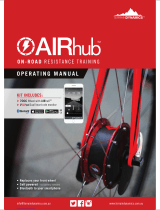My Stats 9
and altitude impact your training and performance.
For example, high altitude training can have a
positive impact on your fitness, but you may notice
a temporary VO2 max. decline while exposed to high
altitudes. Your Edge 530 device provides acclimation
notifications and corrections to your VO2 max.
estimate and training status when the temperature
is above 22°C (72°F) and when the altitude is above
800 m (2625 ft.). You can keep track of your heat and
altitude acclimation in the training status widget.
NOTE: The heat acclimation feature is available only
for GPS activities and requires weather data from
your connected smartphone. Full acclimation takes a
minimum of 4 training days.
Training Load
Training load is a measurement of your training
volume over the last seven days. It is the sum of your
excess post-exercise oxygen consumption (EPOC)
measurements for the last seven days. The gauge
indicates whether your current load is low, high, or
within the optimal range to maintain or improve your
fitness level. The optimal range is determined based
on your individual fitness level and training history.
The range adjusts as your training time and intensity
increase or decrease.
Getting Your Training Load Estimate
Before you can view your training load estimate,
you must put on the heart rate monitor, install the
power meter, and pair them with your device (Pairing
Your Wireless Sensors, page19). If your device was
packaged with a heart rate monitor, the device and
sensor are already paired. For the most accurate
estimate, complete the user profile setup (Setting Up
Your User Profile, page23), and set your maximum
heart rate (Setting Your Heart Rate Zones, page17).
NOTE: The estimate may seem inaccurate at first. The
device requires a few rides to learn about your cycling
performance.
1 Ride at least once during a seven day period.
2 Select Menu > My Stats > Training Status > Load.
Your training load estimate appears as a number
and position on the color gauge.
Orange High
Green Optimal
Blue Low
Training Load Focus
In order to maximize performance and fitness gains,
training should be distributed across three categories:
low aerobic, high aerobic, and anaerobic. Training
load focus shows you how much of your training
is currently in each category and provides training
targets. Training load focus requires at least 7 days
of training to determine if your training load is low,
optimal, or high. After 4 weeks of training history,
your training load estimate will have more detailed
target information to help you balance your training
activities.
Below targets: Your training load is lower than optimal
in all intensity categories. Try increasing the
duration or frequency of your workouts.
Low aerobic shortage: Try adding more low aerobic
activities to provide recovery and balance for your
higher intensity activities.
High aerobic shortage: Try adding more high aerobic
activities to help improve your lactate threshold
and VO2 max. over time.
Anaerobic shortage: Try adding a few more intense,
anaerobic activities to improve your speed and
anaerobic capacity over time.
Balanced: Your training load is balanced and provides
all- around fitness benefits as you continue
training.
Low aerobic focus: Your training load is mostly low
aerobic activity. This provides a solid foundation
and prepares you for adding more intense
workouts.
High aerobic focus: Your training load is mostly high
aerobic activity. These activities help to improve
lactate threshold, VO2 max., and endurance.
Anaerobic focus: Your training load is mostly intense
activity. This leads to rapid fitness gains, but
should be balanced with low aerobic activities.
Above targets: Your training load is higher than
optimal, and you should consider scaling back the
duration and frequency of your workouts.
About Training Effect
Training Effect measures the impact of an activity on
your aerobic and anaerobic fitness. Training Effect
accumulates during the activity. As the activity
progresses, the Training Effect value increases.
Training Effect is determined by your user profile
information and training history, and heart rate,
duration, and intensity of your activity. There are seven
different Training Effect labels to describe the primary
benefit of your activity. Each label is color coded and
corresponds to your training load focus (Training Load
Focus, page9). Each feedback phrase, for example,
“Highly Impacting VO2 Max.” has a corresponding
description in your Garmin Connect activity details.
Aerobic Training Effect uses your heart rate to
measure how the accumulated intensity of an exercise