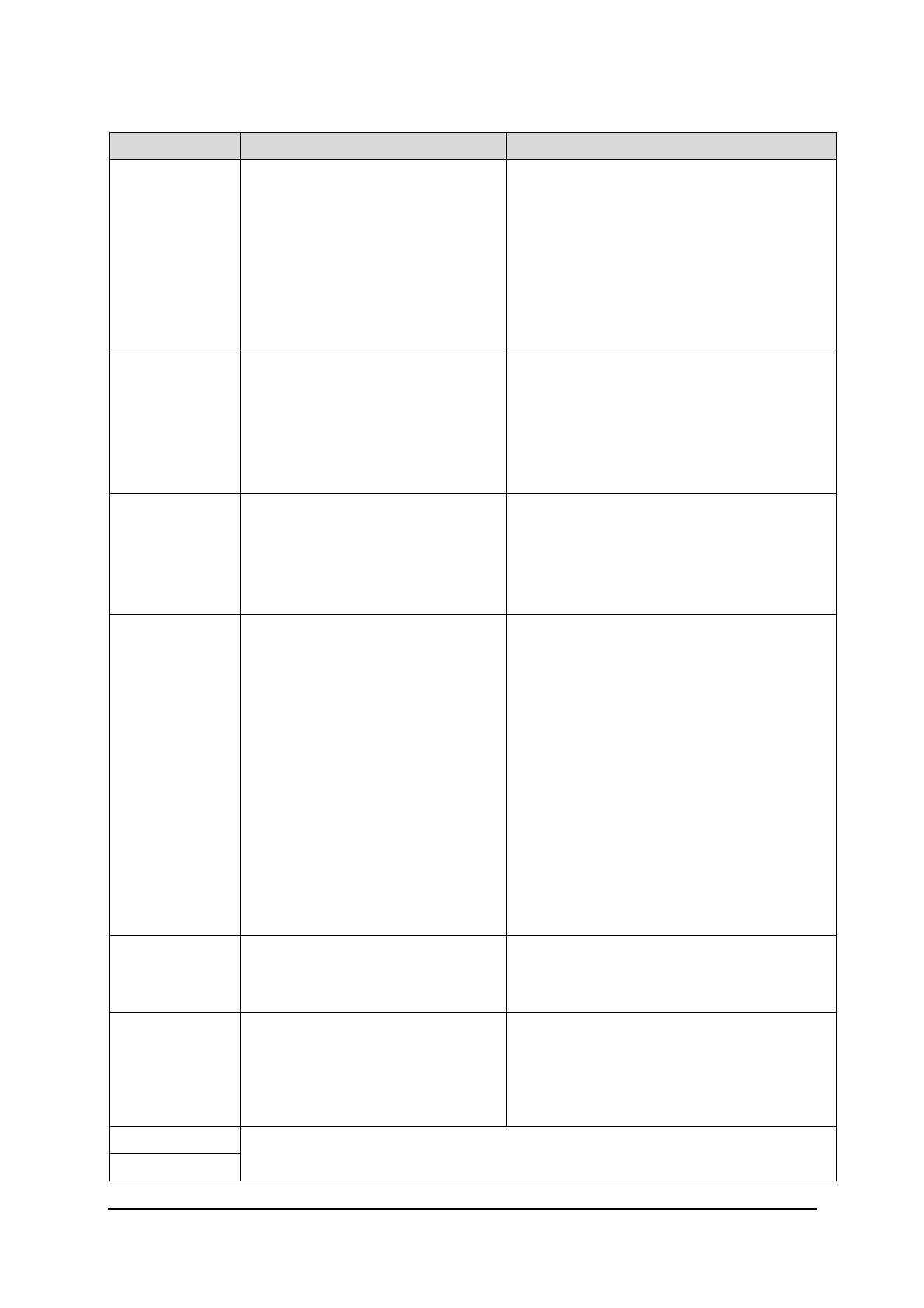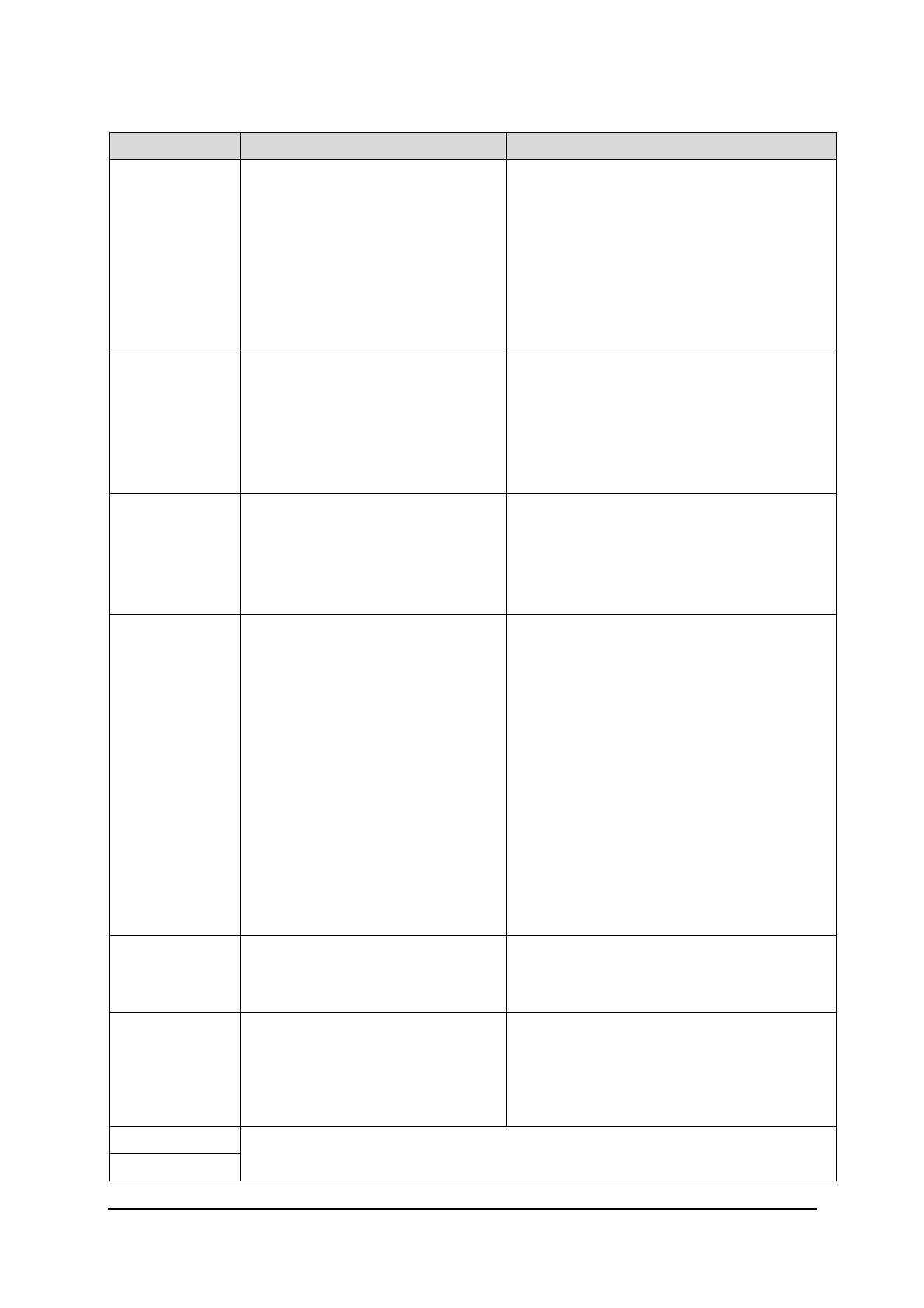
Page 9 Xerox 4110 Reference Guide
Feature Implementation Values
2 = Tray3
3 = Tray4
4 = Tray6
5 = Tray7
100 = SMH
Where string is same as the “Media Class”
feature. It means media class for the
interleaving paper.
Process Color
Model
<</ProcessColorModel name >>
setpagedevice
Where name is one of the following:
/DeviceGray
/DeviceRGB (with Separations true)
/DeviceCMYK (with Separations true)
/DeviceCMY (with Separations true)
/DeviceRGBK (with Separations true)
Separations <</Separations value >>
setpagedevice
Where value is one of the following:
true = Multiple color separations will be
generated for each page of output.
false* = All colorants will be combined into a
single composite page on a single sheet of
physical medium.
Separation
Color Names
<</SeparationColorNames
value>>
setpagedevice
Where value is an array.
Legal element values are the process
colorant names implied by the process
color model.
Valid colorant names for each process
color model are like the following in case of
separation
DeviceCMYK = Cyan, Magenta, Yellow,
Black
DeviceCMY = Cyan, Magenta, Yellow
DeviceRGB = Red, Green, Blue
DeviceRGBK = Red, Green, Blue, Gray
DeviceGray = Gray
Separation
Order
<</SeparationOrder value>>
setpagedevice
Where value is an array.
Legal element values are the process
colorant names implied by the process color
model.
Use CIE Color <</UseCIEColor value>>
setpagedevice
Where value is one of the following:
true = Re-map each color from device
color space to device independent’s CIE-
based color space
false* = Do not re-map color
Job Name
Job Type
These features are same as ‘PCL/PJL Implementation’. Please refer the section to
leverage the features.