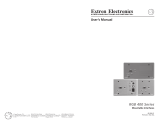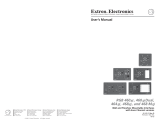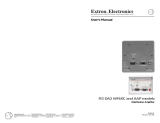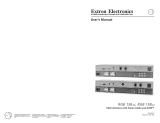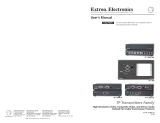Extron WPC 170 MK User manual
- Category
- Motorcycle Accessories
- Type
- User manual
This manual is also suitable for

VGA + RCA to Captive Screw Modules Installation Guide
PRELIMINARY
WPC 170 MK
VIDEO AUDIO
COMPUTER AUDIO
The Extron VGA + RCA to Captive Screw modules provide a series of wall mounted plates that accept video and
audio signals through one female HD 15 connector and one 3.5 mm Tip-Ring-Sleeve (TRS) connector. Depending on
the style, there may also be three RCA receptacles. The signals are output from the back of the unit via captive screw
connectors. The captive screw connectors will take wires 18 AWG (1.02 mm) to 26 AWG (0.404 mm) in size.
The units come in three different form factors:
• EU, which mounts onto European junction boxes (WPC 150 EU and WPC 170 EU)
• MK, which mounts onto UK junction boxes (WPC 150 MK and WPC 170 MK)
• MAAP, which mounts onto Extron's three-space MAAP products
N
In North America, the product must be installed only in UL-listed products or
in a listed junction box, in accordance with the National Electrical Code.
Each form factor is available in two styles:
• The VGA + RCA style has a female HD-15 receptacle (RGB video), a 3.5 mm TRS
receptacle (balanced or unbalanced audio), and three RCA plugs (composite video
and audio).
•
The VGA/Audio style has a female HD 15 receptacle (RGB video) and a 3.5 mm
TRS receptacle (audio). There are no RCA inputs.
VGA Wiring
N
Extron recommends Extron MHR VGA bulk cable (part
number 22-024-01) or assembled cables (part numbers
26-112-15, 26-112-36, 26-238-01, and 26-238-25). The wire
colors for these products are shown in the VGA Connections
table at the top of page 2. If other cable products are used, the
colors may not correspond to those shown in the table.
The minimum output wiring requirements for these modules are
RGBHV and audio. The DDC and ID bit DIP switches, the +5 V pin, and
the DDC pins are optional but they can affect the monitors supported by
the system (see the table at right of "DDC and ID bit DIP switch settings"
on page 2).
To connect wires from the VGA input to these modules, the wires must
be cut to different lengths (see the table in the "VGA Connections"
section on page 2). Follow these instructions:
1
. Run the unterminated end of the cable to the junction box.
2. Strip away 3 inches from the end of the cable's outer jacket.
3. Unravel each of the coaxial shields and twist each, individually, to
make a wire.
4
. Cut 1 inch from the end of the individual wires marked with an
asterisk in the VGA Connections table on the next page.
5
. Strip 3/16 inch (5 mm) of the inner jacket from the end of each
wire and secure the wire to the appropriate captive screw
connector (see the VGA Connections and RCA Connections tables
on the next page).
6
. Secure the faceplate to the junction box using the screws provided
(see the figures at right).
7
. Connect the video/audio device.
68-1636-01
Rev. B 09 09
WPC 150 MK
COMPUTER
AUDIO
30 mm M3.5
Screws (2)
UK Junction Box
Extron
WPC 150 MK
WPC 170 EU
VIDEO AUDIO
COMPUTER
AUDIO
EU Junction Box
20 mm M3
Screws (2)
Extron
WPC 170 EU
1

VGA + RCA to Captive Screw Modules User's Guide, cont’d
PRELIMINARY
VGA connections
HD-15 pin TRS Captive Screw pin Color
1 Red* R Red coax
2 Green* G Green coax
3 Blue* B Blue coax
4 ID Bit 2 N/A Green (Not used)
5 Ground
(right block)
Violet
6 Red Gnd* Rg Red coax shield
7 Green Gnd* Gg Green coax shield
8 Blue Gnd* Bg Blue coax shield
9 DDC +5V* (see
note at right)
+5 Gray
10 Sync Gnd*
(main block)
Black (red/black pair)
11 ID Bit 0 N/A Blue (Not used)
12 ID Bit 1 or DDC D Yellow
13 H sync* H Red (red/black pair)
14 V sync* V White (white/black pair)
15 ID Bit 3 or Clock C Black (white /black pair)
* Tip Audio T (Left) Orange
* Ring Audio R (Right) Brown
* Sleeve Audio S (Ground) Shield
DDC and ID bit DIP switch settings
These two tables show the function of the DIP switches (table at left) and how the switches can affect the monitors
supported. The table at right shows some of the more common ID bit settings. Check the manual supplied with
your display to see if ID bit termination is required by your A/V system. If you are unsure, set all switches to off.
N
If DDC is to be used, switches 1 and 3 must be set to on and
switches 2 and 4 must be set to off.
Switch ID bit pin Off On
1 ID 0 HD-15 pin 11 open HD-15 pin 11 to ground
2 ID 1 HD-15 pin 12 pass-through HD-15 pin 12 to ground
3 ID 2 HD-15 pin 4 open HD-15 pin 4 to ground
4 ID 3 HD-15 pin 15 pass-through HD-15 pin 15 to ground
RCA connections
RCA Connector Signal Captive Screw pin
Video Tip Composite Video V
Video Sleeve Video Ground
GND ( )
Left Audio Tip Left Audio
(Unbalanced -10 dBV)
L
Left Audio Sleeve Left Audio Ground
GND ( )
Right Audio Tip Right Audio Ground
GND (
)
Right Audio Sleeve Right Audio
(Unbalanced -10 dBV)
R
©
2009 Extron Electronics. All rights reserved.
Extron
USA - West
Headquarters
+800.633.9876
Inside USA / Canada Only
+1.714.491.1500
+1.714.491.1517 FAX
Extron
USA - East
+800.633.9876
Inside USA / Canada Only
+1.919.863.1794
+1.919.863.1797 FAX
Extron
Europe
+800.3987.6673
Inside Europe Only
+31.33.453.4040
+31.33.453.4050 FAX
Extron
Asia
+800.7339.8766
Inside Asia Only
+65.6383.4400
+65.6383.4664 FAX
Extron
Japan
+81.3.3511.7655
+81.3.3511.7656 FAX
Extron
China
+400.883.1568
Inside China Only
+86.21.3760.1568
+86.21.3760.1566 FAX
Extron
Dubai
+971.4.2991800
+971.4.2991880 FAX
Tip (+)
Sleeve ( )
RCA Connector
L
R
V
Labels for captive
screws match RCA
connectors, as shown
in the table at left.
5 1
15 11
610
HD15 Female
Pin Locations
Sleeve ( )
Ring (
-
)
Tip (+)
3.5 mm Stereo
Plug Connector
(balanced)
Sleeve ( )
Ring (R)
Tip (L)
3.5 mm Stereo
Plug Connector
(unbalanced)
Captive Screw
Connectors
D
C
*
*
*
*
*
*
*
*
*
*
Connectors labeled in
gray are optional.
*
*
*
*
*
R GgRg
G BgB
H V
+5
+5
T SR
Labels for captive
screws match HD-15
pins, as shown in
the table at left.
The wiring for the three RCA plugs to the captive
screw connectors is shown below. Cut all the
wires to the same length. Connect them as
described in steps 5-7 of "VGA Wiring" on page 1.
The RCA inputs have no dip switches.
Display used DIP switch
1 2 3 4
No ID bit required Off Off Off Off
Monochrome monitor (not XGA) On Off Off Off
Color monitor (not XGA) Off On Off Off
Color monitor (supports XGA) Off On On Off
* Cut these wires 1" shorter. See the table at left.
N
VGA pin 9 may be used to detect DDC
availability. Check the manual for your
display to see if this feature is required for
DDC communication. If you are unsure, do
not use the pin.
1 2 3
4
ON
DIP Switches
2
w
ww.extron.com
-
 1
1
-
 2
2
Extron WPC 170 MK User manual
- Category
- Motorcycle Accessories
- Type
- User manual
- This manual is also suitable for
Ask a question and I''ll find the answer in the document
Finding information in a document is now easier with AI
Related papers
-
Extron WPD 100 Audio Series Owner's manual
-
Extron WPC 160 A EU User manual
-
Extron WPC 220 A EU User manual
-
Extron CPM112R User manual
-
Extron WPC 210 A EU User manual
-
Extron Hideaway HSA 402 User guide
-
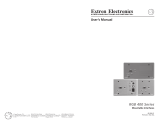 Extron electronics RGB 408 User manual
Extron electronics RGB 408 User manual
-
Extron PowerCage FOX Tx VGA User manual
-
Extron PowerCage FOX Rx VGA User manual
-
Extron RGB 468xi User manual
Other documents
-
Aiphone AX Install Manual
-
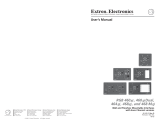 Extron electronics 468 Mxi User manual
Extron electronics 468 Mxi User manual
-
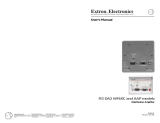 Extron electronics APP User manual
Extron electronics APP User manual
-
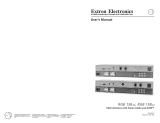 Extron electronics RGB 138xi User manual
Extron electronics RGB 138xi User manual
-
Extron electronics Network Card CPM200 User manual
-
 Extron electronics HDMI 201 Rx User manual
Extron electronics HDMI 201 Rx User manual
-
 Extron electronics MPS 112 User manual
Extron electronics MPS 112 User manual
-
Extron electronic Satellite Radio 68-1034-02 Rev. A User manual
-
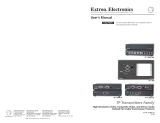 Extron electronics TP T 15HD A User manual
Extron electronics TP T 15HD A User manual
-
 Extron electronics XTP T UWP 202 User manual
Extron electronics XTP T UWP 202 User manual