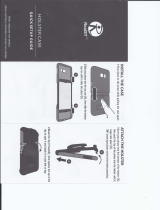Cisco Unified Wireless IP Phone 7925G, 7925G-EX, and 7926G
Accessory Guide
First Published: December 09, 2011
Last Modified: January 17, 2014
Americas Headquarters
Cisco Systems, Inc.
170 West Tasman Drive
San Jose, CA 95134-1706
USA
http://www.cisco.com
Tel: 408 526-4000
800 553-NETS (6387)
Fax: 408 527-0883

THE SPECIFICATIONS AND INFORMATION REGARDING THE PRODUCTS IN THIS MANUAL ARE SUBJECT TO CHANGE WITHOUT NOTICE. ALL STATEMENTS,
INFORMATION, AND RECOMMENDATIONS IN THIS MANUAL ARE BELIEVED TO BE ACCURATE BUT ARE PRESENTED WITHOUT WARRANTY OF ANY KIND,
EXPRESS OR IMPLIED. USERS MUST TAKE FULL RESPONSIBILITY FOR THEIR APPLICATION OF ANY PRODUCTS.
THE SOFTWARE LICENSE AND LIMITED WARRANTY FOR THE ACCOMPANYING PRODUCT ARE SET FORTH IN THE INFORMATION PACKET THAT SHIPPED WITH
THE PRODUCT AND ARE INCORPORATED HEREIN BY THIS REFERENCE. IF YOU ARE UNABLE TO LOCATE THE SOFTWARE LICENSE OR LIMITED WARRANTY,
CONTACT YOUR CISCO REPRESENTATIVE FOR A COPY.
The following information is for FCC compliance of Class A devices: This equipment has been tested and found to comply with the limits for a Class A digital device, pursuant to part 15
of the FCC rules. These limits are designed to provide reasonable protection against harmful interference when the equipment is operated in a commercial environment. This equipment
generates, uses, and can radiate radio-frequency energy and, if not installed and used in accordance with the instruction manual, may cause harmful interference to radio communications.
Operation of this equipment in a residential area is likely to cause harmful interference, in which case users will be required to correct the interference at their own expense.
The following information is for FCC compliance of Class B devices: This equipment has been tested and found to comply with the limits for a Class B digital device, pursuant to part 15
of the FCC rules. These limits are designed to provide reasonable protection against harmful interference in a residential installation. This equipment generates, uses and can radiate radio
frequency energy and, if not installed and used in accordance with the instructions, may cause harmful interference to radio communications. However, there is no guarantee that interference
will not occur in a particular installation. If the equipment causes interference to radio or television reception, which can be determined by turning the equipment off and on, users are
encouraged to try to correct the interference by using one or more of the following measures:
•
Reorient or relocate the receiving antenna.
•
Increase the separation between the equipment and receiver.
•
Connect the equipment into an outlet on a circuit different from that to which the receiver is connected.
•
Consult the dealer or an experienced radio/TV technician for help.
Modifications to this product not authorized by Cisco could void the FCC approval and negate your authority to operate the product
The Cisco implementation of TCP header compression is an adaptation of a program developed by the University of California, Berkeley (UCB) as part of UCB’s public domain version
of the UNIX operating system. All rights reserved. Copyright
©
1981, Regents of the University of California.
NOTWITHSTANDING ANY OTHER WARRANTY HEREIN, ALL DOCUMENT FILES AND SOFTWARE OF THESE SUPPLIERS ARE PROVIDED "AS IS" WITH ALL FAULTS.
CISCO AND THE ABOVE-NAMED SUPPLIERS DISCLAIM ALL WARRANTIES, EXPRESSED OR IMPLIED, INCLUDING, WITHOUT LIMITATION, THOSE OF
MERCHANTABILITY, FITNESS FOR A PARTICULAR PURPOSE AND NONINFRINGEMENT OR ARISING FROM A COURSE OF DEALING, USAGE, OR TRADE PRACTICE.
IN NO EVENT SHALL CISCO OR ITS SUPPLIERS BE LIABLE FOR ANY INDIRECT, SPECIAL, CONSEQUENTIAL, OR INCIDENTAL DAMAGES, INCLUDING, WITHOUT
LIMITATION, LOST PROFITS OR LOSS OR DAMAGE TO DATA ARISING OUT OF THE USE OR INABILITY TO USE THIS MANUAL, EVEN IF CISCO OR ITS SUPPLIERS
HAVE BEEN ADVISED OF THE POSSIBILITY OF SUCH DAMAGES.
Any Internet Protocol (IP) addresses and phone numbers used in this document are not intended to be actual addresses and phone numbers. Any examples, command display output, network
topology diagrams, and other figures included in the document are shown for illustrative purposes only. Any use of actual IP addresses or phone numbers in illustrative content is unintentional
and coincidental.
Cisco and the Cisco logo are trademarks or registered trademarks of Cisco and/or its affiliates in the U.S. and other countries. To view a list of Cisco trademarks, go to this URL: http://
www.cisco.com/go/trademarks. Third-party trademarks mentioned are the property of their respective owners. The use of the word partner does not imply a partnership
relationship between Cisco and any other company. (1110R)
©
2014 Cisco Systems, Inc. All rights reserved.

CONTENTS
Preface
Preface v
Accessory Guidelines v
Related Documentation v
Documentation, Support, and Security Guidelines vi
Cisco Product Security Overview vi
CHAPTER 1
Cisco Accessories 1
Batteries 1
AC Power Supply 2
Charge Phone Using AC Power Supply 3
Cisco Unified Wireless IP Phone 7925G Multicharger 3
Cisco Unified Wireless IP Phone 7925G Desktop Charger 4
Cisco Unified Wireless IP Phones Lock Set 5
Install Phone Lock Set 5
Carry Cases 6
Holster Carry Cases 6
Leather Carry Cases 7
Cisco Unified Wireless IP Phone 7925G Ruggedized Case 9
USB Cable 10
CHAPTER 2
Third-Party Accessories 11
Third-Party Accessories Overview 11
Headsets 11
Bluetooth Wireless Headsets 11
Headset Choices 12
CHAPTER 3
Cisco Accessory Part Numbers 13
Cisco Unified Wireless IP Phone 7925G, 7925G-EX, and 7926G Accessory Guide
iii

Cisco Unified Wireless IP Phone 7925G, 7925G-EX, and 7926G Accessory Guide
iv
Contents

Preface
•
Accessory Guidelines, page v
•
Related Documentation, page v
•
Documentation, Support, and Security Guidelines, page vi
•
Cisco Product Security Overview, page vi
Accessory Guidelines
Follow these guidelines when using accessories with your Cisco Unified Wireless IP Phone 7925G, 7925G-EX,
and 7926G:
•
Use only chargers, batteries, and accessories that are approved by the Cisco Unified Wireless IP Phone
7925G, 7925G-EX, and 7926G manufacturer. Use of unapproved chargers, batteries, and accessories
might be dangerous, and will invalidate the warranty on your phone.
•
Do not adhere a clip to the back of the phone or insert a clip between the phone and battery cover because
it can damage the battery.
•
When disconnecting the power cord of any accessory, grasp and pull the plug. Do not pull the cord.
•
Keep accessories out of the reach of young children.
•
Clean the phone with a soft, dry cloth or a moist wipe.
•
The phone is resistant to dust and spills, but you can further protect your phone with a cover case.
Related Documentation
For more information, see the documentation for the Cisco Unified Wireless IP Phone 7925G, 7925G-EX,
and 7926G at this URL:
http://www.cisco.com/en/US/products/hw/phones/ps379/tsd_products_support_series_home.html
Cisco Unified Wireless IP Phone 7925G, 7925G-EX, and 7926G Accessory Guide
v

For the latest information about the Cisco Unified Wireless IP Phone 7925G, 7925G-EX, and 7926G,
refer to the Cisco Unified Wireless IP Phone 7925G, 7925G-EX, and 7926G Firmware Release Notes for
Cisco Unified Communications Manager. You can access the release notes from Cisco.com by performing
a keyword search for “7925G release notes.”
Note
Documentation, Support, and Security Guidelines
For information on obtaining documentation, obtaining support, providing documentation feedback, reviewing
security guidelines, and also recommended aliases and general Cisco documents, see the monthly What’s New
in Cisco Product Documentation, which also lists all new and revised Cisco technical documentation, at:
http://www.cisco.com/en/US/docs/general/whatsnew/whatsnew.html
Subscribe to the What’s New in Cisco Product Documentation as a Really Simple Syndication (RSS) feed
and set content to be delivered directly to your desktop using a reader application. The RSS feeds are a free
service and Cisco currently supports RSS Version 2.0.
Cisco Product Security Overview
This product contains cryptographic features and is subject to United States and local country laws governing
import, export, transfer, and use. Delivery of Cisco cryptographic products does not imply third-party authority
to import, export, distribute, or use encryption. Importers, exporters, distributors, and users are responsible
for compliance with U.S. and local country laws. By using this product you agree to comply with applicable
laws and regulations. If you are unable to comply with U.S. and local laws, return this product immediately.
Further information regarding U.S. export regulations may be found at http://www.bis.doc.gov/index.php/
regulations/export-administration-regulations-ear.
Cisco Unified Wireless IP Phone 7925G, 7925G-EX, and 7926G Accessory Guide
vi
Preface
Documentation, Support, and Security Guidelines

CHAPTER 1
Cisco Accessories
•
Batteries, page 1
•
AC Power Supply, page 2
•
Cisco Unified Wireless IP Phone 7925G Multicharger , page 3
•
Cisco Unified Wireless IP Phone 7925G Desktop Charger, page 4
•
Cisco Unified Wireless IP Phones Lock Set, page 5
•
Carry Cases, page 6
•
USB Cable, page 10
Batteries
Batteries for the Cisco Unified Wireless IP Phone 7925G, 7925G-EX, and 7926G are not included with the
phone and must be ordered separately. See your local representative for more information.
The following table describes the battery types. Refer to the Cisco Unified Wireless IP Phone 7925G,
7925G-EX, and 7926G User Guide for instructions on installing your battery.
Use only batteries that are approved by the Cisco Unified Wireless IP Phone 7925G, 7925G-EX, and
7926G manufacturer. Use of unapproved batteries might be dangerous, and will invalidate the warranty
on your phone.
Caution
Table 1: Battery Types for the Cisco Unified Wireless IP Phone 7925G, 7925G-EX, and 7926G
Battery Part NumbersStandby TimeTalk TimeTechnologyType
CP-BATT-7925G-STD=Up to 180 hoursUp to 9.5 hoursLithium ionStandard
CP-BATT-7925G-EXT=Up to 240 hoursUp to 13 hoursLithium ionExtended
Cisco Unified Wireless IP Phone 7925G, 7925G-EX, and 7926G Accessory Guide
1

Using a Bluetooth wireless headset affects battery life and reduces the talk time. In addition, how the
system administrator configures the phone also affects its battery life. For more information, see your
system administrator.
Note
AC Power Supply
The power supply with AC plug adapter enables you to quickly charge your phone battery. You can use the
phone while you are charging the battery.
The following table provides approximate battery charging times for the two battery types and power supply
configurations. You can check the battery charging state on the phone display.
Table 2: Approximate Battery Charging Times
Phone connected to computer with USB cablePower supply connected to phoneBattery type
5 hours2 hoursStandard
7 hours3 hoursExtended
Use only Cisco-specified AC power supplies for the Cisco Unified Wireless IP Phone 7925G, 7925G-EX,
and 7926G.
Caution
Cisco Unified Wireless IP Phone 7925G, 7925G-EX, and 7926G Accessory Guide
2
Cisco Accessories
AC Power Supply

Charge Phone Using AC Power Supply
The following figure describes how you set up the phone to charge with the AC power supply. The numbers
refer to the procedure steps.
Figure 1: AC Power Supply
Procedure
Step 1
Lift the mini-USB port cover at bottom of phone.
Step 2
Swing the port cover to one side.
Step 3
Insert the AC power supply mini-USB connector in the port.
Step 4
Insert the AC plug adapter in the slot on the power supply.
Step 5
Insert the AC power supply in a wall outlet.
Step 6
Verify that the Indicator LED is red. Red indicates that the battery is charging. The LED turns green when
battery is charged.
Cisco Unified Wireless IP Phone 7925G Multicharger
The Cisco Unified Wireless IP Phone 7925G Multicharger can charge up to six phones and six batteries at
the same time, as shown in the following figure.
Cisco Unified Wireless IP Phone 7925G, 7925G-EX, and 7926G Accessory Guide
3
Cisco Accessories
Charge Phone Using AC Power Supply

For more information, see the Cisco Unified Wireless IP Phone 7925G, 7925G-EX, and 7926G Multicharger
Installation Guide.
Figure 2: Cisco Unified Wireless IP Phone 7925G Multicharger
Cisco Unified Wireless IP Phone 7925G Desktop Charger
The Cisco Unified Wireless IP Phone 7925G Desktop Charger provides the following features:
•
Works on line power or from a charged spare battery for the phone
•
Contains two LEDs:
◦
Power LED: Lights green when powered on, lights blue when using Bluetooth
◦
Battery LED: Lights red when charging, green when fully charged, yellow when powered by the
phone battery
•
Contains a speakerphone with the volume controlled by the phone volume buttons
•
Supports Bluetooth
•
Charges the docked phone battery
•
Contains an additional charging port at the back of the station for charging a spare battery
For more information, see the following documents:
Cisco Unified Wireless IP Phone 7925G, 7925G-EX, and 7926G Accessory Guide
4
Cisco Accessories
Cisco Unified Wireless IP Phone 7925G Desktop Charger

•
Cisco Unified Wireless IP Phone 7925G Desktop Charger Getting Started Guide
•
Cisco Unified Wireless IP Phone 7925G, 7925G-EX, and 7926G Administration Guide
•
Cisco Unified Wireless IP Phone 7925G, 7925G-EX, and 7926G User Guide
Cisco Unified Wireless IP Phones Lock Set
The Cisco Unified Wireless IP Phones Lock Set includes the cable, the C-ring, and the combination lock.
The security slot can accommodate a lock up to 20 mm. Compatible laptop cable locks include the Kensington
laptop cable lock and other manufacturers' cable locks that fit into the security slot on the left side of the
desktop charger.
Cisco does not supply a laptop cable lock; you must purchase a cable lock from your local electronics
supply source.
Note
Install Phone Lock Set
Figure 3: Lock Set for the Phone
To install the lock on the phone, see the preceding figure and follow these steps:
Cisco Unified Wireless IP Phone 7925G, 7925G-EX, and 7926G Accessory Guide
5
Cisco Accessories
Cisco Unified Wireless IP Phones Lock Set

Procedure
Step 1
Put the cable (with loops at each end) around a post or cable that is used to lock your computer, and then put
the two loops at the ends of the cable in the C-ring.
Step 2
Insert the C-ring in the slot on the back of the phone.
Step 3
Using the combination lock, fasten the two ends of the C-ring together to secure the phone.
Carry Cases
Carry cases make it easy to keep the Cisco Unified Wireless IP Phone 7925G, 7925G-EX, and 7926G with
you and provide some protection for the phone. The following sections describe the available carry cases.
Holster Carry Cases
The holster carry case is a hard plastic case that holds the phone and has a clip on the back that rotates 180
degrees. Use the clip to secure the phone to a belt or pocket.
There are two holster cases available: Cisco Unified Wireless IP Phone 7925G Holster Case and Cisco Unified
Wireless IP Phone 7926G Holster Case.
The following figure shows the Cisco Unified Wireless IP Phone 7925G Holster Case. The Cisco Unified
Wireless IP Phone 7926G Holster Case is similar in appearance, but is shaped differently to accommodate
the bar code scanner of the Cisco Unified Wireless IP Phone 7926G.
Figure 4: Cisco Unified Wireless IP Phone 7925G Holster Carry Case
Cisco Unified Wireless IP Phone 7925G, 7925G-EX, and 7926G Accessory Guide
6
Cisco Accessories
Carry Cases

Leather Carry Cases
A leather carry case makes it easy to keep the phone with you and provide protection for the phone.
There are two leather cases available: Cisco Unified Wireless IP Phone 7925G Leather Carry Case and Cisco
Unified Wireless IP Phone 7926G Leather Carry Case.
Features of the leather carry case include:
•
A clear plastic window that allows you to view the screen and provides easy access to the keys and
buttons.
•
Openings for the microphone, headset port, and mini-USB port that allow you to use and charge the
phone without removing the leather carry case.
•
A removable belt clip on the back that rotates 360 degrees.
•
A security cord with a ring on one end that slides onto the D-ring on the back of the carry case. You can
fasten the other end of the cord to a belt loop to secure the phone.
After you insert the phone in the leather carry case, you may need to adjust the alignment so the microphone
(at bottom of phone) is not covered.
Note
The following figure shows the Cisco Unified Wireless IP Phone 7925G Leather Carry Case. The Cisco
Unified Wireless IP Phone 7926G Leather Carry Case is similar, but the bar code scanner of the Cisco Unified
Wireless IP Phone 7926G is accessible without removing the case.
Figure 5: Cisco Unified Wireless IP Phone 7925G Leather Carry Case with Phone
Cisco Unified Wireless IP Phone 7925G, 7925G-EX, and 7926G Accessory Guide
7
Cisco Accessories
Leather Carry Cases

The following figure shows the bottom of the phone when in the leather case.
Figure 6: Leather Case Opening for Microphone and Mini-USB Port
Mini-USB port with cover2Microphone1
Cisco Unified Wireless IP Phone 7925G, 7925G-EX, and 7926G Accessory Guide
8
Cisco Accessories
Leather Carry Cases

Cisco Unified Wireless IP Phone 7925G Ruggedized Case
The Cisco Unified Wireless IP Phone 7925G Ruggedized Case protects the Cisco Unified Wireless IP Phone
7925G. This protective case reduces damage if the phone is frequently dropped. The following figure shows
the phone installed in the protective case.
Figure 7: Installed Cisco Unified Wireless IP Phone 7925G Ruggedized Case
Two clips that can attach to the back of case are provided:
•
Pocket clip for holding the phone in a pocket
•
Belt clip for holding the phone to a belt
The case does not fit the Cisco Unified Wireless IP Phone 7926G.Note
Cisco Unified Wireless IP Phone 7925G, 7925G-EX, and 7926G Accessory Guide
9
Cisco Accessories
Cisco Unified Wireless IP Phone 7925G Ruggedized Case

USB Cable
You can use a standard or Cisco USB cable to connect your Cisco Unified Wireless IP Phone 7925G,
7925G-EX, and 7926G to a computer to configure a new phone for the first time or to charge the phone battery.
The following figure shows how to connect the phone to a computer.
Figure 8: USB cable connecting the phone to a PC
Mini-USB connector for the phone.1
Standard USB connector for the PC.2
Indicator light: LED is red while battery is charging and turns green when battery is charged.3
Cisco Unified Wireless IP Phone 7925G, 7925G-EX, and 7926G Accessory Guide
10
Cisco Accessories
USB Cable

CHAPTER 2
Third-Party Accessories
•
Third-Party Accessories Overview, page 11
•
Headsets, page 11
Third-Party Accessories Overview
Accessories for the Cisco Unified Wireless IP Phone 7925G, 7925G-EX, and 7926G are available from third
parties.
Cisco does not test third-party accessories. Cisco recommends that you test them in your environment
before providing them to users.
Note
Headsets
The Cisco Unified Wireless IP Phone supports the use of third-party wired and Bluetooth wireless headsets.
For wired headsets, the phone requires a headset or ear bud with a 2.5 mm, 3-band, 4-conductor plug.
Bluetooth Wireless Headsets
Using Bluetooth wireless headsets increases battery power consumption on your phone and results in reduced
talk time.
For a Bluetooth wireless headset to work, it does not need to be within direct line-of-sight of the phone, but
some barriers, such as walls or doors, and interference from other electronic devices, can affect the connection.
Cisco Unified Wireless IP Phone 7925G, 7925G-EX, and 7926G Accessory Guide
11

Headset Choices
The audio portion of a headset must sound good to you and the person you are speaking to. Sound is subjective
and Cisco cannot guarantee the performance of any headsets, but some of the headsets on the sites listed below
have been reported to perform well on Cisco Unified Wireless IP Phones.
For information about headsets, go to the following URLs:
http://www.plantronics.com
http://www.jabra.com
http://www.jawbone.com
Cisco recommends that you test your headsets in your own environment to determine suitable performance.Note
Cisco Unified Wireless IP Phone 7925G, 7925G-EX, and 7926G Accessory Guide
12
Third-Party Accessories
Headset Choices

CHAPTER 3
Cisco Accessory Part Numbers
The following table lists all accessories that you can order from Cisco and their part numbers. To purchase
these accessories, contact your local dealer or corporate representative.
Table 3: Cisco Unified Wireless IP Phone Accessories
Part NumberPhone Accessories
CP-BATT-7925G-STD=Standard battery
CP-BATT-7925G-EXT=Extended battery
CP-HOLSTER-7925G=Cisco Unified Wireless IP Phone 7925G Holster Carry Case
CP-CASE-7925G=Cisco Unified Wireless IP Phone 7925G Leather Carry Case
CP-HOLSTER-7926G=Cisco Unified Wireless IP Phone 7926G Holster with integrated
clip
CP-CASE-7926G=Cisco Unified Wireless IP Phone 7926G Leather case with belt
clip
CP-CAB-USB-7925G=USB cable for phone
CP-LOCK-7921G=Cisco Unified Wireless IP Phone Lock Set
CP-PWR-7925G-AU=Phone power supply for Australia and New Zealand
CP-PWR-7925G-CE=Phone power supply for Central Europe
CP-PWR-7925G-CN=Phone power supply for China
CP-PWR-7925G-AR=Phone power supply for Argentina
CP-PWR-7925G-JP=Phone power supply for Japan
CP-PWR-7925G-NA=Phone power supply for North America
Cisco Unified Wireless IP Phone 7925G, 7925G-EX, and 7926G Accessory Guide
13

Part NumberPhone Accessories
CP-PWR-7925G-UK=Phone power supply for United Kingdom
CP-DSKCH-7925G-BUNCisco Unified Wireless IP Phone 7925G Desktop Charger bundle
CP-DSKCH-7925G=Cisco Unified Wireless IP Phone 7925G Desktop Charger spare
(power supply not included)
CP-PWR-DC7925G-AR=Cisco Unified Wireless IP Phone 7925G Desktop Charger power
supply (Argentina)
CP-PWR-DC7925G-AU=Cisco Unified Wireless IP Phone 7925G Desktop Charger power
supply (Australia)
CP-PWR-DC7925G-CE=Cisco Unified Wireless IP Phone 7925G Desktop Charger power
supply (Europe)
CP-PWR-DC7925G-CN=Cisco Unified Wireless IP Phone 7925G Desktop Charger power
supply (China)
CP-PWR-DC7925G-JP=Cisco Unified Wireless IP Phone 7925G Desktop Charger power
supply (Japan)
CP-PWR-DC7925G-NA=Cisco Unified Wireless IP Phone 7925G Desktop Charger power
supply (North America)
CP-PWR-DC7925G-UK=Cisco Unified Wireless IP Phone 7925G Desktop Charger power
supply (United Kingdom)
CP-RUG-CASE-7925G=Cisco Unified Wireless IP Phone 7925G Ruggedized Case
CP-MCHGR-7925G-BUNCisco Unified Wireless IP Phone 7925G Multi Charger bundle
CP-MCHGR-7925G-EUCisco Unified Wireless IP Phone 7925G Multi Charger bundle
(EU only)
CP-MCHGR-7925G=Cisco Unified Wireless IP Phone 7925G Multi Charger spare
(power supply not included)
CP-PWR-MC7925G=Cisco Unified Wireless IP Phone 7925G Multi Charger power
supply
CP-PWR-MC7925G-EU=Cisco Unified Wireless IP Phone 7925G Multi Charger power
supply (EU only)
Cisco Unified Wireless IP Phone 7925G, 7925G-EX, and 7926G Accessory Guide
14
Cisco Accessory Part Numbers
/