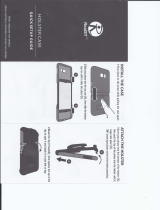Page is loading ...

© 2013 Cisco and/or its affiliates. All rights reserved. This document is Cisco Public Information. Page 1 of 3
Data Sheet
Accessories for the Cisco Unified Wireless IP
Phone 7921G, 7925G, 7925G-EX, and 7926G
Models
To enhance the user experience, Cisco and our third-party partners offer many
accessories for the Cisco
®
Unified Wireless IP Phone 7921G, 7925G, 7925G-EX, and
7926G models. Table 1 lists these accessories with descriptions.
Table 1. Accessories for the Cisco Unified Wireless IP Phone 7921G, 7925G, 7925G-EX, and 7926G Models
Product
Description
Cisco Unified Wireless
IP Phone 7925G,
7925G-EX, and 7926G
Desktop Charger
The desktop charger complements the Cisco Unified Wireless IP Phone 7925G, 7925G-EX,
and 7926G models, providing a full-duplex speakerphone for hands-free communication and
desktop charging. It provides connectivity to the phones through a Bluetooth interface, with
audio control provided by the keys on the phone while it is located in the dock. In addition to
charging the phone while in the dock, the desktop dock also charges a spare battery if fitted
into the battery slot on the rear. This docking station contains an extra feature, “Booth
mode”, whereby a fully charged battery inserted in the rear battery slot can be used to
operate the desktop charger and speakerphone when disconnected from wall power. This
feature provides a quick and simple form of conference when moving to a small private
room. The desktop charger uses a different power supply from the phone. Please note that
the phone power supply is not required when using the desktop charger.
Cisco Unified Wireless
IP Phone 7925G,
7925G-EX, and 7926G
Multi-Charger
The multi-charger is ideal for environments in which users have multiple shifts and must
keep their Cisco Unified Wireless IP Phones charged throughout the day. The multi-charger
can charge up to six phones and six phone batteries simultaneously. Its flexible design
allows you to place the unit on a desk or mount it on a wall to save space. The multi-charger
works for Cisco Unified Wireless IP Phone 7925G, 7925G-EX, and 7926G models.
Leather case for Cisco
Unified Wireless IP
Phone 7925G and
7925G-EX models
The leather carrying case has a clear plastic window that allows you to view the screen, and
it provides easy access to the keys and buttons. The carrying case has a removable belt clip
on the back that rotates 360 degrees. This case comes with a security cord. The ring on one
end of the cord slides onto the D-ring on the back of the carrying case. You can fasten the
other end of the cord to a belt loop to secure the phone. You can remove the belt clip to use
the leather carrying case with the shoulder strap.
Holster case for Cisco
Unified Wireless IP
Phone 7925G and
7925G-EX models
The holster carrying case is a hard plastic case that holds the phone. The holster case has
a clip on the back that rotates 180 degrees. You can use the clip to secure the phone to a
belt or pocket.
Ruggedized case for
Cisco Unified Wireless
IP Phone 7925G
The Cisco Unified Wireless IP Phone 7925G ruggedized case protects the phone. This
protective case reduces damage if the phone is frequently dropped. Two clips that can
attach to the back of the case are provided - a pocket clip for holding the phone in a pocket
belt and a clip for holding the phone to a belt.
Leather case for Cisco
Unified Wireless IP
Phone 7926G
The leather carrying case has a clear plastic window that allows you to view the screen; it
provides easy access to the keys and buttons. The carrying case has a removable belt clip
on the back that rotates 360 degrees. This case comes with a security cord. The ring on one
end of the cord slides onto the D-ring on the back of the carrying case. You can fasten the
other end of the cord to a belt loop to secure the phone. You can remove the belt clip to use
the leather carrying case with the shoulder strap. This leather case also has an opening for
the barcode scanner. Please note that the leather case for the 7926G is different from the
one for the 7925G and 7925G-EX. These cases are not interchangable.

© 2013 Cisco and/or its affiliates. All rights reserved. This document is Cisco Public Information. Page 2 of 3
Product
Description
Holster case for Cisco
Unified Wireless IP
Phone 7926G
The holster carrying case is a hard plastic case that holds the phone. The holster case has
a clip on the back that rotates 180 degrees. You can use the clip to secure the phone to a
belt or pocket. Please note that the holster case for the 7926G is different from the one for
the 7925G and 7925G-EX. These cases are not interchangable.
Holster case for Cisco
Unified Wireless IP
Phone 7921G
The holster carrying case is a hard plastic case that holds the phone. The holster case has
a clip on the back that rotates 180 degrees. You can use the clip to secure the phone to a
belt or pocket.
Lock set for Cisco
Unified Wireless IP
Phone 7921G, 7925G,
7925G-EX, and 7926G
models
You can use the lock set to secure the phone to a desk or other furniture after hours and on
weekends.
Shoulder strap for
leather case for Cisco
Unified Wireless IP
Phone 7921G, 7925G,
7925G-EX, and 7926G
models
A shoulder strap is available for carrying your Cisco Unified Wireless IP Phone. After
removing the belt clip from the back of the leather carrying case, you can slide the phone
onto the holder. You can use a small clip on the bottom of the phone holder to secure the
phone and strap to your clothing. A quick-release buckle makes it easy to remove the
shoulder strap quickly.
Wireless headsets for
Cisco Unified Wireless
IP Phone 7921G,
7925G, 7925G-EX, and
7926G models
The Cisco Unified Wireless IP Phones support Bluetooth 2.0. Sound is subjective, and Cisco cannot guarantee the
performance of any headsets, but some of the headsets at the sites listed here have been reported to perform well on
Cisco Unified Wireless IP Phones. It is your responsibility to test this equipment in your own environments to determine
suitable performance. For information about wireless headsets, please visit:
●
http://www.plantronics.com/cisco
●
http://www.jabra.com
●
http://www.jawbone.com
●
http://www.vxicorp.com
Wired headsets for
Cisco Unified Wireless
IP Phone 7921G,
7925G, 7925G-EX, and
7926G models
The Cisco Unified Wireless IP Phones support tri-band four-conductor 2.5-mm-plug headsets and ear buds. The audio
portion of a headset must sound good to the user and to the party on the far end. Sound is subjective, and Cisco
cannot guarantee the performance of any headsets, but some of the headsets at the sites listed here have been
reported to perform well on Cisco Unified Wireless IP Phones. It is your responsibility to test this equipment in your own
environments to determine suitable performance. For information about headsets, please visit:
●
http://www.plantronics.com/cisco
●
http://www.jabra.com
Table 2 provides ordering information for the accessories.
Table 2. Ordering Information
Part Number
Product
CP-DSKCH-7925G-BUN
Cisco Unified Wireless IP Phone 7925G, 7925G-EX, 7926G Desktop Charger
CP-MCHGR-7925G-BUN
Cisco Unified Wireless IP Phone 7925G, 7925G-EX, 7926G Multi-Charger
CP-CASE-7925G=
Cisco Unified Wireless IP Phone 7925G, 7925G-EX Leather Case
CP-HOLSTER-7925G=
Cisco Unified Wireless IP Phone 7925G, 7925G-EX Holster Case
CP-RUG-CASE-7925G=
Cisco Unified Wireless IP Phone 7925G Ruggedized case
CP-CASE-7926G=
Cisco Unified Wireless IP Phone 7926G Leather Case
CP-HOLSTER-7926G=
Cisco Unified Wireless IP Phone 7926G Holster Case
CP-HOLSTER-7921G=
Cisco Unified Wireless IP Phone 7921G Holster Case
CP-LOCK-7921G=
Cisco Unified Wireless IP Phone 7921G, 7925G, 7925G-EX, 7926G Lock Set
CP-SHOULDER-7921G=
Cisco Unified Wireless IP Phone 7921G, 7925G, 7925G-EX, 7926G Shoulder Strap for Leather Case

© 2013 Cisco and/or its affiliates. All rights reserved. This document is Cisco Public Information. Page 3 of 3
Printed in USA C78-505441-01 04/13
/