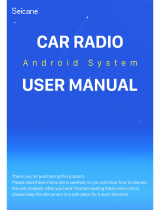Page is loading ...

Patent
products,
counterfeit
will investigate

1.
2.
3.
Products description
................................... 2
Product
profile..
.................4
Menu
................ .....-...........7
3.1 Phone Book..........................................
7
3.2 Setting
........................8
3.3
Smart b|uetooth...................-................ I
3:3.1 Opening watches
smart Bluetooth.9
3.3.2
Open the wristwatch
intelligent
bluetooth's
pairing
.......................... I
3.3.3 Pairing the
wristwatch and intelligent
phone............................................
10
3.3.4
Anti-lost function...........................
11
3.3.5
Dialing
................12
3.3.6
SMS function................................
I3

Products
description
This
is
a
new
fashionable smart
bluetooth watch!
Compared
with the
tendency of modern
marketing
developing,
we try effort
to catch the
marketing opportunity
in advance,
the larger
touch screen
phone
and higher
tech smart
design which
bring us into the
enjoyable
entertainment as well
as extraordinary
feeling,
but
on the contrary if the
smart
phone
cause
you
the
burden some times
as too big size?
Now
our SMART BLUETOOTH
WATCH
can
help
you
to solve this
problem,
it will be the
best
convenient for
you
on travel,
runing, climb
montain
and excercise
,
the mini
smart watch
can help
you
receive/dial
the
phone
call easily.
The smart bluetooth
watch can help
you
to
receive/dial the
phone
from Android/lphone,
when
you
are
on travel
with
hand carry
the
bags,
the
phone
call
is coming,the
smart
bluetooth
watch
can control
your
Android/lphone
mobile
in
bag,
to review
the
SMS
and call reminder,
no
need
to take
Android/lphone
out
of bags.
Especially,
the smart
bluetooth
watch
can
direct
synchronization
on
smart
phone
phonebook,calling
history,SMS,
etc

1.
Product
lntroduction
Watch
appearance
and
funciional
specification
l:
*
A,
PowerOn/Off/On-hook
B'
USB
porvEarphone
Port
F, Dialing
G:
Menu
H, Phone book

)
)
2. Menu
3.1
Phone Book
Entering
the
phonebook
interface,
you
can input
the name
to find
qualified
contact
record; also
choose
to add a contact
to create a new contact.
When the
phonebook
contiacts
is not
empty,
the
activation
option,
perform
the following
operations:
Viewing:
You can view the
current record;
Sending
massage: sending
messages io the
current number
Calling:
make call
to current number
Editing: to edit
the currenl
number
Delete:
to delete
the currnet number
Phonebook
synchronization:
After connection
between
smart
blutooth and
intelligent
phone,
clicking
here to
update
your
phone
book
synchronization,
smart
updates
this numbers
7
'l
r
Phonebook
2: Setting
3, Smart
bluetooth set
4, Calendar
5:
Call history
6, SMS

inside the watch,
features,
general
operation
and
use of the same numbers.
3.2 Setting
Touch-screen
calibration
lnto
the touch-screen
calibration,
clicking
calibration
points,
finish the
phone
touch
screen
calibration,
the calibration
screen sensitivity.
Restore
factory setting
This feature requires
a
password
support
(initial
password
is 1122\.
When
performing
an
operation to
restore the factory
settings, the
phone
working environment
settings
(such
as:
profiles)
will be restored
to the factory
default
state. When
performing
an operation
to restore
settings and
data, the
phone
work
environment
settings
back to the factory
default state will
also
clear the information
stored
in the
phone
itself
(eg:
mobile
phones
existed contacts,
SMS).
3.3
Smart
bluetooth
3.3.1
Opening
watches
smart
Bluetooth
lnto the
smart
bluetooth
settings,
to activate
the
Bluetooth
function
switch
"on" state.
3.3.2
Open
the
wristwatch
intelligent
bluetooth's
pairing
Pairing
function
is
turned
"on"
state.

3.3.3
Pairing
the
\
rristwatch
and intelligent
phone
Opening
the intelligent phone's
bluetooth
switch,
click
on
"Search"
bluetooth
devices
to find
,,pGD,,,
click
on
"pair",
the default
password
is
".1234."
Then
you
can
see that
the
phone
with
',pGD,,
bluetooth
online.
PGD
can
use
the
phone
as
a
bluetooth
headset,
dialers,
smart
tips
and other
10
functions. (Figure
shown
below
indicates
a
successful
connection
status)
3.3.4 Anti-lost function
Antilost
function,
set the
switch's anti-lost
as
"on"
state.
The
anti
lost
via bluetooth
communication
with
intelligent
phone,
when
your
intelligent
phone
with the local
bluetooth(PGD)
connection,
turn
ll

anti
lost function, the distance
between
the two
exceeds
the limit(10
meters), anti-lost
alarm will
vibrate
and ring tones
alarm, to
inform
your
3.3.5
Dialing
After Paired
intelligent
phone
and
watch
connection
successfully,
to
pass
through
the
watch to
receive calls
from
phone,
watches
will
12
issue a ringrtone,
you
can answer by the watch
directly, also can make calls.
3.3.6 SMS
tunction
After Paired intelligent
phone
and
watch
connection successfully, the watch can send
and
receive text messages
directly,
when
the
phone
has
SMS comes,
will
send SMS
tones
to smart
watches, in watch
you
can
view the messages,
same can send text messages.
Note: The text messaging
just
suitable for
Android
phone
(version
should only be Android
2.34.0), and need to first install PGD APK on
yourAndroid phone
before use
l3
E*EtsE'*S.
EiT*
SMS Bluetooth SvncAPK
Scan fordowriload
/