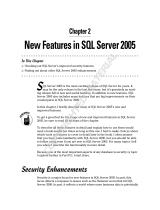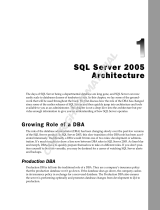Page is loading ...

Best Practices and Sizing Guidelines for
Transaction Processing Applications with
Microsoft SQL Server 2012 using EqualLogic
PS Series Storage
A Dell EqualLogic Best Practices Technical White Paper
Dell Storage Engineering
March 2013

2 BP1032 | Best Practices and Sizing Guidelines for Transaction Processing Applications with Microsoft SQL Server 2012
using EqualLogic PS Series Storage
Revisions
Date
Description
March 13, 2013
Initial release
March 18, 2013
Corrected links
© 2013 Dell Inc. All Rights Reserved. Dell, the Dell logo, and other Dell names and marks are trademarks of Dell Inc. in
the US and worldwide. All other trademarks mentioned herein are the property of their respective owners.

3 BP1032 | Best Practices and Sizing Guidelines for Transaction Processing Applications with Microsoft SQL Server 2012
using EqualLogic PS Series Storage
Table of contents
Acknowledgements .......................................................................................................................................................................... 5
Feedback ............................................................................................................................................................................................ 5
Executive summary .......................................................................................................................................................................... 6
1 Introduction ................................................................................................................................................................................ 7
1.1 Objective........................................................................................................................................................................... 7
1.1.1 Audience ........................................................................................................................................................................... 7
1.2 Terminology ..................................................................................................................................................................... 8
2 Product overview ..................................................................................................................................................................... 10
2.1 Dell EqualLogic PS6100 Series ................................................................................................................................... 10
3 Database application workloads ............................................................................................................................................ 11
3.1 Online transaction processing ..................................................................................................................................... 11
3.2 SQL Server I/O ................................................................................................................................................................ 11
4 Test configuration ................................................................................................................................................................... 13
4.1 Physical system configuration .................................................................................................................................... 13
4.2 High-level system design ............................................................................................................................................ 14
5 I/O profiling using IOMeter .................................................................................................................................................... 17
5.1 Block size and capacity utilization I/O studies ........................................................................................................ 17
5.2 RAID studies ................................................................................................................................................................... 21
5.3 SAN scaling studies ....................................................................................................................................................... 22
6 OLTP performance studies using TPC-E like workload ................................................................................................... 24
6.1 Database Files and volume layout studies ................................................................................................................ 24
6.1.1 IOPs, TPS and data/log volume latencies ................................................................................................................. 26
6.2 Table partitioning studies ............................................................................................................................................ 28
6.2.1 Four Partitions ................................................................................................................................................................ 31
6.2.2 Eight Partitions ............................................................................................................................................................... 33
6.3 SAN scaling ..................................................................................................................................................................... 35
7 Best practice recommendations ........................................................................................................................................... 38
7.1 Storage ............................................................................................................................................................................ 38
7.2 Network infrastructure ................................................................................................................................................. 38
7.3 VMware vSphere ESXi Server/VM ............................................................................................................................... 39
7.4 SQL Server best practices ............................................................................................................................................ 39

4 BP1032 | Best Practices and Sizing Guidelines for Transaction Processing Applications with Microsoft SQL Server 2012
using EqualLogic PS Series Storage
7.4.1 Database volume creation .......................................................................................................................................... 39
7.4.2 Buffer cache size .......................................................................................................................................................... 40
7.4.3 Table Partition ............................................................................................................................................................... 40
7.4.4 Files and file groups ...................................................................................................................................................... 41
7.4.5 Data file growth ............................................................................................................................................................. 41
7.4.6 Transaction log file growth ......................................................................................................................................... 41
7.4.7 Tempdb file growth ...................................................................................................................................................... 42
A Configuration details ............................................................................................................................................................... 43
B Table partition steps ................................................................................................................................................................ 45
Additional resources ....................................................................................................................................................................... 47

5 BP1032 | Best Practices and Sizing Guidelines for Transaction Processing Applications with Microsoft SQL Server 2012
using EqualLogic PS Series Storage
Acknowledgements
This best practice white paper was produced by the following members of the Dell Storage team:
Engineering: Lakshmi Devi Subramanian
Technical Marketing: Magi Kapoor
Editing: Camille Daily
Additional contributors:
Ananda Sankaran, Mike Kosacek, Darren Miller, Rob Young, and Maggie Smith
Feedback
We encourage readers of this publication to provide feedback on the quality and usefulness of this
information by sending an email to [email protected]
.
SISfeedback@Dell.com

6 BP1032 | Best Practices and Sizing Guidelines for Transaction Processing Applications with Microsoft SQL Server 2012
using EqualLogic PS Series Storage
Executive summary
Online Transaction Processing (OLTP) applications such as enterprise resource planning (ERP), supply
chain management (SCM), and web-based e-commerce systems can benefit from a Dell™ EqualLogic™
storage solution. With its unique peer storage architecture, the EqualLogic PS Series array delivers high
performance and availability regardless of scale.
Systems such as large e-commerce websites that must respond to spikes in demand from a large number
of users and a high volume of transactions need to be designed appropriately. Therefore, it is essential to
configure a balanced end-to-end system to enable consistent user transactions without any delay or
bottlenecks during the peak loads for SQL Server OLTP database environments. The storage related
performance bottlenecks can only be prevented by properly sizing the storage for performance and
capacity and regularly monitoring the resource utilization.
This paper includes the results of a series of storage I/O performance tests and provides capacity planning
guidelines and best practices based on those results. These guidelines and best practices describe
designing and deploying transaction processing applications with Microsoft SQL Server 2012 using the
EqualLogic PS6100XV storage arrays.
Topics demonstrated in this paper are:
• EqualLogic PS Series arrays provided high levels of I/O performance for OLTP applications while still
maintaining the Microsoft recommended latencies.
• RAID 10 performed better by offering higher IOPS compared to RAID 50 and 6 for OLTP workloads.
• Adding EqualLogic PS Series arrays scaled capacity as well as I/O performance. The scale-out
architecture for all array resources, including controllers and NICs, scaled proportionately.
• Partitioning the largest and most accessed table offered better performance compared to just
spreading the database data files into multiple volumes without a table partition.
Optimal operation of an OLTP application can be achieved when the applicable best practices laid out in
this paper are adhered to. It must be ensured that the entire ecosystem including server, storage and
networking resources are sized and configured appropriately to meet the workload performance
requirements.

7 BP1032 | Best Practices and Sizing Guidelines for Transaction Processing Applications with Microsoft SQL Server 2012
using EqualLogic PS Series Storage
1 Introduction
This white paper presents the results of SQL Server I/O performance tests conducted on EqualLogic iSCSI
SANs. It also provides sizing guidelines and best practices for running SQL OLTP workloads. The
EqualLogic PS Series array builds on a unique peer-storage architecture that is designed to provide the
ability to spread the load across multiple array members and provide a SAN solution that scales with
customer needs. This pay as you grow model, allows customers to add arrays as their business demands
increase the need for more storage or I/O capacity.
Careful planning prior to deployment is crucial for a successful SQL Server environment. Maximizing SQL
Server performance and scalability is a complex engineering challenge as I/O characteristics vary
considerably between applications depending on the nature of the access patterns. Several factors must
be considered in gathering storage requirements before arriving at a conclusion. A key challenge for SQL
Server database and SAN administrators is to effectively design and manage system storage, especially to
accommodate performance, capacity and future growth requirements.
1.1 Objective
This paper identifies best practices and sizing guidelines for deploying SQL based OLTP applications with
EqualLogic storage and also the scalability of EqualLogic PS Series arrays.
The following two major sections were analyzed during the test studies for this paper.
• I/O profiling tests using IOMeter were executed to establish baseline I/O performance
characteristics of the test storage configuration when running OLTP-like I/O patterns before
deploying databases.
• Performance characterization tests were executed using Benchmark Factory
®
for Databases to
simulate SQL OLTP transactions by running a TPC-E type workload.
The test objectives determined:
• I/O performance of the storage using different RAID configurations with IOMeter generating the I/O
workload.
• Scalability of the storage arrays I/O performance with an I/O workload simulated by IOMeter, as
storage arrays were added.
• Scalability of the storage arrays I/O performance with an OLTP application simulation as storage
arrays were added, while ensuring that the overall configuration was balanced with no resource
bottlenecks on the server.
1.1.1 Audience
This white paper is primarily targeted to database administrators, storage administrators, VMware
®
ESXi
administrators, and database managers who are interested in using Dell EqualLogic storage to design,
properly size, and deploy Microsoft
®
SQL Server
®
2012 running on the VMware vSphere™ virtualization

8 BP1032 | Best Practices and Sizing Guidelines for Transaction Processing Applications with Microsoft SQL Server 2012
using EqualLogic PS Series Storage
platform. It is assumed that the reader has an operational knowledge of Microsoft SQL Server
configuration and management of EqualLogic SANs and iSCSI SAN network design, and familiarity with
VMware ESXi Server environments.
1.2 Terminology
The following terms are used throughout this document.
Group: One or more EqualLogic PS Series arrays connected to an IP network that work together to
provide SAN resources to host servers.
Hypervisor: The software layer in charge of managing the access to the hardware resources. It sits above
the hardware and in between the operating systems running as guests.
Member: A single physical EqualLogic array.
OLTP I/O pattern: OLTP workloads tend to select a small number of rows at a time. These transfers
happen anywhere in the data, and are each fairly small in size – typically between 8K and 64K. This causes
the I/O pattern to be random in nature. The key metric in measuring performance of OLTP workloads is
the number of I/Os per second (IOPS) that can be achieved while maintaining a healthy response time.
Perfmon: perfmon.exe is a process associated with the Microsoft
®
Windows
®
Operating System.
Performance Monitor, or Perfmon, measures performance statistics on a regular interval, and saves those
stats in a file. The database administrator picks the time interval, file format, and counter statistics to
monitor.
Pool: A logical collection that each array is assigned to after being added to a group and contributes its
storage space.
Primary data File (mdf): The primary data file contains the startup information for the database and points
to the other files in the database. User data and objects can be stored in this file or in secondary data files.
Every database has one primary data file. The recommended file name extension for primary data files is
.mdf.
Primary Filegroup: The primary file and all system tables are allocated to the primary filegroup.
Range left partition function: The boundary value that specifies the upper bound of its partition. All values
in partition 1 must to be less than or equal to the upper boundary of partition 1 and all values in partition 2
must be greater than partition 1's upper boundary.
Range right partition function: Here each boundary value specifies the lowest value of its partition. All
values in partition 1 must be less than the lower boundary of partition 2 and all values in partition 2 must
be greater than or equal to partition 2's lower boundary.
SAN HQ: SAN Headquarters (SAN HQ) monitors one or more PS Series groups. The tool is a client/server
application that runs on a Microsoft Windows system and uses simple network management protocol
(SNMP) to query the groups. Much like a flight data recorder on an aircraft, SAN HQ collects data over time

9 BP1032 | Best Practices and Sizing Guidelines for Transaction Processing Applications with Microsoft SQL Server 2012
using EqualLogic PS Series Storage
and stores it on the server for later retrieval and analysis. Client systems connect to the server to format
and display the data in the SAN HQ GUI.
Secondary data file (ndf): Secondary data files are optional, are user-defined, and store user data.
Secondary files can be used to spread data across multiple disks by putting each file on a different disk
drive. Additionally, if a database exceeds the maximum size for a single Windows file, the secondary data
files can be used so the database can continue to grow. The recommended file name extension for
secondary data files is .ndf.
Transaction log file (ldf): The transaction log files hold the log information used to recover the database.
There must be at least one log file for each database. The recommended file name extension for
transaction logs is .ldf.
User-defined Filegroup: User-defined filegroups are specifically created by the user when the database is
created or later modified. It can be created to group data files together for administrative, data allocation,
and placement purposes.
Virtual Machine: An operating system implemented on a software representation of hardware resources
(processor, memory, storage, network, etc.). Virtual machines are usually identified as guests in relation
with the hypervisor that executes the processes to allow them to run directly on the hardware.

10 BP1032 | Best Practices and Sizing Guidelines for Transaction Processing Applications with Microsoft SQL Server 2012
using EqualLogic PS Series Storage
2 Product overview
2.1 Dell EqualLogic PS6100 Series
The EqualLogic PS6100 Series array serves as the storage foundation for the virtualized datacenter
supporting critical applications such as databases, email, and virtual server workloads. With the same
virtualized scale-out architecture as previous product generations, the PS6100 Series increases raw
capacity, adds density, and boosts IOPS performance.
PS6100 Series arrays include 2.5 or 3.5 inch drives in 2U or 4U form factors while delivering an increase in
drives per array of up to 50 percent over the previous generation. Options with a single EqualLogic PS6100
array are: all solid state drives (SSDs), a mix of SSDs and 10K serial attached SCSI (SAS) drives, all 10K SAS,
or all 15K SAS drives. This provides flexibility in capacity and performance to best match various application
needs. The EqualLogic PS6100XV storage arrays are optimized for critical data center applications with
14.4 TB in a high-performance SAS drive solution. Visit dell.com for feature and benefit details.

11 BP1032 | Best Practices and Sizing Guidelines for Transaction Processing Applications with Microsoft SQL Server 2012
using EqualLogic PS Series Storage
3 Database application workloads
Different types of database applications have varying needs and understanding the models for the most
common database application workloads can be useful in predicting the possible application behavior.
The most common database application workload models are Online Transaction Processing (OLTP) and
Data warehouse (DW). This paper focuses on OLTP database workloads.
3.1 Online transaction processing
OLTP database applications are optimal for managing rapidly changing data. These applications typically
have many users who are performing transactions while at the same time changing real-time data.
Although individual data requests by users usually reference few records, many of these requests are being
made at the same time. Examples of different types of OLTP systems include airline ticketing systems,
banking/financial transaction systems, and web ordering systems.
Optimizing an OLTP database system running on a SQL Server allows the maximum number of
transactions through the system in the least amount of time. The key metric in measuring performance of
OLTP workloads is the number of I/Os per second (IOPS) that can be achieved while maintaining a healthy
response time. For OLTP transactions to take place, SQL Server relies on an efficient I/O subsystem.
According to a
Microsoft SQL Server best practices article
(http://technet.microsoft.com/en-
us/library/cc966412.aspx), an OLTP transaction profile is composed of the following pattern:
• OLTP processing is generally random in nature for both reads and writes issued against data files.
• Read activity (in most cases) is constant in nature.
• Write activity to the data files occurs during checkpoint operations (frequency is determined by
recovery interval settings).
• Log writes are sequential with a varying size, which is dependent on the nature of the workload.
• Log reads are also sequential in nature.
Note: It is common to perform queries and reports on OLTP databases that create a mixed OLTP and DW
load on the storage. Running tests with this type of mixed loads is beyond the scope of this paper since
the focus is only on OLTP workloads.
3.2 SQL Server I/O
It is essential to understand the read/write I/O block sizes and ratios directed by the application and the
frequency of I/O characteristics in order to properly identify the I/O requirements for a storage system and
to further develop future sizing guidelines with respect to performance or capacity. Buffer Cache size has
significant impact on the change in I/O patterns in SQL Server. More details can be found in the white
paper
OLTP I/O Profile Study with Microsoft SQL 2012 Using EqualLogic PS Series Storage
at
http://en.community.dell.com/dell-groups/dtcmedia/m/mediagallery/20308518/download.aspx

12 BP1032 | Best Practices and Sizing Guidelines for Transaction Processing Applications with Microsoft SQL Server 2012
using EqualLogic PS Series Storage
SQL Server reads: SQL Server performs two types of reads; logical and physical. Logical reads occur when
the Database Engine requests a page from the buffer cache. Physical reads, on the other hand, occur
when the page is not currently in the buffer cache and the database engine would retrieve the data from
the I/O storage subsystem. These first copies are taken from the disk into the cache.
SQL Server writes: There are also logical and physical writes. Logical writes occur when data is modified in
a page of the buffer cache and physical writes occur when the page is written to the disk from the buffer
cache. Both reading from and writing to a page happen at the buffer cache. Each time a page is modified
in the buffer cache, it is marked as dirty and is not immediately written back to the disk. A record of the
changes is made in the log cache for every logical write. To avoid any loss of data, SQL Server makes sure
that the log records are written first to a disk. The associated dirty page is removed from the buffer cache
and written to a disk later. SQL Server uses a technique known as write-ahead logging that prevents
writing a dirty page before the associated log record is written to a disk.
Transaction log: The SQL Server transaction log is a sequential write-intensive operation and is used to
provide recoverability of data in case of database or instance failure.
Tempdb: Tempdb is a system database used by SQL Server as a temporary workspace. Access patterns for
tempdb may vary but are generally more like OLTP data patterns.
The first step in being able to determine the requirements for a storage system is to understand the
application I/O pattern. The frequency and size of reads and writes sent by the application are received
and processed by the storage system. An understanding of their behavior and frequency is needed in order
to properly understand the requirements of that system.

13 BP1032 | Best Practices and Sizing Guidelines for Transaction Processing Applications with Microsoft SQL Server 2012
using EqualLogic PS Series Storage
4 Test configuration
The SQL Server test system used to conduct testing for this paper is shown in Figure 1 and Figure 2.
4.1 Physical system configuration
The physical connectivity of the SQL Server that hosted the Databases used for testing is shown in Figure
1.
Figure 1 SQL Server LAN and iSCSI SAN connectivity

14 BP1032 | Best Practices and Sizing Guidelines for Transaction Processing Applications with Microsoft SQL Server 2012
using EqualLogic PS Series Storage
4.2 High-level system design
A high-level overview of the dell infrastructure components used for the test configuration is shown in
Figure 2.
Figure 2 High-level overview of test configuration
Key design details of the test system configuration shown in Figure 2 include:
• Three R710s and one R820 Dell™ PowerEdge™ servers were used to host eight SQL Server VMs.
Each of these VMs (SQL DB) had SQL Server 2012 Enterprise Edition installed on Windows Server
2008 R2 SP1 Enterprise Edition.
• Each virtual machine that hosted SQL Server 2012 was configured to use four virtual CPUs and
34 GB of reserved memory. 32 GB was allocated to the SQL Server by specifying the maximum
server memory setting in SQL Server Management Studio.
• An example network configuration detail for ESXi01 Host with SQL Server is shown below. The
numbered steps were followed to configure the LAN and SAN connectivity for other ESXi hosts
(ESXi02, ESXi03 and ESXi04) that accommodated the SQL Server VMs.
1. The on board four port LOM (LAN on motherboard) Broadcom 5709 network controller was used
for the Server LAN connection paths via a virtual switch, vSwitch0 created for LAN connectivity
(refer to Figure 3).
2. An additional Intel Gigabit VT Quad Port network adapter was installed in the server and used for
the connection paths between the database server (SQL DB) and the volumes on the PS6100XV
array. As shown in Figure 4, these four NIC ports were assigned on the physical server to be used
as uplinks to vSwitch1 for iSCSI SAN connectivity.

15 BP1032 | Best Practices and Sizing Guidelines for Transaction Processing Applications with Microsoft SQL Server 2012
using EqualLogic PS Series Storage
Figure 3 vSwitch0 LAN Configuration for ESXi 01 Host
3. A separate vSwitch (vSwitch1) was created for iSCSI SAN connectivity.
4. Virtual network adapters (type VMXNET 3) within the VM were created and were assigned to the
vSwitch1 (refer to Figure 4) on the vSphere host. EQL MPIO DSM was used via Host Integration
Tools (HIT) Kit to setup multiple paths from the guest VM to the storage volumes. These paths are
labeled “Guest iSCSI Path” in Figure 2.
Figure 4 vSwitch2 SAN Configuration for ESXi01 Host

16 BP1032 | Best Practices and Sizing Guidelines for Transaction Processing Applications with Microsoft SQL Server 2012
using EqualLogic PS Series Storage
• ESXi 5 was installed on the servers that were used to deploy the SQL Server databases. The server
disks were configured as RAID 5, and the guest virtual machine OS disk partitions were also hosted
within the virtual machine file system on the disks.
• The INFRA server marked in Figure 2 had VMware ESXi 5 installed and hosted virtual machines for
vCenter and Active Directory.
• The LOAD GEN server marked in Figure 2 had VMware ESXi 5 installed and was used to host eight
Windows 2008 R2 workload simulation virtual machines with each running an instance of
Benchmark Factory.
• The MONITOR server was a PowerEdge R710 running Windows 2008 R2 natively. It was used to host
SAN HQ and Perfmon.
• The SAN switches consisted of two Dell™ Force10™ S60 switches configured as a single stack.
Redundant connection paths were created from each array controller to each switch in the stack.
• Two EqualLogic PS6100XV arrays consisting of 24 x 146GB 15K RPM SAS disk drives in a RAID 10
configuration were used to host SQL Server database volumes.

17 BP1032 | Best Practices and Sizing Guidelines for Transaction Processing Applications with Microsoft SQL Server 2012
using EqualLogic PS Series Storage
5 I/O profiling using IOMeter
I/O profiling tests were executed using IOMeter, to establish baseline I/O performance characteristics of
the test storage configuration before deploying any databases. Refer to Table 1 for the workload
parameters used for this testing.
The baseline IOPS numbers were established by simulating:
• Different I/O block sizes
• Different RAID policies on the EqualLogic PS Series array
• Scaling the EqualLogic PS Series arrays from one to three
5.1 Block size and capacity utilization I/O studies
In this test, the IOPS were measured while evaluating the EqualLogic PS6100XV array running I/O patterns
with different block sizes and read/write ratios. A series of IOMeter tests were executed with different I/O
block sizes and read write percentages simulating database-like transactions. These tests were executed at
increasing queue depths (number of outstanding I/Os) to determine the maximum IOPS the storage array
would sustain within the 20 ms latency (read and write latencies measured separately).
In addition, three configurations were used to determine the IOPS from the PS6100XV array at different
capacity utilization levels using varying volume counts and creating a baseline for comparison during the
actual database deployment. Testing with these three array capacity utilizations simulated different
customer environments with different array capacity utilization levels of 40%, 62%, and 85%. The
configuration parameters for the test are shown in Table 1.
Table 1 Test parameters: I/O workload studies
Configuration Parameters
EqualLogic SAN One PS6100XV (2.5", 24 15 K SAS drives,146 GB)
Volume configuration #1
Six volumes, 100 GB each (40% of the PS6100XV capacity filled)
Volume configuration #2
Nine volumes , 100 GB each(62% of the PS6100XV capacity filled)
Volume configuration #3 12 volumes , 100 GB each(85% of the PS6100XV capacity filled)
RAID type
RAID 10
OLTP Workload Parameters
I/O mix
I/O block size(KB)
100% read
8 K, 16 K, 32 K, 64 K
80% read/20% write
8 K, 16 K, 32 K, 64 K
70% read/30% write
8 K, 16 K, 32 K, 64 K
60% read/40% write 8 K, 16 K, 32 K, 64 K

18 BP1032 | Best Practices and Sizing Guidelines for Transaction Processing Applications with Microsoft SQL Server 2012
using EqualLogic PS Series Storage
The results collected from the tests are illustrated in Figures 5, 6, and 7. Even though 100% random read is
not a typical OLTP database I/O pattern, this test was conducted to measure maximum small random read
only IOPS achieved by the storage system. A mix of 70% read and 30% write random 8 K I/O represents a
majority of OLTP database workloads. However, some OLTP workloads vary that use larger block sizes.
Therefore, random I/O tests using 16 K, 32 K, and 64 K block sizes were executed to measure I/O
performance under varying workloads. In addition to 70/30 read/write mix, 60/40 and 80/20 read/write
mix were also simulated for obtaining baseline IOPS with those mixes.
Figure 5 IOPS numbers for PS6100XV at 40% capacity utilization
Data in the PS6100XV array volumes with RAID 10 consumed almost 40% of the array’s available capacity.
The tests on that array produced approximately 5,037 IOPS for an 8 K block size with a 70/30 read/write
mix workload while staying within the generally accepted disk latency limit of 20 ms (for both read and
write IOPS measured separately). For block sizes as large as 64 K, a single 6100XV array was able to
sustain approximately 2118 IOPS for the same 70/30 read/write mix workload. Figure 5 above illustrates
that as the I/O block sizes increased, the IOPS reduced as expected.
All of the different read/write mixes performed in this test showed a decrease in IOPS as the I/O block size
progressed from 8 K to 64 K as expected. Larger block sizes mean more data can be transferred with
fewer transfers due to higher throughput.

19 BP1032 | Best Practices and Sizing Guidelines for Transaction Processing Applications with Microsoft SQL Server 2012
using EqualLogic PS Series Storage
The test results graphed in Figure 6 show the data in the volumes on a PS6100XV array with RAID 10
consumed almost 62% of the available capacity. These volumes also produced approximately 4,278 IOPS
for a workload with 8 K block size and 70/30 read/write mix while staying within the generally accepted
disk latency limit of 20 ms (for both read and write IOPS measured separately). For block sizes as large as
64 K, a single 6100XV array was able to sustain approximately 2,074 IOPS for the same workload of 70/30
read/write mix. Figure 6 also illustrates that as the I/O block sizes increased the IOPS reduced as expected.
Figure 6 IOPS numbers for PS6100XV at 62% capacity utilization
The test results in Figure 7 show the data in the volumes on a PS6100XV array with RAID 10 consumed
almost 85% capacity utilization. These volumes also produced approximately 4,175 IOPS for an 8 K block
size for a workload of 70/30 read/write mix, while staying within the generally accepted disk latency limit
of 20 ms (for both read and write IOPS). For block sizes as large as 64 K, a single 6100XV array is able to
sustain approximately 1,858 IOPS for the same 70/30 read/write mix workload.
Figure 7 IOPS numbers for PS6100XV at 85% capacity utilization

20 BP1032 | Best Practices and Sizing Guidelines for Transaction Processing Applications with Microsoft SQL Server 2012
using EqualLogic PS Series Storage
Figure 8 below compares the I/O performance of a specific 70/30 read/write mix for an 8 K block size
across different array capacity utilization levels.
Figure 8 IOPs comparison for different array capacity utilizations
IOPS decrease when the PS6100XV array is almost 85% full, compared to 40% full because of data stored
across the inner tracks/sectors of the disk drive as well as the outer sectors. The seek time, or I/O latency,
for those blocks becomes higher resulting in latency exceeding 20 ms. With 40% capacity utilization, most
of the data set sits on the outer sectors resulting in lower seek time or I/O latency leading to more IOPS
under 20 ms. This effect is also due to the large dataset that is randomized and spread across more disk
space and also the diminishing returns of the fixed size cache in the array as the data set size increases.
From the test results, when the array capacity utilization is above 85%, it is advisable to add another
EqualLogic array to scale the capacity and performance. The 85% capacity utilization test was performed
to show how the performance would look in a customer’s setup that needed growth. At 40% array
capacity utilization, the disks are partially filled and the array is not fully consumed. Data was stored across
the outer tracks/sectors of the disk drives resulting in reduced seek time, or I/O latency (refer to Figure 8).
Even though this yielded better performance, it is not recommended to use the 40% capacity utilization
IOPS numbers to size the storage deployment. The 60-70% array capacity utilization would be the
recommended utilization percentage to maintain good performance and also to plan storage sizing.
Note: In the case of a PS Series group, the recommended minimum free space in a storage pool is 5% of
total capacity or 100 GB per member, whichever is less.
/