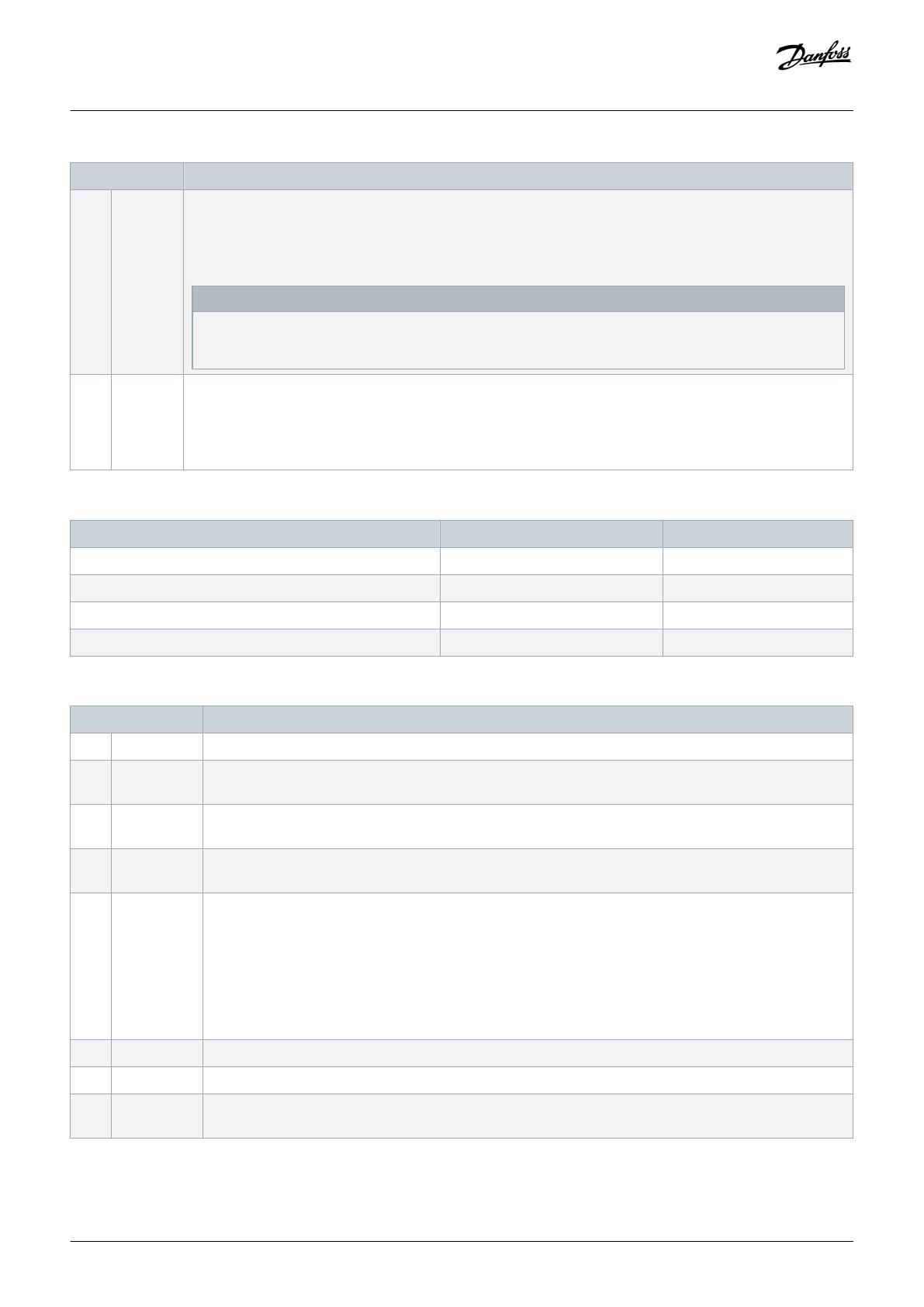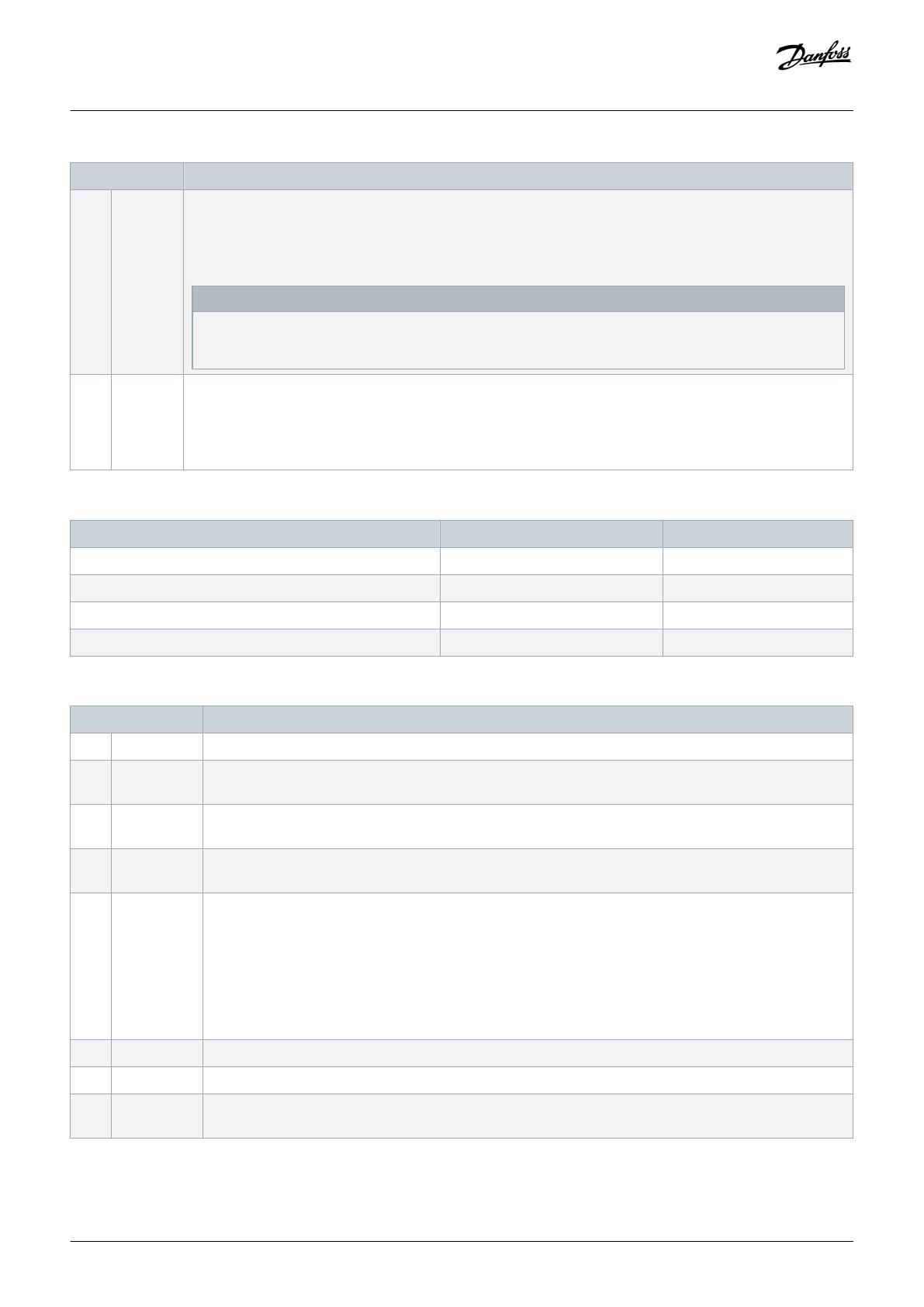
Option Function
[20] Freeze
output
Freezes the actual motor frequency (Hz), which is now the point of enable/condition to be used for [21] Speed up
and [22] Speed down. If speed up/speed down is used, the speed change always follows ramp 2 (parameter 3-51
Ramp 2 Ramp Up Time and parameter 3-52 Ramp 2 Ramp Down Time) in the range 0–parameter 1-23 Motor Fre-
quency.
NOTICE
When freeze output is active, the drive cannot be stopped via a low [8] Start signal. Stop the drive via a
terminal programmed for [2] Coasting inverse or [3] Coast and reset inverse.
[21] Speed
up
Select [21] Speed up and [22] Speed down for digital control of the up/down speed (motor potentiometer). Acti-
vate this function by selecting either [19] Freeze ref or [20] Freeze output. When speed up/speed down is activa-
ted for less than 400 ms, the resulting reference is increased/decreased by 0.1%. If speed up/speed down is acti-
vated for more than 400 ms, the resulting reference follows the setting in ramping up/down parameters 3- x1/3-
x2.
Table 11: Shut Down/Catch Up
Shut down Catch up
Unchanged speed 0 0
Reduced by %-value 1 0
Increased by %-value 0 1
Reduced by %-value 1 1
Table 12: 5-10 Digital Inputs - 3
Option Function
[22] Speed down Same as [21] Speed up.
[23] Set-up se-
lect bit 0
Select [23] Set-up select bit 0 or select [24] Set-up select bit 1 to select 1 of the 4 set-ups. Set parameter 0-10
Active Set-up to [9] Multi Set-up.
[24] Set-up se-
lect bit 1
(Default digital input 32): Same as [23] Set-up select bit 0.
[26] Precise stop
inv.
Sends an inverted stop signal when the precise stop function is activated in parameter 1-83 Precise Stop Func-
tion. Precise stop inverse function is available for terminals 18 or 19.
[27] Precise start,
stop
Use when [0] Precise ramp stop is selected in parameter 1-83 Precise Stop Function. Precise start, stop is availa-
ble for terminals 18 and 19. Precise start ensures that the rotor turning angle from standing still to reference
is the same for each start (for same ramp time, same setpoint). This function is the equivalent to the precise
stop where the rotor turning angle from reference to standstill is the same for each stop. When using param-
eter 1-83 Precise Stop Function option [1] Cnt stop with reset or [2] Cnt stop w/o reset: The drive needs a precise
stop signal before reaching the value of parameter 1-84 Precise Stop Counter Value. If this signal is not sup-
plied, the drive does not stop when the value in parameter 1-84 Precise Stop Counter Value is reached. Trigger
precise start, stop by a digital input. The function is available for terminals 18 and 19.
[28] Catch up Increases reference value by percentage (relative) set in parameter 3-12 Catch up/slow Down Value.
[29] Slow down Reduces reference value by percentage (relative) set in parameter 3-12 Catch up/slow Down Value.
[30] Counter in-
put
Precise stop function in parameter 1-83 Precise Stop Function acts as counter stop or speed compensated
counter stop with or without reset. Set the counter value in parameter 1-84 Precise Stop Counter Value.
Parameter Setup
Operating Guide | VLT® Extended Relay Card MCB 113
AQ322553864968en-000101 / 130R0353
20 | Danfoss A/S © 2020.01