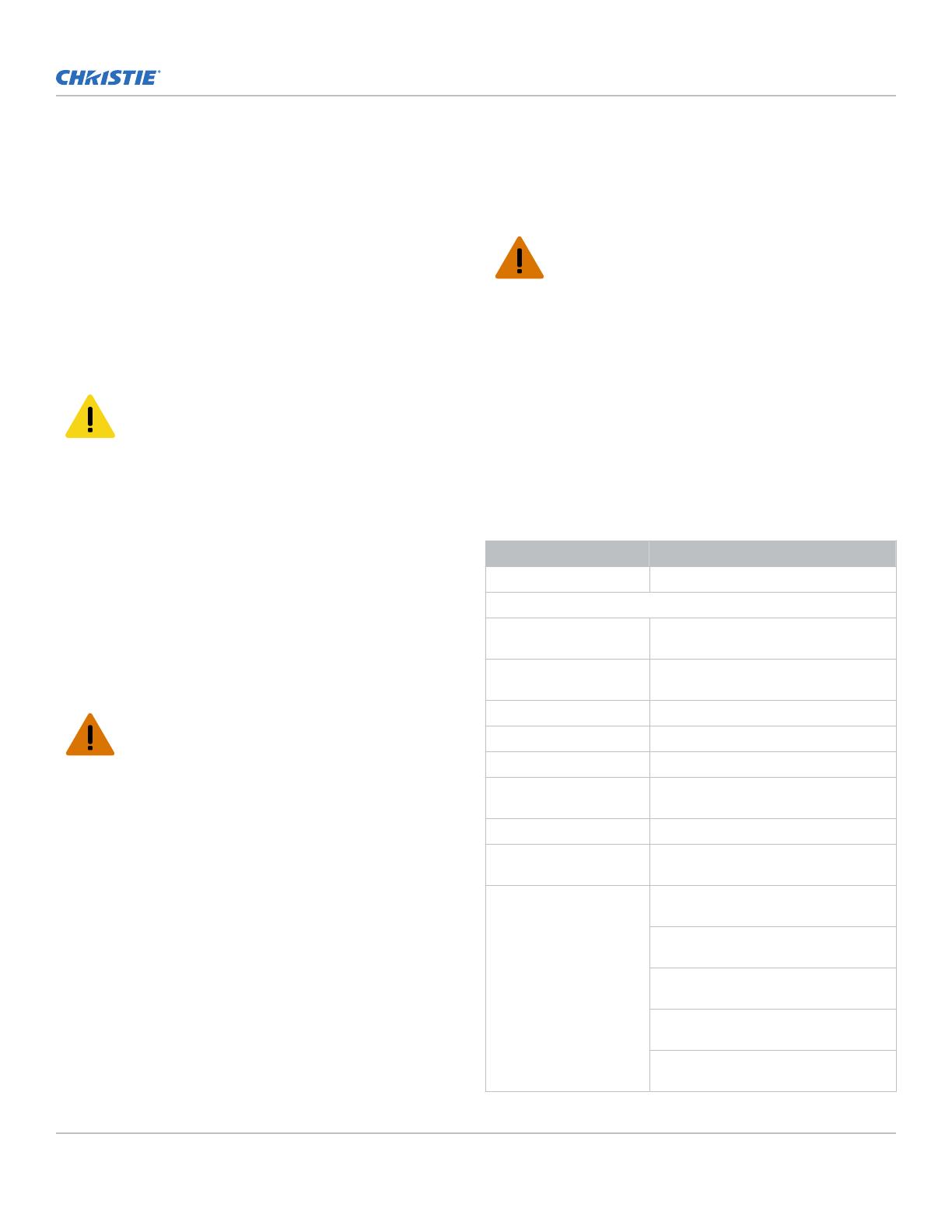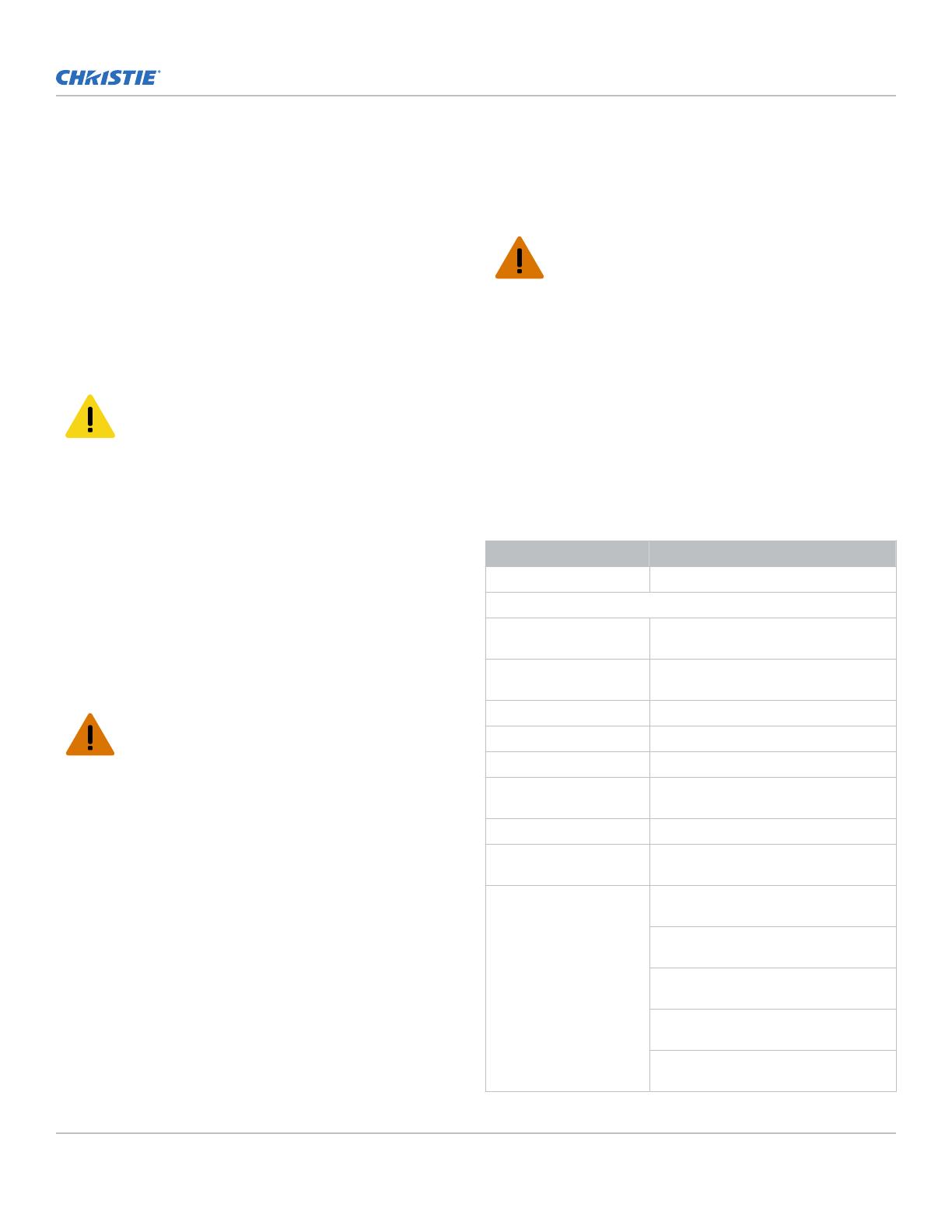
• Observe all electrostatic precautions. Use a grounded
wrist strap and insulated tools when handling, servicing,
or cleaning electronic assemblies.
• TIP HAZARD! Stacked fr
ames must be secured together
using all locking pins.
• UV EXPOSURE! Protective UV safety glasses with side
shields and Christie approved protective safety clothing
must be worn when performing optical adjustments or
servicing the product.
• FIRE AND SHOCK HAZARD! Use only the attachments,
accessories, tools, and replacement parts specified by
Christie.
• Always provide proper ventilation for the product to
prevent overheating.
Caution! If not avoided, the following could result in
minor or moderate injury
.
• Do not operate the product without a lens installed.
•
Do not oper
ate the product without the filter installed.
•
Use only high efficiency
Christie approved filters.
• The American Conference of Governmental Industrial
Hygienists (ACGIH) recommends occupational UV
exposure for an 8-hour day to be less than 0.1
microwatts per square centimeters of effective UV
radiation. A workplace evaluation is advised to assure
employees are not exposed to cumulative radiation levels
exceeding the government guidelines for your area. Be
aware that some medications are known to increase
sensitivity to UV radiation.
AC/Power precautions
Warning! If not avoided, the following could result in
death or serious injury.
•
FIRE AND SHOCK HAZARD! Do not attempt operation
unless the power cord, power socket, and power plug
meet the appropriate local rating standards.
•
SHOCK HAZARD! Disconnect the product from AC before
installing, moving, servicing, cleaning, remo
ving
components, or opening any enclosure.
• SHOCK HAZARD! Power supply uses double pole/neutral
fusing. Disconnect all power sources before opening the
product.
• SHOCK HAZARD! Only use the AC power cord provided
with the product or recommended by Christie.
• SHOCK HAZARD! Do not attempt operation if the AC
supply is not within the specified voltage and current, as
specified on the license label.
• Never compromise the ground or earth connection of the
product.
• FIRE HAZARD! Do not use a power cord, harness, or
cable that appears damaged.
•
SHOCK HAZARD! The AC power cord must be inserted
into an outlet with grounding.
Lamp precautions
Warning! If not avoided, the following could result in
death or serious injury.
•
EXPLOSION HAZARD! Allow sufficient time for the lamp
to cool down before powering down the product,
disconnecting it from AC, and opening the lamp door.
• Do not open the lamp door while the lamp is on.
• Improper installation of the lamp can damage the
projector
.
•
Do not look directly into the lens when the light source is
on. The extremely high brightness can cause permanent
eye damage.
•
Dispose of bare bulb with packaging according to local
area regulations.
Power specifications
Item Description
Rated voltage 100 VAC – 240 VAC
Rated current (dual lamp operation)
450W 1080p / SXGA+ /
WUXGA
15 A @ 100 VAC
370W 1080p / SXGA+ /
WUX
GA
12 A @ 100 VAC
Line frequency 50/60 Hz
AC input coupler 15 A, 250 VAC
Type of connector IEC 320-C14 with wire cable clamp
Line cord 14AWG type FT1 with plug, NEMA
5-15P, 15A
Inrush current 60 A maximum
Maximum power
consumption
Dual lamp
1080p / SXGA+ /
WUXGA
1500W (dual lamp) / 750W (single
lamp)
1320W (dual lamp) / 831W (single
lamp)
1267W (dual lamp) / 805W (single
lamp)
1135W (dual lamp) / 739W (single
lamp)
871W (dual lamp) / 607W (single
lamp)
Important Safety Information
M Series and Mirage M Series Product Safety Guide 4
020-102690-02 Rev. 1 (02
-2020)
Copyright
©
2020 Christie Digital Systems USA, Inc. All rights reserved.