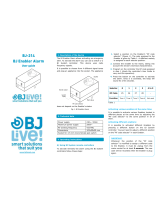Page is loading ...

Praesideo 3.5
Installation and User Instructions
Digital Public Address and
Emergency Sound System
en

Bosch Security Systems | 2011-02
Praesideo 3.5 | Installation and User Instructions en | 2
Intentionally left blank.

Bosch Security Systems | 2011-02
Praesideo 3.5 | Installation and User Instructions en | 3
Disclaimer
Although every effort has been made to ensure the
information and data contained in these Installation and
User Instructions is correct, no rights can be derived
from the contents.
Bosch Security Systems disclaim all warranties with
regard to the information provided in these instructions.
In no event shall Bosch Security Systems be liable for
any special, indirect or consequential damages
whatsoever resulting from loss of use, data or profits,
whether in action of contract, negligence or other
tortious action, arising out of or in connection with the
use of the information provided in these Installation and
User Instructions.
Important Safeguards
Prior to installing or operating this product, always read
the Important Safety Instructions which are available as
a separate document and are packed with all units that
can be connected to the mains.
FCC Requirements Class A
All Praesideo devices are verified to comply according
47 CFR subpart 15 B, Unintentional Radiators. Class A
Digital device, peripherals and external switching power
supplies.
NOTE:
This equipment has been tested and found to comply with
the limits for a Class A digital device, pursuant to Part 15
of the FCC Rules. These limits are designed to provide
reasonable protection against harmful interference when
the equipment is operated in a commercial environment.
This equipment generates, uses, and can radiate radio
frequency energy and, if not installed and used in
accordance with the instruction manual, may cause
harmful interference to radio communications. Operation
of this equipment in a residential area is likely to cause
harmful interference in which case the user will be
required to correct the interference at his own expense.
FCC Notice
This device complies with Part 15 of the FCC Rules.
Operation is subject to the following two conditions:
1. This device may not cause harmful interference, and
2. This device must accept any interference received,
including interference that may cause undesired
operation.
Modifications
Any modifications made to this device that are not
approved by the manufacturer may void the authority
granted to the user by the FCC to operate this
equipment.
Canada
This Class A digital apparatus complies with Canadian
ICES-003.
Cet appareil numérique de la classe A est conforme à la
norme NMB-003 du Canada.
(Pb)
(Hg) (Cd)
(Cr6+)
(PBB's) (PBDE's)
X O O O O O
X O X X X X
X O X X O O
O O O O X X
X O X X O O
X O X X O O
O: SJ/T11363-2006 .
X: SJ/T11363-2006 .

Bosch Security Systems | 2011-02
Praesideo 3.5 | Installation and User Instructions en | 4
Intentionally left blank.

Bosch Security Systems | 2011-02
Praesideo 3.5 | Installation and User Instructions | 0 | Table of Contents en | 5
Table of Contents
Disclaimer ...............................................................................................................................................................................3
Important Safeguards..........................................................................................................................................................3
FCC Requirements Class A ..............................................................................................................................................3
Table of Contents..................................................................................................................................................................5
Emergency Sound Systems............................................................................................................................................. 13
EN60849: 1998 compliancy checklist ............................................................................................................................ 15
EN54-16: 2008 compliancy checklist............................................................................................................................. 27
EN54-16: 2008 VACIE label.............................................................................................................................................. 59
EN54-16: 2008 products description ............................................................................................................................. 60
ISO7240-16: 2007 compliancy checklist....................................................................................................................... 61
Praesideo on board of ships........................................................................................................................................... 71
Part 2 - Introduction .......................................................................................................................................................... 73
1 About this manual .......................................................................................................................................................................... 75
1.1 Purpose of this manual ....................................................................................................................................................... 75
1.2 Intended audience ............................................................................................................................................................... 75
1.3 Related documentation .......................................................................................................................................................75
1.4 Alerts ....................................................................................................................................................................................... 75
1.5 Signs ....................................................................................................................................................................................... 75
2 System overview ............................................................................................................................................................................ 76
2.1 Introduction ............................................................................................................................................................................ 76
2.2 User-friendly software control ........................................................................................................................................... 76
2.3 Networked approach ........................................................................................................................................................... 76
2.4 Distributed control ............................................................................................................................................................... 76
2.5 Combination of functions ...................................................................................................................................................76
2.6 Evacuation compliance .......................................................................................................................................................77
2.7 External interfaces ................................................................................................................................................................ 77
2.8 Reduced installation costs ................................................................................................................................................. 77
2.9 High system flexibility .......................................................................................................................................................... 77
3 Calls .................................................................................................................................................................................................. 78
3.1 Introduction ............................................................................................................................................................................ 78
3.2 Call attributes ........................................................................................................................................................................ 78
3.3 Types ....................................................................................................................................................................................... 79
4 Glossary ........................................................................................................................................................................................... 80
Part 3 - Control Equipment.............................................................................................................................................. 81
5 PRS-NCO-B Network Controller ............................................................................................................................................... 83
5.1 Introduction ............................................................................................................................................................................ 83
5.2 Controls, connectors and indicators ............................................................................................................................... 84
5.3 Connections .......................................................................................................................................................................... 87
5.4 Installation .............................................................................................................................................................................. 91
5.5 Using the configuration menu ........................................................................................................................................... 92
5.6 Configuration and operation .............................................................................................................................................. 96
5.7 Technical Data ....................................................................................................................................................................102
6 LBB4402/00 Audio Expander .................................................................................................................................................106
6.1 Introduction ..........................................................................................................................................................................106
6.2 Controls & connectors ......................................................................................................................................................106
6.3 Connections ........................................................................................................................................................................108

Bosch Security Systems | 2011-02
Praesideo 3.5 | Installation and User Instructions | 0 | Table of Contents en | 6
6.4 Installation ............................................................................................................................................................................110
6.5 Using the configuration menu .........................................................................................................................................111
6.6 Configuration and operation ............................................................................................................................................114
6.7 Technical data .....................................................................................................................................................................116
7 LBB4404/00 CobraNet Interface ...........................................................................................................................................119
7.1 Introduction ..........................................................................................................................................................................119
7.2 Controls and connectors ..................................................................................................................................................120
7.3 Rear view ..............................................................................................................................................................................120
7.4 Connections ........................................................................................................................................................................120
7.5 Installation ............................................................................................................................................................................123
7.6 CobraNet Configuration ...................................................................................................................................................123
7.7 Using the configuration menu .........................................................................................................................................124
7.8 Configuration and operation ............................................................................................................................................127
7.9 Technical data .....................................................................................................................................................................129
Part 4 - Amplifiers ............................................................................................................................................................ 131
8 Power Amplifiers ..........................................................................................................................................................................133
8.1 Introduction ..........................................................................................................................................................................133
8.2 Controls, connectors and indicators .............................................................................................................................134
8.3 Connections ........................................................................................................................................................................136
8.4 Fan control ...........................................................................................................................................................................144
8.5 Installation ............................................................................................................................................................................145
8.6 Using the configuration menu .........................................................................................................................................146
8.7 Configuration and operation ............................................................................................................................................149
8.8 Technical data .....................................................................................................................................................................151
9 PRS-16MCI Multi Channel Interface ......................................................................................................................................157
9.1 Introduction ..........................................................................................................................................................................157
9.2 Controls, connections and indicators ............................................................................................................................158
9.3 Connectors ..........................................................................................................................................................................159
9.4 Installation ............................................................................................................................................................................162
9.5 Configuration and operation ............................................................................................................................................162
9.6 Technical data .....................................................................................................................................................................164
10 Basic Amplifiers ...........................................................................................................................................................................166
10.1 Introduction ..........................................................................................................................................................................166
10.2 Controls, connections and indicators ............................................................................................................................167
10.3 Connectors ..........................................................................................................................................................................169
10.4 Fan control ...........................................................................................................................................................................175
10.5 Installation ............................................................................................................................................................................177
10.6 Operation .............................................................................................................................................................................177
10.7 Technical data .....................................................................................................................................................................178
11 Single loudspeaker line supervision ........................................................................................................................................182
11.1 Introduction ..........................................................................................................................................................................182
11.2 Controls, connectors and indicators .............................................................................................................................183
11.3 Installation ............................................................................................................................................................................184
11.4 Technical data supervision-master .................................................................................................................................187
11.5 Technical data supervision-slave ....................................................................................................................................188
12 Multiple loudspeaker line supervision .....................................................................................................................................189
12.1 Introduction ..........................................................................................................................................................................189
12.2 Controls, connectors and indicators .............................................................................................................................190
12.3 Installation ............................................................................................................................................................................191

Bosch Security Systems | 2011-02
Praesideo 3.5 | Installation and User Instructions | 0 | Table of Contents en | 7
12.4 Addressing ...........................................................................................................................................................................194
12.5 Technical data supervision control board .....................................................................................................................195
12.6 Technical data loudspeaker supervision board ...........................................................................................................196
12.7 Technical data EOL supervision board .........................................................................................................................197
13 LBB4446/00 Brackets ..............................................................................................................................................................198
14 LBC1256/00 EVAC Connection Adapter ............................................................................................................................199
14.1 Introduction ..........................................................................................................................................................................199
14.2 Installation ............................................................................................................................................................................199
14.3 Technical data .....................................................................................................................................................................199
Part 5 - Call Stations ....................................................................................................................................................... 201
15 LBB4430/00 Call Station Basic ..............................................................................................................................................203
15.1 Introduction ..........................................................................................................................................................................203
15.2 Controls, connectors and indicators .............................................................................................................................204
15.3 Connections ........................................................................................................................................................................204
15.4 Installation ............................................................................................................................................................................206
15.5 Operation .............................................................................................................................................................................206
15.6 Technical data .....................................................................................................................................................................207
16 LBB4432/00 Call Station Keypad ..........................................................................................................................................208
16.1 Introduction ..........................................................................................................................................................................208
16.2 Controls, connectors and indicators .............................................................................................................................208
16.3 Configuration .......................................................................................................................................................................209
16.4 Installation ............................................................................................................................................................................210
16.5 Operation .............................................................................................................................................................................211
16.6 Technical data .....................................................................................................................................................................211
17 PRS-CSNKP Numeric Keypad .................................................................................................................................................212
17.1 Introduction ..........................................................................................................................................................................212
17.2 Compatibility ........................................................................................................................................................................212
17.3 Controls, connectors and indicators .............................................................................................................................212
17.4 Bottom view .........................................................................................................................................................................212
17.5 Installation ............................................................................................................................................................................213
17.6 Operation .............................................................................................................................................................................214
17.7 Technical data .....................................................................................................................................................................215
18 LBB4433/00 Call Station Kit ...................................................................................................................................................216
18.1 Introduction ..........................................................................................................................................................................216
18.2 Controls, connectors and indicators .............................................................................................................................217
18.3 Installation ............................................................................................................................................................................224
18.4 Technical Data ....................................................................................................................................................................225
19 LBB4434/00 Call Station Keypad Kit ....................................................................................................................................226
19.1 Introduction ..........................................................................................................................................................................226
19.2 Controls, connectors and indicators .............................................................................................................................227
19.3 Installation ............................................................................................................................................................................231
19.4 Technical data .....................................................................................................................................................................232
20 PRS-CSR Remote Call Station ................................................................................................................................................233
20.1 Introduction ..........................................................................................................................................................................233
20.2 Controls, connectors and indicators .............................................................................................................................234
20.3 Connections ........................................................................................................................................................................234
20.4 Installation ............................................................................................................................................................................237
20.5 Operation .................................................................................................................
............................................................237
20.6 Technical data .....................................................................................................................................................................238

Bosch Security Systems | 2011-02
Praesideo 3.5 | Installation and User Instructions | 0 | Table of Contents en | 8
21 PRS-CSRK Remote Call Station Kit .......................................................................................................................................240
21.1 Introduction ..........................................................................................................................................................................240
21.2 Controls, connectors and indicators .............................................................................................................................241
21.3 Installation ............................................................................................................................................................................248
21.4 Technical Data ....................................................................................................................................................................249
22 PRS-CSI Call Station Interface ................................................................................................................................................250
22.1 Introduction ..........................................................................................................................................................................250
22.2 Controls, connectors and indicators .............................................................................................................................251
22.3 Connections ........................................................................................................................................................................252
22.4 Installation ............................................................................................................................................................................254
22.5 Operation .............................................................................................................................................................................255
22.6 Technical data .....................................................................................................................................................................255
23 PRS-CRF Call Stacker ...............................................................................................................................................................257
23.1 Introduction ..........................................................................................................................................................................257
23.2 Controls and indicators ....................................................................................................................................................258
23.3 Connections ........................................................................................................................................................................258
23.4 Installation ............................................................................................................................................................................258
23.5 Operation .............................................................................................................................................................................259
23.6 Technical data .....................................................................................................................................................................259
24 LBB4436/00 Key Covers .........................................................................................................................................................260
Part 6 - Installation Accessories .................................................................................................................................. 261
25 PRS-NSP Network Splitter .......................................................................................................................................................263
25.1 Introduction ..........................................................................................................................................................................263
25.2 Controls and connectors ..................................................................................................................................................263
25.3 Connections ........................................................................................................................................................................266
25.4 Installation ............................................................................................................................................................................267
25.5 Operation .............................................................................................................................................................................267
25.6 Technical data .....................................................................................................................................................................268
26 PRS-FIN, PRS-FINNA, PRS-FINS Fiber Interface ...............................................................................................................269
26.1 Introduction ..........................................................................................................................................................................269
26.2 Controls, connectors and indicators .............................................................................................................................269
26.3 Connections ........................................................................................................................................................................271
26.4 Installation ............................................................................................................................................................................274
26.5 Technical data .....................................................................................................................................................................275
27 LBB4416/xx Network Cables ...................................................................................................................................................276
27.1 Introduction ..........................................................................................................................................................................276
27.2 Connectors ..........................................................................................................................................................................276
27.3 Wiring ...................................................................................................................................................................................277
27.4 Custom-made cables ........................................................................................................................................................277
27.5 Technical data .....................................................................................................................................................................277
28 LBB4417/00 Network Connectors ........................................................................................................................................278
29 LBB4418 Cable-connector Tool Kit .......................................................................................................................................279
29.1 Introduction ..........................................................................................................................................................................279
29.2 Toolkit contents ..................................................................................................................................................................279
29.3 Connector components ....................................................................................................................................................281
29.4 Cable-connector installation ............................................................................................................................................282
30 LBB4419/00 Cable Couplers ...................................................................................................
...............................................292
Part 7 - System Hardware Installation ....................................................................................................................... 293
31 Cabling ...........................................................................................................................................................................................295

Bosch Security Systems | 2011-02
Praesideo 3.5 | Installation and User Instructions | 0 | Table of Contents en | 9
31.1 Introduction ..........................................................................................................................................................................295
31.2 System bus ..........................................................................................................................................................................295
31.3 Dust caps .............................................................................................................................................................................296
31.4 Maximum distance .............................................................................................................................................................296
31.5 Maximum cable length ......................................................................................................................................................297
31.6 Bending and coiling ...........................................................................................................................................................298
32 Architecture ..................................................................................................................................................................................299
32.1 Introduction ..........................................................................................................................................................................299
32.2 Basic system .......................................................................................................................................................................299
32.3 Redundant cabling .............................................................................................................................................................299
32.4 Tap-offs .................................................................................................................................................................................300
32.5 Spare amplifiers ..................................................................................................................................................................300
32.6 CobraNet .............................................................................................................................................................................301
32.7 Failsafe ..................................................................................................................................................................................302
32.8 IP Addresses .......................................................................................................................................................................302
32.9 Connecting an alarm buzzer ............................................................................................................................................302
33 Power Consumption ...................................................................................................................................................................304
33.1 Introduction ..........................................................................................................................................................................304
33.2 Power consumption ...........................................................................................................................................................304
33.3 Battery capacity calculation .............................................................................................................................................304
33.4 Power sources ....................................................................................................................................................................305
33.5 Cooling capacity .................................................................................................................................................................306
34 Preventive maintenance .............................................................................................................................................................307
34.1 Clean air inlets ....................................................................................................................................................................307
34.2 Change battery ...................................................................................................................................................................307
Part 8 - Software .............................................................................................................................................................. 309
35 PRS-SW Praesideo Software DVD ........................................................................................................................................311
35.1 Introduction ..........................................................................................................................................................................311
35.2 Starting the DVD ................................................................................................................................................................311
35.3 Contents ...............................................................................................................................................................................311
36 Mandatory packages ..................................................................................................................................................................311
36.1 Introduction ..........................................................................................................................................................................311
36.2 Installation on PC ...............................................................................................................................................................311
36.3 Establishing connection ....................................................................................................................................................312
36.4 Upgrade system software ................................................................................................................................................313
36.5 Upgrade firmware ...............................................................................................................................................................314
36.6 Clear logging events .........................................................................................................................................................316
37 Recommended packages ..........................................................................................................................................................317
37.1 Introduction ..........................................................................................................................................................................317
37.2 Adobe reader ......................................................................................................................................................................317
37.3 Release notes .....................................................................................................................................................................317
37.4 Manuals ................................................................................................................................................................................317
38 Optional packages ......................................................................................................................................................................318
39 Troubleshooting ...........................................................................................................................................................................319
39.1 Introduction ..........................................................................................................................................................................319
39.2 Security settings .................................................................................................................................................................319
39.3 Connections ........................................................................................................................................................................319
Part 9 - System Configuration ...................................................................................................................................... 321
40 Configuration software ...............................................................................................................................................................323

Bosch Security Systems | 2011-02
Praesideo 3.5 | Installation and User Instructions | 0 | Table of Contents en | 10
40.1 Introduction ..........................................................................................................................................................................323
40.2 Starting and logging on ....................................................................................................................................................323
40.3 Overview ..............................................................................................................................................................................323
40.4 Configure section ...............................................................................................................................................................324
40.5 Diagnose section ...............................................................................................................................................................327
40.6 Upgrade section .................................................................................................................................................................327
41 User management .......................................................................................................................................................................328
41.1 Introduction ..........................................................................................................................................................................328
41.2 Accounts ..............................................................................................................................................................................328
41.3 Add a user ...........................................................................................................................................................................329
41.4 Delete a user .......................................................................................................................................................................330
42 System definition .........................................................................................................................................................................331
42.1 Introduction ..........................................................................................................................................................................331
42.2 Serial numbers ....................................................................................................................................................................331
42.3 Network controller ..............................................................................................................................................................332
42.4 Power amplifier ...................................................................................................................................................................333
42.5 Call station ...........................................................................................................................................................................335
42.6 Audio expander ...................................................................................................................................................................335
42.7 Fiber interface .....................................................................................................................................................................336
42.8 CobraNet interface ............................................................................................................................................................336
42.9 TCP/IP device .....................................................................................................................................................................337
42.10 Multi Channel Interface ....................................................................................................................................................338
42.11 Call Stacker .........................................................................................................................................................................338
43 Equipment configuration ............................................................................................................................................................339
43.1 Introduction ..........................................................................................................................................................................339
43.2 Network controller ..............................................................................................................................................................339
43.3 Power amplifier ...................................................................................................................................................................346
43.4 Call station ...........................................................................................................................................................................352
43.5 Audio expander ...................................................................................................................................................................360
43.6 Fiber interface .....................................................................................................................................................................361
43.7 CobraNet interface ............................................................................................................................................................361
43.8 Multi Channel Interface .....................................................................................................................................................363
44 System wide settings .................................................................................................................................................................368
44.1 Introduction ..........................................................................................................................................................................368
44.2 Recorded messages .........................................................................................................................................................368
44.3 Message sets ......................................................................................................................................................................369
44.4 System settings ..................................................................................................................................................................371
45 Zone & amplifier ...........................................................................................................................................................................373
45.1 Introduction ..........................................................................................................................................................................373
45.2 Zone configuration .............................................................................................................................................................373
45.3 Zone Grouping ...................................................................................................................................................................377
45.4 Sparing .................................................................................................................................................................................377
45.5 BGM Channels ...................................................................................................................................................................379
46 Call characteristics ......................................................................................................................................................................381
46.1 Introduction ..........................................................................................................................................................................381
46.2 Call macro ............................................................................................................................................................................381
47 Action programming ...................................................................................................................................................................384
47.1 Introduction ..............................................................................................................
............................................................384
47.2 Behavior ...............................................................................................................................................................................384

Bosch Security Systems | 2011-02
Praesideo 3.5 | Installation and User Instructions | 0 | Table of Contents en | 11
47.3 Actions ..................................................................................................................................................................................386
48 Audio processing ........................................................................................................................................................................401
48.1 Introduction ..........................................................................................................................................................................401
48.2 Audio processing parameters .........................................................................................................................................401
48.3 AVC calibration ...................................................................................................................................................................403
49 Automatic volume control ..........................................................................................................................................................404
49.1 Introduction ..........................................................................................................................................................................404
49.2 Sensing microphones .......................................................................................................................................................404
49.3 Connection ..........................................................................................................................................................................404
49.4 Configuration .......................................................................................................................................................................404
50 Diagnose installation ...................................................................................................................................................................407
50.1 Introduction ..........................................................................................................................................................................407
50.2 Cable length margin ..........................................................................................................................................................407
50.3 Number of nodes ................................................................................................................................................................407
50.4 Optical network ..................................................................................................................................................................407
50.5 Loudspeaker supervision ..................................................................................................................................................408
50.6 Device information .............................................................................................................................................................408
50.7 Check configuration ..........................................................................................................................................................409
Part 10 - Events................................................................................................................................................................. 411
51 Overview ........................................................................................................................................................................................413
51.1 Introduction ..........................................................................................................................................................................413
51.2 General events ....................................................................................................................................................................413
51.3 Call events ...........................................................................................................................................................................413
51.4 Fault events .........................................................................................................................................................................413
52 General events list .......................................................................................................................................................................415
53 Call events list ..............................................................................................................................................................................418
54 Fault events list ............................................................................................................................................................................419
Part 11 - Optional Software .......................................................................................................................................... 433
55 CobraNet Discovery ...................................................................................................................................................................435
55.1 Introduction ..........................................................................................................................................................................435
55.2 Installation ............................................................................................................................................................................435
55.3 Network adapter configuration ........................................................................................................................................436
55.4 Operation .............................................................................................................................................................................436
55.5 Menus ...................................................................................................................................................................................438
55.6 Firmware Update dialog ..................................................................................................................................................438
55.7 Options dialog ....................................................................................................................................................................439
55.8 Column Chooser dialog ....................................................................................................................................................440
55.9 Report functions .................................................................................................................................................................441
55.10 CobraNet Control and Configuration ............................................................................................................................441
55.11 DiscoOptions ......................................................................................................................................................................445
56 Logging Server .............................................................................................................................................................................446
56.1 Introduction ..........................................................................................................................................................................446
56.2 Requirements ......................................................................................................................................................................446
56.3 Installation ............................................................................................................................................................................446
56.4 Start .......................................................................................................................................................................................447
56.5 Main window .......................................................................................................................................................................448
56.6 Stop ......................................................................................................................
.................................................................449
56.7 Configuration .......................................................................................................................................................................449
57 Logging Viewer ............................................................................................................................................................................454

Bosch Security Systems | 2011-02
Praesideo 3.5 | Installation and User Instructions | 0 | Table of Contents en | 12
57.1 Introduction ..........................................................................................................................................................................454
57.2 Requirements ......................................................................................................................................................................454
57.3 Installation ............................................................................................................................................................................454
57.4 Start .......................................................................................................................................................................................454
57.5 Configuration .......................................................................................................................................................................455
57.6 Operation .............................................................................................................................................................................456
58 PC Call Server .............................................................................................................................................................................459
58.1 Introduction ..........................................................................................................................................................................459
58.2 Requirements ......................................................................................................................................................................459
58.3 Installation ............................................................................................................................................................................459
58.4 Start .......................................................................................................................................................................................460
58.5 Configuration .......................................................................................................................................................................460
58.6 Firewall ..................................................................................................................................................................................460
59 PC Call Server Configuration Client .......................................................................................................................................461
59.1 Introduction ..........................................................................................................................................................................461
59.2 Requirements ......................................................................................................................................................................461
59.3 Installation ............................................................................................................................................................................461
59.4 Start .......................................................................................................................................................................................461
59.5 Configuration .......................................................................................................................................................................461
60 PC Call Station Client ................................................................................................................................................................474
60.1 Introduction ..........................................................................................................................................................................474
60.2 Requirements ......................................................................................................................................................................474
60.3 Installation ............................................................................................................................................................................474
60.4 Licensing ..............................................................................................................................................................................474
60.5 Start .......................................................................................................................................................................................474
60.6 User Interface ......................................................................................................................................................................475
61 PC Telephone Interface Client .................................................................................................................................................480
61.1 Introduction ..........................................................................................................................................................................480
61.2 Requirements ......................................................................................................................................................................480
61.3 Installation ............................................................................................................................................................................480
61.4 Licensing ..............................................................................................................................................................................480
61.5 Start .......................................................................................................................................................................................480
61.6 Operation .............................................................................................................................................................................481
61.7 Voice response menu ........................................................................................................................................................481
61.8 Linksys SPA3102 configuration .....................................................................................................................................484
62 Open Interface .............................................................................................................................................................................486
62.1 Introduction ..........................................................................................................................................................................486
62.2 Scope ...................................................................................................................................................................................486
Part 12 - Appendices ....................................................................................................................................................... 487
A Tones ..............................................................................................................................................................................................489
A.1 Chimes...................................................................................................................................................................................489
A.2 Alarms ....................................................................................................................................................................................489
A.3 Test tones .............................................................................................................................................................................492
B Kycon KPP-4P connector ......................................................................................................
....................................................493
B.1 Introduction...........................................................................................................................................................................493
B.2 Assembly...............................................................................................................................................................................493
C Product index ...............................................................................................................................................................................494

Bosch Security Systems | 2011-02
Praesideo 3.5 | Installation and User Instructions | Emergency Sound Systems en | 13
Emergency Sound Systems
Bosch Security Systems has made a great effort for the design and manufacturing of the components and also
supplies all documentation that enables the assembly of a safe and high quality emergency unit in accordance with
EN60849:1998, EN54-16:2008 and ISO7240-16:2007. Bosch Security Systems has made up this list of requirements,
based on the standard, which needs to be filled in and subsequently signed off by both parties. The signed paper has
the nature of a certificate and can have significant meaning in the case of a legal investigation of the liability issue for
personal injuries.
• The safety of the system in accordance with EN60849:1998, EN54-16:2008 and
ISO7240-16:2007 in an alarm and emergency application does not only depend on component safety, but also
highly on the installation engineer and the operator. For example, the sound pressure level of the system depends
on the installation. Moreover, the system should only be installed and operated by qualified personnel.
• Modifications of the system should only be executed by authorized persons in accordance with the safety
concept and need to be registered in the system documentation.
• If third party components (not delivered by Bosch Security Systems) are added to the minimal configuration of
Praesideo, then the EN60849:1998, EN54-16:2008 and ISO7240-16:2007 certification becomes expired.
• Only use Power Supply Equipment that is compliant to the current standards and legislation in combination with
the Praesideo system. Within Europe the Power Supply Equipment shall be EN54-4 compliant.
• The end-user must maintain a journal for the system.
• In case continuous event logging (beyond the possibilities and capacity provided by the Network Controller) is
required, the end-user/installer must use the Praesideo system in combination with a logging PC. In that case the
logging PC is considered as a basic element of the system.
• The installer is responsible for security measures to prevent improper use of the system via the Internet and local
wired or wireless networks.
• Bosch Security Systems refuses any liability for damage that might result from non-observance of these
instructions.
Herewith the undersigned states that he/she has processed for him/her applicable requirements, as specified in this
document, in an adequate way and has confirmed this fact by signing the rightmost column of each applicable
requirement.
Installer
Name:
Signature:
Date:
Place:
End-user
Name:
Signature:
Date:
Place:

Bosch Security Systems | 2011-02
Praesideo 3.5 | Installation and User Instructions | Emergency Sound Systems en | 14
List of authorized end-users
Name Name

Bosch Security Systems | 2011-02
Praesideo 3.5 | Installation and User Instructions | EN60849: 1998 en | 15
EN60849: 1998 compliancy checklist
EN60849 - 4. General system requirements
EN60849 - 4.1 Principal features
Requirement Compliance Signature
A sound system for emergency purposes shall permit
the broadcasting of intelligible information of measures
to be taken for the protection of lives within one or more
specified areas.
Compliant, if properly installed. Responsibility of the
installer.
The following criteria shall be fulfilled:
a When any alarm is detected, the system shall
immediately disable any functions not connected
with its emergency role (such as paging, music or
general pre-recorded announcements being
broadcast to the loudspeaker zones requiring
emergency broadcasts).
Compliant.
b Unless damaged as a result of the emergency, the
system shall be available for operation at all times
(or as required by the system specification).
Compliant, if installed with:
• Redundant ring network.
• Spare Power Amplifiers.
• Multiple loudspeaker circuits per zone and one
loudspeaker circuit per amplifier channel.
• Battery back-up / UPS back-up.
• Emergency Call Station in failsafe layout or
Emergency Call Station Kit in the failsafe layout.
Responsibility of the installer.
c The system shall be capable of broadcasting within
10 s after primary or secondary power is applied.
Compliant, if installed with failsafe layout. Responsibility
of the installer.
d Except during the condition described in 4.1c), the
system shall be capable of broadcasting a first
attention-drawing signal within 3 s of being placed
in an emergency mode by the operator, or
automatically on receipt of a signal from a fire or
other detection system. In the latter case, the
period of 3 s includes the reaction time of the
detection system from the time the emergency is
first detected, to commanding the alarm broadcast.
Compliant.
e The system shall be able to broadcast attention-
drawing signals and speech messages to one or
more areas simultaneously. There shall be at least
one appropriate attention-drawing signal
alternating with one or more speech messages for
this purpose.
Compliant, if attention-drawing signal is part of the pre-
recorded message. Responsibility of the installer.
f At any time the system operator shall be able to
receive, by means of a monitoring system,
indications of the correct functioning or otherwise
of the relevant parts of the emergency system (see
also 5.2 and 5.3).
Compliant, indicated by call stations and/or by a control
output of the Network Controller (if properly installed).
Fault is also displayed by the Network Controller and
the Logging Viewer (optional).
g Failure of a single amplifier or loudspeaker circuit
shall not result in total loss of coverage in the
loudspeaker zone served.
NOTE 1 - The monitoring system specified
in 4.1f) should indicate the failure of an amplifier or of a
loudspeaker circuit.
NOTE 2 - Particularly in small buildings, it may not be
necessary to install two separate loudspeaker circuits
in one loudspeaker zone. A decision on this matter
may be subject to local regulations.
Compliant if installed with:
• Spare Power Amplifiers.
• Multiple loudspeaker circuits per zone and one
loudspeaker circuit per amplifier channel.
• Line Supervision set.
Responsibility of the installer.
h An attention-drawing signal shall precede the first
message for 4 s to 10 s. Successive signals and
messages shall then continue until either changed
in accordance with the evacuation procedure, or
manually silenced. The interval between successive
messages shall not exceed 30 s and attention-
drawing signals shall be broadcast whenever
periods of silence might otherwise exceed 10 s.
Where more than one attention-drawing signal is
used, such as those used for different types of
emergency, each signal shall be clearly
distinguishable in character.
Compliant, if attention-drawing signal is part of the pre-
recorded message and call macro has been configured
properly. Responsibility of the installer.

Bosch Security Systems | 2011-02
Praesideo 3.5 | Installation and User Instructions | EN60849: 1998 en | 16
EN60849 - 4.2 Responsible person
EN60849 - 4.3 Priorities
EN60849 - 4.3.1 Classification of priorities
i All messages shall be clear, short, unambiguous
and as far as practicable, pre-planned.
Responsibility of the installer.
Where pre-recorded messages are used they shall
be held in a non-volatile form, preferably in a solid-
state store, and be continuously monitored for
availability.
First 128 MB of compact flash card is continuously
monitored, which is equivalent to the first 25 minutes of
audio.
The system design shall make it inherently
impossible for an external source to corrupt or
derange the store or its contents.
Compliant.
NOTE - On grounds of reliability, it is preferable not
to use storage media depending on mechanical
devices.
Storage medium is a compact flash card. Proper
installation of the compact flash card is the
responsibility of the installer.
j The language(s) used shall be specified by the
purchaser.
Responsibility of the installer.
k The system shall be capable of being divided into
emergency loudspeaker zones if required by the
evacuation procedure. Such zones need not be the
same as other zones, for example emergency
detection zones or non-emergency loudspeaker
zones.
Compliant, if properly installed. Responsibility of the
installer.
l In determining loudspeaker zones, the following
criteria shall apply:
1 the intelligibility of messages broadcast in one
zone shall not be reduced below the
requirement of 5.1 by the broadcasting of
messages in other zones or from more than one
source.
Compliant, if properly installed. Responsibility of the
installer.
2 no emergency detection zone shall contain
more than one emergency loudspeaker zone.
For non-emergency use, a loudspeaker zone
may be subdivided.
Compliant, if properly installed. Responsibility of the
installer.
m A secondary power source shall be available
(see 5.6).
Compliant, if properly installed. Responsibility of the
installer.
Requirement Compliance Signature
The person or body, having control of the premises
shall nominate a "responsible person", identified by
name or job title, who shall be responsible for ensuring
that the system is properly maintained and repaired so
as to continue to operate as specified.
Responsibility of the person or body having control of
the premises. Action to be taken care of by the installer.
Requirement Compliance Signature
It is necessary to decide upon an order of priority for
the message distribution based upon:
a Any automatic programmed response. Compliant, if properly installed. Responsibility of the
installer.
b The perceived risk to occupants, which may require
manual override of the programmed response.
Compliant, if properly installed. Responsibility of the
installer.
Events shall be given a level of priority according to
their urgency. The following primary levels are
recommended but there may be advantages in adding
further subgroups, depending on the operational
strategies of the site:
Compliant, if properly installed. Responsibility of the
installer.
a Evacuate - potentially life-threatening situation
needing immediate evacuation.
Compliant, if properly installed. Responsibility of the
installer.
b Alert - dangerous situation nearby requiring
warning of pending evacuation.
Compliant, if properly installed. Responsibility of the
installer.
c Non-emergency - operational messages, e.g.
system test, etc.
Compliant, if properly installed. Responsibility of the
installer.
Requirement Compliance Signature

Bosch Security Systems | 2011-02
Praesideo 3.5 | Installation and User Instructions | EN60849: 1998 en | 17
EN60849 - 4.3.2 Operational priorities
EN60849 - 4.4 Safety requirements
The use of these levels in descending order of priority
will ensure that appropriate alarm signals and
messages are provided first to the zones immediately at
risk.
Compliant, if properly installed. Responsibility of the
installer.
Requirement Compliance Signature
If the voice alarm system is capable of operation in fully
automatic mode, a facility shall always be available to
control:
a The type of pre-recorded message being
broadcast.
Compliant, if properly installed:
• Input contact configured to start a call with a pre-
recorded message.
• Running message can be overridden by higher
priority manually started messages.
b The distribution of messages to different zones. Compliant.
The numeric keypad PRS-CSNKP should not be used
for zone selection for emergency purposes in a system
that has to comply to EN60849:1998, because the
LCD does not have a self-test function to check for
correct operation.
c Real-time instructions or information to occupants
via the emergency microphone (if any).
Compliant, if properly installed. Manual selection of
loudspeaker zones is supported. Adding or removing
zones from a running call is supported.
Means shall be provided for manual intervention to
override any automatically programmed functions. This
shall apply both to the nature of the message being
broadcast and to the distribution paths of the message.
Thus, manual controls shall be provided at the central
control point (and also at specified remote control
points) to allow:
a Starting or stopping of pre-recorded alarm
messages.
Compliant, if properly installed. Running message can
be overridden by higher priority manually started
messages.
b Selection of appropriate pre-recorded alarm
messages.
Compliant, if properly installed. Manual selection of pre-
recorded alarm messages is supported.
c Switching on or off, of selected loudspeaker zones. Compliant, if properly installed. Manual selection of
loudspeaker zones is supported. Adding or removing
zones from a running call is supported.
d Broadcasting of live messages via the emergency
microphone (if any).
NOTE - The above controls may form part of an
emergency detection control panel.
Compliant, if properly installed. Live calls from an
emergency call station are supported.
The emergency control microphone shall have the
highest level of priority for access to the voice alarm
system, with provision to allow it to override all other
broadcasts.
Compliant, if properly installed.
The PC call station (PRS-CSC) should not be used to
make emergency announcements in a system that has
to comply to EN60849:1998, because a PC does not
comply to this standard for such use.
Requirement Compliance Signature
The safety requirements applying to emergency sound
systems are given in IEC60065 or other appropriate
IEC safety standards.
Compliant. Praesideo complies to IEC60065.
The mechanical construction of the system shall be
such that under the influence of internally generated
heat, explosion or implosion, however caused, no part
shall cause injury to any person.
Compliant.
Where any part of the system is installed in areas with
hazardous or explosive atmospheres, the relevant
safety requirements of IEC60079 shall be met.
Responsibility of the installer. The Praesideo equipment
itself does not comply to IEC60079.
Requirement Compliance Signature

Bosch Security Systems | 2011-02
Praesideo 3.5 | Installation and User Instructions | EN60849: 1998 en | 18
EN60849 - 5. System technical requirements
EN60849 - 5.1 Speech intelligibility
EN60849 - 5.2 Automatic status indication
EN60849 - 5.3 Automatic fault monitoring
Requirement Compliance Signature
Unless otherwise specified, the following requirement
shall be satisfied:
The speech intelligibility over all of an area of coverage
(see 3.1) shall be greater than or equal to 0,7 on the
common intelligibility scale (CIS). See annexes A and B
for the conversion between CIS and other scales of
intelligibility. The noise level (see B.5) at the time of
measurement (but in the absence of the test signal)
and the test signal level shall be stated with the test
result.
NOTE - If the persons who are required to understand
the messages are, or will be, reasonably familiar with
them through regular system tests, the effective
intelligibility tends to increase by approximately 0,05 on
the CIS if the intelligibility is in the range 0,6 to 0,7. This
may apply, for example, in an office building. However,
in a sports ground, for example, most of the messages
are likely to be relatively unfamiliar to the majority of
persons present, and no relaxation of the above
requirement should be considered.
Responsibility of the installer.
The system specification may exclude from the area of
coverage, defined areas rarely or never occupied by
people.
Responsibility of the installer.
Requirement Compliance Signature
A clear indication shall automatically be given at the
designated control locations of:
a System availability. Compliant. Indication on call stations if properly
installed.
b Power supply availability. Compliant. Indication on call stations if properly
installed.
c Any fault condition. Any fault is indicated by a control output of the Network
Controller, if properly installed.
d (For systems having numerous loudspeaker zones),
which loudspeaker zones are selected and the
mode of operation of each zone, i.e. "evacuate" or
"alert" and pre-selection of emergency microphone.
Where different alarm messages are provided,
which are dependent on the evacuation
requirements, indication of which message is being
broadcast and into which zone, shall be displayed
by a suitable method. This information shall be
continuously displayed and kept up to date.
Compliant.
Requirement Compliance Signature
A clear indication shall automatically be given, at
specified locations, e.g. at main equipment locations,
of:
a Short-circuit or disconnection or failure of the
primary power source.
Compliant, if properly installed. Responsibility of the
installer. (UPS should be monitored via control input.)
b Short-circuit or disconnection or failure of the
standby power source.
Compliant, if properly installed. Responsibility of the
installer. (UPS should be monitored via control input.)
c Short-circuit or disconnection or failure of any
battery charging equipment associated with the
primary or standby power sources.
Responsibility of the installer. Supervision of third party
charging equipment is via control inputs.
d Rupture of any fuse or operation of circuit breaker,
isolator or protective device that may prevent an
emergency broadcast.
Compliant. Fault is indicated by a control output of the
Network Controller, if properly installed. Fault is also
displayed by the Network Controller and the Logging
Viewer (optional).

Bosch Security Systems | 2011-02
Praesideo 3.5 | Installation and User Instructions | EN60849: 1998 en | 19
e Failure of microphone, including capsule voice coil,
pre-amplifier and essential wiring to the rest of the
system.
Compliant. Fault is indicated by a control output of the
Network Controller, if properly installed. Fault is also
displayed by the Network Controller and the Logging
Viewer (optional).
f Failure of critical signal paths through the
amplification chain, with individual amplifiers
separately identified.
Compliant. Fault is indicated by a control output of the
Network Controller, if properly installed. Fault is also
displayed by the Network Controller and the Logging
Viewer (optional).
g Amplifiers or critical modules missing. Compliant. Fault is indicated by a control output of the
Network Controller, if properly installed. Fault is also
displayed by the Network Controller and the Logging
Viewer (optional).
h Failure of any standby amplifier. Compliant. Fault is indicated by a control output of the
Network Controller, if properly installed. Fault is also
displayed by the Network Controller and the Logging
Viewer (optional).
i Failure of emergency signal generators, including
emergency pre-recorded message stores.
Compliant. Fault is indicated by a control output of the
Network Controller, if properly installed. Fault is also
displayed by the Network Controller and the Logging
Viewer (optional). The chime generator is supervised by
a watchdog circuit. First 128 MB of compact flash card
(message store) is checked (first 25 minutes).
j Failure of any loudspeaker circuit (open- and short-
circuit faults).
Compliant, if properly installed using single or multiple
line supervision. Responsibility of the installer. Fault is
indicated by a control output of the Network Controller,
if properly installed. Fault is also displayed by the
Network Controller and the Logging Viewer (optional).
k Short-circuit or disconnection of visual alarm
devices.
Compliant, if properly installed. Responsibility of the
installer. Visual alarm device must provide feedback to
control input.
l Failure of a processor to correctly execute its
software program.
Compliant, using the control outputs of the Network
Controller.
m Detection of any error during memory checking. Compliant. Program memory is checked on correctness
via checksum during system start-up. Fault is indicated
by a control output of the Network Controller, if properly
installed. Fault is also displayed by the Network
Controller and the Logging Viewer (optional).
n Cessation of any scanning or interrogation
process.
Compliant. Fault is indicated by a control output of the
Network Controller, if properly installed. Fault is also
displayed by the Network Controller and the Logging
Viewer (optional).
o Failure of the interconnecting data or voice
communication links between parts of a distributed
system.
Compliant. Fault is indicated by a control output of the
Network Controller, if properly installed. Fault is also
displayed by the Network Controller and the Logging
Viewer (optional).
In addition to individual fault identification at these
locations, a common sounder shall sound for a
minimum of 0,5 s every 5 s. A fault shall cause the
sounder to operate in a latched mode and a visual
indicator to light, either steadily, or in a flashing mode.
Manual acceptance and reset switching shall be
included. When accepted, the sounder shall be
silenced and the indicator shall change to (or remain in)
steady illumination. The occurrence of a further fault
condition shall reactivate the sounder and the visual
indicator. When all the faults have been cleared, the
indicator shall be switched off, either automatically or
by operating a reset switch.
Compliant. Responsibility of the installer to install a
buzzer and a lamp using the control outputs of the
Network Controller. Acknowledge/Reset with Call
Station Keypad, if properly installed or in the Logging
Viewer.
The fault indication should be given within
100 s of the occurrence of the fault, regardless of
whether the voice alarm system is being used for non-
emergency purposes, such as the transmission of
background music.
Compliant.
Requirement Compliance Signature

Bosch Security Systems | 2011-02
Praesideo 3.5 | Installation and User Instructions | EN60849: 1998 en | 20
EN60849 - 5.4 Monitoring of software controlled equipment
EN60849 - 5.5 Interface with emergency detection system
Requirement Compliance Signature
The correct execution of the system software by any
microprocessor shall be monitored by internal self-
checking procedures and by an appropriate monitoring
circuit (e.g. "watch dog" circuit) complying with the
following:
a The monitoring circuit and its associated indication
and signalling circuits shall not be prevented from
determining and signalling a fault condition by the
failure of any microprocessor or associated clock
circuits.
Compliant.
b The monitoring circuit shall monitor the execution of
routines associated with the main program
elements (i.e. it shall not be solely associated with
"waiting" or other "housekeeping" routines).
Compliant. Indication on Call Station Basic and Call
Station Kit if properly installed.
c In the event of a failure by a microprocessor to
execute its software correctly, the monitoring circuit
shall (in addition to initiating an audible and visual
fault warning) perform as follows:
Compliant. Fault are indicated by a control output of the
Network Controller, if properly installed. Responsibility
of the installer.
1 re-initialize the processor and attempt to restart
the program at a suitable point within 10 s of
the occurrence of the failure. The re-
initialisation procedure shall verify that the
contents of memory, both program and data,
are not corrupted, and
Compliant, both data and program are checked for the
Network Controller and the firmware in the units.
2 either
i record that a failure has occurred (using a
system capable of recording a minimum of
99 failures and re-settable only by an
operation restricted to authorized servicing
personnel) or
Compliant.
ii automatically reset the equipment and give
an audible and visual warning that an
automatic reset has occurred.
Requirement Compliance Signature
The communication link between the emergency
detection system and the sound system shall be
continuously monitored for faults. This is normally
performed by the control equipment for the emergency
detection system, which gives an audible and visual
indication of a fault in the link between the two systems.
Compliant, if properly installed using supervised control
inputs. Responsibility of the installer.
The emergency detection system shall also be capable
of receiving information regarding faults in the sound
system and shall include a provision, usually at its
control and indicating equipment, for appropriate
audible and visual indication of such faults. As a
minimum, the sound system shall be capable of
transmitting to the emergency detection system one
general "Sound system fault" for any of the fault
conditions listed in 5.3 that may occur within the sound
system.
Compliant, if properly installed using control outputs.
Responsibility of the installer.
The link between a fire detection and alarm system and
the voice alarm system is of crucial importance in
maintaining the integrity of overall operation. It may be
desirable on larger systems, where distributed control
equipment is used, to provide a link at each control
equipment location rather than to rely on a central
location. Each link shall be monitored. The voice alarm
system shall be capable of continuing to broadcast
alarm messages, which have been initiated by the fire
detection and alarm system, even in the event of a
subsequent fault in the interconnecting link between
the two systems (i.e. the voice alarm system shall
"latch" on receipt of a signal from the fire detection and
alarm system). Interruption by higher priority broadcasts
shall still be possible.
Compliant, if properly installed. Responsibility of the
installer. Control input should be in toggle mode.
/