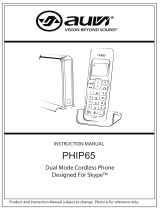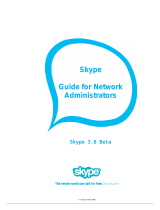Page is loading ...

It has been said that Skype will revolutionize the standards of communication that
we see today. It has received incredible amounts of hype and has surpassed 100
million users, all without spending a dollar on marketing. It is so popular that it
has 25 times more registered users than all other VoIP service providers
combined. But what is Skype? What can it do for me? Does it really live up to all
the publicity surrounding it? The answers to all these questions can be found in
this Beginner’s Guide to Skype, where the basics of how Skype works and the
benefits it provides to its users will be laid out in a simple and intuitive manner.
What is Skype? How does it work?
Simply put, Skype is a free program that allows users to make free VoIP calls to
anyone else who also has Skype (click here to learn about VoIP). If the
SkypeOut
TM
and SkypeIn
TM
services are purchased, you can even make calls to
regular telephone numbers (SkypeOut) and receive calls made from regular
phones (SkypeIn). It is also an instant messenger (IM) and file transfer program,
very similar to AOL IM and Yahoo! IM. It is easy to use and download and will
work with just about any computer and operating system.
What makes Skype different is the technology connecting its users. Skype uses a
technology called peer-to-peer networking. Long story short, Skype exceeds other
similar software by pooling the communications power of all of its users that are
online at any given time. This means less chance of dropped calls, better voice
quality and better overall responsiveness.
Why would I want to use it? How will I benefit from using Skype?
Skype provides its users with a myriad of benefits:
1. Free calling to other Skype users anywhere in the world
2. Superior sound quality when compared to traditional phones
3. Calls, instant messages and file transfers are all encrypted
4. Conference calls with up to 5 users
5. SkypeOut and SkypeIn services are still cheaper than traditional phone rates
6. Peer-to-peer network more reliable than other broadband and IM services
The best thing by far about Skype is that it can be completely free. Downloading
the program is free, and calls to Skype users anywhere in the world are
completely free. Many individuals and businesses are already taking advantage of
the cost-savings that Skype can provide when it comes to making international
phone calls. Please visit www.skype.com to learn more about free calling.
Second is the better sound quality when compared to regular phones. The human
ear can pick up sounds between 20Hz and 20,000Hz. Traditional ‘landline’ phones
BEGINNERS’ GUIDE TO Skype

can only playback sounds between 300Hz and 3,400Hz. Skype on the other hand
can play back voice in the entire range of human hearing, meaning that calls made
on Skype cover nearly 6 times a greater range, translating into considerably
richer, deeper and ultimately more realistic voice playback when compared to
traditional phones.
Next, Skype makes use of its own 256-bit encryption whenever you are calling,
messaging or transferring files between users. Skype works by converting your
voice, text and / or files into little packets of information and then sending it
securely across its network to the receiving user. With Skype, these packets are
scrambled as they go out and then put back together once they are received. This
scrambling and unscrambling is the basis behind encryption, and anyone that
intercepts these transmissions receives a jumble of packets that are meaningless
unless they are unscrambled in just the right way. This means anything you do on
Skype will be safe and secure.
Another benefit of Skype is its ability to do free conference calls with up to five
users. When using traditional conference call services, the fees can begin to add
up quickly, especially as more users are added. With Skype, crystal clear
conference calls with up to 5 Skype users located anywhere in the world are
completely free.
Even though you have to pay for SkypeOut and SkypeIn, the rates that are
charged are still significantly cheaper than traditional phone rates. This allows for
the integration of Skype with your traditional phone, making it a good transition
into the world of VoIP.
Finally, the peer-to-peer network technology that is the basis behind Skype makes
it better when compared to other free services. Many complaints about the voice
calls made using other free VoIP services are about choppy voice playback and
terrible sound quality. This is all due to the technology they use. Skype is better
in virtually all aspects, translating into a better VoIP experience for its users.
I now understand what Skype is and how I can benefit from it.
What do I need to do to start using Skype? What kind of equipment
will I need?
The basic requirements for using Skype to make VoIP calls are:
1. An up-to-date computer – see below for system requirements
2. Dial up or broadband internet connection (the faster the better)
3. Skype program installed on your computer
4. A way to communicate with your computer
a. Headphones and a microphone

b. USB phone
c. Dual mode Skype phone
Read on to find a detailed explanation of each of the requirements.
First, you must have a fairly up-to-date computer in order to take advantage of
Skype. In order to run Skype, it must have Windows 2000 or XP, at least a 400
MHz processor, 128 MB of RAM and 15 MB of free disk space on the hard drive.
Your computer will also need to be connected to the Internet. Dialup or
broadband connections are fine, but the faster the connection speed, the better
the experience with Skype will be. Because of this factor broadband is preferred.
The next step in beginning to use Skype is to download the free software from
www.skype.com. Install the software by double-clicking the setup.exe file and
follow the instructions. It is a simple installation process and will even configure
its settings for your computer automatically. After the download is complete,
launch the program and register yourself as a Skype user.
Next, find a way to talk to and listen to your computer. The easiest way to do this
is to use a microphone and speaker (combined or separated). However, this tends
to make using Skype awkward and a hassle because it is not as comfortable as
using a traditional phone. With Skype enabled phones, such as the Auvi PCIP06
and PHIP65, you can make Skype calls while still retaining the look and feel of a
traditional phone. Both phones allow you to control Skype and dial numbers
directly from the handset, but the PHIP65 is special because you don’t have to be
next to your computer to use it. It allows you to take Skype anywhere in range of
the base station and eliminates the need to stay anchored to the computer.
Find out more about the PCIP06 and the PHIP65.
Conclusions about Skype…
This Beginner’s Guide to Skype should paint a clear picture of what Skype is and
how you can benefit from it. Here at Auvi, we have designed a full range of
products that allow you to take advantage of Skype in an easy-to-use and
affordable way:
PHIP65 – Dual mode cordless phone that brings your landline and Skype together
WIP20S – Converts any traditional phone, corded or cordless, into a Skype phone
WBT121 – Wireless Bluetooth headset and dongle for Skype or with other services
PCIP06 – USB phone with complete Skype integration or use with other services
/