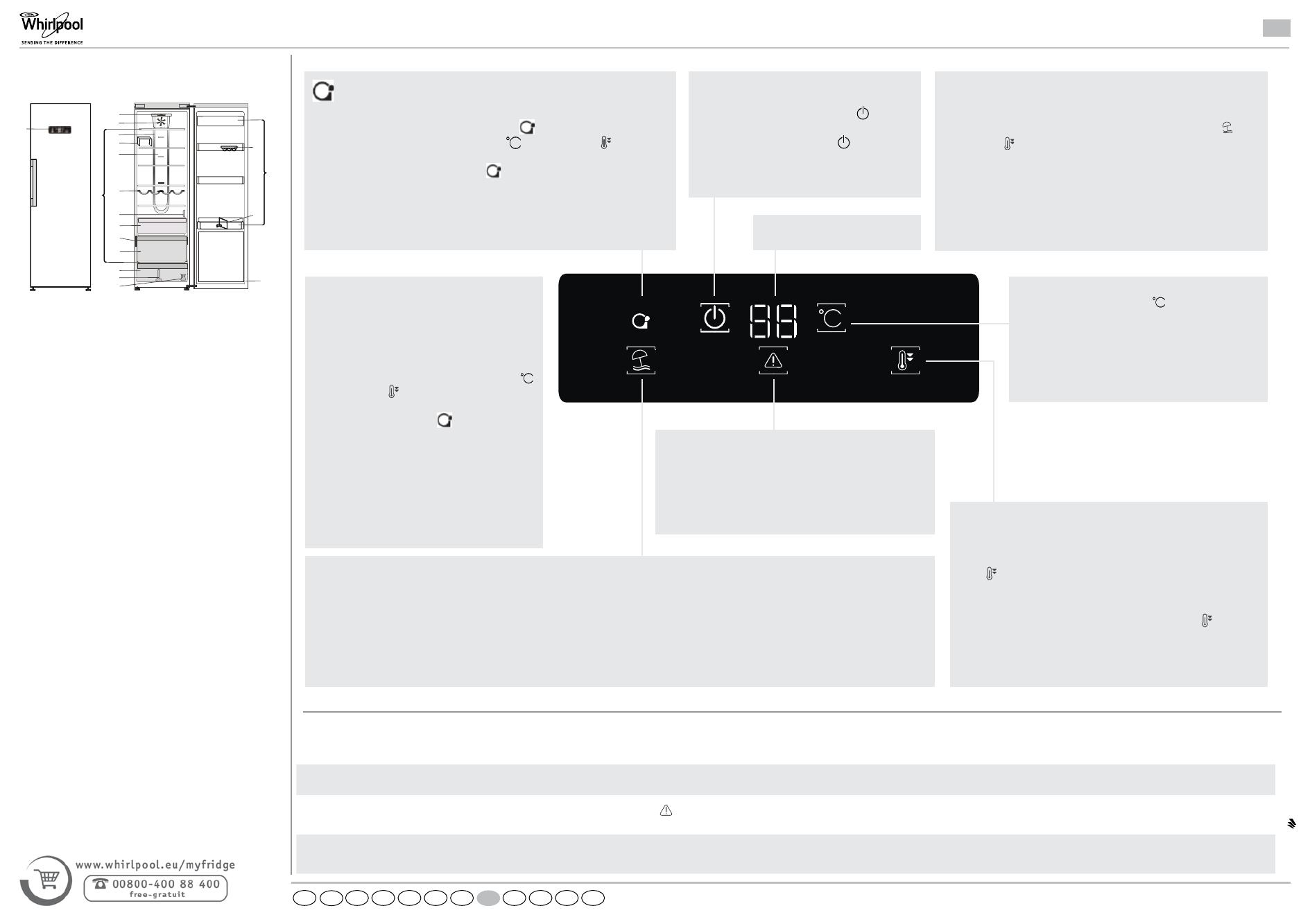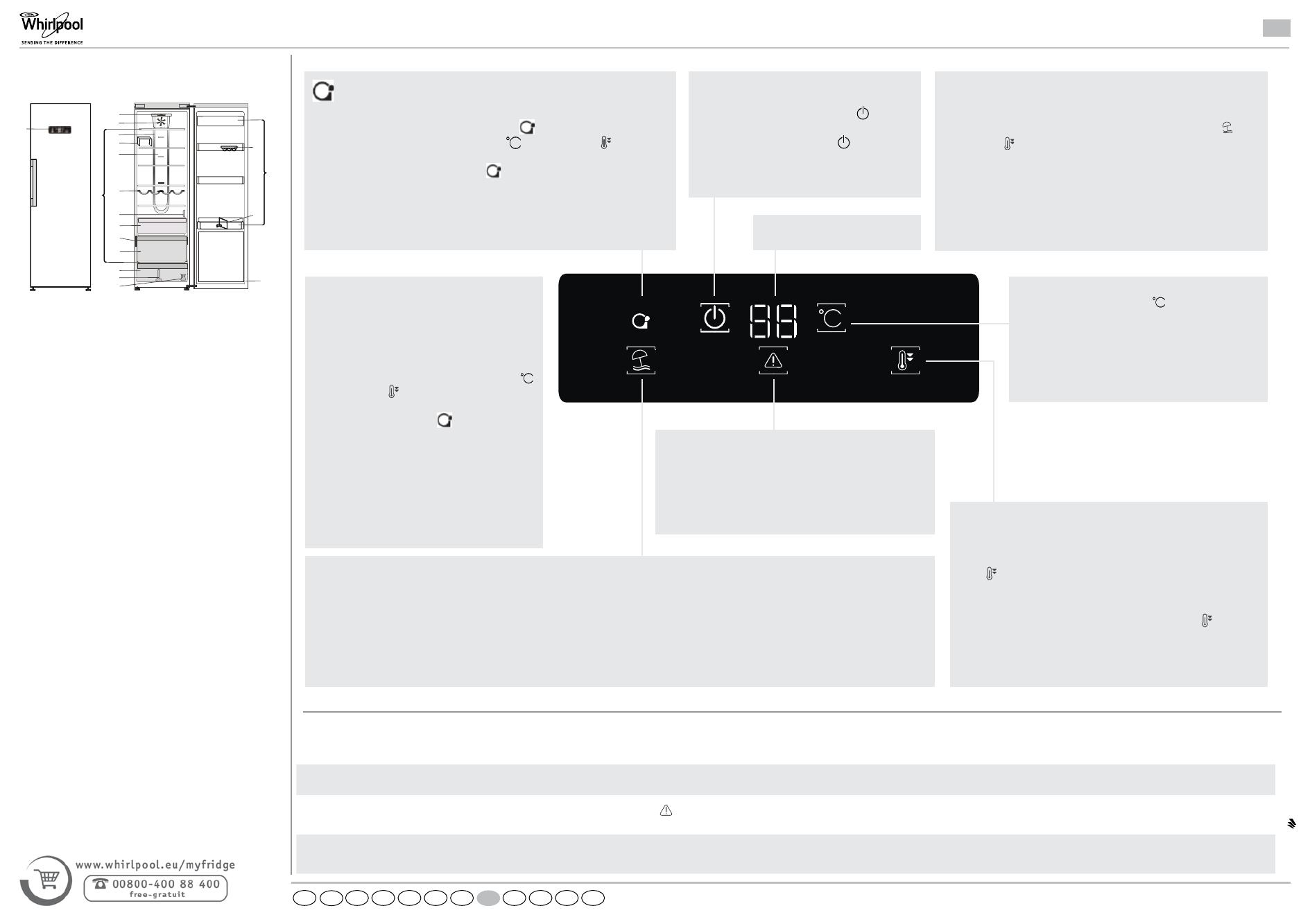
EL
Μπορείτε να χρησιμοποιήσετε αυτή την προαιρετική λειτουργία για να
εξοικονομήσετε ενέργεια. Για να ενεργοποιήσετε/απενεργοποιήσετε τη λειτουργία
έξυπνης οθόνης, πατήστε και κρατήστε πατημένα τα κουμπιά «Διακοπές»
και
«Ταχεία ψύξη»
ταυτόχρονα για 3 δευτερόλεπτα μέχρι να ακούσετε ένα ηχητικό
σήμα. Για να επανενεργοποιήσετε προσωρινά την οθόνη, πατήστε οποιοδήποτε
κουμπί. Μην ξεχνάτε ότι αυτή η λειτουργία δεν αποσυνδέει τη συσκευή από την
παροχή ρεύματος, απλώς μειώνει την ενέργεια που καταναλώνει η εξωτερική
οθόνη (ανατρέξτε στις «Οδηγίες χρήσης»).
Όταν η λειτουργία «Green Intelligence ProFresh» είναι απενεργοποιημένη
και ενεργοποιηθεί η έξυπνη οθόνη: Όλες οι λυχνίες LED στην οθόνη θα σβήσουν.
FIDKNOSE
GB
ITPTESNLFR
GR
DE
Printed in Italy 11/13 - Whirlpool
®
Registered trademark/TM Trademark of Whirlpool group of companies - © Copyright Whirlpool Europe s.r.l. 2013. All rights reserved - http://www.whirlpool.eu
On/Standby
Για να θέσετε το προϊόν στη λειτουργία
Standby, κρατήστε πατημένο το κουμπί
για
3 δευτερόλεπτα. Όλα τα εικονίδια απενεργοποιούνται
εκτός από την ένδειξη On/Standby
. Για να
ενεργοποιήσετε ξανά τη συσκευή πατήστε μία φορά
(στιγμιαία) αυτό το κουμπί. (ανατρέξτε στις «Οδηγίες
χρήσης»)
4
1. INSTALLING TWO APPLIANCES
During installing the freezer and the fridge
together ensure that the freezer is located on the left and
the fridge on the right (as shown on the drawing). Left side
of refrigerator is equipped with special device in order to
avoid condensation problems between appliances.
We recommended installing two appliances together
using the linking-kit (as shown on the drawing).
You can buy it in Service.
2. FUNCTIONS
2.1. SMART DISPLAY*
This function can be used to save energy.
Please follow the instructions contained in the Quick
Start Guide to activate/deactivate the function.
Two seconds after activation of the Smart Display, the
display goes off. To adjust the temperature or use other
functions, it is necessary to activate the display by
pressing any button. After about 15 seconds without
performing any action, the display goes off again.
When function is deactivated the normal display is
restored. The Smart Display is automatically disabled
after a power failure. Remember that this function does
not disconnect the appliance from the power supply,
but only reduce the energy consumed by external
display.
Note: The declared appliance energy consumption
refers to operation with the Smart Display function
activated.
This function is available only on the model with User
Interface on the door.
2.2. 6th SENSE /
GREEN INTELLIGENCE
The 6th Sense/ Green Intelligence function works to
maintain the right temperature in the following cases:
- Door opened for a while
The function activates when door opening causes the
internal temperature to increase to values that do not
ensure safe storage of food and remains active until
optimal storage conditions have been restored.
- Fresh food stored in the freezer
The function activates when fresh food is placed in the
freezer and remains active until optimal freezing
conditions are reached so as to ensure the best
freezing quality with the lowest power consumption.
Note: Besides the quantity of food loaded into the
freezer, ambient temperature and the quantity of food
already inside the freezer affect the duration of the 6th
Sense/ Green Intelligence function. Therefore
significant duration variations are quite normal.
*Available on selected models only. Please on the QUICK START GUIDE if this function is actually available on your model.
Η λειτουργία αυτή διασφαλίζει αυτόματα τις βέλτιστες συνθήκες συντήρησης των
τροφίμων. Για να απενεργοποιήσετε τη λειτουργία
4
1. INSTALLING TWO APPLIANCES
During installing the freezer and the fridge
together ensure that the freezer is located on the left and
the fridge on the right (as shown on the drawing). Left side
of refrigerator is equipped with special device in order to
avoid condensation problems between appliances.
We recommended installing two appliances together
using the linking-kit (as shown on the drawing).
You can buy it in Service.
2. FUNCTIONS
2.1. SMART DISPLAY*
This function can be used to save energy.
Please follow the instructions contained in the Quick
Start Guide to activate/deactivate the function.
Two seconds after activation of the Smart Display, the
display goes off. To adjust the temperature or use other
functions, it is necessary to activate the display by
pressing any button. After about 15 seconds without
performing any action, the display goes off again.
When function is deactivated the normal display is
restored. The Smart Display is automatically disabled
after a power failure. Remember that this function does
not disconnect the appliance from the power supply,
but only reduce the energy consumed by external
display.
Note: The declared appliance energy consumption
refers to operation with the Smart Display function
activated.
This function is available only on the model with User
Interface on the door.
2.2. 6th SENSE /
GREEN INTELLIGENCE
The 6th Sense/ Green Intelligence function works to
maintain the right temperature in the following cases:
- Door opened for a while
The function activates when door opening causes the
internal temperature to increase to values that do not
ensure safe storage of food and remains active until
optimal storage conditions have been restored.
- Fresh food stored in the freezer
The function activates when fresh food is placed in the
freezer and remains active until optimal freezing
conditions are reached so as to ensure the best
freezing quality with the lowest power consumption.
Note: Besides the quantity of food loaded into the
freezer, ambient temperature and the quantity of food
already inside the freezer affect the duration of the 6th
Sense/ Green Intelligence function. Therefore
significant duration variations are quite normal.
*Available on selected models only. Please on the QUICK START GUIDE if this function is actually available on your model.
Green Intelligence ProFresh,
κρατήστε πατημένα τα κουμπιά «Θερμοκρασία»
και «Ταχεία ψύξη» ταυτόχρονα
για 3 δευτερόλεπτα μέχρι να ακούσετε ένα ηχητικό σήμα και το εικονίδιο της
λειτουργίας «Green Intelligence ProFresh»
4
1. INSTALLING TWO APPLIANCES
During installing the freezer and the fridge
together ensure that the freezer is located on the left and
the fridge on the right (as shown on the drawing). Left side
of refrigerator is equipped with special device in order to
avoid condensation problems between appliances.
We recommended installing two appliances together
using the linking-kit (as shown on the drawing).
You can buy it in Service.
2. FUNCTIONS
2.1. SMART DISPLAY*
This function can be used to save energy.
Please follow the instructions contained in the Quick
Start Guide to activate/deactivate the function.
Two seconds after activation of the Smart Display, the
display goes off. To adjust the temperature or use other
functions, it is necessary to activate the display by
pressing any button. After about 15 seconds without
performing any action, the display goes off again.
When function is deactivated the normal display is
restored. The Smart Display is automatically disabled
after a power failure. Remember that this function does
not disconnect the appliance from the power supply,
but only reduce the energy consumed by external
display.
Note: The declared appliance energy consumption
refers to operation with the Smart Display function
activated.
This function is available only on the model with User
Interface on the door.
2.2. 6th SENSE /
GREEN INTELLIGENCE
The 6th Sense/ Green Intelligence function works to
maintain the right temperature in the following cases:
- Door opened for a while
The function activates when door opening causes the
internal temperature to increase to values that do not
ensure safe storage of food and remains active until
optimal storage conditions have been restored.
- Fresh food stored in the freezer
The function activates when fresh food is placed in the
freezer and remains active until optimal freezing
conditions are reached so as to ensure the best
freezing quality with the lowest power consumption.
Note: Besides the quantity of food loaded into the
freezer, ambient temperature and the quantity of food
already inside the freezer affect the duration of the 6th
Sense/ Green Intelligence function. Therefore
significant duration variations are quite normal.
*Available on selected models only. Please on the QUICK START GUIDE if this function is actually available on your model.
σβήσει ως επιβεβαίωση ότι η λειτουργία
έχει απενεργοποιηθεί. Για να ενεργοποιήσετε ξανά αυτή τη λειτουργία επαναλάβετε τη
διαδικασία.
Η απενεργοποίηση της λειτουργίας απενεργοποιεί τον ΑΝΕΜΙΣΤΗΡΑ στο
ψυγείο.
Ο ανεμιστήρας βελτιώνει την κατανομή της
θερμοκρασίας εντός του προϊόντος, επιτρέποντας
έτσι την καλύτερη συντήρηση των τροφίμων. Ως
προεπιλογή, ο ανεμιστήρας είναι ενεργοποιημένος.
,πατήστε
και κρατήστε πατημένα τα κουμπιά «Θερμοκρασία»
και «Ταχεία ψύξη»
ταυτόχρονα για 3 δευτερόλεπτα
μέχρι να ακούσετε ένα ηχητικό σήμα και το εικονίδιο
«Green Intelligence ProFresh»
4
1. INSTALLING TWO APPLIANCES
During installing the freezer and the fridge
together ensure that the freezer is located on the left and
the fridge on the right (as shown on the drawing). Left side
of refrigerator is equipped with special device in order to
avoid condensation problems between appliances.
We recommended installing two appliances together
using the linking-kit (as shown on the drawing).
You can buy it in Service.
2. FUNCTIONS
2.1. SMART DISPLAY*
This function can be used to save energy.
Please follow the instructions contained in the Quick
Start Guide to activate/deactivate the function.
Two seconds after activation of the Smart Display, the
display goes off. To adjust the temperature or use other
functions, it is necessary to activate the display by
pressing any button. After about 15 seconds without
performing any action, the display goes off again.
When function is deactivated the normal display is
restored. The Smart Display is automatically disabled
after a power failure. Remember that this function does
not disconnect the appliance from the power supply,
but only reduce the energy consumed by external
display.
Note: The declared appliance energy consumption
refers to operation with the Smart Display function
activated.
This function is available only on the model with User
Interface on the door.
2.2. 6th SENSE /
GREEN INTELLIGENCE
The 6th Sense/ Green Intelligence function works to
maintain the right temperature in the following cases:
- Door opened for a while
The function activates when door opening causes the
internal temperature to increase to values that do not
ensure safe storage of food and remains active until
optimal storage conditions have been restored.
- Fresh food stored in the freezer
The function activates when fresh food is placed in the
freezer and remains active until optimal freezing
conditions are reached so as to ensure the best
freezing quality with the lowest power consumption.
Note: Besides the quantity of food loaded into the
freezer, ambient temperature and the quantity of food
already inside the freezer affect the duration of the 6th
Sense/ Green Intelligence function. Therefore
significant duration variations are quite normal.
*Available on selected models only. Please on the QUICK START GUIDE if this function is actually available on your model.
θα σβήσει ως
επιβεβαίωση ότι ο ανεμιστήρας έχει απενεργοποιηθεί.
επαναλάβετε τη διαδικασία. Ως επιβεβαίωση θα
ακουστεί ένα ηχητικό σήμα και το εικονίδιο θα ανάψει.
Για τους λόγους απενεργοποιήσης του
ανεμιστήρα ανατρέψτε στην ενότητα «ΣΥΜΒΟΥΛΕΣ
ΕΞΟΙΚΟΝΟΜΗΣΗΣ ΕΝΕΡΓΕΙΑΣ» στις «Οδηγίες
χρήσης».
Με τη χρήση της λειτουργίας ταχείας ψύξης είναι δυνατό να αυξήσετε
την ψύξη στο ψυγείο. Η λειτουργία αυτή συνιστάται όταν τοποθετούνται
μεγάλες ποσότητες τροφίμων στο ψυγείο. Πατήστε το κουμπί «Ταχεία
ψύξη»
για να ενεργοποιήσετε τη λειτουργία ταχείας ψύξης. Όταν
είναι ενεργοποιημένη, η ένδειξη ταχείας ψύξης ανάβει. Η λειτουργία
απενεργοποιείται αυτόματα μετά από 6 ώρες, ή μπορείτε να την
απενεργοποιήσετε πατώντας ξανά το κουμπί ταχείας ψύξης
.
Συναγερμός ανοιχτής πόρτας.
Ενεργοποιείται ο ηχητικός συναγερμός και αναβοσβήνει η ένδειξη
συναγερμού.
Η πόρτα έχει μείνει ανοιχτή για παραπάνω από 2 λεπτά.
Κλείστε την πόρτα ή πατήστε το «Διακοπή συναγερμού» για να σιγάσετε τον
ηχητικό συναγερμό.
Βλάβη. Το γράμμα «F» αναβοσβήνει στην οθόνη (°C). Δυσλειτουργία του προϊόντος. Ενημερώστε το κέντρο σέρβις.
1
18
2
5
6
7
9
10
13
16
14
17
8
11
12
X
X
3
4
19
15
Πίνακας ελέγχου
Κύριος φωτισμός LED*
Ανεμιστήρας
Προαιρετικές λυχνίες στο σύστημα πολλαπλής ροής*
Διαχωριστικό ραφιών*
Σύστημα ψυχρού αέρα πολλαπλής ροής*
Ράφι μπουκαλιών *
Κάλυμμα αισθητήρα
Συρτάρι μηδενικής θερμοκρασίας*
Ετικέτα τεχνικών χαρακτηριστικών με εμπορική
ονομασία
Χώρος ευπαθών τροφίμων (ιδανικός για κρέας
και ψάρια)
Χώρος ραφιών
Συρτάρι διατήρησης φρούτων και λαχανικών
Διαχωριστικό*
Κιτ για αναστρέψιμες πόρτες*
Αυγοθήκη*
Θήκη μπουκαλιών*
Ράφια πόρτας
Λάστιχο πόρτας
* Διατίθεται σε επιλεγμένα μοντέλα
Μόλις συνδέσετε τη συσκευή στην πρίζα, η
λειτουργία ξεκινά αυτόματα. Μετά την εκκίνηση της
συσκευής, περιμένετε τουλάχιστον 4-6 ώρες πριν
τοποθετήσετε τρόφιμα στο εσωτερικό της. Όταν η
συσκευή συνδεθεί στην παροχή ρεύματος, ανάβει η
οθόνη και εμφανίζονται όλα τα εικονίδια για περίπου
1 δευτερόλεπτο.
Ανάβουν οι προεπιλεγμένες (εργοστασιακές) τιμές
ρυθμίσεων για τον καταψύκτη.
- ανατρέξτε στις παρεχόμενες "Οδηγίες χρήσης"
(Έκδοση_1)
Η αντιστροφή του ανοίγματος της πόρτας
συνιστάται να πραγματοποιείται από δύο άτομα. Δεν
προβλέπεται δυνατότητα αντιστροφής για:
- μοντέλα με ενσωματωμένη λαβή
- μοντέλα με γυάλινη επιφάνεια στην πόρτα.
(ανατρέξτε παρακάτω στον «Πίνακα συναγερμών»)
Πατήστε σε περίπτωση συναγερμού για σίγαση του ηχητικού
σήματος.
Μπορείτε να ενεργοποιήσετε αυτή τη λειτουργία για να μειώσετε την κατανάλωση ενέργειας της συσκευής κατά τη διάρκεια μιας μεγάλης χρονικής
περιόδου.
Πριν ενεργοποιήσετε τη λειτουργία πρέπει να αφαιρέσετε από το ψυγείο όλα τα ευάλωτα τρόφιμα και να βεβαιωθείτε ότι έχετε κλείσει καλά την πόρτα,
καθώς το ψυγείο θα διατηρήσει μια κατάλληλη θερμοκρασία για την πρόληψη δημιουργίας ανεπιθύμητων οσμών (+12°C).
πατήστε το κουμπί λειτουργίας διακοπών για 3 δευτερόλεπτα.
Όταν η λειτουργία ενεργοποιηθεί, θα ανάψει το αντίστοιχο σύμβολο και η θερμοκρασία του ψυγείου θα τεθεί σε υψηλότερο επίπεδο (η ένδειξη
θερμοκρασίας θα εμφανίσει το νέο επίπεδο θερμοκρασίας των +12°C). Η αλλαγή του επιπέδου θερμοκρασίας θα απενεργοποιήσει αυτόματα τη λειτουργία.
Πατήστε το κουμπί θερμοκρασίας για να αλλάξετε τη
θερμοκρασία: Η τιμή εναλλάσσεται κυκλικά μεταξύ 8°C και
2°C.
Οι εμφανιζόμενες τιμές αντιστοιχούν στη μέση
θερμοκρασία που επικρατεί σε ολόκληρο το ψυγείο.