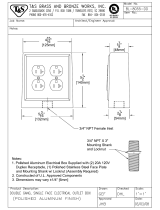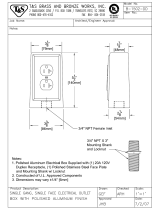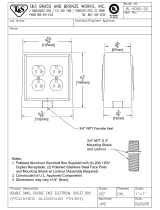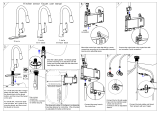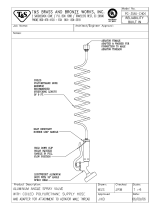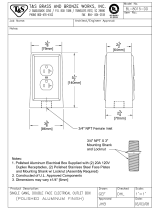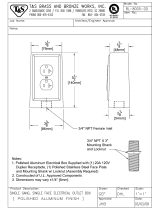American Standard 4931360.075 User manual
- Category
- Sanitary ware
- Type
- User manual
This manual is also suitable for

Thank you for selecting American Standard...
the benchmark of fine quality for over 100 years.
To ensure that your installation proceeds smoothly-please read
these instructions carefully before you begin.
RECOMMENDED TOOLS
1
M965857 (4/18)
(A) Installation on 1-hole mounting surface:
• Make certain the SEAL (2) is properly seated in bottom recess of MOUNTING RING (10) and in top recess of MOUNTING
RING (10). Place mounting ring over mounting hole at the deck. Insert CABLES (12), HOSES (3) and SHANK (4) through
mounting ring and deck, seat SPOUT BASE onto sink or mounting surface. Do not use putty.
• From below: Insert CABLES (12) and HOSES (3) through PLASTIC WASHER (6), BRASS WASHER (7), and threaded
LOCKNUT (8).
• Assemble PLASTIC WASHER (6), BRASS WASHER (7), and threaded LOCKNUT (8) onto SHANK (5) from underside
of sink or mounting surface. Hand tighten LOCKNUT (8).
• Make sure faucet is aligned properly with handle on the right and logo facing directly forward.
• Use a screwdriver to tighten SCREWS (9) on LOCKNUT (8). Work your way around LOCKNUT (8), tightening the screws
slightly each time until all are snug to ensure even pressure.
(B) Optional: Installation on 3-hole mounting surface: Requires Deck Escutcheon - order separately
• Make certain the FOAM SEAL (14) is properly seated in bottom recess of DECK ESCUTCHEON (1). Do not use putty.
• Place deck escutcheon over mounting holes of the deck.
• Insert SUPPLY CABLES (12), HOSES (3), SPRAY HOSE (4) and SHANK (5) through hole of DECK ESCUTCHEON (1) and
mounting surface.
• Follow mounting instructions above to secure faucet to mounting surface.
INSTALL FAUCET WITH OR WITHOUT DECK ESCUTCHEON
BEALE
®
MeasureFill
™
KITCHEN FAUCET
INSTALLATION
INSTRUCTIONS
4931360
Flat Blade Screwdriver Adjustable WrenchPhillips Screwdriver
Certied to comply with ANSI A112.18.1M
3
1
14
5
15
B (OPTIONAL)
A
SPOUT BASE
SINK OR
MOUNTING
SURFACE
SPOUT BASE
2
12
10
5
3
6
9
7
4
8
6
9
7
4
8
CAUTION
Turn off water at
main supply
- 1 -
Product names listed herein are trademarks of AS America, Inc.
© AS America, Inc. 2018
10
2

2
INSTALL CONTROL BOX
M965857 (4/18)
3
CONNECT SPRAY HOSE AND BOX, INSTALL WEIGHT
C
H
A
D
C
B
E
F
G
A
B
E
F
G
D
C
1
3
2
4
7
6
- 2 -
• Push the Wire Assembly (E, F) into FEMALE ADAPTER
(E, F).
• Thread Hose (A, B, C, D) onto Male adapter (A, B, C, D).
• Push WIRE ASSEMBLY (G) into Battery Pack.
• With HAND SPRAY (1) seated in SPOUT (2), install
WEIGHT (3) onto HOSE (A), secure with SCREW (4).
• Connect FLEXIBLE SUPPLY HOSES (H, C) directly to
water supplies. Connection on tting supplies are 3/8”
compression. Connect left supply hose (Red Stripe) to
Hot wall supply. Connect right supply hose (Blue Stripe)
to Cold wall supply. Use adjustable wrench to tighten
connections. Do not over tighten.
• Determine desired height and location (optional) and mark the top center line. Use a level to help mark the
vertical center line for the two mounting locations. The distance between the two mounting holes is 2-3/8" (60 mm).
Note: This dimension is important and must be maintained. If BOX is secured to a stud or cross brace
with in the wall, drill small pilot holes for SCREWS (2).
• For installations on drywall or tiled walls: Use ANCHORS (1) and SCREWS (2) for securing CONTROL BOX
to the nished wall.
LEVEL
1
2
C/L
2-3/8"
(60 mm)
3a
SECURING ELECTRICAL CONNECTION
• Attach ‘HOOK TO LOOP’ FASTENER (black strip) (6)
to the back side of the BATTERY HOLDER (7) and
attach ‘HOOK TO LOOP’ FASTENER (black strip) (6)
on desired location inside the kitchen cabinet.
Wipe mounting surface clean before attaching
‘HOOK TO LOOP’ FASTENER (black strip) (6).

CONNECT CONTROL BOX
4
M965857 (4/18)
- 3 -
• Connected with the battery box. The IR
BUTTON LIGHT (2) will turn on, and the IP
sensor is adjusting the sensitivity automatically.
Several seconds later, it will then turn off.
5a
5
CONTINUOUS FLOW FUNCTIONALITY
MEASURED FILL FUNCTIONALITY
• Turning the scale to the required amount and touching
the INDUCTION WINDOW (1) will dispense quantitative
water. Light is normally on during quantitative process
and will shut off once the quantitative amount has
been dispensed.
POWER PACK
1
2
• Transfer the calibration knob to position “ ”.
• Continuous ow can be activated two
different ways.
• For Manual Continuous Flow:
Turn the handle on in a desired temperature
location and use the continuous ow.
Manual Flow can override Sensor functionality
anytime.
• For Sensor version of continuous Flow: Touch the
face of KNOB (1) to activate continuous ow, touch the
face of the KNOB (1) again to deactivate.

7
M965857 (4/18)
SPRAY OPERATION
• With FAUCET on, press TOGGLE BUTTON (1)
on SPRAY (2) to switch from stream to spray.
• Turn ON water at main supply.
• With handle in “off” position, unthread SPRAY (2) from HOSE (3).
• Operate handle back to front, in COLD and HOT positions, to ush
water lines thoroughly.
• Replace SPRAY (2) onto HOSE (3).
• Please make sure that there is no cross threading.
STREAM (AERATOR)
SPRAY
2
1
3
8
DO: CLEAN WITH CLEAR WATER. DRY WITH A SOFT COTTON FLANNEL CLOTH.
DO NOT: DO NOT CLEAN THE PRODUCT WITH SOAPS, ACID, POLISH, ABRASIVES, HARSH CLEANERS, OR A
CLOTH WITH A COARSE SURFACE.
CARE:
- 4 -
SERVICE
6
C
H
A
D
C
B
E
F
G
A
B
E
F
G
D
C
1
2
Battery needs replacement:
• The INDICATOR LIGHT (2) in front of the body
will change to red and blink every second,
totally 5 seconds.This is the indication that the
batteries are low in power.
• Replace batteries in battery holder with
Qty (4) AA alkaline type batteries.
• Batteries last approximately one year.
• Always change all 4 batteries. Failure to
replacing all 4 batteries at the same time
may cause faucet electronics to not work
properly.
Reduced or distorted flow:
• Debris or dirt accumulating at inlet or
AERATOR MAY CAUSE REDUCED OR
DISTORTED FLOW.
A) Clean lter screen at Hoses B, C and D in
Control Box.
B) Disconnect hose B, C, D from the Control
Box and remove the screen lter by using a
sharp object. Rinse clean the screen lter
and install it back into the Control Box.
Aerator Clean Out
• AERATOR may accumulate dirt causing
distored and reduced water ow. Remove
AERATOR by using the AERATOR KEY (1)
and rinse to clear any debris.
Safety Timer
• The faucet will automatically turn off the
water after 5 minutes of continuous use.
Momentarily place you hand in front of the
sensor to turn on the water.

M965857 (4/18)
- 5 -
M907315-YYY0A
ESCUTCHEON CAP
M970378-YYY0A
HANDLE KIT
M970391-YYY0A
PLUG BUTTON &
SCREWS
M970381-0070A
AERATOR KIT
M970379-YYY0A
MOUNTING RING
M962672-0070A
MOUNTING KIT
M970383-0070A
WEIGHT
M970382-0070A
FIXATION RING
M970385-0070A
CONTROL BOX
M950338-0070A
AC/DC ADAPTER
(OPTIONAL BUY)
M970388-0070A
HOSE
M970384-0070A
BATTERY PACK
M911705-0070A
SEAL
M970380-YYY0A
SPRAY ASSEMBLY
M951483-0070A
CARTRIDGE
M918511-0070A
CARTRIDGE SCREWS
4931888-YYY
ESCUTCHEON AND SEAL
(OPTIONAL)
HOT LINE FOR HELP
For toll-free information and answers to your questions, call:
1 (800) 442-1902
Mon. - Fri. 8:00 a.m. to 8:00 p.m. EST
Saturday 10:00 a.m. to 4:00 p.m. EST
IN CANADA 1-800-387-0369
(TORONTO 1-905-306-1093)
Weekdays 8:00 a.m. to 7:00 p.m. EST
IN MEXICO 01-800-839-1200
Replace the “YYY” with
appropriate finish code
POLISHED CHROME 002
STAINLESS STEEL 075
MODEL NUMBER
BEALE
®
MeasureFill
™
KITCHEN FAUCET
4931360
-
 1
1
-
 2
2
-
 3
3
-
 4
4
-
 5
5
American Standard 4931360.075 User manual
- Category
- Sanitary ware
- Type
- User manual
- This manual is also suitable for
Ask a question and I''ll find the answer in the document
Finding information in a document is now easier with AI
Related papers
-
American Standard Elite 4454 SERIES User manual
-
American Standard A954410-0070A User manual
-
American Standard Jasmine 3821.600 Series User manual
-
American Standard 4285051F15.224 Installation guide
-
American Standard 4931380.002 Installation guide
-
American Standard 4279.701.278 Installation guide
-
American Standard 4453 User manual
-
American Standard 4433.001.075 Installation guide
-
American Standard 4901380.002 User manual
-
American Standard 7271 Series User manual
Other documents
-
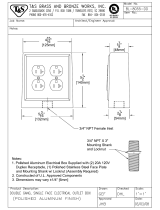 T & S Brass & Bronze Works BL-8055-DD Datasheet
T & S Brass & Bronze Works BL-8055-DD Datasheet
-
DANCO 10909 User manual
-
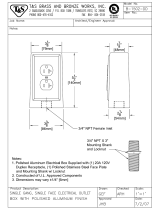 T & S Brass & Bronze Works BB-1502-DD Datasheet
T & S Brass & Bronze Works BB-1502-DD Datasheet
-
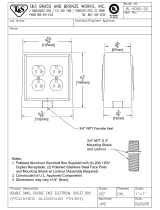 T & S Brass & Bronze Works BL-8065-Dd Datasheet
T & S Brass & Bronze Works BL-8065-Dd Datasheet
-
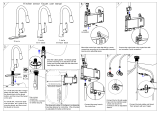 badiJum Touchless Kitchen Faucet Two-Sensor One-Handle High Arc Kitchen Faucets User manual
badiJum Touchless Kitchen Faucet Two-Sensor One-Handle High Arc Kitchen Faucets User manual
-
Runfine RF411001 Installation guide
-
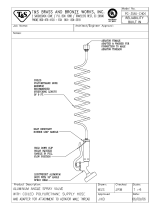 T & S Brass & Bronze Works PG-35AV-CH04 Datasheet
T & S Brass & Bronze Works PG-35AV-CH04 Datasheet
-
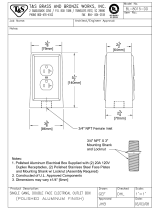 T & S Brass & Bronze Works BL-8015-DD Datasheet
T & S Brass & Bronze Works BL-8015-DD Datasheet
-
 AquaPlumb 1558020 Installation guide
AquaPlumb 1558020 Installation guide
-
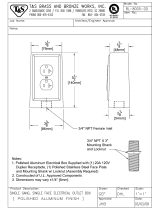 T & S Brass & Bronze Works BL-8005-DD Datasheet
T & S Brass & Bronze Works BL-8005-DD Datasheet