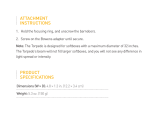Westcott Flex Cine DMX Bi-Color 2-Light Travel Kit (1' x 1') Quick start guide
- Type
- Quick start guide
This manual is also suitable for
Westcott Flex Cine DMX Bi-Color 2-Light Travel Kit (1' x 1') offers portable lighting solutions for photographers and filmmakers. With a compact design and bi-color temperature range from 2800K to 6500K, these versatile lights provide precise color control and are ideal for various shooting scenarios, including interviews, product photography, and videography. Each light features a dimmer for brightness adjustment and DMX compatibility for integration into complex lighting setups.
Westcott Flex Cine DMX Bi-Color 2-Light Travel Kit (1' x 1') offers portable lighting solutions for photographers and filmmakers. With a compact design and bi-color temperature range from 2800K to 6500K, these versatile lights provide precise color control and are ideal for various shooting scenarios, including interviews, product photography, and videography. Each light features a dimmer for brightness adjustment and DMX compatibility for integration into complex lighting setups.






-
 1
1
-
 2
2
-
 3
3
-
 4
4
-
 5
5
-
 6
6
Westcott Flex Cine DMX Bi-Color 2-Light Travel Kit (1' x 1') Quick start guide
- Type
- Quick start guide
- This manual is also suitable for
Westcott Flex Cine DMX Bi-Color 2-Light Travel Kit (1' x 1') offers portable lighting solutions for photographers and filmmakers. With a compact design and bi-color temperature range from 2800K to 6500K, these versatile lights provide precise color control and are ideal for various shooting scenarios, including interviews, product photography, and videography. Each light features a dimmer for brightness adjustment and DMX compatibility for integration into complex lighting setups.
Ask a question and I''ll find the answer in the document
Finding information in a document is now easier with AI
Related papers
-
Westcott Single Charger for 26V Battery Quick start guide
-
Westcott Zeppelin Speedring & Mounting Bracket Operating instructions
-
Westcott Flex Cine DMX RGBW 2-Light Travel Kit (1' x 1') Quick start guide
-
Westcott Ice Light 2 Daylight LED Operating instructions
-
Westcott Flex Cine Bi-Color Mat (1' x 3', 100W) Quick start guide
-
Westcott Flex Cine DMX RGBW Mat 1-Light Set (1' x 1') User manual
-
Westcott Flex Cine DMX RGBW Mat 1-Light Set (1' x 1') Quick start guide
-
Westcott FJ200 Strobe User manual
-
Westcott FJ80 Universal Touchscreen 80Ws Speedlight User manual
-
Westcott Solix Daylight Apollo Orb 1-Light Kit Operating instructions