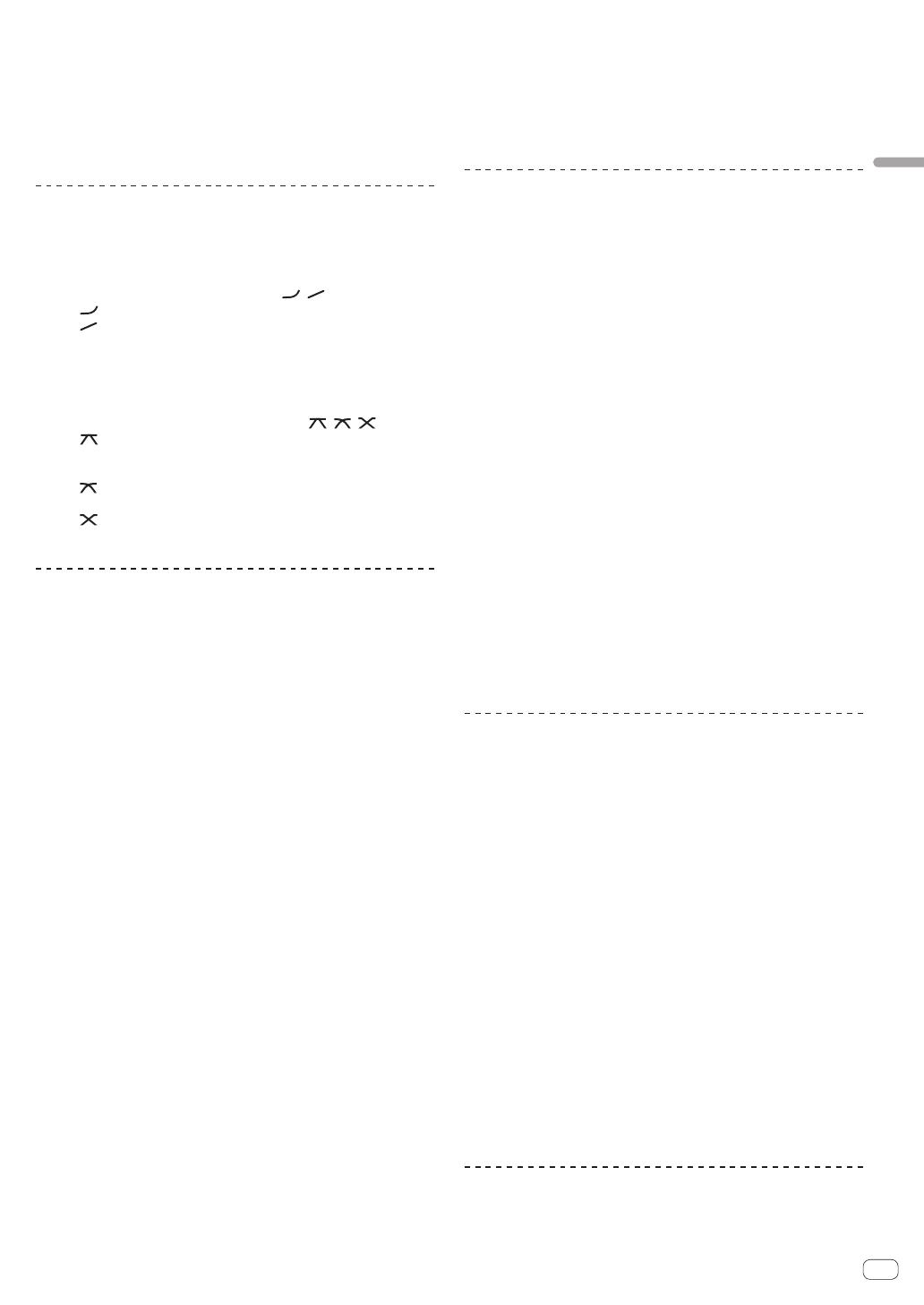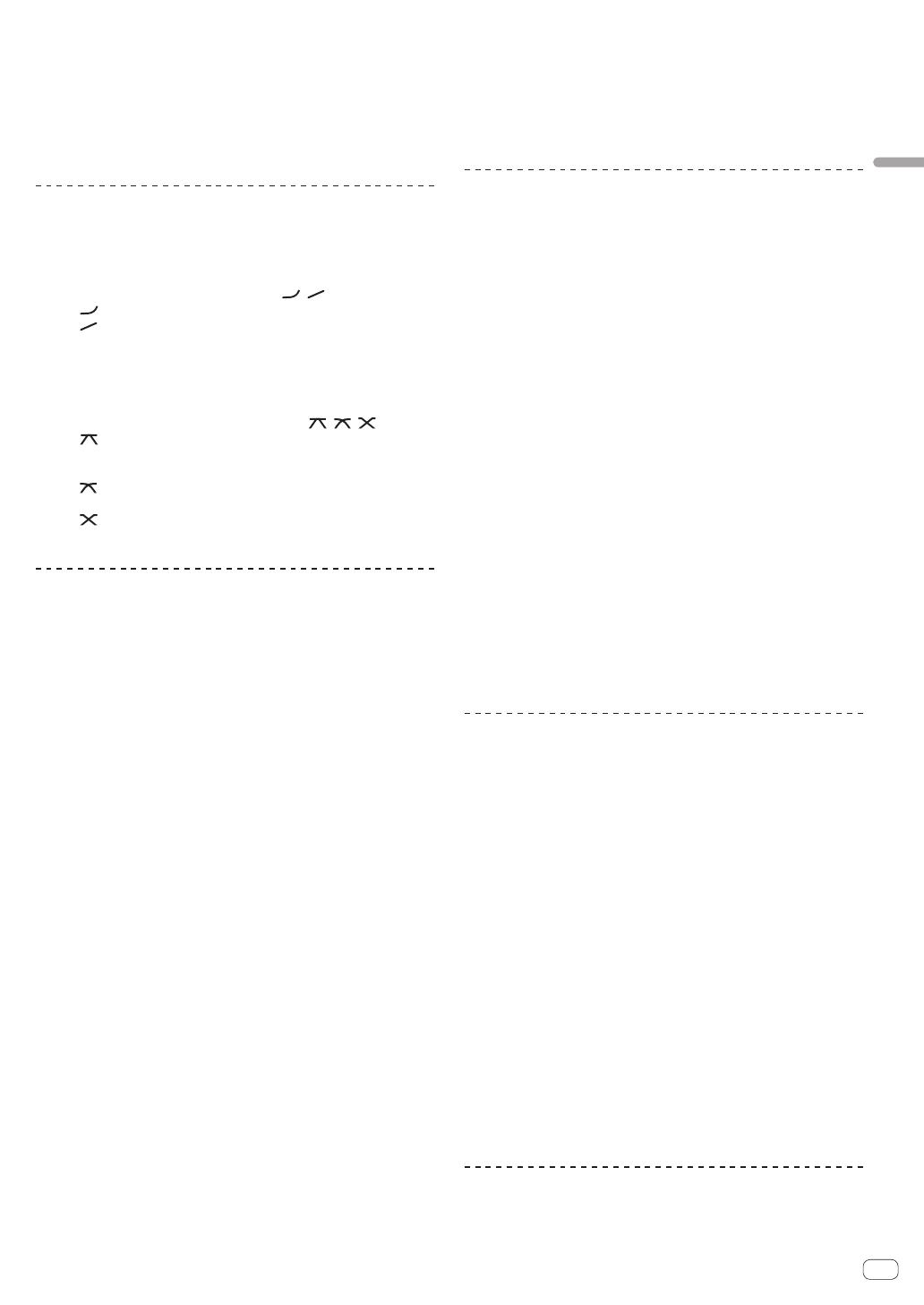
7
Fr
Français
4 Tournez la commande [MIXING].
Ajuste la balance du volume du son des canaux pour lesquels la touche
[CUE] est pressée et le son du canal [MASTER].
5 Tournez la commande [LEVEL] de [HEADPHONES].
Le son des canaux pour lesquels la touche [CUE] est pressée provient du
casque d’écoute.
! Le contrôle s’annule par une nouvelle pression sur la touche [CUE]
de casque.
Commutation de la courbe du fader
Sélectionnez les caractéristiques de la courbe du
fader de canal
Commutez le sélecteur [CH FADER (
, )].
— [ ] : La courbe s’élève subitement à l’arrière.
— [ ] : La courbe s’élève graduellement (le son augmente gra-
duellement lorsque le fader de canal s’éloigne de l’avant).
Sélectionnez les caractéristiques de la courbe du
crossfader
Commutez le sélecteur [CROSS FADER (
, , )].
— [ ]: Courbe croissant rapidement (quand le crossfader est
éloigné du côté [A], les signaux audio sortent immédiatement du
côté [B]).
— [ ]: Courbe se situant entre les deux courbes précédente et
suivante.
— [ ]: Courbe croissant graduellement (quand le crossfader est
éloigné du côté [A], le son du côté [B] augmente graduellement
tandis que le son du côté [A] diminue graduellement).
Lancement de la lecture sur un lecteur DJ
avec la fader (lancement par le fader)
Si vous raccordez un lecteur DJ Pioneer avec un câble de commande
(fourni avec le lecteur DJ), vous pourrez lancer la lecture et contrôler
d’autres opérations du lecteur DJ avec le fader de cet appareil.
Raccordez cet appareil et le lecteur DJ Pioneer au préalable. Pour les ins-
tructions sur le raccordement, reportez-vous à la page 3, Raccordements.
Lancer la lecture en utilisant le fader de canal
1 Réglez le sélecteur [CROSS FADER ASSIGN (A, THRU,
B)] sur [THRU].
2 Appuyez sur une des touches [FADER START (CH-2,
CH-3)].
Sélectionnez le canal concerné par le lancement par le fader.
3 Réglez le fader de canal à la position la plus proche de
vous.
4 Spécifiez le repère sur le lecteur DJ.
Le lecteur DJ se met en pause au point de repère.
5 Poussez le fader de canal loin de vous.
La lecture démarre sur le lecteur DJ.
! Si vous ramenez le fader de canal à la position originale, le lecteur
revient instantanément au point de repère déjà spécifié et interrompt
la lecture (repère arrière).
Lancer la lecture en utilisant le crossfader
1 Réglez le sélecteur [CROSS FADER ASSIGN (A, THRU,
B)] sur [A] ou [B].
2 Appuyez sur une des touches [FADER START (CH-2,
CH-3)].
Sélectionnez le canal concerné par le lancement par le fader.
3 Réglez le crossfader.
Réglez-le sur le côté opposé à celui sur lequel est réglé le canal que vous
voulez utiliser pour le lancement au fader.
4 Spécifiez le repère sur le lecteur DJ.
Le lecteur DJ se met en pause au point de repère.
5 Réglez le crossfader.
La lecture démarre sur le lecteur DJ.
! Si vous ramenez le crossfader à la position originale, le lecteur
revient instantanément au point de repère déjà spécifié et interrompt
la lecture (repère arrière).
Utilisation d’un microphone
1 Raccordez le microphone à la prise [MIC].
2 Réglez le sélecteur [OFF, ON, TALK OVER] sur [ON] ou
[TALK OVER].
— [ON] : L’indicateur s’éclaire.
— [TALK OVER] : L’indicateur clignote.
! Lorsque [TALK OVER] est spécifié, le son des canaux autres que le
canal [MIC] est atténué de 18 dB (défaut) si un son de -10 dB ou plus
est transmis au microphone.
! Le niveau d’atténuation audio pour le mode [TALK OVER] peut être
changé sur l’écran [USER SETUP]. Pour les instructions sur le chan-
gement de niveau, reportez-vous au mode d’emploi de ce produit.
! Il est possible de basculer entre le mode normal et le mode avancé
de la fonction talk over. Pour les instructions sur le changement de
mode, reportez-vous au mode d’emploi de ce produit.
3 Tournez la commande [MIC LEVEL].
Ajustez le niveau du son provenant du canal [MIC].
! Attention, car une rotation jusqu’à la position extrême droite produit
un son très fort.
4 Fournissez des signaux audio au microphone.
Réglage de la qualité du son
Tournez les commandes [EQ (HI, LOW)] des canaux
[MIC].
Les plages de réglage des différentes commandes sont indiquées
ci-dessous.
! HI: –12 dB à +12 dB (10 kHz)
! LOW: –12 dB à +12 dB (100 Hz)
Commutation du son entre mono et stéréo
Permet de commuter le son provenant des prises [MASTER1],
[MASTER2], [BOOTH], [REC OUT], [PHONES], [DIGITAL MASTER OUT]
et [USB] entre une restitution en monophonie et en stéréophonie.
! Pour régler le son à la sortie des prises [USB], sélectionnez [REC
OUT] dans [Mixer Audio Output] de l’utilitaire de réglage.
Commutez le sélecteur [MONO, STEREO].
— [MONO] : Le son est en mono.
— [STEREO] : Le son est en stéréo.
Réglage de la balance G/D du son
La balance gauche/droite du son provenant des prises [MASTER1],
[MASTER2], [BOOTH], [REC OUT], [PHONES], [DIGITAL MASTER OUT]
et [USB] peut être ajustée.
! Pour régler le son à la sortie des prises [USB], sélectionnez [REC
OUT] dans [Mixer Audio Output] de l’utilitaire de réglage.
1 Réglez le sélecteur [MONO, STEREO] sur [STEREO].
2 Tournez la commande [BALANCE].
La balance gauche/droite du son change selon le sens de rotation de la
commande [BALANCE] et selon sa position.
! La voie droite d’un son stéréo est restituée lorsque la commande est
tournée complètement vers la droite. La voie gauche d’un son stéréo
est restituée lorsque la commande est tournée complètement vers la
gauche.
Le son est restitué par la prise [BOOTH]
Tournez la commande [BOOTH MONITOR].
Règle le niveau des signaux audio présents en sortie à la prise [BOOTH].