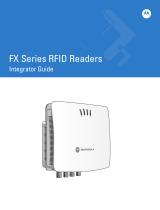Page is loading ...

Help with your FreeStyle Libre Reader Software Update
IMPORTANT: After updating your Reader, it will be unable to scan any Sensor you
are currently wearing.
Before starting the update
While the update is in progress
Problems with the update
Update does not start
What it means: The update cannot start.
What to do: Make sure the Reader is plugged into your computer and you are
connected to the Internet. Also try connecting to a different USB port on your
computer.
Check your Reader is fully charged and you have Internet access.•
Make sure your computer is plugged into a wall power socket.•
DO NOT unplug the Reader from your computer until you see the Update
Successful screen. This may interrupt the update and your Reader may not
function properly.
•
DO NOT shut down your computer or force it into “hibernate,” “sleep,” or “stand-
by” mode. If you are using a laptop, do not close the laptop. This may interrupt
the update and your Reader may not function properly.
•
The Reader may power off and power back on while it goes through the update.
Wait until you see the Update Successful screen.
•
ART39933-001_rev-B 1:55pm 10-Jun-19

“Update Unsuccessful” screen displays
What it means: The update was unsuccessful and your Reader may not function
properly.
What to do: You will need to try the update again by clicking “Try Again”. If the
message reappears, contact Customer Service.
“Error 2 (E-2)” displays on your Reader
What it means: The update was unsuccessful and your Reader may not function
properly.
What to do: You will need to restart the update process. If the error reappears,
contact Customer Service.
“Incompatible Reader” screen displays
What it means: The connected Reader is not compatible with the Reader software
update.
What to do: Confirm your Reader Version is one of the following: 2.2.9, 2.2.13. To do
this, go to the Settings
menu on your Reader. Touch System Status and then
touch System Info. Contact Customer Service if you have any questions about
compatible Readers.
"Multiple Readers are connected” screen displays
What it means: You have multiple Readers connected to your computer.
What to do: Disconnect all Readers. Start the update again after connecting only the
Reader you want to update.
“Reader software is already up-to-date” screen displays
What it means: Your Reader already has the up-to-date Reader software.
What to do: You do not need to update your Reader at this time.
ART39933-001_rev-B 1:55pm 10-Jun-19

Customer Service
Customer Service is available to answer any questions you may have about your
Reader software update. Go to www.FreeStyleLibre.com
or the Reader Kit User’s
Manual for your Customer Service phone number.
FreeStyle, Libre, and related brand marks are trademarks of Abbott Diabetes Care
Inc. in various jurisdictions.
© 2018 Abbott
ART39933-001 Rev. B 06/19
ART39933-001_rev-B 1:55pm 10-Jun-19
/