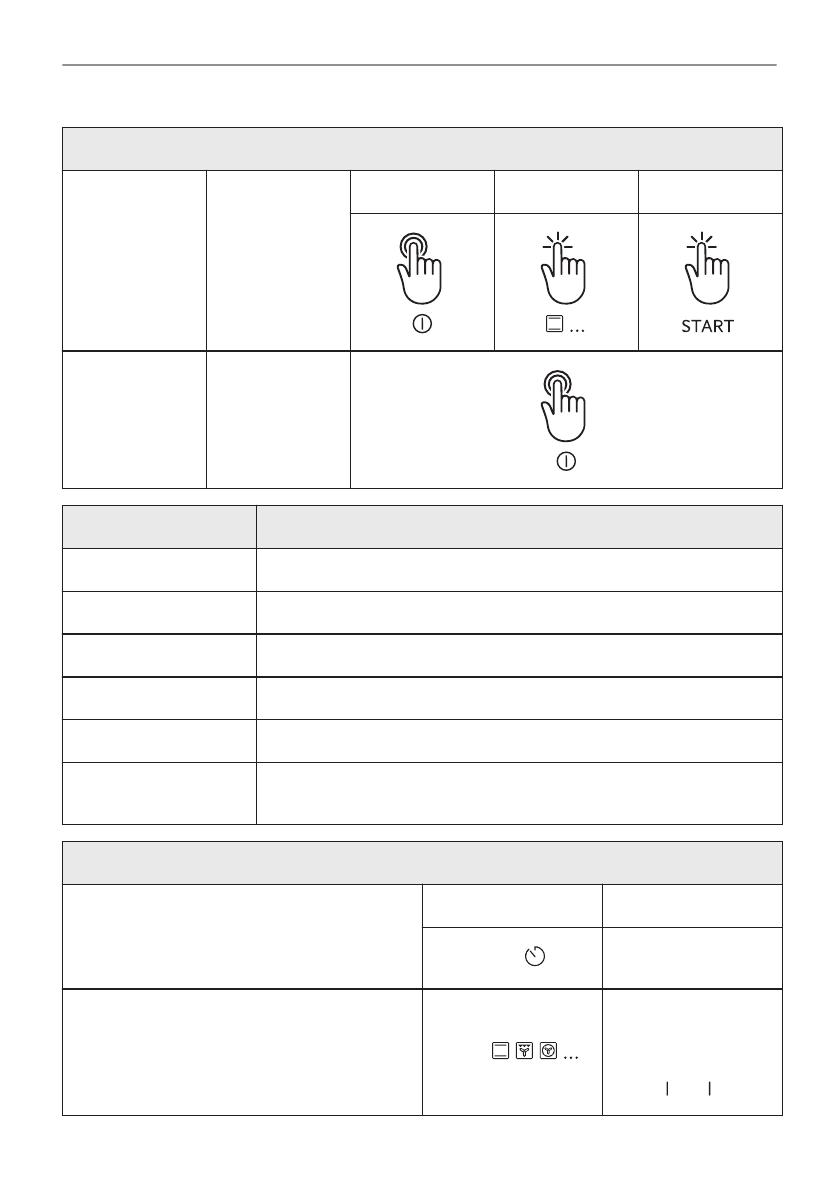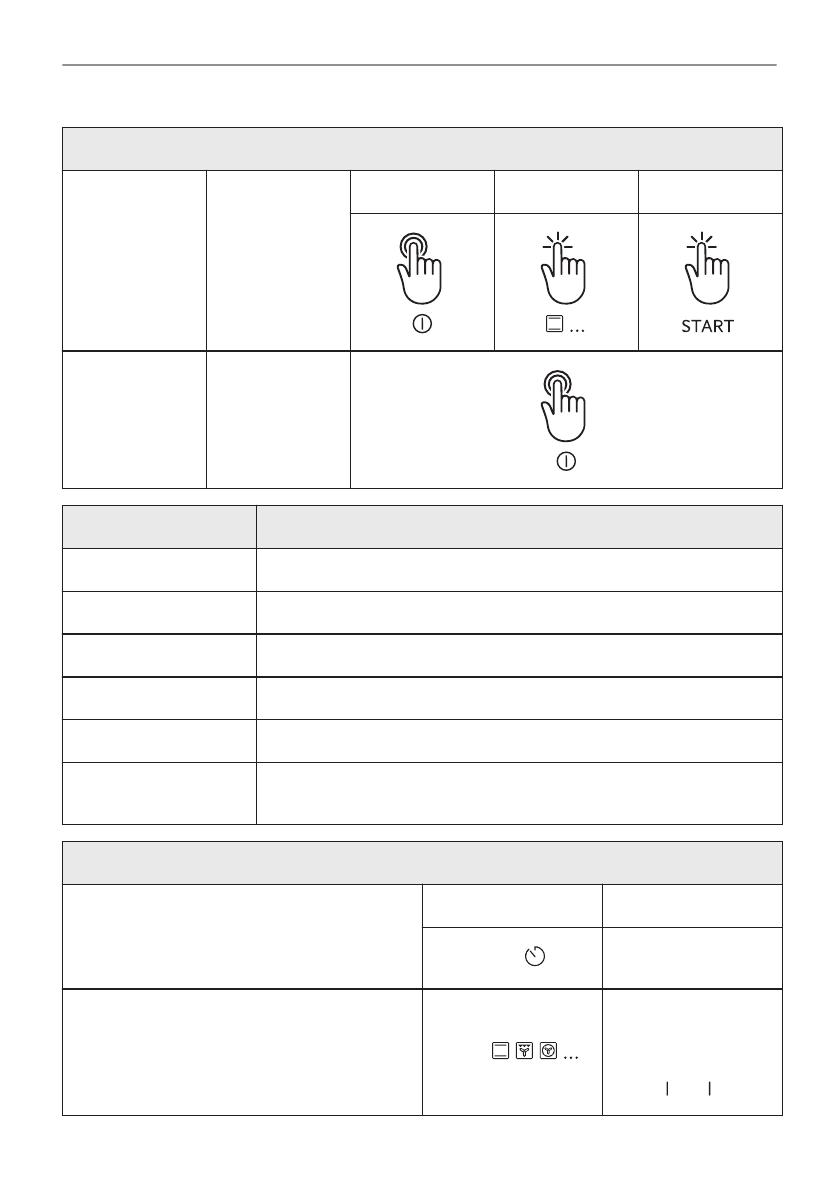
Start using the oven
Quick start Turn on the
oven and start
cooking with the
default tempera‐
ture and time of
the function.
Step 1 Step 2 Step 3
.
Quick Off Turn off the
oven at any
time, any screen
or message.
Clock function Application
Cooking time To set the length of cooking. Maximum is 23 h 59 min.
Start criteria To set when the timer starts counting.
End action To set what happens when the timer ends counting.
Delayed start To postpone the start and / or end of cooking.
Time extension To extend cooking time.
Reminder To set a countdown. Maximum is 23 h 59 min. This function has no ef‐
fect on the operation of the oven.
Use quick functions to set the cooking time or change the cooking function
Quick timer settings
Use the most used timer settings by choosing
from the shortcuts.
Step 1 Step 2
Press:
.
Press the preferred
timer value.
10% Finish assist
Use 10% Finish assist to add extra time or
change cooking function when 10% of the
cooking time is left.
To change the func‐
tion:
Press:
.
To extend the cook‐
ing time press the
preferred time icon:
Press:
.
IT'S EASY!