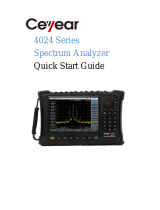Page is loading ...

DD3150 Detector Manual
Introduction
Thank you for choosing the DD3150 RF Detector & Camera Lens Finder. Before using, please read through the
instruction manual for proper operation of the device. This multi-function product can effectively prevent
videotaping and protect your privacy. The wireless detection function of this product can detect wireless devices
within a frequency range of 1MHz-6.5GHz. The camera lens finder function works on a variety of camera types
including video CCTV cameras, digital cameras, auto focus cameras, camcorders, and spy/pinhole-type
cameras.
Box Contents
Detector/Camera Lens Finder X 1
Charger X1
Manual X1
Features
● Backlit LCD display with battery, signal strength, and alert mode indicators
● Flashing LED lights and view finder for detecting a variety of camera lenses, both overt and covert
● Detection of hidden wireless systems, such as listening devices or camera systems
● Detection frequency range of 1MHz-6.5GHz
● Visual and Audible or Vibrating wireless detection alerts
● Wireless signal strength indicator and adjustable detection sensitivity for narrowing in on signal source
● Built-in rechargeable lithium battery allowing up to five hours of continuous use between charges
● Retractable telescoping antenna
● Compact and very convenient to transport, easily fitting in pockets
Specifications
● Detection frequency range: 1MHz-6.5GHz
● SIZE: 78mm X 58mm X 15mm
● Weight: 50g
● Antenna length: 23mm collapsed, 90mm extended
● Battery: Built-in 3.7V 500mA
● Current consumption: 100mA
● Charging voltage: 5-6VDC

Product Overview
Using your device
General Directions:
1. Fully charge the detector prior to first use - Charge Indicator light will come on while charging, then turn off
once device is fully charged
2. Press and release the Power on/off switch to turn on the device
3. With the device turned on, press and release the Power on/off switch to toggle the detector between
Audible and Vibration alerts
4. Adjust the sensitivity of the detector by rotating the Signal sensitivity adjustment wheel
5. With the device turned on, press and release the LED Light switch to toggle the red, flashing LED lights
on or off for use with the camera lens view finder
6. Press and hold the Power on/off switch for approximately 2-3 seconds to turn off the device
Calibrating the Detector:
1. Turn on the device and select your alert mode
2. Take the device to an area free of any potential signals, such as outdoors
3. Fully extend the retractable antenna
4. Adjust the sensitivity of the detector all the way down(counter-clockwise)
5. Slowly adjust the sensitivity of the detector up(clockwise) until an alert is received
6. Gently adjust the sensitivity of the detector back down until the alert stops
7. The detector is now calibrated and ready to sweep for transmitters
Light
,
Lens View Finder
LED Lights(on back)
LCD

Using the Detector:
1. Calibrate the detector as stated above
2. Thoroughly cover area by moving the detector across all walls and surfaces, paying special attention to
any accessible ceilings, floors, power outlets, computer connections, and telephone jacks as these are
likely places for hidden transmitters and bugs
3. If alerted to a RF signal, move the detector away until the alert stops, then gently adjust the sensitivity of
the detector down(clockwise) before scanning the area again
4. Repeat Step 3 until origin of RF signal can be pinpointed close enough for physical inspection
5. If a further reduction in sensitivity is needed, retract the detector’s antenna
6. Closely inspect pinpointed area for any audio or video transmission devices
7. Repeat detector calibration to start over or search for additional transmitters
Using the Camera Lens Finder:
1. Turn on the device
2. Turn on the red, flashing LED lights
3. Point the LED lights towards the area where a camera is suspected
4. Look through the eyepiece of the device
5. Slowly and methodically scan the room to look for cameras, which will appear as bright points of blinking
light when illuminated by the red, flashing LED lights
6. If a suspected camera is found, change the vantage point and check again to avoid any false positives
caused by reflective surfaces other than camera lenses
7. Closely inspect the area for any cameras
8. Return to step 5 to start over or search for additional cameras
Note
Unauthorized repair or disassembling of the device will lose all warranties and after-sales service
To avoid damage to the circuitry, only use the supplied charger
Do not get the device wet or leave it in a moist environment
Do not expose the device to high temperatures
To avoid damage to components, do not drop or hit the device
Warning
This device is only as an auxiliary tool against wireless devices and cameras, resulting in the infringement of
personal privacy or company secrets. However, the device itself cannot substitute for all monitoring. The
manufacturers and sellers take no responsibility for any damage caused by improper use of this device.
/