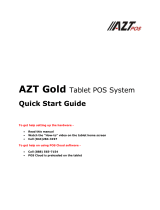Page is loading ...

What is BEETLE moPOS?
BEETLE /moPOS
Traditional POS goes mobile
BEETLE / moPOS End Users Guide Software - What is Beetle moPOS
End Users Guide Software - What is BEETLE /moPOS

Contact / Imprint:
Robert Baitinger
Heinz-Nixdorf-Ring 1
WN Retail Division PL POS
33106 Paderborn
Telephone: +49 5251 693 3964
robert.baitinger@wincor-nixdorf.com
End Users Guide Software
June
2015

1 Contents
1 Contents ......................................................................................................... 2
2 General........................................................................................................... 3
2.1 Abbreviations .................................................................................................................... 3
2.2 Trademarks ........................................................................................................................ 3
2.3 Summary ............................................................................................................................ 3
3 Introduction and architecture: What is BEETLE /moPOS? ............................... 4
3.1 Mobile device .................................................................................................................... 5
3.2 POS device HUB, docking unit and its peripherals ............................................................ 6
3.3 Admin server ..................................................................................................................... 6
3.4 EFT devices ........................................................................................................................ 6
3.5 WLAN router ...................................................................................................................... 6
3.6 Demo software for understanding the concept................................................................ 7

BEETLE /moPOS "What is BEETLE moPOS" 3
2 General
2.1 Abbreviations
Aka
Also known as
BR
Business Requirement
FIFO
First-in, first-out
FW
Firmware
HW
Hardware
JavaPOS
Java for Retail POS
JDK
Java Development Kit
LAN
Local area network:
wired network infrastructure
LSB
Linux Standard Base
OPOS
Ole for Retail POS
OS
Operating system
PDH
POS Device HUB
POS
Point of Service
SW
Software
UPOS
Unified POS
Programming Interface for POS applications to access peripheral devices
WEP
Wired Equivalent Privacy
a type of weak encryption used for WLAN communication
WLAN
Wireless local area network
aka WiFi
WPA
Wi-Fi Protected Access
2.2 Trademarks
Microsoft® Internet Explorer®, Windows ® Microsoft Windows are either registered trademarks or
trademarks of Microsoft Corporation in the United States and/or other countries.
IOS is a trademark or registered trademark of Cisco in the U.S. and other countries and is used under
license.
Android is a trademark of Google Inc.
Mozilla® Firefox® is a trademark or registered trademark of the Mozilla Foundation, USA.
Google™ Chrome is a trademark of Google Inc, USA.
Safari® is a registered trademark of Apple Inc. in the United States and in other countries.
BEETLE™ is a registered trademark of Wincor Nixdorf GmbH.
Java is a registered trademark of Oracle and/or its affiliates.
2.3 Summary
This document gives a short overview of the BEETLE /moPOS concept and product.

BEETLE /moPOS "What is BEETLE moPOS" 4
3 Introduction and architecture: What is BEETLE /moPOS?
BEETLE /moPOS is an acronym for BEETLE mobile POS. The BEETLE mobile POS is a product that allows
applications of traditional cash register systems to migrate to mobile applications.
The product concept contains the following modules:
1. One or more mobile devices (e.g. tablets) containing the POS application and presenting the
graphical user interface and touch input for the end user.
2. One or more so called POS Devices Hub’s containing additional peripheral devices such as a POS
printer, one or two scanners, a line display and a cash drawer.
3. For each POS device hub an additional docking unit allowing to plug in the tablet in case of using
the peripherals with the tablet and its POS application. Battery charging, docking against theft and
working with unique tablet IDs for hardware pairing of tablets with POS Device HUBs are additional
features.
4. For each POS Device Hub an additional EFT device for electronic payment connected via LAN.
(in the first step just LAN-based EFT devices are integrated)
5. An Admin Server software handling the connectivity and access control of tablets with POS devices
and its peripherals with m:n relationship.
The POS Device Hub allows connecting already used POS peripheral devices as existing in USB or RS232
variants in their traditional way. The BEETLE /moPOS Device HUB with its intelligent firmware in
conjunction with a market-usual WLAN router and the BEETLE /moPOS tablet allows Windows POS
application using the standardized UPOS interface to migrate from traditional stationary POS system to
mobile POS systems.
The intelligent BEETLE /moPOS Device HUB firmware handles the Unified POS (UPOS) interface between
peripherals connected to the POS Device HUB and tablets. The UPOS interface follows the standard in
version 1.13 and contains one additional class implementing interface IPOSDeviceHub which handles
connecting, disconnecting, getting status of tablet docking states, undock tablets and others. In case only a
1:1 relationship is required, that is, you have only one tablet and one POS Device HUB; you may operate
with the UPOS interface of the POS Device HUB; operating with the extension class IPOSDeviceHub
interface is not needed necessarily.
Additionally, one big feature of the firmware is the so-called Admin Server. If activated, this software
allows not only to handle 1:1 relationships but also to control relationships between “N” tablets and “M”
POS Device HUBs. The admin server software is activated as a single instance on ONE POS Device HUB in a

BEETLE /moPOS "What is BEETLE moPOS" 5
network environment. This server has the overview about the current connected (claimed) states and
docking states of all participating tablets and HUBs. It controls via internal access lists the permission and
states of connection. The remote admin HTML WebGUI of the POS Device HUB allows administrators:
- lists for possible relationships between tablets and PDHs
- to get an overview about current states of tablets and PDHs
- to configure the Admin Server
- to define blacklists
- to clear possible remaining connections which may block a POS Device HUB from a central
administration point
Summarized, the product contains
- hardware such as
o one or more tablets
o one or more POS Device HUB with its Docking Units
and integrated existing peripheral devices (not part of the product)
o and a market-usual WLAN router (not part of the product)
- software such as
o the intelligent POS Device HUB Firmware
o the Admin Server Software
o the tablet Windows 8.1 operating system
o the BEETLE moPOS Unified POS interface middleware for Windows POS application
providers
a whole concept for connectivity via wired and wireless communication lines.
3.1 Mobile device
Mobile devices may work with Windows operating systems such as Windows 8.1. In this case an (extended)
Unified POS standardized interface is used. The extension is provided as an additional class IPOSDeviceHUB
and handles mainly the administration of connection and disconnection of a mobile device to a POS Device
HUB.
Mobile devices may also work under other operating systems which are not Windows based. Such
operating systems are for example iOS or Android. In such a case a Websocket-based interface is defined
to allow also usage under those operating systems. This interface is a type of “simplified UPOS” interface
since it is oriented at the Unified POS standard but the number of properties, methods and events are
highly reduced providing a higher abstraction for programming a POS application. Of course, this interface
may also be used under Windows operating systems if the application does not want to use the Unified
POS standard. Mainly this interface is intended to be used for HTML5 / javascript based applications. This
interface is expected in a later step of BEETLE /moPOS and is not yet part of the product.
The claiming of peripherals at a particular POS device HUB by a tablet is done by a so-called Admin Server.
Additionally the notification of tablets in case a tablet has been docked or undocked at a POS device HUB is
done by the Admin Server. It’s a piece of software which may run either on one designated POS Device HUB
or on separate server hardware in the store. The Admin Server’s job is to handle the claiming and docking
states between several tablets and several POS Device HUB’s to make sure that docking and claiming is only
established if allowed.

BEETLE /moPOS "What is BEETLE moPOS" 6
3.2 POS device HUB, docking unit and its peripherals
The POS device hub is an intelligent device handling the peripheral access from the tablet. It has several
USB and RS232 connectors as well as a cash drawer connector to allow connecting peripherals as typically
used at a POS today. The device contains an embedded Linux-based operating system.
The main tasks of a POS device HUB are:
- Dealing the requests coming from tablets via TCP/IP and routing them to the connected peripherals.
- Handling the states of the system in case a tablet has been plugged into the docking unit.
- Optionally, reading the ID of tablet when plugged in and sending it to the Admin Server.
- Optionally, access control for individual peripheral categories depending on if tablet is docked or not.
- Dealing with the request from the tablet POS application for undocking the tablet in the docking unit.
- Handling the communication to the Admin Server when the tablet is docked or removed from the
docking unit.
- Handling the feature of remote administration via a browser-based Administration GUI.
- Optionally, executing a single instance of Admin Server for controlling the arrangements of multiple
mobile devices and multiple POS Device HUB’s.
- Offering a software plugin concept to allow applications to add features in the POS Device HUB. Such
features may be:
o Add peripheral devices to the POS device HUB which are not yet supported by the
embedded Operating System
o Add additional features for graphical output on a possibly connected graphical screen – e.g.
picture viewer, movie player
- Offering an easy way to update the Firmware of the POSDevice HUB itself and connected peripheral
devices.
Handling the charging of tablets if plugged into the docking station.
3.3 Admin server
The administration server is a piece of software which does mainly the following tasks:
- Maintains a list of all tablets, POS device HUBs and EFT devices.
- Handling the access control of tablets to a POS Device HUB and their peripherals depending on
defined rules ( e.g. blacklist).
- Handling the relationship of EFT device access assigned to a POS device HUB.
- Handling events when plugging a tablet into the docking unit and dispatching the event to the
appropriate tablet.
- Offering a method for tablets of querying possible available POS device HUB’s.
3.4 EFT devices
EFT devices may be added to the set of peripherals of a POS device HUB. In a first step only EFT devices
connected physically via LAN can be added. USB/RS232 EFT are not yet included.
3.5 WLAN router
A WLAN router is required in the network. The task of the router is mainly nothing else than allowing the
routing of wireless connected tablets to a LAN segment. In the LAN segment the POS Device HUB and the
Admin Server are connected.

BEETLE /moPOS "What is BEETLE moPOS" 7
3.6 Demo software for understanding the concept
There is also demonstration software in Java and .Net Technology as add-on (not part of the product)
available.
/