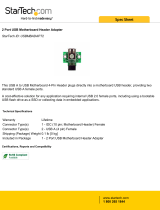Page is loading ...

Braswell POS Motherboard
(with BIOS Setup)
User Manual (Edition May 2018)

We would like to know your opinion on this publication.
Please send us a copy of this page if you have any constructive criticism.
We would like to thank you in advance for your comments.
With kind regards,
Diebold Nixdorf
Wohlrabedamm 31
D-13629 Berlin
E-Mail: retail.documentation@dieboldnixdorf.com
Order No.: 01750 305326A
Your opinion:

Braswell POS Motherboard
User Manual
Edition May 2018

All brand and product names mentioned in this document are trademarks of
their respective owners.
Copyright © Wincor Nixdorf International GmbH, 2018
The re production, transmission or use of this document or its contents is not permitted without ex-
press authority. Offenders will be liable for damages. All rights, including rights created by patent
grant or registration of a utility model or design, are reserved. Delivery subject to availability; technical
modifications possible.

Braswell POS Motherboard, User Manual 1
1 Overview............................................................................... 4
1.1 Introduction .............................................................................. 4
1.2 Highlights of O1.0-BSW-mITX Motherboard ............................ 4
1.3 Restriction of the O1.0 motherboard ....................................... 5
2 Motherboard Specification ................................................... 6
2.1 Function blocks of O1.0 motherboard ..................................... 6
2.2 Technical Specification and Motherboard Features summary . 7
2.3 Motherboard Mechanical Arrangement .................................. 9
2.4 Motherboard PCB Dimension ................................................. 10
2.5 External I/O Connector ........................................................... 10
2.6 Internal I/O Connector ........................................................... 11
2.7 Jumper setting ........................................................................ 11
2.8 Power consumption of Braswell O1.0 Motherboard ............. 12
2.9 Maximum current rating for external peripherals ................. 12
2.9.1 Supported power modes (Sx) ......................................... 13
2.10 Thermal management ............................................................ 13
2.11 CPU support ............................................................................ 13
2.12 Memory support .................................................................... 14
2.13 Graphics Subsystem ............................................................... 15
2.14 Gigabit Ethernet LAN Interface .............................................. 15
2.15 Super I/O Controller ............................................................... 16
2.16 SATA III Interface .................................................................... 16
2.17 CPU Fan and System Fans ....................................................... 16
2.18 Audio ...................................................................................... 17
2.19 USB Interface .......................................................................... 17
2.20 Serial Interfaces COM1-6 ........................................................ 18
2.21 Parallel Port ............................................................................ 18
2.22 PS/2 Keyboard Interface ......................................................... 18
2.23 Front Panel Interface .............................................................. 18
2.24 Cash Drawer Interface ............................................................ 19
2.24.1 Cash Drawer Interface (SM bus) ................................... 19
2.25 Intrusion Detect Interface ...................................................... 19
2.26 TPM ........................................................................................ 19
2.27 M.2 ......................................................................................... 19
3 Connector and Pin Assignments .......................................... 20
3.1 External Connectors ............................................................... 20
3.1.1 PS/2 Keyboard Connector ............................................... 20

2 Braswell POS Motherboard, User Manual
3.1.2 Gigabit Ethernet LAN Connector ..................................... 21
3.2 USB Connectors ...................................................................... 21
3.2.1 COM1-6 Connectors ........................................................ 22
3.2.2 VGA Connector ................................................................ 23
3.2.3 Audio Connector ............................................................. 24
3.2.4 LPT connector .................................................................. 25
3.3 Connectors and Headers for internal Connection .................. 26
3.3.1 SATA ................................................................................ 26
3.3.2 USB Header ..................................................................... 26
3.3.3 Front Panel Interface Connector ..................................... 27
3.3.4 Cash Drawer Interface Connector ................................... 27
3.3.5 Fan Connector (with PWM FAN Speed Control) ............. 28
3.3.6 Fan Connector (with DC FAN Speed Control) .................. 28
3.3.7 Intrusion Interface ........................................................... 28
3.3.8 ATX Power ....................................................................... 29
4 Changing the Battery ........................................................... 30
5 UEFI BIOS Setup .................................................................. 31
5.1 Standard UEFI BIOS Version .................................................... 31
5.2 BIOS Menu Bar ........................................................................ 32
5.3 Legend Screen ......................................................................... 33
5.4 General Help ........................................................................... 33
5.5 Scroll Bar ................................................................................. 33
5.6 Sub-Menu ............................................................................... 34
6 Info Screen .......................................................................... 35
7 Main Menu.......................................................................... 37
8 Advanced Menu .................................................................. 38
8.1 Realtek PCIe GBE Family Controller ........................................ 39
8.2 Trusted Computing ................................................................. 40
8.3 ACPI Settings ........................................................................... 42
8.4 CPU Configuration .................................................................. 43
8.5 PPM Configuration .................................................................. 44
8.6 SATA Configuration ................................................................. 45
8.7 AMI Graphic Output Protocol Policy ....................................... 46
8.8 SIO Configuration .................................................................... 47
8.9 USB Configuration ................................................................... 48
8.10 Platform Trust Technology ..................................................... 49

Braswell POS Motherboard, User Manual 3
9 Chipset Menu ...................................................................... 50
9.1 Intel IGD Configuration ........................................................... 51
9.2 Graphics Power Management Control ................................... 53
9.3 South bridge ........................................................................... 54
10 Hardware Monitor .............................................................. 55
11 Power ................................................................................. 56
12 Security ............................................................................... 58
13 Boot .................................................................................... 59
13.1 CSM Configuration.................................................................. 60
13.2 Network Stack Configuration ................................................. 61
14 Save & Exit .......................................................................... 62
15 Abbreviations...................................................................... 64

4 Braswell POS Motherboard, User Manual
1 Overview
1.1 Introduction
This specification describes the features of a motherboard based on the IN-
TEL Braswell processor (SoC) in mITX form factor (O Series: O1.0-BSW-mITX
01750297809).
This O Series Motherboard is designed for Diebold Nixdorf’s BEETLE /MIII,
BEETLE /X plus and BEETLE moPOS PDH systems.
This mainboard will be produced only as one assembling variant: “N3160”.
1.2 Highlights of O1.0-BSW-mITX Motherboard
Intel Celeron processor N3160 (quad core), base 1.6GHz, up to
2.24GHz
Integrated Intel HD Graphics 400
1x VGA (needs internal cable)
2x DVI (PL2)
HDD SATA III interface (1 port)
Fan-less motherboard design, but supports PSU (3 pin) and chassis fan
(4 pin, with automatic PWM speed control)
1 Gigabit LAN
1 DDR3L SDRAM (SO-DIMM) socket, up to 8GB / 1600MHz supported
1 PCIe slot
M.2 slot, connected by SATA
6 COM port pin header (all ports have the option to be powered COM)
1 LPT port pin header

Braswell POS Motherboard, User Manual 5
1 PS/2 port
9 USB2 ports
2 USB3 ports
1 cash drawer port onboard
Intel HD audio controller with microphone, line in and line out
OS support Windows 7 (32 and 64 Bit), Windows 10 (64 Bit)
Long term availability for 5 years (Intel embedded roadmap)
1.3 Restriction of the O1.0 motherboard
No support for Game Port, FDD
No support for DOS and Win98 and XP
No audio amplifier onboard
no raid support
no AMT support
no support for displays without DDC

6 Braswell POS Motherboard, User Manual
2 Motherboard Specification
2.1 Function blocks of O1.0 motherboard
DDR3L CH0
DVI-D / PL2
(front out, line, mic)
VGG
PCIE
VCCP0/1
VGA
USB2.0 1 To 7 HUB
DDI1
NCT6106D
DVI-D / PL2
W25Q32DW
PCIE
TPM HEADER
AZALIA
COMPATIBLE WITH USB2.0
DDI 0
DIMM0
PCIe x1 slot
VR12.1
RT8171B
USB3.0 2 port
(not assembled)
SPI
Super I/O
(mainboard monitor)
ALC662/ALC892
LPC I/F
1PORTS
mPCIe slot
1 LPT
USB3.0
BRASWELL
m.2 SSD
DDR3 1600/1066
4G/8G
VR12.1
RT8171B
PCIE
SATA
(BIOS)
NGFF
SATA3.0
USB2.0
(Graphic power)
AUDIO
DDI 2
eMMC
GIGABIT LAN
RTL8111GS
(Core power)
eMMC option
6 COM
HEADER
and 4 port from SOC

Braswell POS Motherboard, User Manual 7
2.2 Technical Specification and Motherboard Features summary
Microprocessor
Intel Celeron Processor N3160 (quad
core), 1.6GHz
Supported Systems
BEETLE /MIII, /X plus and BEETLE
moPOS PDH
Architecture
mITX form factor
Chipset
Braswell SoC, supporting SATA III con-
troller, USB UHCI, EHCI and XHCI con-
troller, Interrupt controller, DMA con-
troller, LPC interface, RTC, SMBUS
host interface, PCIe, Intel High Defini-
tion Audio interface, SPI
Super I/O
NCT6106D, supporting 6 UARTS, PS/2
Keyboard and Mouse interface, LPT,
automatic fan speed controller, hard-
ware monitor
Ethernet Controller
PCI-e based Realtek RTL8111G
10/100/1000 MBit, PXE
Wake On Feature
Wake On LAN, Wake On Time, Wake
On USB, Wake On Keyboard (PS/2),
Wake on Power Button
Sound Controller
Audio Codec with Line-out, Line-in and
Mic-in connectors in I/O shield
Cash Drawer
onboard Cash Drawer controller, 6 pin
JST connector for direct connection to
cash drawer integrated in power
supply
Main Memory
1x SO-DIMM, up to 8GB DDR3L
SDRAM technology, based on up to
8Gb technology, unbuffered non-ECC
running at 1600MHz
BIOS
SPI Flash, 64Mb, AMI BIOS, with cus-
tomization for BEETLE Systems, PnP
1.1, ACPI, DMI-support
Keyboard
PS/2 connection onboard in I/O shield,
supporting Y-cable for Mouse support

8 Braswell POS Motherboard, User Manual
Serial Interfaces
COM1-6 onboard, pin header, pow-
ered COM support
LPT
onboard, pin header, supporting SPP,
EPP, ECP
USB
USB2.0, 6 ports:
USB 1, 2 – 2 ports stacked connector,
series A in I/O shield (together with
PS/2),
USB 3, 4 (USB1_FRONT) – internal 2x5
pin header (for front USB, green)
USB 5, 6 (USB2_HUB, USB3_UPS) – in-
ternal 2x5 pin header (uplink for pow-
ered USB HUB and UPS)
USB 7, 8 – used in conjunction with
PanelLink Interface
USB 9 (USB4_PSU) – 24V powered USB
in PSU
USB3.0, 2 ports stacked connector, se-
ries A in I/O shield (together with LAN)
Status LEDs
supports LED (ON, Standby, OFF,
HDD), power button and buzzer (front
panel connector)
mass storage
1 SATA III interface (3.0Gb/s), 1x M.2
interface (2280, key M, SATA only)
PCIe slot
1 slot PCIe x1, 2.0
Video out
2x DVI and PanelLink 2.0, 1x VGA
Battery
for RTC and Super-I/O, Type: CR2032,
220mAh
Fuses
Poly switches or similar protection de-
vices for powered COM, all external
USB (2 ports sharing one fuse), PS/2,
VGA, DVI, PanelLink2,
I/O shield connectors
stacked USB and PS/2 Keyboard +
Mouse, stacked USB3 and GigaBit
LAN, DVI (PanelLink2), audio (MIC In,
LINE in, Line-Out)

Braswell POS Motherboard, User Manual 9
Internal connectors
1x DDR3 SO-DIMM socket, 1x Internal
SATA connector, 1x USB (2 ports
each, green color), 2x USB (1 port
each), 6x (powered) COM, 1x CPU fan,
1x PSU fan, front panel, cash drawer,
intrusion detection, TPM, VGA, M.2,
CMOS clear, password clear
Board Dimension
170.0mm x 170.0 mm
2.3 Motherboard Mechanical Arrangement

10 Braswell POS Motherboard, User Manual
2.4 Motherboard PCB Dimension
O1.0 motherboard follows mITX standard and therefore PCB mechanical
dimension is 170mm by 170mm.
2.5 External I/O Connector
External I/O connector arrangement:
Interface
Connector-Type
Keyboard, Mouse, USB
6 pin Mini Din + stacked dual USB2 series
A
LAN, USB
RJ45 Ethernet + stacked dual USB3 series A
DVI/PanelLink2
DVI-I
AUDIO
3,5 mm female
VGA
Optional by cable, DSUB 15
LAN/USB3 AUDIO
DVI/PL2.0
K/M/USB
DVI/PL2.0
VGA

Braswell POS Motherboard, User Manual 11
2.6 Internal I/O Connector
Interface
Connector-Type
DDR3 SODIMM
1pcs 204 pin micro edge connector
M.2
1x M.2 2280 connector, Key M
Hard disk (SATA)
1pcs 7 pin Standard SATA headers
Power supply
ATX 20 pin power connector
USB1_FRONT
1pcs 2x5 pin headers, 2.54 mm, green
USB2_HUB, USB3_UPS
1pcs 2x5 pin headers, 2.54 mm, black
COM 1-6
6pcs 2x6 pin headers, 2.54mm
PSU FAN
1pcs 3 pin
CPU FAN
1pcs 4 pin
PCIe
1x standard PCIe x1 connector
TPM
2x7pin header, 2mm
Front panel
1pcs 2x6 pin header, 2.54mm
Chassis intrusion
1pcs 3 pins header (2.0mm shrouded)
Cash drawer (incl. 24V pUSB)
1pcs 6 pins header (2.0mm shrouded)
2.7 Jumper setting
Jumper
Connector-Type
Setting
JP1
Password clear
1-2 password clear
JP2
CMOS clear
1-2 CMOS clear

12 Braswell POS Motherboard, User Manual
2.8 Power consumption of Braswell O1.0 Motherboard
O1.0 motherboard is powered by 3.3V, 5V, 5Vstby, 12V and -12V from a
standard ATX power supply. The maximum current is specified as follows,
this does not include external connected peripherals.
Voltage
I max
P
3.3V
0.45A
1.5W
5V
0.5A
2.5W
5VSB
1A
5W
12V
1.5A
18W
-12V
0.2A
2.4W
2.9 Maximum current rating for external peripherals
Interface
Voltage
I max
Powered COM (COM 1-6 summary)
5V
1A
Powered COM single port
5V
0.3A
Powered COM (COM 1-6 summary)
12V
1A
Powered COM single port
12V
0.6A
USB2, single port
5V
0.5A
USB3, single port
5V
0.9A
USB, all ports summary
5V
3A
Keyboard
5V
0.5A
VGA
5V
0.1A

Braswell POS Motherboard, User Manual 13
2.9.1 Supported power modes (Sx)
O1.0 Motherboard supports power states S0, S3, S4 and S5. Wake up
events from sleep states are supported from USB ports, internal CMOS
clock, PS2 Keyboard, power button and Ethernet.
Power management supports ACPI 3.0 and APM1.2
Following power-on events from S4 and S5 are defined (if enabled in BIOS):
Power button
LAN
RMT via PanelLink2 interface
Internal clock
2.10 Thermal management
O1.0 Motherboard supports 1 PSU FAN connector (3 pin) and 1 CPU 4 pin
fan type.
Supported CPUs and its TDP and maximum junction temperature are:
CPU
TDP
Idle power
Max Tj
N3160
6W
2W typ.
90°C
2.11 CPU support
The CPU comes in a BGA package and is soldered to PCB and cannot be
changed.
Processor
Core
Clock Speed
Footprint
Max TDP
N3160
4
1.6GHz
FCBGA15(1170)
6W

14 Braswell POS Motherboard, User Manual
2.12 Memory support
The motherboard has one SO-DIMM socket supporting single channel, un-
buffered, no ECC DDR3L SDRAM. Memory size of 1GB, 2GB, 4GB and 8GB.
DIMM Capacity
DRAM DEVICE TECHNOLOGY
DRAM ORGANIZATION
1 GB
1 Gb
X8
2 GB
2 Gb
X8
4 GB
4 Gb
X8
8 GB
8 Gb
X8
1 GB
2 Gb
X16
2 GB
4 Gb
X16
4 GB
8 Gb
X16
The motherboard supports the following memory features:
1066 / 1600 MHz unbuffered SDRAM SO-DIMM
Non-ECC
1.35V voltage rating (DDR3L)
BIOS automatically detects memory type, size, and speed
If 1333MHz memory modules are used, the frequency will be limited to
1066MHz automatically.

Braswell POS Motherboard, User Manual 15
2.13 Graphics Subsystem
Graphic support of internal graphics accelerator of the N3160 processor to
provide 3 independent displays.
Main features of integrated GPU are:
Gen 8-LP Intel® graphics core, HD Graphics 400
320Mhz render clock, up to 640Mhz during burst, 12 execution units
DirectX12, OpenGL 4.2
Intel® Clear Video HD Technology
Intel® Quick Sync Video
Intel® InTru™ 3D Technology
The analogue VGA port, based on IT6515 eDP to VGA bridge, capable of
driving a standard progressive scan monitor resolution up to
1920x1200@60Hz
SIGNAL
VOLTAGE LEVEL
R,G,B
0.7VP-P @75OHM
HSYNC, VSYNC
5.0V
DDC CHANNEL
OPEN DRAIN, 5.0V TOLERANT
2.14 Gigabit Ethernet LAN Interface
Gigabit Ethernet LAN interface is provided thru a PCI-e based Ethernet
Controller made by Realtek RTL8111G.

16 Braswell POS Motherboard, User Manual
2.15 Super I/O Controller
Super I/O controller NCT6106D from Nuvoton provides the following func-
tions:
6 16C550 UARTs
PS/2 Keyboard and Mouse controller
Two Automatic Fan Speed controller
Two tachometer inputs
Hardware monitor
The hardware monitor uses the following resistor dividers for
12V: 110k/10k (factor 12)
5V: 40.2k/10k (factor 5)
2.16 SATA III Interface
The CPU has two integrated SATA ports that support data transfer rates up
to 6.0Gb/s.
SATA Port
USAGE ON MOTHERBOARD
Port #0
ON-BOARD CONNECTOR
Port #1
M.2
2.17 CPU Fan and System Fans
O1.0 motherboard supports automatic fan speed control by pulse width
modulation (PWM) and by DC control.
If a 3 pin fan (DC control) is used in BEETLE/MIII as PSU fan with no rpm
control and read-back.
The 2nd CPU fan (4 pin, PWM control) can be used in BEETLE moPOS PDH.
/