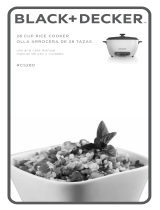Page is loading ...

MODEL
❑ RC0010B
Find additional healthy recipes at
www.georgeforemancooking.com
CUSTOMER CARE LINE:
USA/Canada 1-800-231-9786
Accessories/Parts (USA/Canada)
1-800-738-0245
For online customer service
and to register your product,
go to www.prodprotect.com/applica
3-yEAR LIMITED wARRANTy

2
3
Please Read and Save this Use and Care Book
IMPORTANT SAFEGUARDS
When using electrical appliances, basic safety precautions should always be
followed, including the following:
❑ Read all instructions.
❑ Do not touch hot surfaces. Use handles or knobs.
❑ To protect against electrical shock do not immerse cord, plugs or
appliance in water or other liquid.
❑ Close supervision is necessary when any appliance is used by or near
children.
❑ Unplug from outlet when not in use and before cleaning. Allow to cool
before putting on or taking off parts, and before cleaning.
❑ Do not operate any appliance with a damaged cord or plug, or after the
appliance malfunctions or has been damaged in any manner. Return
appliance to the nearest authorized service facility for examination, repair
or adjustment. Or, call the appropriate toll-free number on the cover of
this manual.
❑ The use of accessory attachments not recommended by the appliance
manufacturer may cause injuries.
❑ Do not use outdoors.
❑ Do not let cord hang over edge of table or counter, or touch hot surfaces.
❑ Do not place on or near a hot gas or electric burner or in a heated oven.
❑ Extreme caution must be used when moving an appliance containing hot
oil or other hot liquids.
❑ Always attach plug to appliance first, then plug cord into wall outlet.
To disconnect, turn any control to OFF, then remove plug from wall outlet.
❑ Do not use appliance for other than intended use.
❑ To reduce the risk of fire, cook only in provided container.
SAVE THESE INSTRUCTIONS.
This product is for household use only.
POLARIZED PLUG (120V Models Only)
This appliance has a polarized plug (one blade is wider than the other). To
reduce the risk of electric shock, this plug is intended to fit into a polarized
outlet only one way. If the plug does not fit fully into the outlet, reverse the
plug. If it still does not fit, contact a qualified electrician. Do not attempt to
modify the plug in any way.
TAMPER-RESISTANT SCREW
Warning: This appliance is equipped with a tamper-resistant screw to
prevent removal of the outer cover. To reduce the risk of fire or electric
shock, do not attempt to remove the outer cover. There are no user-
serviceable parts inside. Repair should be done only by authorized service
personnel.
ELECTRICAL CORD
a) A short power-supply cord (or detachable power-supply cord) is to
be provided to reduce the risk resulting from becoming entangled
in or tripping over a longer cord.
b) Longer detachable power-supply cords or extension cords are available
and may be used if care is exercised in their use.
c) If a long detachable power-supply cord or extension cord is used,
1) The marked electrical rating of the detachable power-supply cord
or extension cord should be at least as great as the electrical rating
of the appliance,
2) If the appliance is of the grounded type, the extension cord should
be a grounding-type 3-wire cord, and
3) The longer cord should be arranged so that it will not drape over the
countertop or tabletop where it can be pulled on by children or tripped
over.
Note: If the power supply cord is damaged, it should be replaced by qualified
personnel; in Latin America, by an authorized service center.

4
5
Product may vary slightly from what is illustrated.
1.
Lid handle
† 2. Tempered glass lid (Part # RC0010B-01)
3. Adjustable steam vent
† 4. Steaming basket (Part # RC0010B-02)
5. Pan handles (both sides)
6. Cooking pan
7. Probe socket
† 8. Intelli-Probe™ digital controls (Part # RC0010B-03)
† 9. Rice measure (not shown) (Part # RC0010B-04)
† 10. Serving paddle (not shown) (Part # RC0010B-05)
Note: † indicates consumer replaceable/removable parts
1. Mode indicator lights
2. MODE button
3. ON/OFF button
4. TEMP button
5. Temperature indicator lights
6. TIMER ▼/▲buttons
7. Digital display

6
7
How to Use
This product is for household use only.
GETTING STARTED
• Removeallpackingmaterialand,ifapplicable,anystickersfromtheproduct;
remove and save literature.
• Pleasegotowww.prodprotect.com/applicatoregisteryourwarranty;for
additional information go to www.georgeforemancooking.com.
• Washallremovablepartsand/oraccessoriesasinstructedinCAREAND
CLEANING.
• Selectadry,levellocationwhereunitistobeused,leavingenoughspace
between back of unit and wall to allow heat to flow without damage to
cabinets and walls.
Important: This product is not a fryer. Do not cook with more than 1 – 2 tbsp. of oil
or other fat at a time.
USING THE INTELLI-PROBE™ DIGITAL CONTROLS
1. Insert control probe firmly into the probe socket.
Important: Be sure the control is securely inserted.
2. Uncoil cord and plug into standard electrical outlet. Two dashes will appear on
the digital display.
Note: Always attach the control probe to the pan before plugging into an outlet.
3. PresstheON/OFFbutton;thewordONwillappearinthedisplay.
4. Select the desired setting based on what you would like to prepare.
• Tosteamorcookrice,fillthecookingpanwithdesiredamountofriceand
liquid. Tap the MODE button until the light under the desired function is
illuminated. OR
• Toprepareotherfoods,taptheTEMPbuttonuntilthelightunderthedesired
temperature is illuminated:
• 180°F Warm
• 250°F Low
• 350°F Medium
• 450°F High
• 500°F Sear
5. The red light under the selected temperature will flash until the appliance has
reached the set temperature. It will then become constant and you are ready to
begin cooking.
MAKING RICE
Important: As the rice expands and cooks, steam will come out of the vent in the
lid. Do not place the multicooker directly under your cabinets.
Caution: To reduce the risk of electric shock, cook only in cooking pan provided.
1. Measure desired amount of rice with the rice measure provided.
Note: The rice measure provided is based on 5½ oz. Your multicooker can cook
a maximum of 15 measures of dry rice.
2. Place rice in the cooking pan. Add water or other liquid, such as stock, broth
or fruit juice. Use the water level markings inside the cooking pan as a guide
foraddingtherightamountofwater.Usethe"BROWNRICE"markingswhen
cookingbrownriceand"WHITERICE"forallothervarieties.
Important: Be careful not to add too much water as it may cause the unit
to boil over.
Note: Taste/hardness will vary depending on the quality/type of rice, the amount
of water used and length of time the rice is cooked. For softer, fluffier rice, add a
little more water. For firmer, crunchier rice, add a little less water. You may need to
experiment to suit your taste.
3. Add butter, oil and/or seasonings as desired.
4. Place the lid on the cooking pan with the opening of the vent on the lid facing
away from you, and not toward your cabinets.
Note: Always keep the lid on the multicooker while cooking rice.
5. Plug into a standard electrical outlet. Two dashes will appear on the digital
display.
6. PresstheON/OFFbutton;thewordONwillappearinthedisplay
Caution: Do not put your hand over the steam vent as you may get burned with
the hot steam.
7. SelectWHITEorBROWNrice.
8. Once rice is cooked, the multicooker automatically switches to WARM and
the red light above WARM turns on. The WARM function will operate until the
appliance is turned off.
9. Let rice rest for about 15 minutes on WARM before serving. Fluff rice with a fork
before removing from the appliance.
Note: The unit will stay in the WARM cycle until it is unplugged or turned OFF.
Important: Do not immediately press the ON/OFF button again after it has begun
the WARM cycle.
10. Remove the lid and fluff the rice before serving.
Caution: When removing the lid, tilt away from your body to avoid getting
burned with the hot steam.
11. PresstheON/OFFbuttonandunplugthemulticookerwhenfinishedcooking.

8
9
Important Tips:
• DonotkeepsmallamountsofriceonWARMforextendedperiodsoftime.
• Duringcooking,athincrustmaydeveloponthericeatthebottomofthebowl.
• Fluffthericebeforeserving.
• Usetheplasticservingscoop(rubberspatulaorawoodenspoon)tostirand
remove rice. Do not use metal utensils that can scratch the interior surface.
RICE COOKING GUIDE
If desired, add seasoning and oil or butter with rice before adding water.
Allow rice to rest in appliance at least 15 minutes before serving.
FOR LONG GRAIN RICE:
USE MARKINGS FOR OTHER RICE
AMOUNT OF RICE AMOUNT OF
WATER
APPROX.
COOKING TIME
YIELD IN 8OZ.
MEASURES
2 rice measures to 2 mark 18 – 22 minutes 4 – 5 cups
3 rice measures to 3 mark 21 – 23 minutes 6 – 7 cups
4 rice measures to 4 mark 28 – 30 minutes 8 – 9 cups
5 rice measures to 5 mark 33 – 35 minutes 10 – 11 cups
6 rice measures to 6 mark 35 – 37 minutes 12 – 13 cups
7 rice measures to 7 mark 37 – 39 minutes 15 – 16 cups
8 rice measures to 8 mark 38 – 40 minutes 17 – 18 cups
9 rice measures to 9 mark 39 – 41 minutes 18 – 20 cups
10 rice measures to 10 mark 42 – 44 minutes 21 – 23 cups
11 rice measures to 11mark 41 – 45 minutes 22 – 24 cups
12 rice measures to 12 mark 46 – 50 minutes 25 – 27 cups
13 rice measures to 13 mark 50 – 54 minutes 27 – 29 cups
14 rice measures to 14 mark 52 – 56 minutes 29 – 30 cups
FOR BROWN RICE:
USE MARKINGS FOR BROWN RICE
2 rice measures to 2 mark 41 – 43 minutes 4 – 5 cups
3 rice measures to 3 mark 46 – 48 minutes 6 – 7 cups
4 rice measures to 4 mark 49 – 51 minutes 8 – 9 cups
5 rice measures to 5 mark 54 – 56 minutes 12 - 13 cups
6 rice measures to 6 mark 60 – 62 minutes 13 – 14 cups
7 rice measures to 7 mark 62 – 64 minutes 14 – 16 cups
8 rice measures to 8 mark 64 – 66 minutes 16 – 18 cups
9 rice measures to 9 mark 65 – 67 minutes 18 – 20 cups
10 rice measures to 10 mark 76 – 78 minutes 22 – 24 cups
11 rice measures to 11 mark 78 – 80 minutes 24 – 26 cups
12 rice measures to 12 mark 80 – 82 minutes 25 – 27 cups
13 rice measures to 13 mark 81 – 83 minutes 27 – 29 cups
14 rice measures to 14 mark 84 – 87 minutes 28 – 30 cups

10
11
USING THE STEAMING BASKET
1. Make sure the probe is tted correctly inside the probe socket.
2. Fill the cooking pan with at least 2 cups of water, broth or juice using a standard
measuring cup.
3. Place vegetables or other food in the steaming basket and position the basket
on top of the cooking pan. Season food with salt, pepper and desired seasonings.
4. Place the lid on the cooking pan.
Note: Always keep the lid closed while cooking.
5. Plug unit into a standard electrical outlet. Two dashes will appear on the digital
display.
6. PresstheON/Obutton;thewordONwillappearinthedisplay.
7. Press the MODE button; the red light will be illuminated below the word STEAM.
8. Set timer to desired cooking time. Steaming times vary according to vegetable or
food type.
9. Timer will begin to count down once liquid in cooking pan comes to a boil.
10. Begin checking for doneness after initial 5 minutes. You may need to experiment
to suit your taste.
11.Whencookingiscomplete,presstheON/OFFbuttonandunplugtheunit.
STEAMING GUIDE
Steam using 2 cups of cold tap water, stock or room-temperature vegetable
broth.
VEGETABLE AMOUNT PREPARATION TIME SUGGESTIONS
Fresh asparagus 1 lb. Wash; break off
woody base
where spears
snap easily.
7 – 9
minutes
Season with salt,
pepper and grated
lemon peel.
Fresh green
beans or waxed
beans
1 lb. Leave whole,
trim end or cut
into 2” pieces.
7 – 9
minutes
Season with salt,
pepper and freshly
snipped dill.
Fresh beets 1 lb.
(about 5
medium)
Remove stem
and root ends,
peel and cut
into wedges.
20 – 24
minutes
Fresh broccoli 1 bunch
(about 8 cups)
Cut into florets. 7 – 9
minutes
Season with salt,
pepper and grated
lemon peel.
Brussels sprouts 4 cups Cut a cross in
the base of each
sprout.
10 – 12
minutes
Garnishwith
chopped toasted
hazelnuts.
Cabbage 1 lb. Cut in wedges. 10 – 12
minutes
Garnishwith
crumbled cooked
bacon.
Carrots 12 oz. Cut in thick
slices.
16 – 18
minutes
Season with salt,
pepper and grated
orange peel.
Cauliflower 12 oz. Cut into florets. 16 – 18
minutes
Garnishwith
buttered toasted
bread crumbs.
Celery 12 oz. (about
2½ cups)
Cut in 3” pieces. 7 – 9
minutes
Toss with butter,
salt and pepper.
Corn 1½ lb.
(about 4 ears)
Cut in 2” pieces. 8 – 10
minutes
Garnishwithfinely
chopped tomatoes
and parsley.
Sugar snap
peas
8 oz.
(about 2 cups)
Trimmed and
left whole.
6 – 8
minutes
Season with
salt, pepper and
minced dill.
Snow peas 8 oz. Trimmed and
left whole.
6 – 8
minutes
Serve drizzled
with soy sauce
and minced green
onions.

12
13
PREPARING SOUPS & STEWS
Note: Use only boneless meats and poultry that are cut into cubes no larger than
1½ inches. It is not necessary to brown the meats before cooking. As the soup or stew
begins to cook, steam will come out of the vent in the lid.
Important: Do not place the multicooker directly under your cabinets.
Note: When cooking rice or pasta in the stew, allow for additional liquid in the recipe.
Caution: To reduce the risk of electric shock, cook only in cooking pan provided.
Note: Do not ll cooking pan with oil above the MAX ll line inside the pan. Oil should
only be used up to the MAX ll line.
1. Make sure the probe is tted correctly inside the probe socket.
2. Plug unit into a standard electrical outlet. Two dashes will appear on the digital
display.
3. PresstheON/OFFbutton;thewordONwillappearinthedisplay.
4. Press the TEMP button; the red light below the lowest temperature will ash until
the set temperature is reached.
5. You can change the temperature at any time. Temperature settings go up only; if a
lower temperature is desired, continue to tap the TEMP button until the blue light
is ashing or illuminated below the desired temperature setting.
6. If desired, you can brown meats or sauté vegetables in the appliance. Once
the appliance is turned on, select the desired temperature. (For browning and
sautéing, select 350ºF.) Do not crowd meats to prevent steaming.
7. Combine meats, vegetables and liquids in the cooking pan. Stir with a wooden or
plastic spoon until ingredients are well blended.
Note: Since most frozen vegetables cook very quickly, it is best to add them at the end
of the cooking time. Stir them into the soup or stew and allow the mixture to cook an
additional 5 to 10 minutes.
Caution: Do not ll cooking pan higher than the maximum cooking line on the pan.
8. Place the lid on cooking pan.
Note: Always keep lid on multicooker while cooking.
9. As the soup or stew cooks, steam may come out through the steam vent on the lid.
Caution: Do not put your hand over the steam vent as you may get burned with the
hot steam.
10. Set timer for desired cooking time.
11. If desired, stir several times during the cooking process.
Caution: When removing the lid, tilt away from your body as you may get burned
with the hot steam.
12. Place lid back on the cooking pan when stirring is done.
13. If desired, check seasoning level during cooking and add additional seasoning
to taste.
14. Whencookingiscomplete,presstheON/OFFbuttonandunplugtheunit.
Caution: Always unplug the unit when cooking is complete.
Important Tips:
• Alwaysusethetimerandmonitorcookingcarefully.
• Useonlybonelessmeatsandpoultrythatarecutintocubesnolargerthan
1½ inches. It is not necessary to brown the meats before cooking.
• Whencookingriceorpastainthesoup,allowforadditionalliquidintherecipe.
• Sincemostfrozenvegetablescookveryquickly,itisbesttoaddthemattheendof
the cooking time. Stir them into the soup or stew and allow the mixture to cook an
additional 5 to 10 minutes.

14
15
TROUBLESHOOTING
PROBLEM POSSIBLE CAUSE SOLUTION
Some kernels of rice do
not seem fully cooked.
The rice was not allowed
to finish cooking.
Allow rice to rest for
15 minutes after cooking
before serving.
Cooking pan is not as
clean as I would like.
Starch builds up on sides
and bottom of cooking
pan.
Fill pan with hot, soapy
water and let stand several
minutes; then use a nylon
scrubber along sides and
bottom; rinse well and dry
thoroughly.
Rice boils over. Too much rice is being
cooked.
Make sure to cook no more
than the maximum amount
suggested. The amount of
rice to be cooked should
match the water markings
on the cooking pan.
Rice is too dry. Too much rice or not
enough water.
Use the rice measure that
comes with the multicooker.
The rice measure provided
holds about 5½ oz.
Rice is gummy. Too much water or not
enough rice.
Add water to match
markings on the rice
bowl. Do not use a liquid
measuring cup.
Mixture cooking is
boiling and I want to
simmer.
Temperature selection
may be too high.
Tap the TEMP button to
select a lower temperature
(we suggest 250ºF to
simmer).
Care and Cleaning
This appliance contains no user-serviceable parts. Refer service to qualified service
personnel.
CLEANING
1. Unplug the cord and let multicooker cool completely.
2. Make sure the digital control probe is removed.
3. To wash the cooking pan, ll with warm, sudsy water; scrub as needed, rinse, then
dry thoroughly. The lid and the accessories can be washed in the dishwasher,
top-rack only.
Important: Do not immerse the cooking pan in water. For hard stains, use a sponge
or nylon scouring pad with liquid detergent.
Important: Do not use any abrasive cleaners or metal pads as they can damage the
nonstick coating.
4. Rinse and dry all parts thoroughly.
5. Wipe the cooking pan exterior with a damp cloth and dry thoroughly.
STORAGE
Store the multicooker in a dry place and wind electric cord into a coil securing it with
a twist tie.

16
17
MOROCCAN BEEF STEW
3 lb. top round, cut in 1½-inch cubes
1 tbsp. olive oil
1 large purple onion, cut in wedges
3 large cloves garlic, minced
4 cups beef broth or stock
½ cup dry red wine
1½ tsp. ground cumin
1½ tsp. salt
1 tsp. ground cinnamon
½ tsp. coarse ground black pepper
1 lb. sweet potatoes, peeled and cut into 1-inch chunks
1 pkg. (7 oz.) dried apricots
3 cups baby spinach
Hotcookedrice
Greekyogurt
Preheat multicooker at 350ºF. Add enough beef cubes to pan without any touching and brown
on all sides. Remove and set aside. Repeat with remaining beef until all pieces are browned.
Add onion and garlic and cook until onion is softened. Add broth and seasonings. Return meats
to pan. Cover and bring to a boil. Reduce temperature to 250ºF and cook for 40 minutes.
Add sweet potatoes and apricots and cook 15 minutes or until sweet potatoes are tender. Add
spinach and cook 2 minutes.
Serve over rice and garnish with yogurt.
Makes about 10 cups (about 2.5 quarts; 2.4 liters).
Recipes
FEIJOADA, BRAZILIAN PORK STEW
3 ounces pancetta, diced
1 lb. pork loin, cubed
½ lb. ham, cubed
½ lb. linguica, thickly sliced
½ lb. smoked pork sausage
1 large onion, chopped
4 large cloves garlic, chopped
1½ cups beef broth
1 can (14 ½ oz.) diced tomatoes
1 can (16 oz.) black beans, rinsed and drained
1 cup coarsely chopped green pepper
2 oz. rinsed dried beef, cut into 1-inch pieces
¼ cup chopped cilantro
1 bay leaf
1 tsp. dried oregano
½ tsp. seasoned pepper
2 tbsp. cornstarch
¼ cup beef broth or water
Hotcookedrice
6 oranges, sectioned
Preheat multicooker at 350ºF. Add pancetta and sauté until golden, stirring often. Remove and
set aside.
Add pork and ham and brown well on all sides. Remove to bowl with pancetta.
Add sausages and brown on cut sides. Add to pancetta. Add onion and garlic and cook until
onion is softened. Add broth, tomatoes, black beans, dried beef, cilantro, bay leaf, oregano
and pepper into removable pan. Return meats to pan. Cover and bring to a boil. Reduce
temperature to 250ºF and cook for 20 minutes.
Blend cornstarch into beef broth. Stir into stew and cook until mixture is thickened and smooth.
Serve over rice and garnish with orange segments.
Makes about 12 cups (about 3 quarts; 2.8 liters).

18
19
BROWN RICE AND SQUASH BLEND
1 pkg. (8 oz.) mushrooms, sliced
2 tbsp. butter or margarine
1 large onion, chopped
3 large cloves garlic, minced
4 cups white wine and culinary broth
1½ cups brown rice blend (such as Lundberg)
1 medium butternut squash, peeled, seeded and cubed
½ cup dried cranberries
1 tsp. salt
½ tsp. coarse ground pepper
Preheat multicooker at 350ºF. Brown mushrooms in butter in pan. Add onion and garlic and
cook until onion is softened. Add broth and bring to boil. Add rice, cranberries, salt and pepper.
SettemperaturecontroltoBROWNrice.Coverandcookuntilriceisdoneandallliquidis
absorbed.
Makes about 7 cups (about 1.25 quarts; 1.7 liters).
SPAGHETTI WITH MEATBALLS
1 jar (1 lb., 10 oz.) marinara sauce
3½ cups water
½ lb. spaghetti rigati or linguini
1 lb. frozen meatballs (½-inch size)
2 large cloves garlic, minced
2 tbsp. chopped parsley
1 tsp. dried Italian herbs
Preheat multicooker at 350ºF. Combine all ingredients in removable pan in order listed. Once
mixture comes to a boil, reduce heat to 250 ºF and cook for 20 minutes.Test pasta for doneness.
Place the lid back on the multicooker. If necessary, cook several minutes longer until pasta is
tender. Serve immediately.
If desired, garnish each serving with freshly grated Parmesan cheese and serve with Texas toast.
Makes about 8 cups / 4 servings (about 2 quarts; 1.9 liters).
SPICED SHRIMP AND RICE
1 pkg. (16 oz.) yellow rice mix
2 cups chicken or vegetable broth
1 bottle (8 oz.) clam juice
1 can (14½ oz.) diced tomatoes with green chilies
2 tbsp. olive oil
1½ lb. shrimp, shelled and deveined
1 large onion, chopped
2 large cloves garlic, minced
¼ cup chopped cilantro
½ tsp. coarsely ground black pepper
1½ cups frozen peas
Combine all ingredients, except peas in removable pan in order listed. Place pan onto base and
plug in the appliance. Set temperature at 350ºF. Place the lid on the cooker.
Set timer and cook for 26 minutes. Stir in frozen peas; place the lid back on the cooker and cook
an additional 10 minutes. Serve immediately.
Makes about 9 cups / 4 to 5 servings (about 2.25 quarts; 2.1 liters).
Note: One can (14½ oz.) diced tomatoes and 1 can (4 oz.) diced green chilies can be substituted
for the canned tomatoes with green chilies.

20
21
CLASSIC CHICKEN STEW
1½ lb. boneless chicken cut into 1-inch cubes
2 cans (10¾ oz, each) condensed cream of chicken with herbs soup
1 cup water
4 medium carrots, cut in 1-inch pieces (about 1½ cups)
4 medium red skin potatoes, quartered
3 stalks celery, thickly sliced (about 1½ cups)
2 medium leeks, halved and sliced
½ tsp. coarsely ground black pepper
1½ cups frozen cut green beans
Combine all ingredients, except frozen vegetables in removable pan in order listed. Place pan
onto base and plug in the appliance. Place the lid on the cooker. Set temperature at 350ºF.
Once mixture comes to a boil, reduce heat to 250ºF and cook for 45 minutes. Stir in frozen green
beans; place the lid back on the cooker and cook an additional 10 minutes. Serve immediately.
Makes about 10 cups / 5 to 6 servings (about 2 ½ quarts; 2.4 liters).
TERIYAKI SALMON
1 lb. salmon llets
/ cup teriyaki or toasted sesame marinade
1 can (8 oz.) mandarin oranges
1 cup snow peas
4 green onions cut in 1-inch pieces
1 tsp. kosher salt
¼ tsp. seasoned pepper
¼ cup toasted sliced almonds
Place lets in shallow baking dish. Pour marinade over all. Turn sh to coat both sides. Cover and
refrigerate for at least 30 minutes.
Drain oranges, saving liquid. Set oranges aside. Add water to orange liquid to make 1 cup. Pour
into rice cooking bowl. Remove salmon from dish and place in steamer basket. Top with snow
peas and green onions. Season with salt and pepper. Insert steamer basket into removable pan.
Cover and plug appliance into electric outlet. Select steam function and set timer for 18 minutes.
Top with reserved mandarin oranges. Cook 3 minutes longer or until salmon tests done.
Ifdesired,serveovercookedriceanddrizzlecookingliquidoverall.Garnishwithalmonds.
Makes 4 servings.
CHILI SHRIMP
1 lb. shrimp, shelled and deveined
1½ cups thinly sliced yellow squash
1½ cups thinly sliced zucchini
1 medium red pepper, seeded and cut into 2-inch strips
2 large cloves garlic, thinly sliced
1 tbsp. chopped fresh basil
¼ tsp. chili powder
¼ tsp. salt
In large bowl, combine all ingredients; toss to blend.
Add 1¼ cups cold tap water to rice cooking bowl. Place cooking bowl in rice cooker. Spoon
shrimp mixture into steamer basket. Insert steamer basket into rice cooker over rice cooking
bowl.
Cover and plug appliance into electric outlet. Select steam function and set timer for 18 minutes.
Set timer and cook for 20 minutes; test shrimp and vegetables for doneness. If necessary cook
several more minutes.
If desired, garnish with chopped cilantro and lemon wedges.
Makes 4 servings.

22
23
Made in People’s Republic of China
Printed in People’s Republic of China
NEED HELP?
For service, repair or any questions regarding your appliance, call the appropriate
800numberoncoverofthisbook.PleaseDONOTreturntheproducttotheplaceof
purchase.Also,pleaseDONOTmailproductbacktomanufacturer,norbringittoa
service center.
You may also want to consult the website listed on the cover of this manual.
Three-Year Limited Warranty
(Applies only in the United States and Canada)
What does it cover?
• Anydefectinmaterialorworkmanshipprovided;however,Applica’sliabilitywillnot
exceed the purchase price of product.
For how long?
• Threeyearsfromthedateoforiginalpurchasewithproofofsuchpurchase.
What will we do to help you?
• Provideyouwithareasonablysimilarreplacementproductthatiseithernew
or factory refurbished.
How do you get service?
• Saveyourreceiptasproofofdateofsale.
• Checkouron-lineservicesiteatwww.prodprotect.com/applica,orcallour
toll-free number, 1-800-231-9786, for general warranty service.
• Ifyouneedpartsoraccessories,pleasecall1-800-738-0245.
What does your warranty not cover?
• Damagefromcommercialuse
• Damagefrommisuse,abuseorneglect
• Productsthathavebeenmodifiedinanyway
• Productsusedorservicedoutsidethecountryofpurchase
• Glasspartsandotheraccessoryitemsthatarepackedwiththeunit
• Shippingandhandlingcostsassociatedwiththereplacementoftheunit
• Consequentialorincidentaldamages(Pleasenote,however,thatsomestatesdo
not allow the exclusion or limitation of consequential or incidental damages, so this
limitation may not apply to you.)
How does state law relate to this warranty?
• Thiswarrantygivesyouspecificlegalrights,andyoumayalsohaveotherrightsthat
vary from state to state or province to province.

R1 2010/9-20-51E
© 2010 Applica Consumer Products, Inc.
/